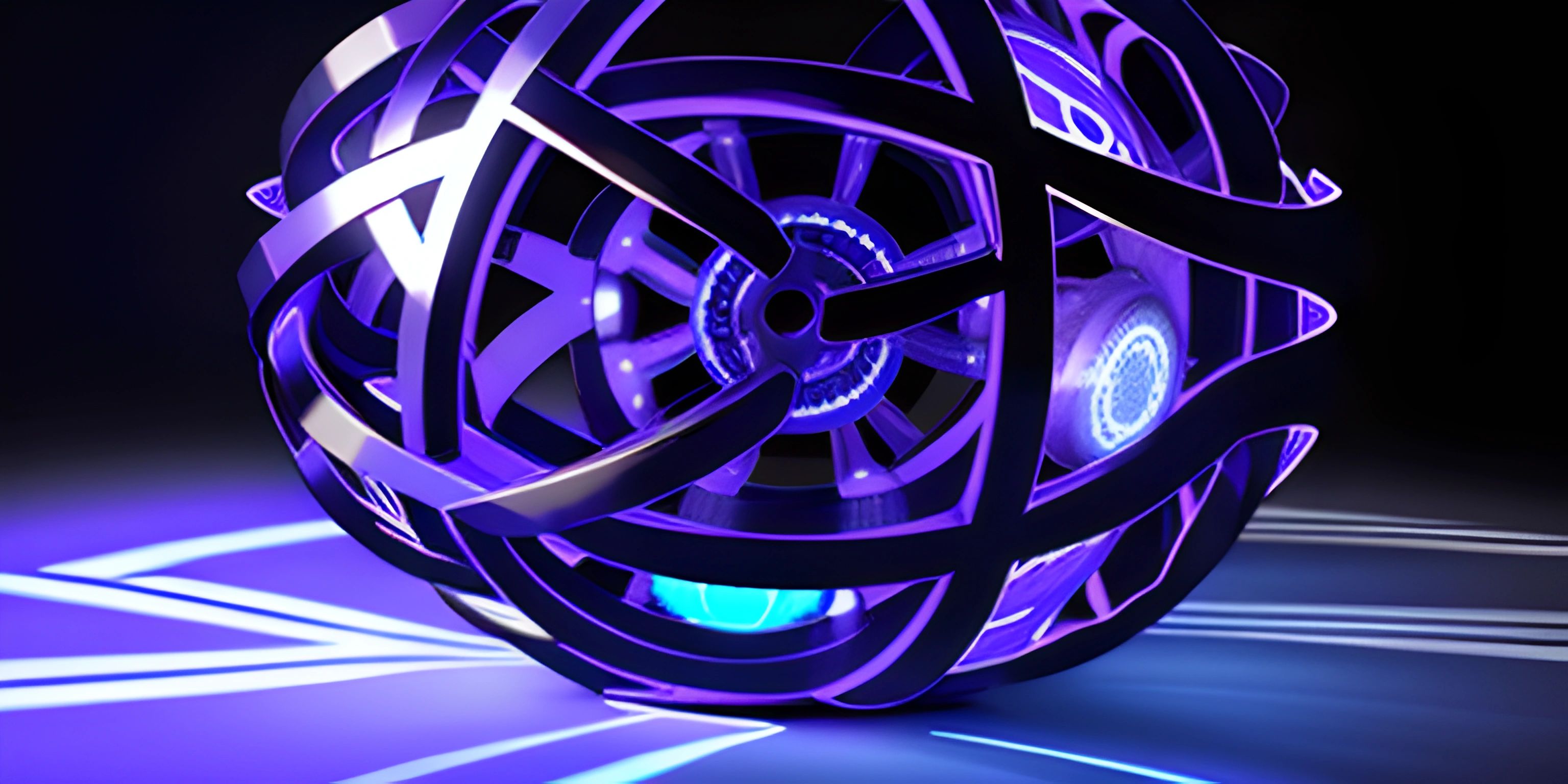Transactions in MySQL: An Overview

Note: this page has been created with the use of AI. Please take caution, and note that the content of this page does not necessarily reflect the opinion of Cratecode.
Transactions, in the context of a database, are like a cozy safety blanket wrapped around our data. They make sure that our data stays consistent and secure, even when things go wrong. Transactions in MySQL let us group multiple tasks into a single unit of work that either completely succeeds or completely fails. No half-baked operations here!
Transactions: A Little Theory
Before we dive into the practical side of things, let's take a quick detour into the theory. The term transaction usually refers to a logical unit of work that contains one or more SQL commands. The effects of all the SQL statements in a transaction can be either all committed (applied to the database) or all rolled back (undone from the database).
The ACID Properties
Transactions are governed by four key properties, collectively known as the ACID properties. No, we’re not talking about the kind of acid you’d find in a chemistry lab, but rather Atomicity, Consistency, Isolation, and Durability.
These properties ensure that the transactions are processed reliably in a database system.
-
Atomicity: This ensures that a transaction is treated as a single, indivisible unit, which either succeeds completely, or fails completely.
-
Consistency: This ensures that a transaction brings the database from one valid state to another, maintaining the integrity of the data.
-
Isolation: This ensures that concurrent execution of transactions leaves the database in the same state as if the transactions were executed sequentially.
-
Durability: This ensures that once a transaction has been committed, it will remain committed even in the case of a system failure.
Managing Transactions in MySQL
In MySQL, we manage transactions with the help of three SQL commands: START TRANSACTION, COMMIT, and ROLLBACK.
-
START TRANSACTIONbegins a new transaction. -
COMMITcommits the current transaction, making all changes made during the transaction permanent. -
ROLLBACKrolls back the current transaction, undoing any changes made during the transaction.
Here's an example of what a transaction might look like in MySQL:
START TRANSACTION; UPDATE accounts SET balance = balance - 100 WHERE name = 'Alice'; UPDATE accounts SET balance = balance + 100 WHERE name = 'Bob'; COMMIT;
In this transaction, we're transferring 100 units from Alice's account to Bob's account. If something were to go wrong partway through (say, after deducting from Alice's account, but before adding to Bob's account), the transaction would be rolled back, and the database would remain as if nothing had happened. That's the power of transactions!
Hey there! Want to learn more? Cratecode is an online learning platform that lets you forge your own path. Click here to check out a lesson: Why Program? (psst, it's free!).
FAQ
What is a transaction in MySQL?
A transaction in MySQL is a logical unit of work that contains one or more SQL commands. The effects of all the SQL statements in a transaction can be either all committed (applied to the database) or all rolled back (undone from the database).
What are the ACID properties in database transactions?
The ACID properties in database transactions stand for Atomicity (the transaction is treated as a single unit), Consistency (the transaction brings the database from one valid state to another), Isolation (concurrent execution of transactions leaves the database as if transactions were executed sequentially), and Durability (once a transaction is committed, it remains so, even in the event of a system failure).
How are transactions managed in MySQL?
Transactions in MySQL are managed using three SQL commands: START TRANSACTION to begin a new transaction, COMMIT to make all changes made during the transaction permanent, and ROLLBACK to undo any changes made during the transaction.
Can you give an example of a transaction in MySQL?
Sure! Here's an example:
START TRANSACTION; UPDATE accounts SET balance = balance - 100 WHERE name = 'Alice'; UPDATE accounts SET balance = balance + 100 WHERE name = 'Bob'; COMMIT;
This transaction transfers 100 units from Alice's account to Bob's account. If anything goes wrong during the transaction, it can be rolled back, and the database will remain as if nothing had happened.
Why are transactions important in a database?
Transactions are important in a database as they ensure the integrity and consistency of the data. They allow multiple changes to be grouped together as a single unit of work that either completely succeeds or completely fails. This prevents situations where a partial update could leave the database in an inconsistent state.