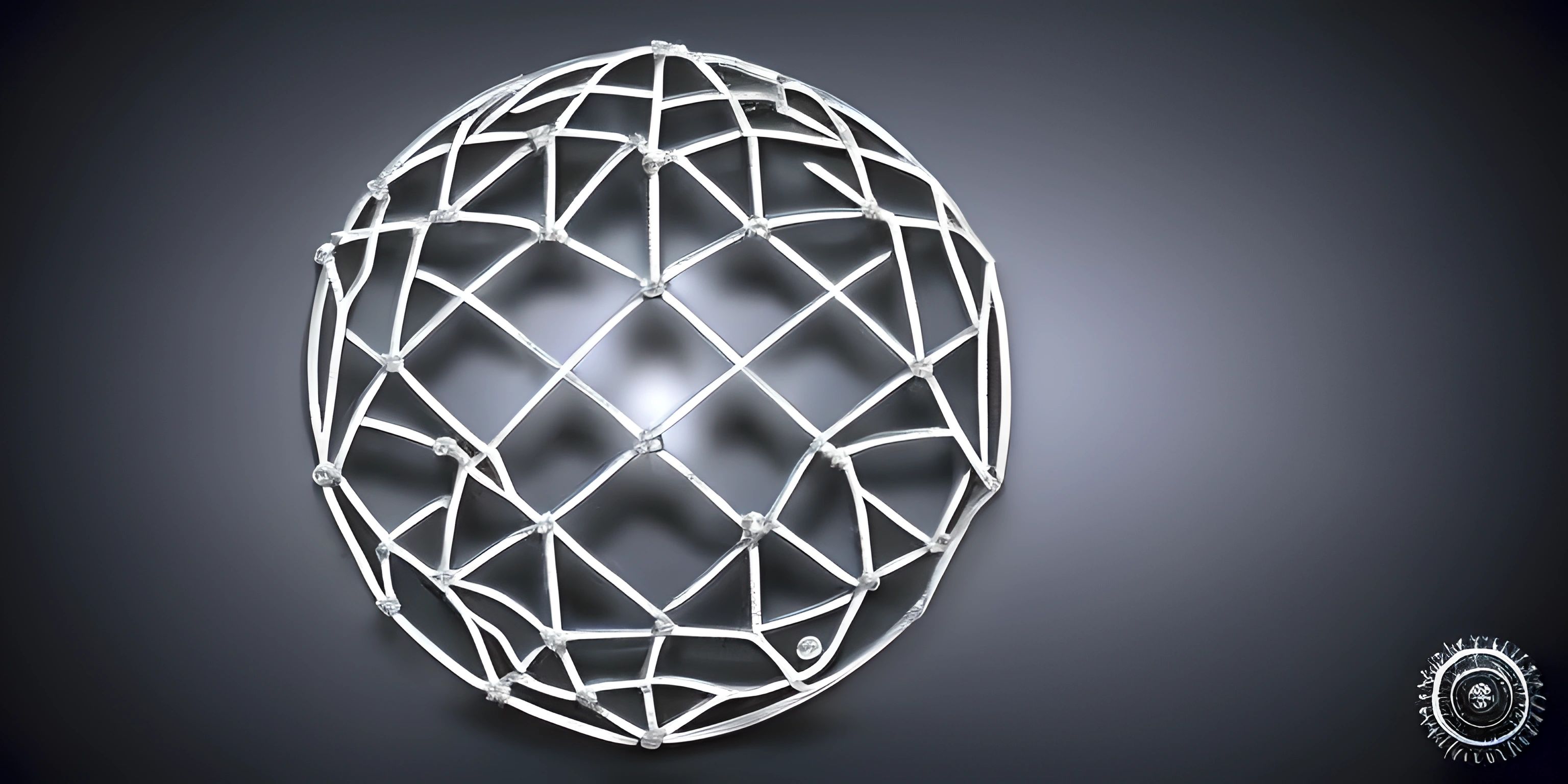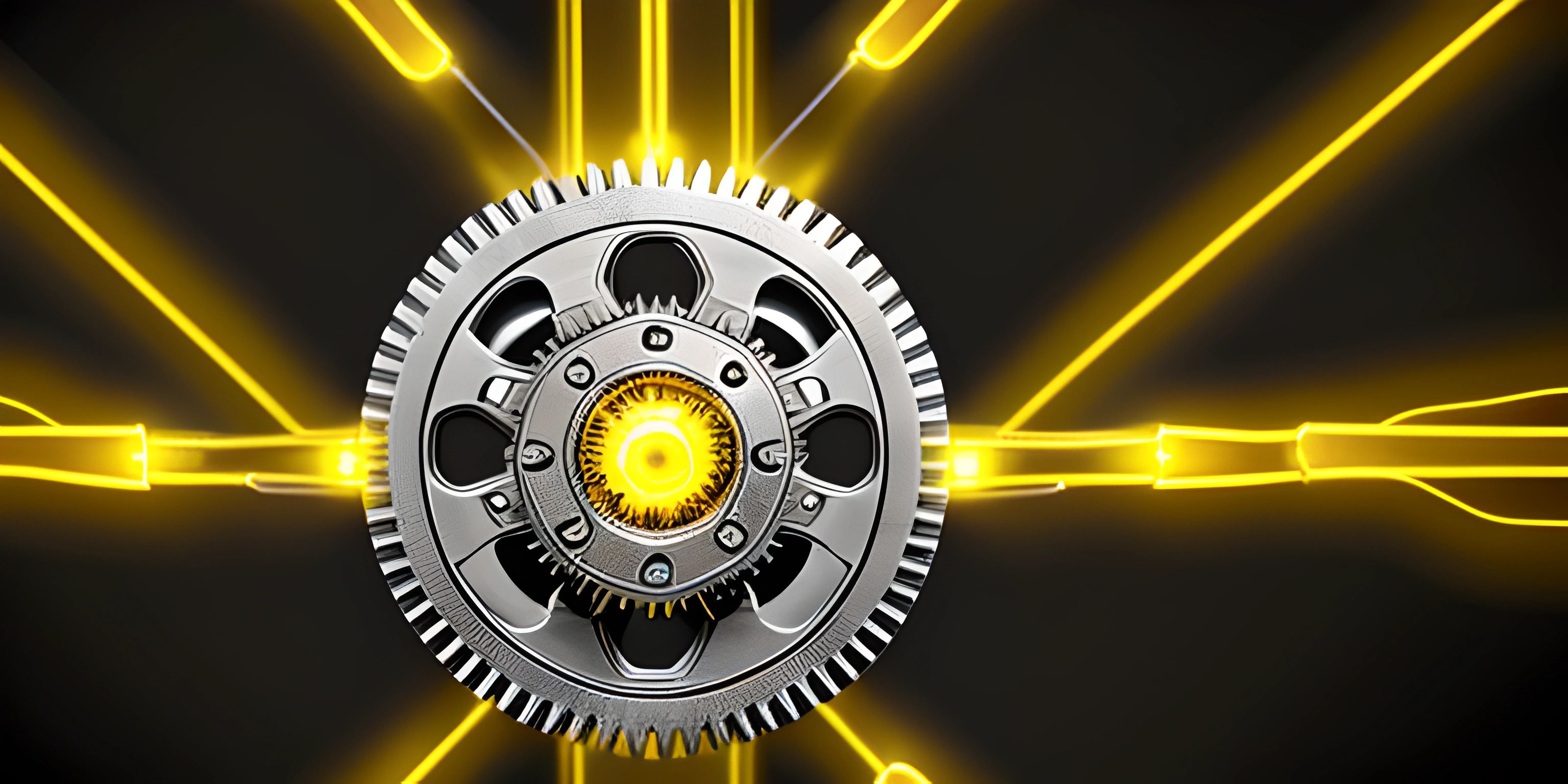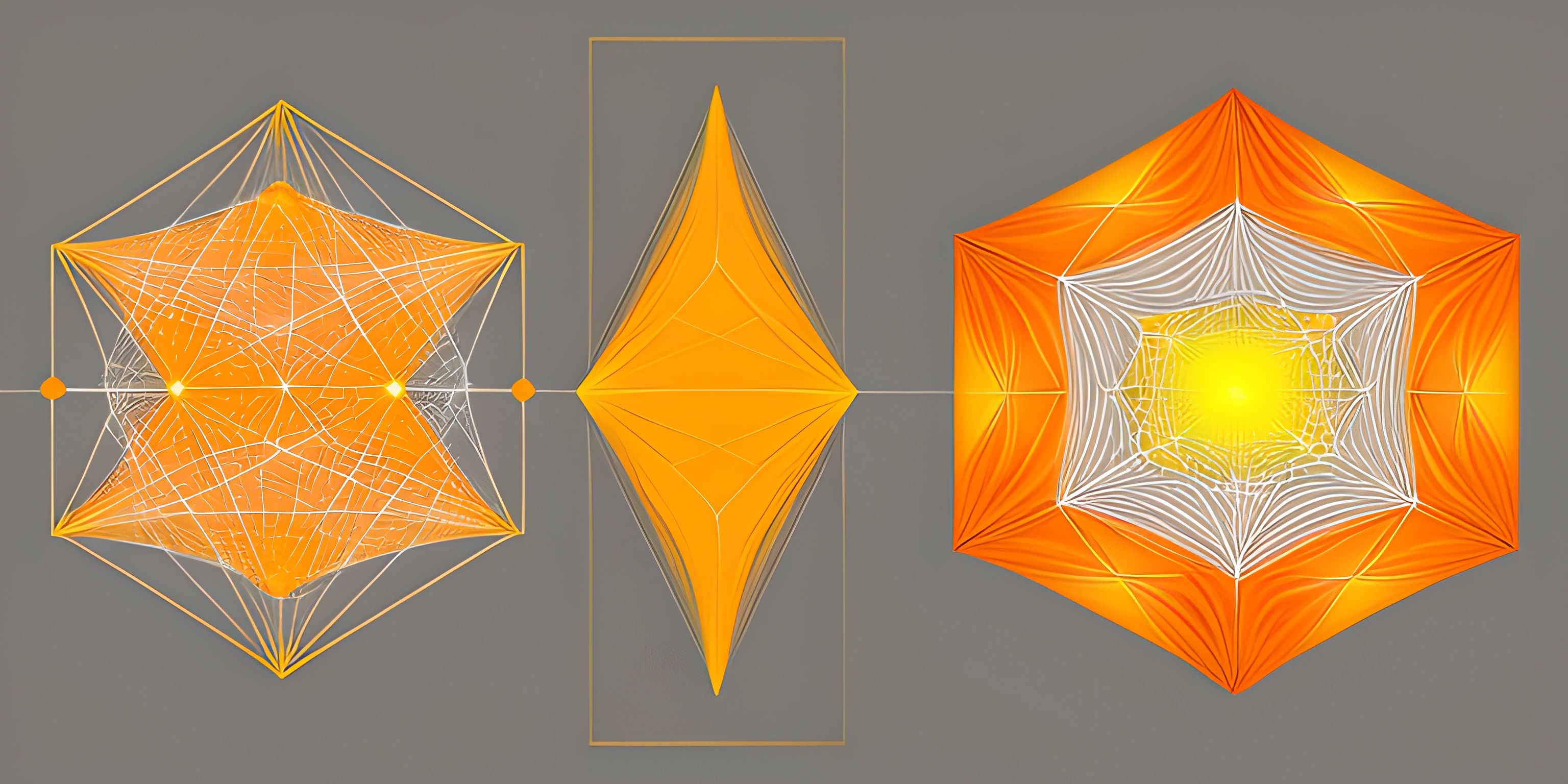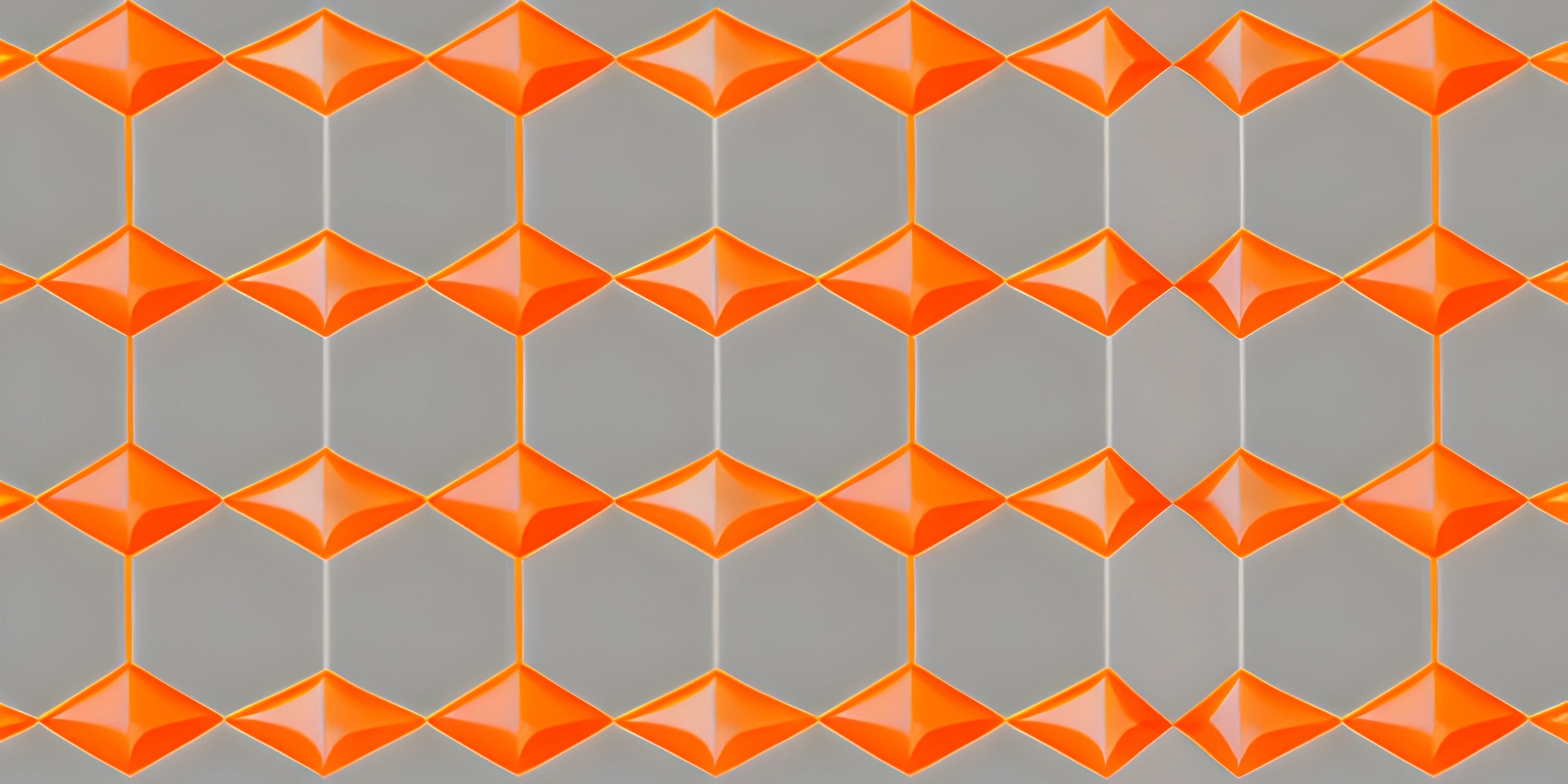Blink Rendering Engine
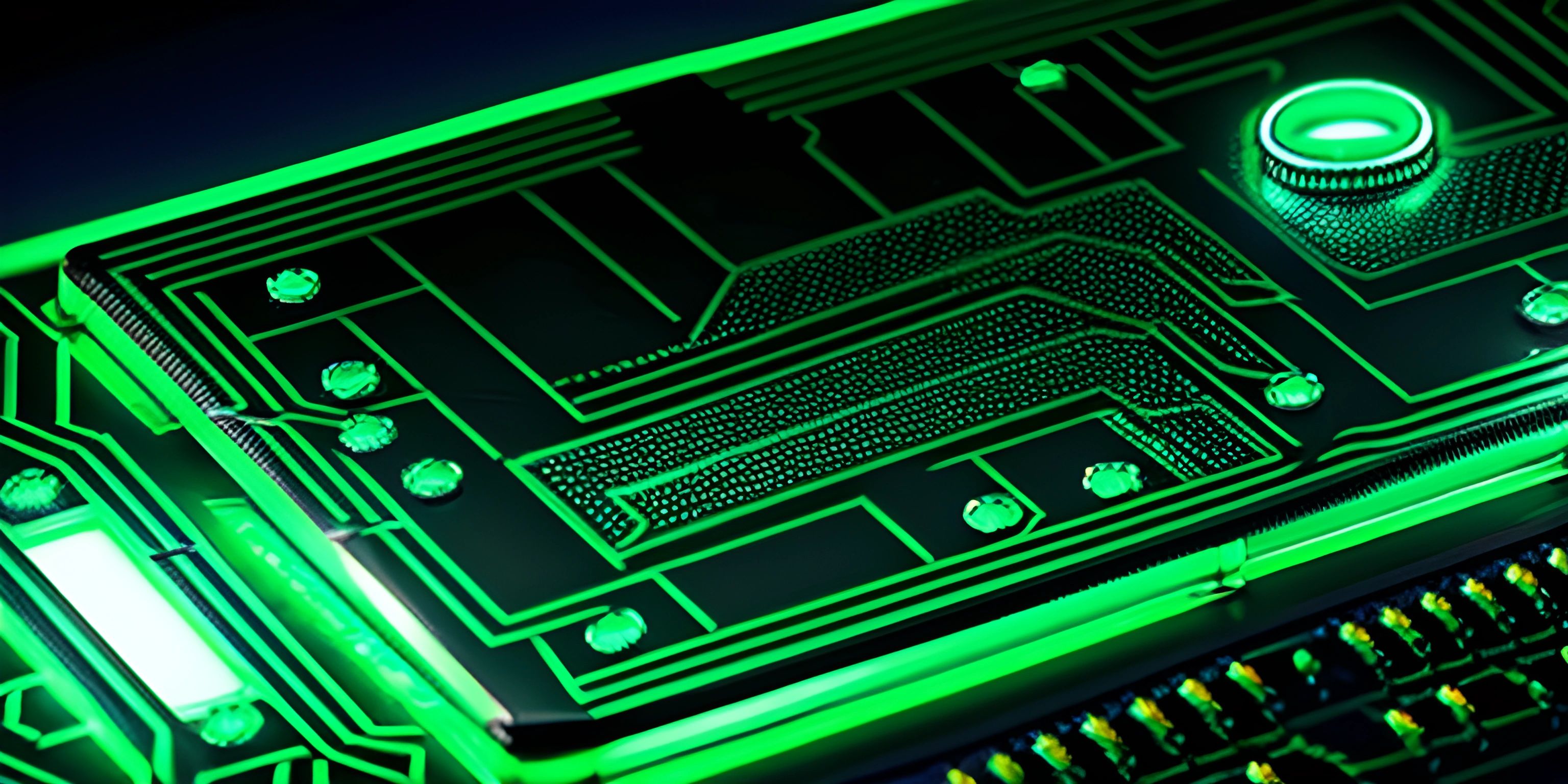
Note: this page has been created with the use of AI. Please take caution, and note that the content of this page does not necessarily reflect the opinion of Cratecode.
When it comes to web browsers, the engine driving how they display content is crucial. One such engine is the Blink rendering engine. Unlike the flashy V8 JavaScript engine, the Blink engine is responsible for taking HTML, CSS, and JavaScript and painting a beautiful picture (or website) on your screen.
Blink History and Adoption
Developed as a fork of the WebKit engine, Blink was introduced by Google in 2013. The aim was to create a more efficient and performance-driven engine with a focus on simplicity and modularity. Blink has since been adopted by a variety of browsers, including Google Chrome, Microsoft Edge, and Opera.
How Blink Works
The rendering engine consists of multiple components, each with a specific role in converting your favorite website into a visual treat for your eyes. Let's take a brief tour of these components and see how they collaborate to bring webpages to life.
DOM and CSSOM
The journey starts with Blink parsing the HTML and CSS, resulting in the creation of the Document Object Model (DOM) and the CSS Object Model (CSSOM). The DOM represents the structure of the webpage, while the CSSOM holds the styles and layout information.
Render Tree
Combining the DOM and CSSOM, Blink constructs the render tree. This tree contains only the visible elements of the page, all dressed up and ready for the next step.
Layout and Painting
Once the render tree is complete, Blink calculates the position and size of each element in a process called layout. With the layout established, it's time for the grand finale: painting. Blink takes each element from the render tree and fills in the colors, shadows, and other visual styles, ultimately rendering the webpage on your screen.
Blink's Impact on Browsers
Blink has brought significant performance improvements and simplified the development process of modern web browsers. Its focus on modularity and efficiency has allowed developers to better optimize their websites and applications, resulting in faster-loading pages and smoother user experiences.
Additionally, browsers running Blink can benefit from its active development and regular updates. The engine's features often align with the latest web standards, ensuring that users have access to the newest technologies and developers can build cutting-edge web experiences.
In conclusion, the Blink rendering engine continues to shape the landscape of web browsers by providing a powerful and efficient foundation for displaying content. Its impact on the browser market and ongoing development make it a fascinating topic for anyone interested in the inner workings of the web.
Hey there! Want to learn more? Cratecode is an online learning platform that lets you forge your own path. Click here to check out a lesson: Full-stack Web Frameworks (Next.js) (psst, it's free!).
FAQ
What is the Blink rendering engine?
The Blink rendering engine is an open-source engine used by modern web browsers such as Google Chrome, Microsoft Edge, and Opera. It is responsible for rendering web pages, meaning it translates the HTML, CSS, and JavaScript code into what you see and interact with on your screen. Blink is a fork of the WebKit engine and was introduced by Google in 2013 to further their goals of improving the speed, security, and overall performance of web browsing.
How does the Blink rendering engine differ from other rendering engines?
While Blink shares its roots with WebKit, it has evolved significantly since its creation. Google's focus on optimizing speed, security, and performance has led to numerous improvements and unique features, such as:
- Out-of-process iframes (OOPIFs) for better security and isolation
- Parallel rendering for improved performance and responsiveness
- Aggressive optimization of JavaScript execution
- A strong focus on web standards and compatibility These features and optimizations set Blink apart from other rendering engines like WebKit, Gecko, and Trident.
Which web browsers currently use the Blink rendering engine?
Some popular web browsers that use the Blink rendering engine include:
- Google Chrome
- Microsoft Edge (Chromium-based versions)
- Opera
- Brave
- Vivaldi
- Samsung Internet (on Android) While these browsers share the same rendering engine, they may have different features, user interfaces, and privacy settings, giving each a unique user experience.
How does the Blink rendering engine impact web development?
Since Blink powers multiple popular web browsers, web developers must ensure their websites and applications are compatible with the engine. Understanding Blink's specific features and optimizations can help developers create faster, more responsive, and secure web experiences. Additionally, as an open-source project, developers can contribute to the engine's development, report bugs, and stay up-to-date with the latest advancements in web technology.
Can I switch my browser's rendering engine to Blink?
Switching a browser's rendering engine is not as simple as flipping a switch. Rendering engines are deeply integrated into the browser and changing them would require significant modifications. If you wish to use a browser with the Blink rendering engine, you can install one of the browsers mentioned earlier, such as Google Chrome, Microsoft Edge, or Opera, and enjoy the performance and security benefits provided by Blink.