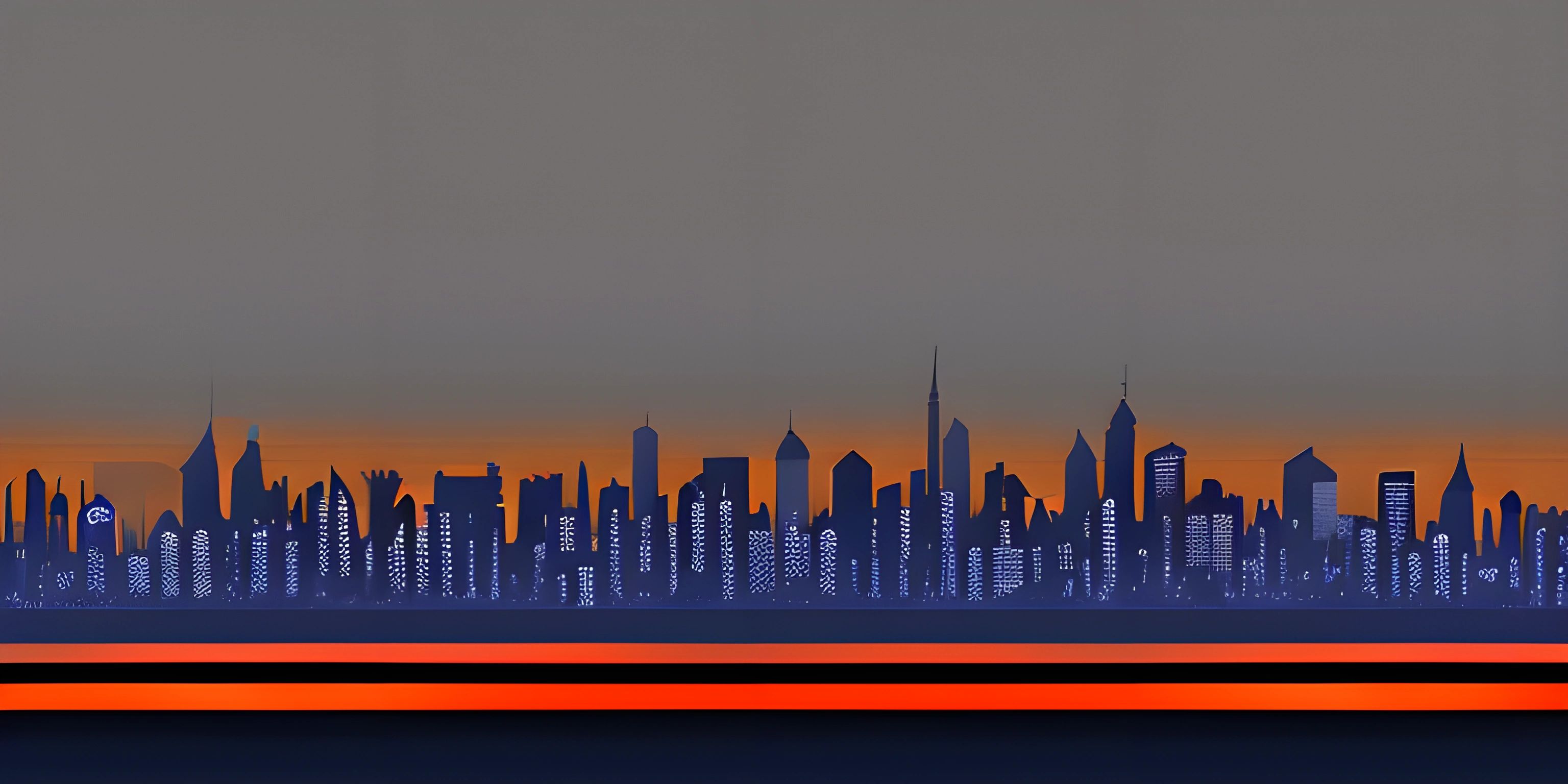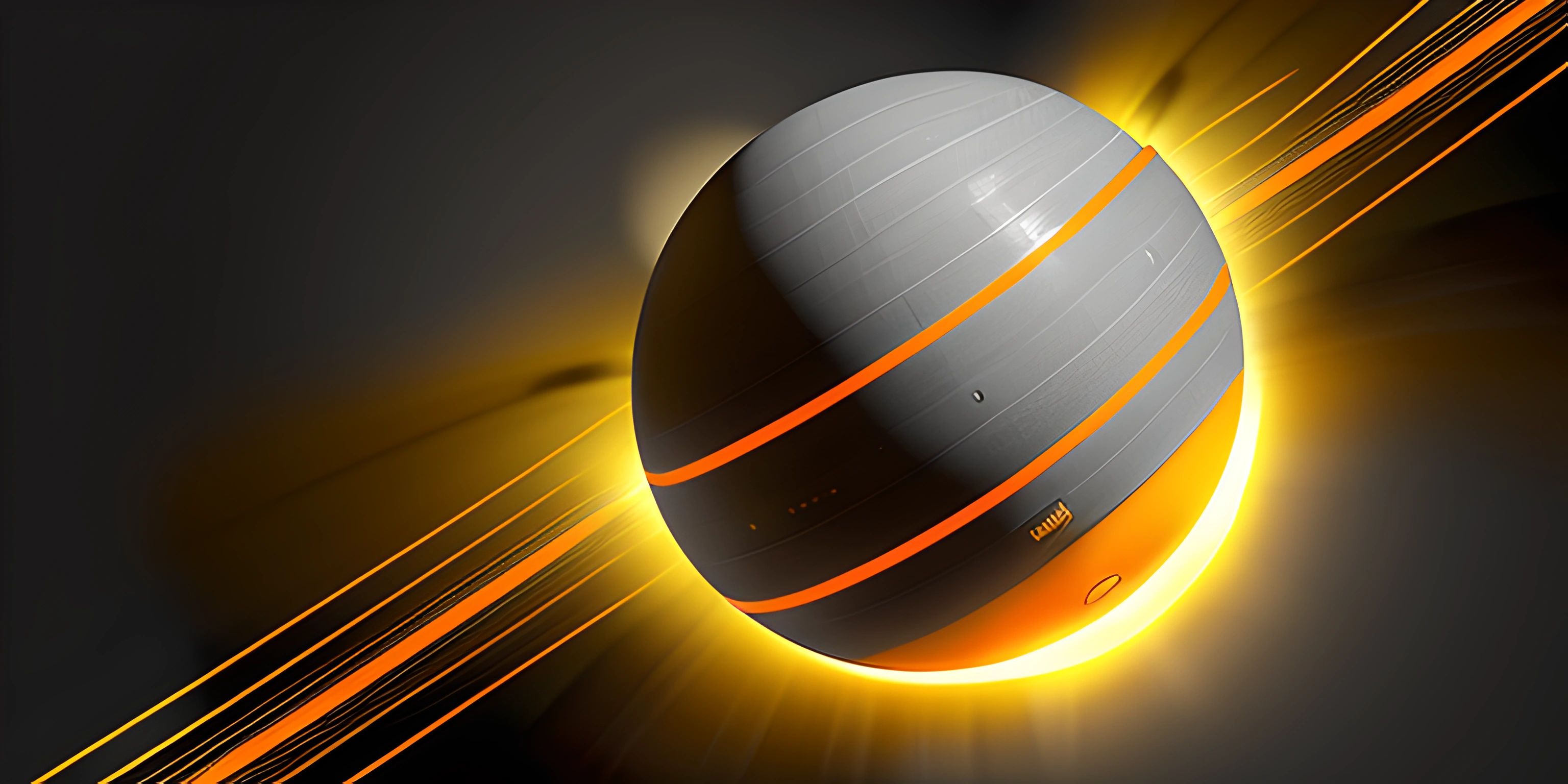Angular Introduction
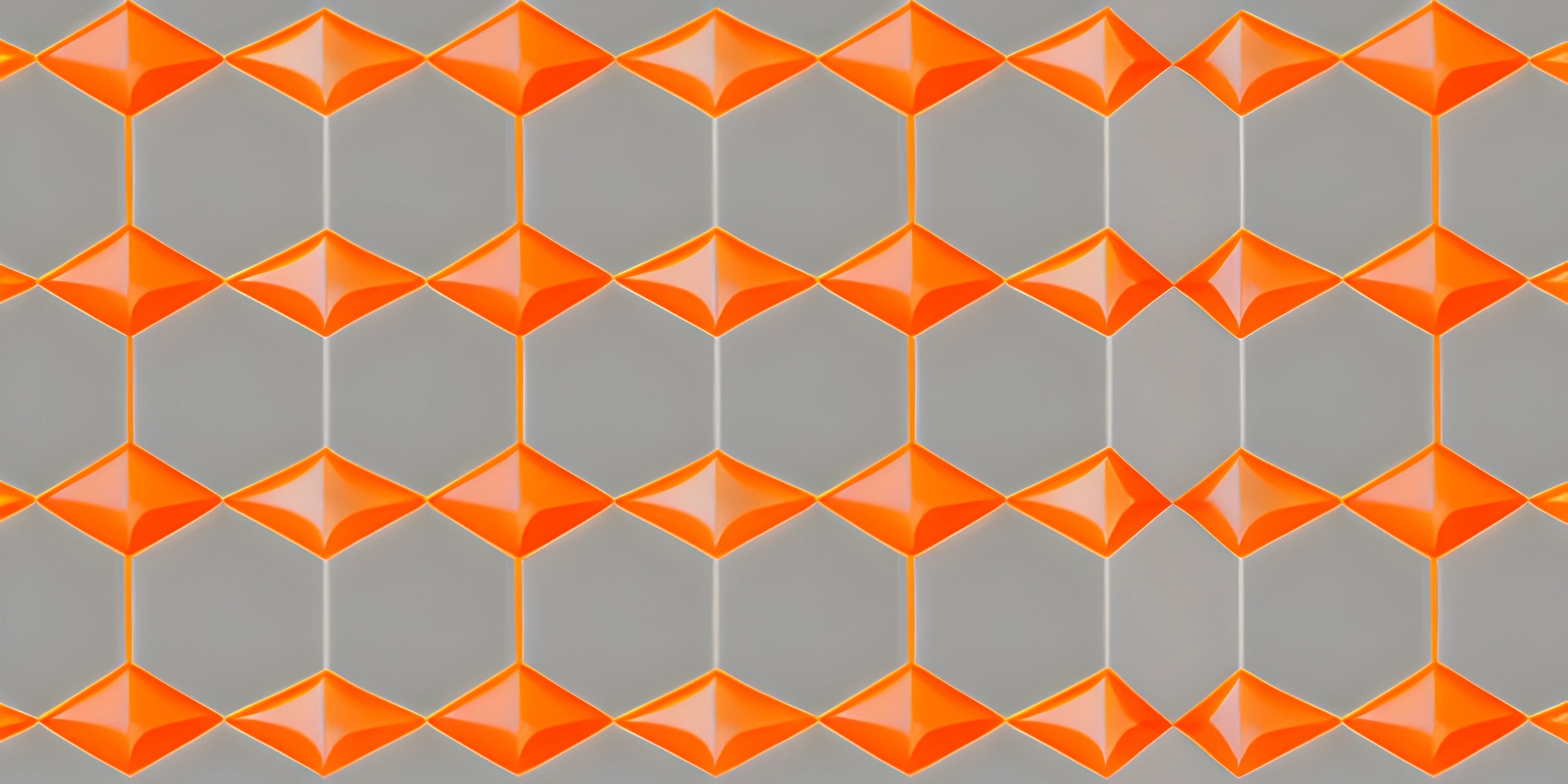
Note: this page has been created with the use of AI. Please take caution, and note that the content of this page does not necessarily reflect the opinion of Cratecode.
Welcome to the fascinating world of Angular! Angular is a popular and powerful web application framework, primarily developed by Google. It's designed to make it easier for developers to create dynamic, responsive, and maintainable web applications. Angular has gained massive popularity over the years, thanks to its ability to simplify the development process without compromising on performance.
What is Angular?
Angular is an open-source web application framework built on top of TypeScript, a superset of JavaScript. It was initially released in 2010 as AngularJS, but the current version, simply referred to as Angular, was a complete rewrite and introduced in 2016.
Angular is primarily used for building single-page applications (SPAs), where the entire application loads in a single HTML file. This allows for a smoother, more interactive user experience, as the page does not need to reload when navigating between different sections of the app.
Core Concepts in Angular
Angular has a few core concepts that you should be familiar with to get started:
Components
Components are the building blocks of an Angular application. They consist of a TypeScript class, an HTML template, and a CSS style. Components are responsible for defining a specific part of the user interface and handling any user interactions.
Directives
Directives are a way to add custom behavior to elements in the HTML templates. There are three types of directives in Angular:
- Component Directives: These are just components that we discussed earlier.
- Attribute Directives: These directives change the appearance or behavior of an element, component, or another directive.
- Structural Directives: These directives manipulate the DOM layout by adding, removing, or modifying elements.
Services
Services in Angular are classes that encapsulate a specific functionality, such as data fetching, logging, or user authentication. They can be injected into components or other services using Angular's dependency injection (DI) system, promoting modularity and code reusability.
Modules
Angular applications are organized into modules, which are containers for components, directives, and services. Each module has a specific purpose and can be imported into other modules, making it easy to share functionality between different parts of your application.
Getting Started with Angular
To get started with Angular, you'll need to have Node.js and the npm package manager installed on your computer. Once you have those set up, you can install the Angular CLI (Command Line Interface) by running the following command in your terminal:
npm install -g @angular/cli
After installing the Angular CLI, you can create a new Angular project using the ng new command:
ng new my-angular-app
This will create a new directory called my-angular-app, containing a basic Angular application. To start the development server, navigate to the newly created directory and run the ng serve command:
cd my-angular-app ng serve
Now you can open your browser and navigate to http://localhost:4200/ to see your Angular application in action!
Conclusion
Angular is a powerful and popular web development framework that simplifies the process of creating complex web applications. This article merely scratches the surface of what Angular has to offer, but with these core concepts in mind, you're well-equipped to dive deeper into the world of Angular development. Happy coding!
Hey there! Want to learn more? Cratecode is an online learning platform that lets you forge your own path. Click here to check out a lesson: Full-stack Web Frameworks (Next.js) (psst, it's free!).