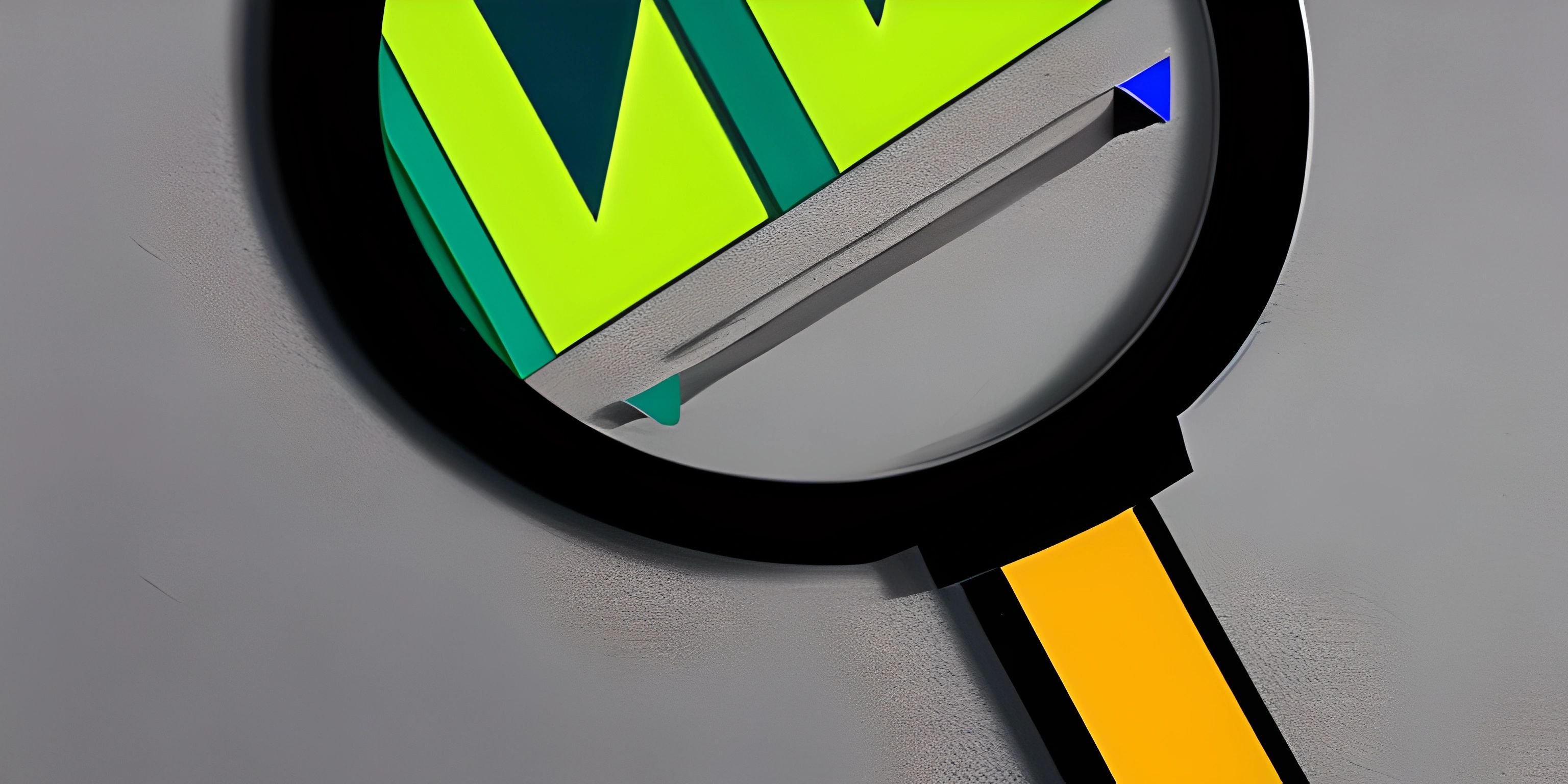CDN Introduction
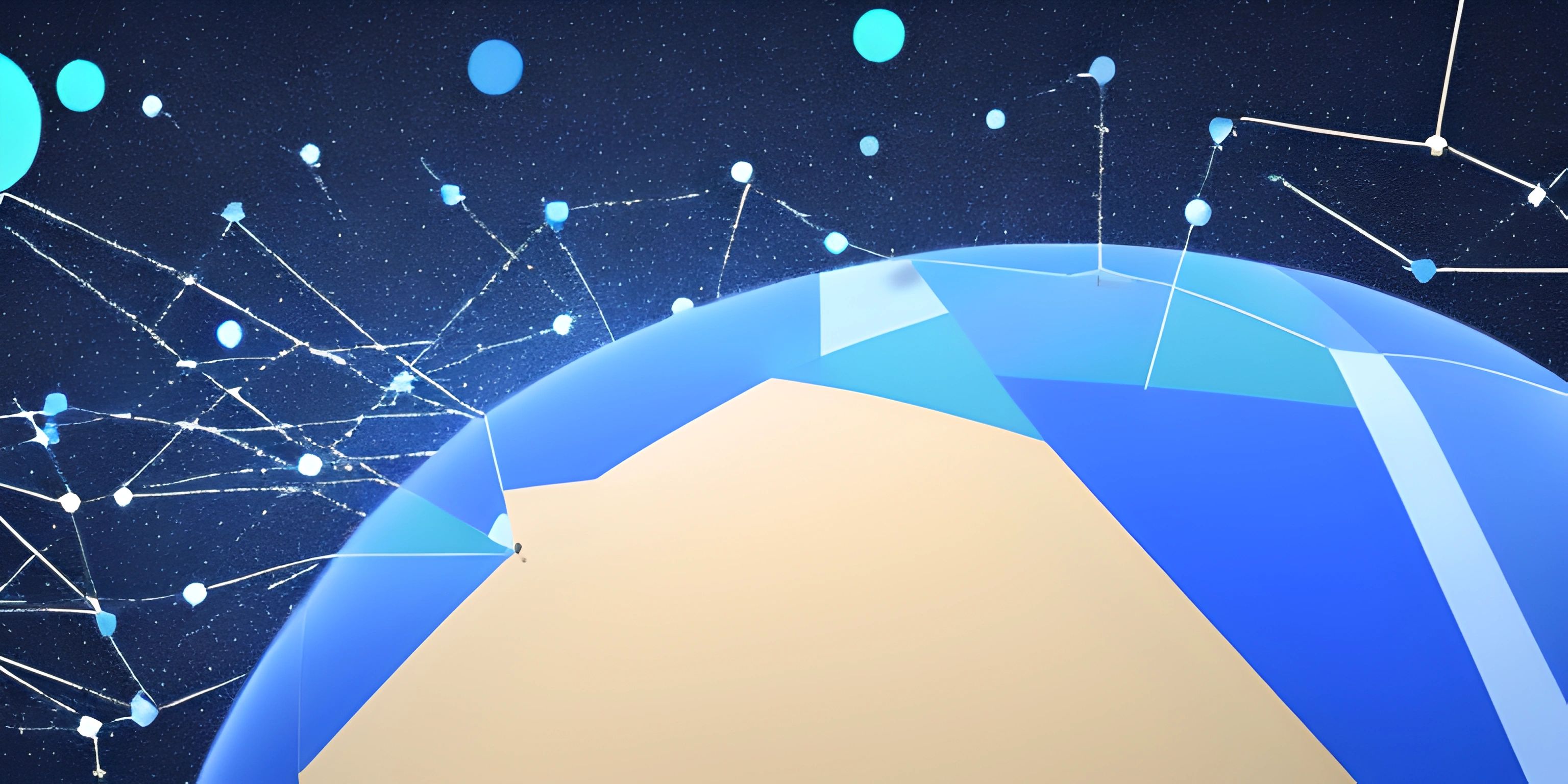
Note: this page has been created with the use of AI. Please take caution, and note that the content of this page does not necessarily reflect the opinion of Cratecode.
When it comes to delivering content on the internet, speed is king! Enter the realm of Content Delivery Networks (CDNs) - a knight in shining armor for your website performance and user experience. Let's explore the magical world of CDNs and learn how they can supercharge your website.
The Speedy Concept
A CDN is a network of servers distributed across various geographical locations, designed to deliver web content to users more rapidly. Their primary mission is to reduce latency and improve page load times by serving content from a server closer to the user.
Imagine you're at a coffee shop in New York, and the barista is in San Francisco. It would take a long time for your coffee to arrive, right? That's the same with web content. CDNs step in to bring the barista closer to you by opening up branches of the coffee shop in multiple cities.
How CDNs Work
CDNs store copies of your website's content, such as images, scripts, and stylesheets, on multiple servers spread across the globe. When a user requests a webpage, the CDN directs the request to the nearest server, thereby reducing the distance data has to travel and speeding up the delivery. This process is known as caching.
In addition to caching, CDNs use other optimization techniques such as compression, minification, and image optimization to further improve website performance.
Setting Up a CDN
There are various CDN providers to choose from, such as Cloudflare, Amazon CloudFront, and Akamai. Each provider offers slightly different features and pricing plans.
To set up a CDN for your website, follow these general steps:
- Choose a CDN provider and sign up for an account.
- Add your website domain to the provider's dashboard.
- Configure caching and optimization settings according to your needs.
- Update your website's DNS records to point to the CDN provider.
Once set up, your website will start benefitting from the CDN's performance enhancements.
Benefits of Using a CDN
CDNs are like a secret sauce that adds some extra zing to your website. Here are some benefits:
- Faster load times: By serving content from geographically closer servers, CDNs reduce latency and display your website faster for users.
- Improved user experience: A faster website leads to a better overall user experience, keeping visitors engaged and increasing the likelihood of conversions.
- Reduced server load: CDNs offload traffic from your origin server, helping it cope with high traffic loads and reducing the risk of crashes.
- Enhanced security: Many CDN providers include features like SSL certificates, DDoS protection, and firewall capabilities to safeguard your website from various online threats.
To CDN or Not to CDN
While CDNs are an excellent asset for boosting your website's performance, they may not be necessary for every site. Smaller websites with a mostly local user base might not see significant improvements. However, for larger websites with international traffic, or those relying on high-quality media, a CDN can be a game-changer.
Now that you've been introduced to the wonderful world of Content Delivery Networks, you're ready to make an informed decision about whether to harness their power for your website. So go forth, and may your web pages load at lightning speed!
Hey there! Want to learn more? Cratecode is an online learning platform that lets you forge your own path. Click here to check out a lesson: Web Frameworks (React) (psst, it's free!).
FAQ
What are Content Delivery Networks (CDNs)?
Content Delivery Networks (CDNs) are distributed networks of servers that store and deliver web content to users based on their geographic location. By caching and delivering content from servers closer to the user, CDNs help improve website performance and user experience by reducing latency and minimizing the load on the origin server.
How do CDNs improve website performance?
CDNs improve website performance by:
- Reducing latency: Since the content is delivered from servers closer to the user, the time it takes for the content to travel from the server to the user is reduced.
- Caching: CDNs cache static content, reducing the load on the origin server and ensuring faster delivery to users.
- Load balancing: CDNs distribute the traffic across multiple servers, preventing any single server from becoming overloaded.
- Optimizing content: Some CDNs also offer advanced features like image optimization and compression, further improving load times.
How can I integrate a CDN with my website?
To integrate a CDN with your website, follow these steps:
- Choose a CDN provider that meets your needs, such as Cloudflare, Amazon CloudFront, or Akamai.
- Sign up for an account with your chosen provider and follow their instructions to set up your CDN.
- Update your website's code to reference the CDN URLs for your static assets (such as images, CSS, and JavaScript files).
- Test your website to ensure that the content is being served from the CDN and that your site is functioning properly.
Do CDNs work with dynamic content?
While CDNs are primarily designed to handle static content, many providers offer support for dynamic content as well. This is achieved through techniques like dynamic caching, which intelligently caches and serves dynamic content based on user-specific factors, and origin shielding, which offloads the processing of dynamic content to a CDN server closest to the origin server. Check with your chosen CDN provider to see if they offer support for dynamic content.
Are there any drawbacks to using a CDN?
While CDNs offer many benefits, there can be some drawbacks, such as:
- Cost: Depending on the provider and your usage, CDNs can be expensive, especially for high-traffic websites.
- Dependency on third-party service: If the CDN provider experiences issues or downtime, it may affect your website's performance.
- Potential for increased complexity: Integrating a CDN into your website may require additional configuration and maintenance. However, for most websites, the benefits of using a CDN far outweigh these drawbacks.