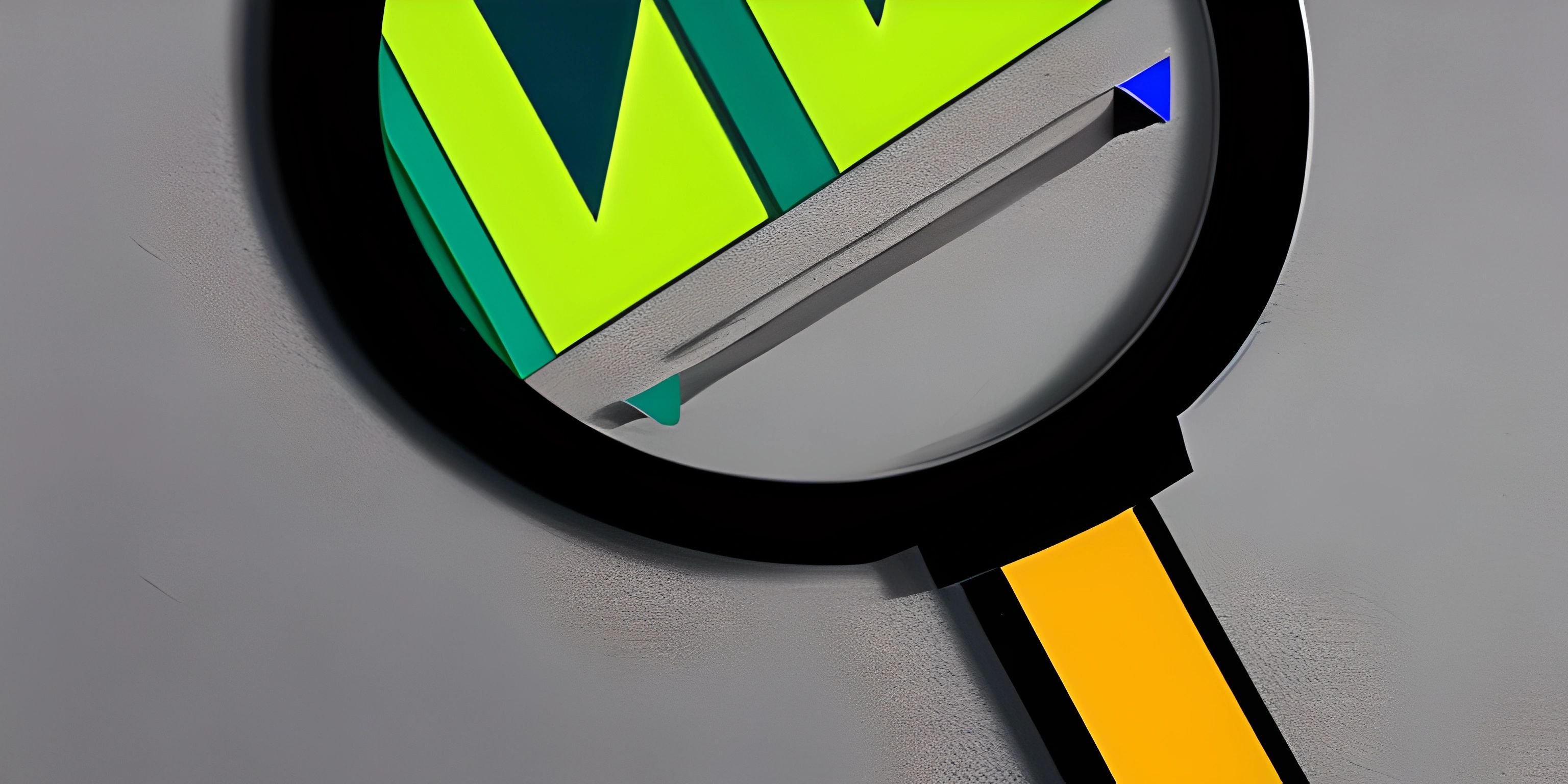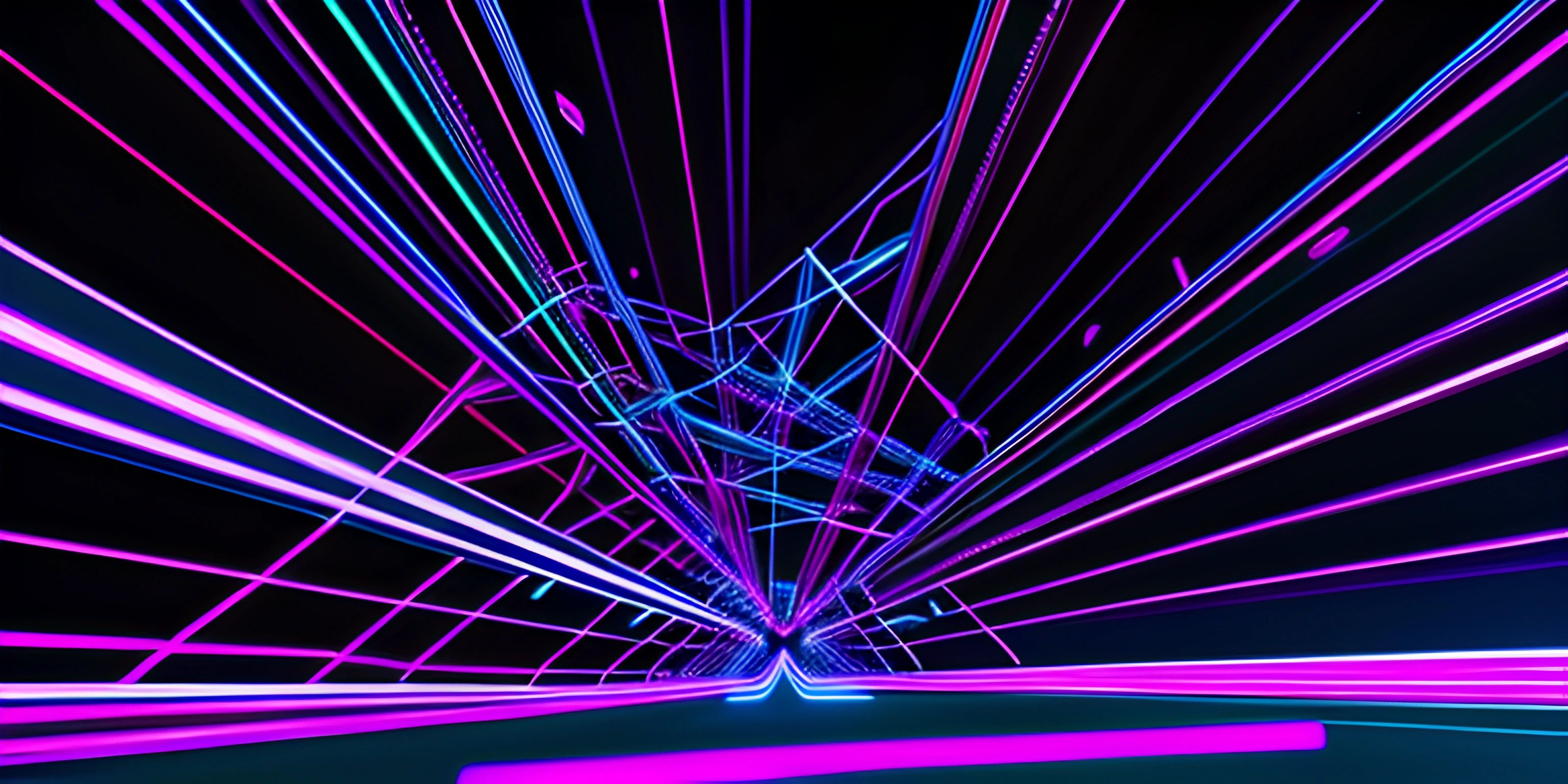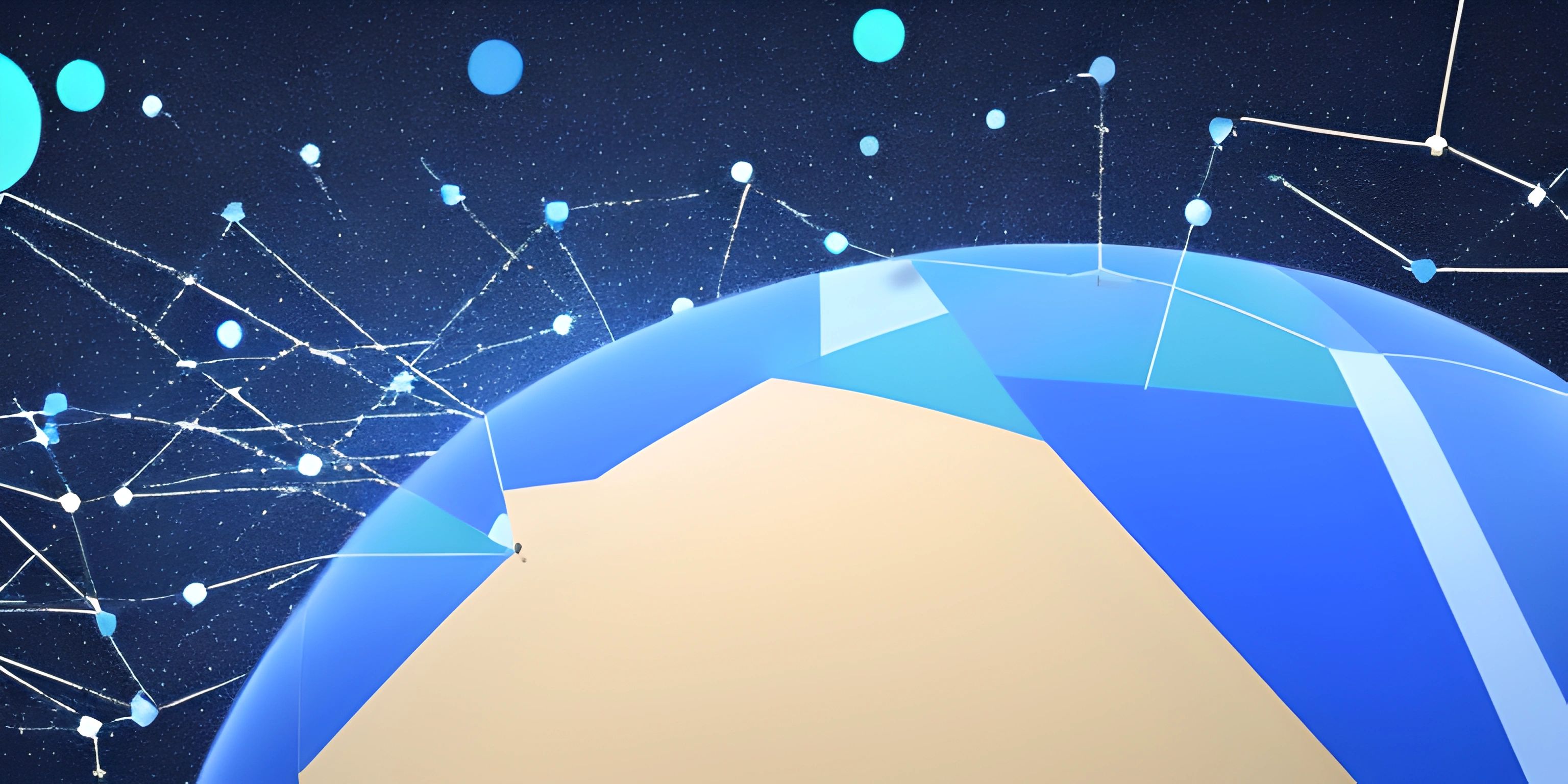Web Performance Optimization

Note: this page has been created with the use of AI. Please take caution, and note that the content of this page does not necessarily reflect the opinion of Cratecode.
When it comes to creating a delightful online experience, web performance is a key ingredient. Nobody likes waiting for pages to load, and slow websites can lead to frustrated users and lost business. But fear not! With a few tweaks and some clever strategies, you can significantly improve your site's performance. Let's dive in and explore some techniques and best practices to boost your website's speed and keep those users happy.
Minimize HTTP Requests
The more requests a browser has to make, the longer it takes to load a page. By minimizing the number of HTTP requests your site makes, you can potentially shave seconds off your load time. To do this, consider:
- Combining CSS and JavaScript files
- Using CSS sprites for images
- Loading only the necessary resources for the current page
Optimize Images
Images can be a significant contributor to page load time, especially if they're not optimized. To cut down on image size without sacrificing quality, try these tips:
- Compress images using tools like ImageOptim or TinyPNG
- Choose the right image format (e.g., use WebP or JPEG XR for better compression)
- Implement lazy-loading for off-screen images
- Use responsive images with the
srcsetattribute to serve appropriately sized images for different devices
Leverage Browser Caching
Browsers can store static files like stylesheets, images, and scripts in their cache, saving time on subsequent page loads. By leveraging browser caching, you can reduce the amount of data your site needs to fetch and speed up load times. To enable caching, configure your web server to set appropriate cache headers, such as Cache-Control and Expires.
Enable Compression
Compression reduces the size of your site's files, making them faster to transfer and download. Most modern browsers support GZIP compression, so enabling it on your web server can yield substantial performance gains.
Minify CSS, JavaScript, and HTML
Minification is the process of removing unnecessary characters (like whitespace and comments) from code files, making them smaller and faster to download. You can use tools like UglifyJS for JavaScript and CSSNano for CSS. For HTML, consider using a tool like HTMLMinifier.
Use Content Delivery Networks (CDNs)
A Content Delivery Network (CDN) consists of servers distributed across the globe, allowing users to download static assets from a server located closer to them. This reduces latency and can significantly improve load times for users in different geographic locations.
Optimize JavaScript Execution
JavaScript can have a substantial impact on your site's performance, as it can block rendering and delay interactivity. To minimize this impact, consider:
- Loading JavaScript asynchronously with the
asyncordeferattributes - Moving non-critical scripts to the bottom of the page
- Using Web Workers to offload complex tasks to background threads
Prioritize Above-the-Fold Content
"Above-the-fold" refers to the portion of a webpage that's visible without scrolling. By prioritizing the loading and rendering of above-the-fold content, you can improve the perceived performance of your site. Techniques to achieve this include:
- Using critical CSS to inline styles for above-the-fold elements
- Deferring non-critical resources, like web fonts and non-essential images
By applying these techniques and best practices, you'll be well on your way to a faster, more user-friendly website. Keep in mind that optimizing web performance is an ongoing process, so be sure to monitor and tweak as needed to ensure a smooth and enjoyable experience for your users.
Hey there! Want to learn more? Cratecode is an online learning platform that lets you forge your own path. Click here to check out a lesson: Full-stack Web Frameworks (Next.js) (psst, it's free!).
FAQ
What is web performance optimization and why is it important?
Web performance optimization (WPO) is the process of improving the speed and efficiency of a website or web application by following best practices and using advanced techniques. It's essential because a faster website provides a better user experience, reduces bounce rates, increases user engagement, and can even improve search engine rankings.
What are some common techniques for web performance optimization?
Some common techniques for web performance optimization include:
- Minifying and compressing files (HTML, CSS, JavaScript)
- Optimizing images (reducing file size, using appropriate formats)
- Leveraging browser caching
- Implementing a content delivery network (CDN)
- Using a website performance monitoring tool
- Reducing HTTP requests
- Enabling HTTP/2 or HTTP/3
How do I optimize images for better web performance?
To optimize images for better web performance, try these tips:
- Resize large images to the dimensions needed for your design
- Choose the right image format (e.g., use JPEG for photographs, PNG for graphics with transparency, and SVG for icons and simple illustrations)
- Compress images using a compression tool or online service
- Use the "srcset" attribute for responsive images
- Lazy load images to only load them when they are about to become visible on the screen
How can I leverage browser caching to improve web performance?
Leverage browser caching by setting appropriate cache-control headers for your web assets (e.g., images, CSS, and JavaScript files). This allows the browser to store these files locally, so they don't need to be re-downloaded on subsequent visits. You can set cache-control headers using your web server configuration or a content delivery network (CDN) if you're using one.
How does a Content Delivery Network (CDN) help with web performance optimization?
A Content Delivery Network (CDN) is a network of servers distributed across multiple geographic locations, designed to deliver web content to users from the server closest to them. By using a CDN, your website's static assets are cached and served from these servers, reducing latency and improving load times for users around the world. CDNs also help distribute traffic, which can help your website handle high traffic loads and prevent downtime.