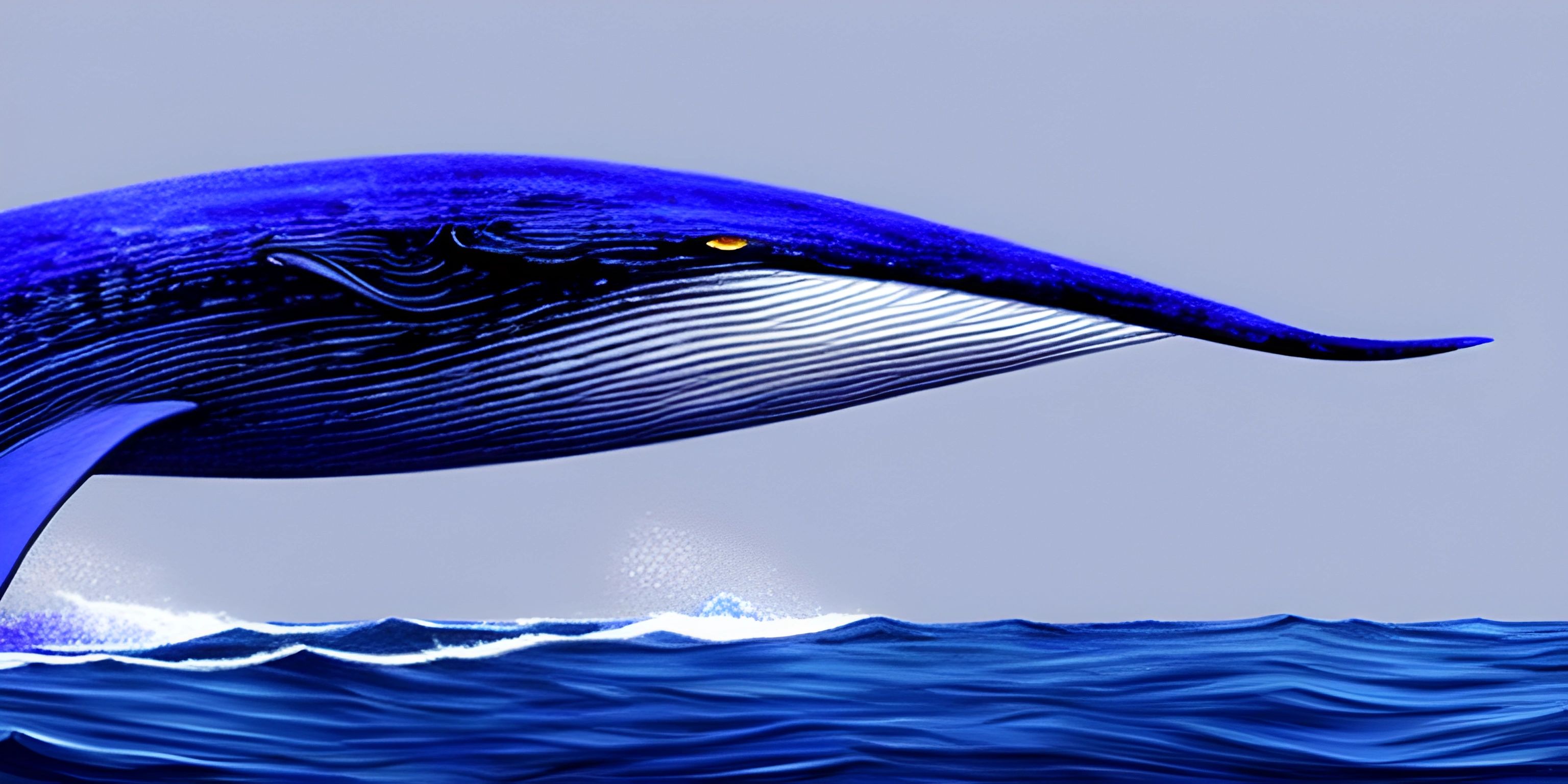Introduction to Containerization

Note: this page has been created with the use of AI. Please take caution, and note that the content of this page does not necessarily reflect the opinion of Cratecode.
Imagine you're a chef, and you've just prepared a mouthwatering dish to be served at a fancy dinner party. But, there's a catch. You need to transport this masterpiece from your kitchen to the venue without any spills, mix-ups, or contamination. How would you do it? You'd probably use airtight containers that keep your food safe and separated from other ingredients. That's precisely what containerization does for applications in the world of software development!
What Is Containerization?
Containerization is a lightweight technology that allows developers to package, manage, and deploy applications with all their dependencies and environment configurations in a single, self-sufficient container. These containers run as isolated units on the host operating system, ensuring that the application works consistently across different environments.
Think of containerization as a shipping container for your application. Just as a shipping container houses various items, keeping them safe and organized, a container in software development encapsulates all the necessary components needed to run an application.
Containers vs. Virtual Machines
You might be wondering how containerization differs from virtual machines (VMs). While both technologies provide isolation and resource management, they approach it differently.
A VM is a virtualized environment that mimics an entire computer system, including the operating system and hardware resources. VMs run on a hypervisor, which is responsible for managing and allocating system resources.
On the other hand, containers share the host operating system's kernel, which makes them much lighter than VMs. They don't need a separate operating system, and multiple containers can run on a single host with minimal overhead. This leads to faster start-up times and better resource utilization.
Containerization in Action: Docker
Docker is a popular platform that simplifies containerization. It allows you to create, manage, and deploy containers efficiently. With Docker, developers can create Docker images – the blueprint of a container – which include the application code, runtime, system tools, libraries, and settings. These images can then be shared and deployed as Docker containers.
# Example of running a container using a Docker image docker run -p 8080:80 my-application-image
In this example, we're running a container using the my-application-image Docker image and mapping port 8080 on the host to port 80 on the container.
Benefits of Containerization
Containerization offers several advantages for developers and organizations:
-
Consistency: Containers ensure your application runs the same way, regardless of the environment. This eliminates the infamous "it works on my machine" problem.
-
Isolation: Containers isolate applications and their dependencies, minimizing conflicts and enhancing security.
-
Scalability: Containers can be quickly created, destroyed, and replicated, making it easier to scale applications up or down.
-
Portability: Containers can run on any platform that supports containerization, increasing the flexibility of deployment options.
-
Resource Efficiency: Containers share the host operating system's resources, consuming fewer resources than VMs.
Containerization has become an essential tool in the modern software development landscape. It simplifies application deployment and management, allowing developers to focus on writing great code while ensuring their applications run smoothly across different environments. So, next time you're preparing your application for deployment, consider giving it the container treatment!
Hey there! Want to learn more? Cratecode is an online learning platform that lets you forge your own path. Click here to check out a lesson: Full-stack Web Frameworks (Next.js) (psst, it's free!).
FAQ
What is containerization and why is it important?
Containerization is a lightweight virtualization method that allows developers to package applications, along with their dependencies, into portable "containers." These containers can run seamlessly across various environments, such as development, testing, and production. Containerization is important because it improves the application's portability, simplifies deployment, ensures consistency, and reduces resource overhead compared to traditional virtualization methods.
What are the key benefits of containerization?
Key benefits of containerization include:
- Portability: Containers can run on any platform that supports containerization, making it easier to move applications between different environments.
- Consistency: Containers ensure a consistent runtime environment, reducing issues related to discrepancies between development, testing, and production environments.
- Resource efficiency: Containers share the host's OS kernel, making them more lightweight and resource-efficient compared to traditional virtual machines.
- Scalability: Containers can be easily scaled up or down, allowing for faster deployment and better resource management.
- Isolation: Containers isolate applications from each other, improving security and reducing the risk of interference between applications.
How does containerization differ from traditional virtualization?
Containerization is a more lightweight virtualization method compared to traditional virtual machines (VMs). VMs require a separate OS for each instance, which significantly increases resource overhead. In contrast, containers share the host's OS kernel, reducing resource usage and improving performance. Additionally, containers ensure a consistent runtime environment, making it easier to manage and deploy applications across different platforms.
What are some popular containerization tools and platforms?
Some popular containerization tools and platforms include:
- Docker: A widely-used platform that simplifies the process of creating, deploying, and running containers.
- Kubernetes: An orchestration platform that automates the deployment, scaling, and management of containerized applications.
- OpenShift: A containerization platform by Red Hat, built on top of Kubernetes, that provides additional developer tools and services.
- LXC (Linux Containers): A containerization solution that utilizes Linux kernel features to create and manage lightweight containers.
How do I get started with containerization?
To get started with containerization, you can follow these steps:
- Choose a containerization platform or tool, such as Docker or Kubernetes.
- Learn the basics of the chosen platform by reviewing its documentation and tutorials.
- Practice creating and deploying containers using the platform's tools.
- Experiment with more advanced features, such as container orchestration and scaling.
- Consider integrating containerization into your existing development and deployment workflows to fully leverage its benefits.