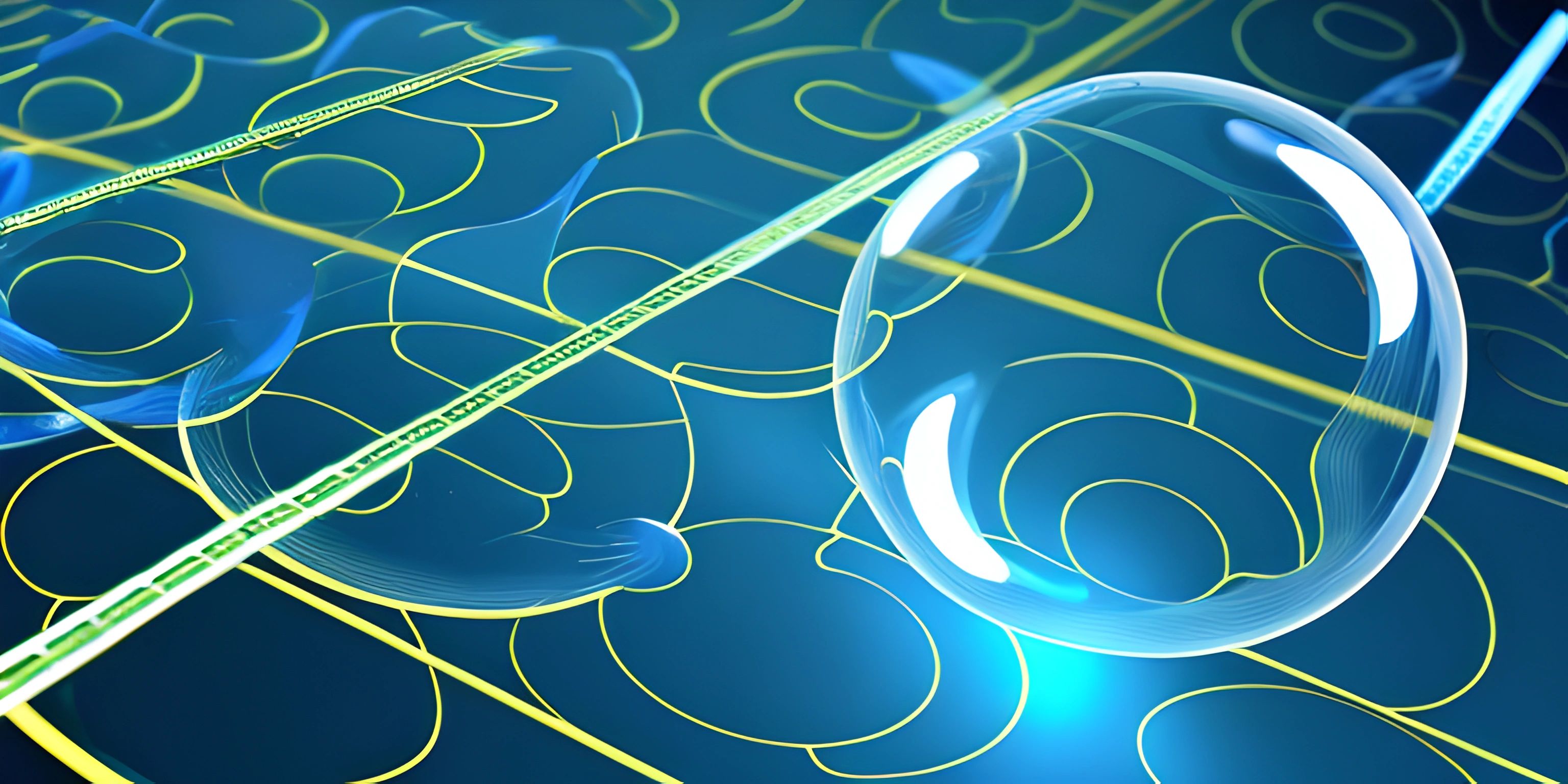Understanding Docker Images
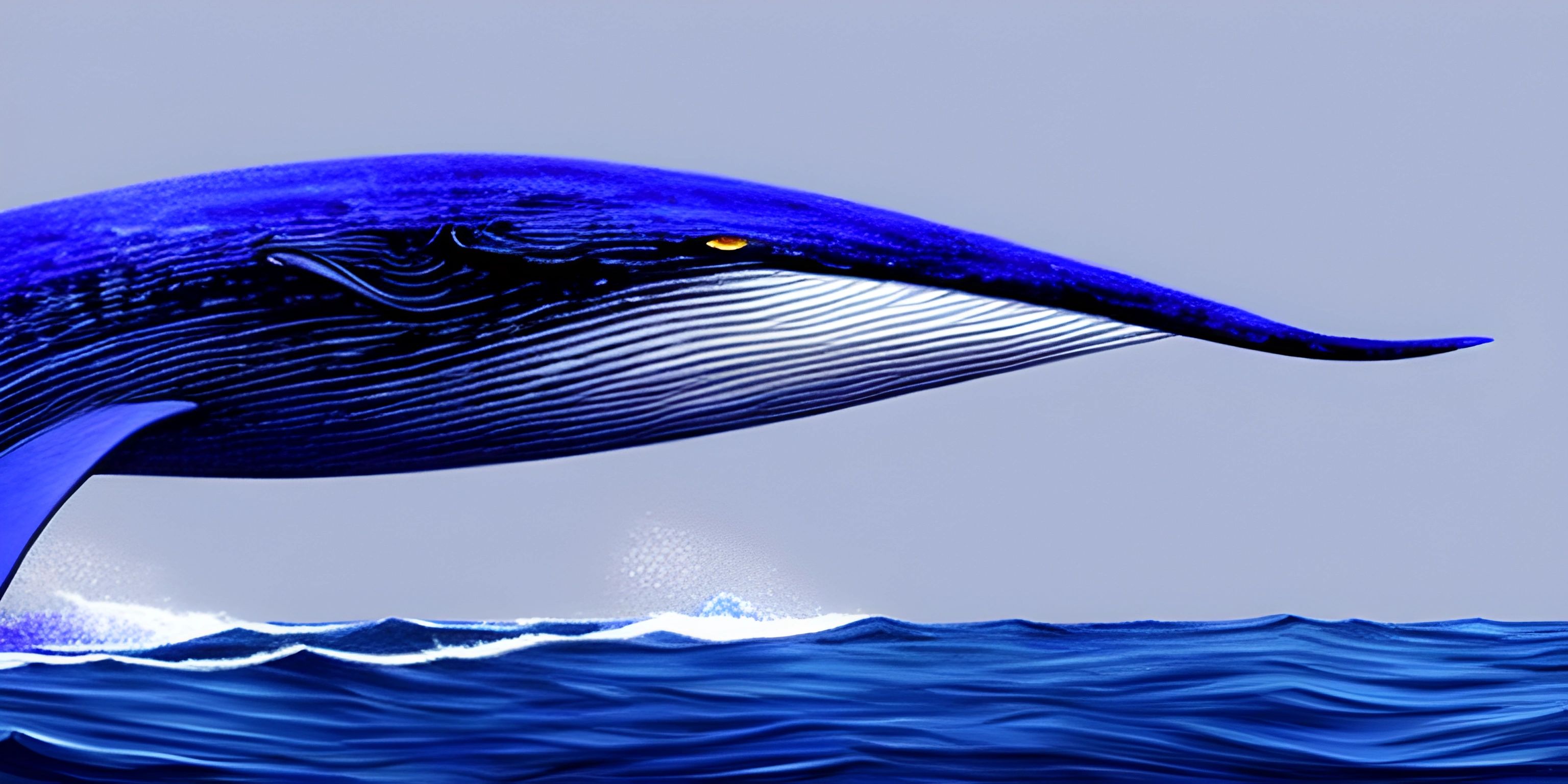
Note: this page has been created with the use of AI. Please take caution, and note that the content of this page does not necessarily reflect the opinion of Cratecode.
Docker Images are a fundamental concept in the world of containerization. They act as the blueprint for creating containers, allowing developers to encapsulate their applications and all their dependencies in a single package. This makes it easier to deploy and run applications consistently across different environments.
What is a Docker Image?
A Docker Image is a lightweight, stand-alone, executable package that contains everything needed to run a piece of software, including the code, a runtime, system tools, libraries, and settings. In other words, it is a snapshot of an application and its environment at a particular point in time.
Docker Images are created from a set of instructions specified in a Dockerfile. This file acts as a recipe, telling Docker what components need to be included and how they should be configured.
Docker Image Layers
One of the key features of Docker Images is that they are organized in layers. Each instruction in the Dockerfile creates a new layer in the image, allowing you to reuse and share common layers between different images. This not only reduces the size of images but also speeds up the build and deployment process.
When you make changes to a Dockerfile and rebuild the image, only the layers that were affected by the changes need to be rebuilt. This is known as layer caching, and it is one of the reasons why Docker Images are so efficient.
Docker Image Registries
Docker Images can be stored and distributed through Docker Registries. A registry is a centralized service that stores and provides access to Docker Images. The most popular public registry is Docker Hub, which hosts thousands of images for various applications, libraries, and tools.
Developers can also set up their own private registries, allowing them to store and share images within their organization without making them publicly available.
Using Docker Images
To use a Docker Image, you need to have Docker installed on your machine. Once installed, you can run the following command to pull an image from a registry:
docker pull image-name
This will download the image to your local machine. You can then create a container from the image using the command:
docker run -it image-name
This will launch a new container, executing the application inside. The -it flag tells Docker to run the container in interactive mode, allowing you to interact with the application through the terminal.
Conclusion
Docker Images are an essential component of containerization technology, providing a consistent and efficient way to package, distribute, and run applications. By understanding what Docker Images are and how they work, you can harness their full potential and take advantage of the many benefits that containerization has to offer.
Hey there! Want to learn more? Cratecode is an online learning platform that lets you forge your own path. Click here to check out a lesson: Why Program? (psst, it's free!).