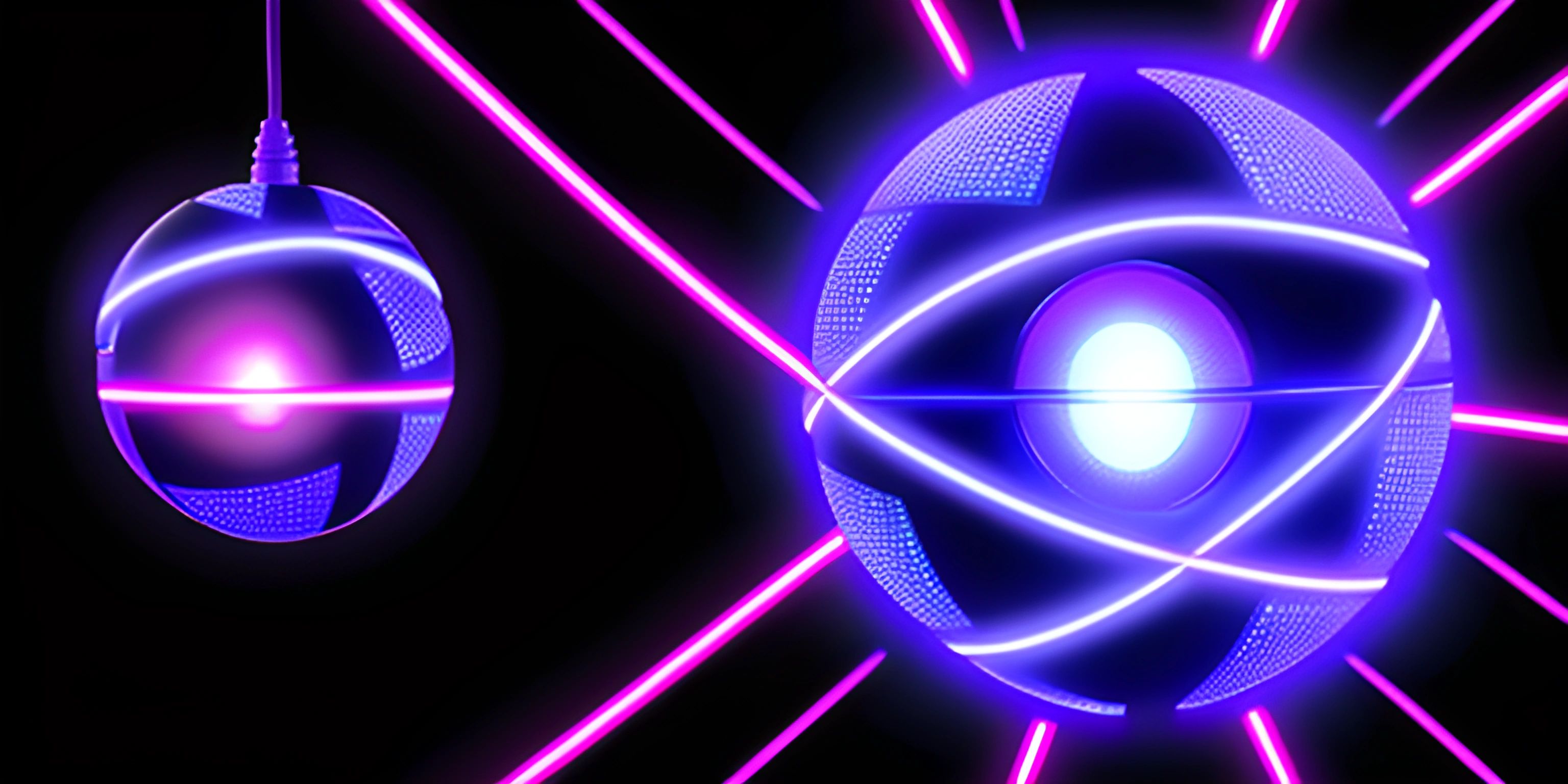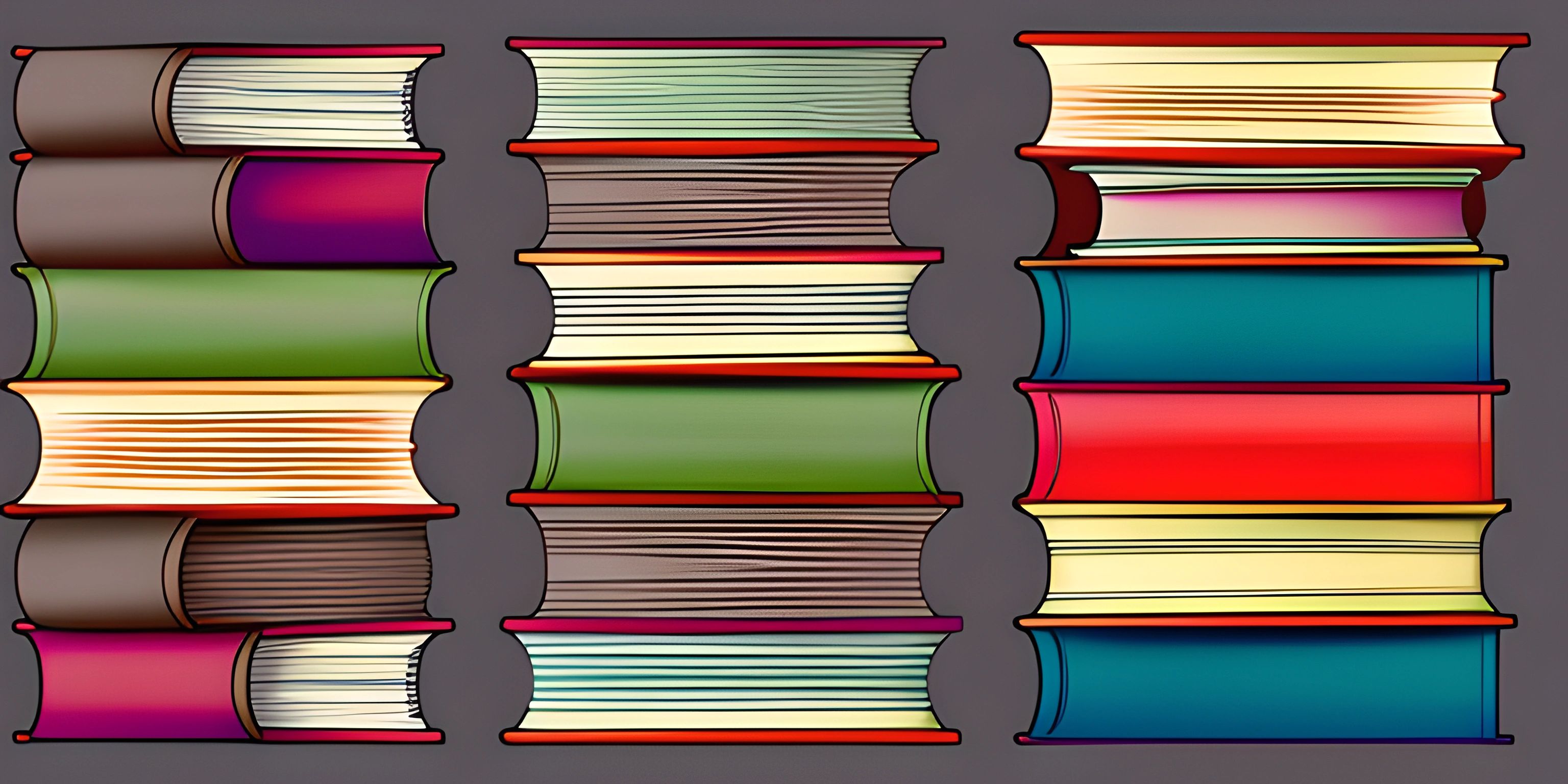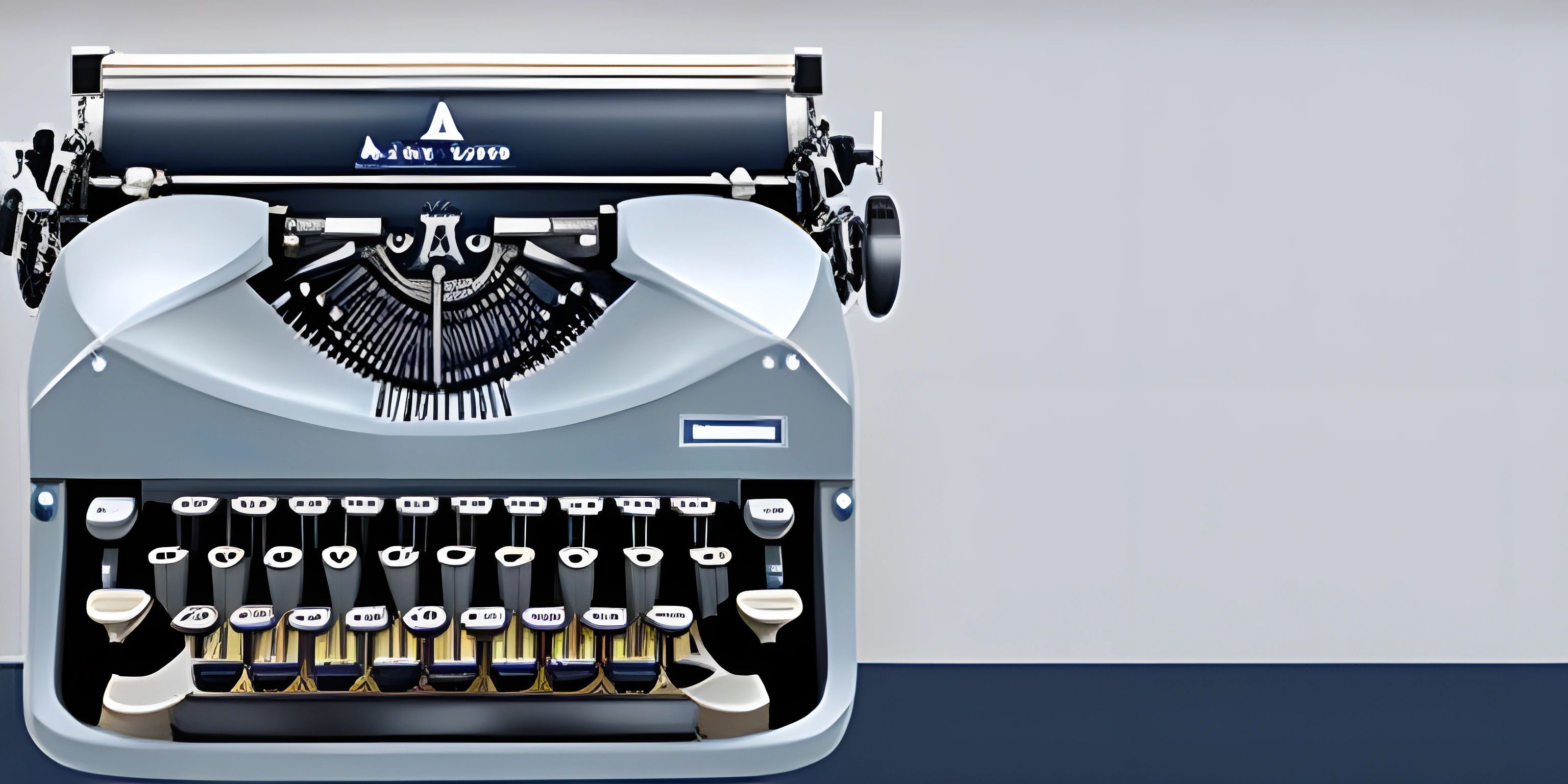Overview of Discord.js Library

Note: this page has been created with the use of AI. Please take caution, and note that the content of this page does not necessarily reflect the opinion of Cratecode.
For many developers, Discord has become a popular platform to build upon. Thanks to its robust API and the JavaScript library, Discord.js, creating bots and extending the functionality of Discord has never been easier. Let's dive into the world of Discord.js and explore its uses.
The Basics
To understand Discord.js, we first need to understand what it is. Discord.js is a powerful JavaScript library that allows developers to interact with the Discord API directly. This means you can create bots, build new commands, and manipulate Discord data in a variety of ways.
Creating a Bot
Using Discord.js, you can create a bot that can join servers, respond to commands, and even play music. Here's a simple "Hello world" bot using Discord.js:
const Discord = require('discord.js');
const client = new Discord.Client();
client.on('ready', () => {
console.log('The bot is ready!');
});
client.on('message', msg => {
if (msg.content === 'hello') {
msg.reply('Hello, world!');
}
});
client.login('your-bot-token-here');In this example, the bot logs a message to the console when it's ready. It also listens for any message that says 'hello' and replies with 'Hello, world!'. But remember, you'll need to replace 'your-bot-token-here' with your actual bot token.
Extending Functionality
Discord.js isn't just for creating bots. You can extend the functionality of Discord in many ways. With Discord.js, you can create custom emojis, develop in-server games, manage server roles, and much more. The possibilities are as vast as your imagination.
Hey there! Want to learn more? Cratecode is an online learning platform that lets you forge your own path. Click here to check out a lesson: Making a Basic Discord Bot in JavaScript (discord.js) (psst, it's free!).
FAQ
What is Discord.js?
Discord.js is a powerful JavaScript library for interacting with Discord's API. It allows developers to create bots, extend server functionality, and interact with Discord data in various ways.
How do I create a basic bot using Discord.js?
Creating a bot using Discord.js involves setting up a new bot on the Discord developer portal, installing the Discord.js library, writing a script to define the bot's behavior, and running that script. The bot's behavior can be as simple as replying to a specific command with a certain response, or as complex as managing server roles or playing music.
What are some of the things I can do with Discord.js?
With Discord.js, the possibilities are almost limitless. You can create bots that interact with users, manage server roles, create in-server games, develop custom emojis, and much more.