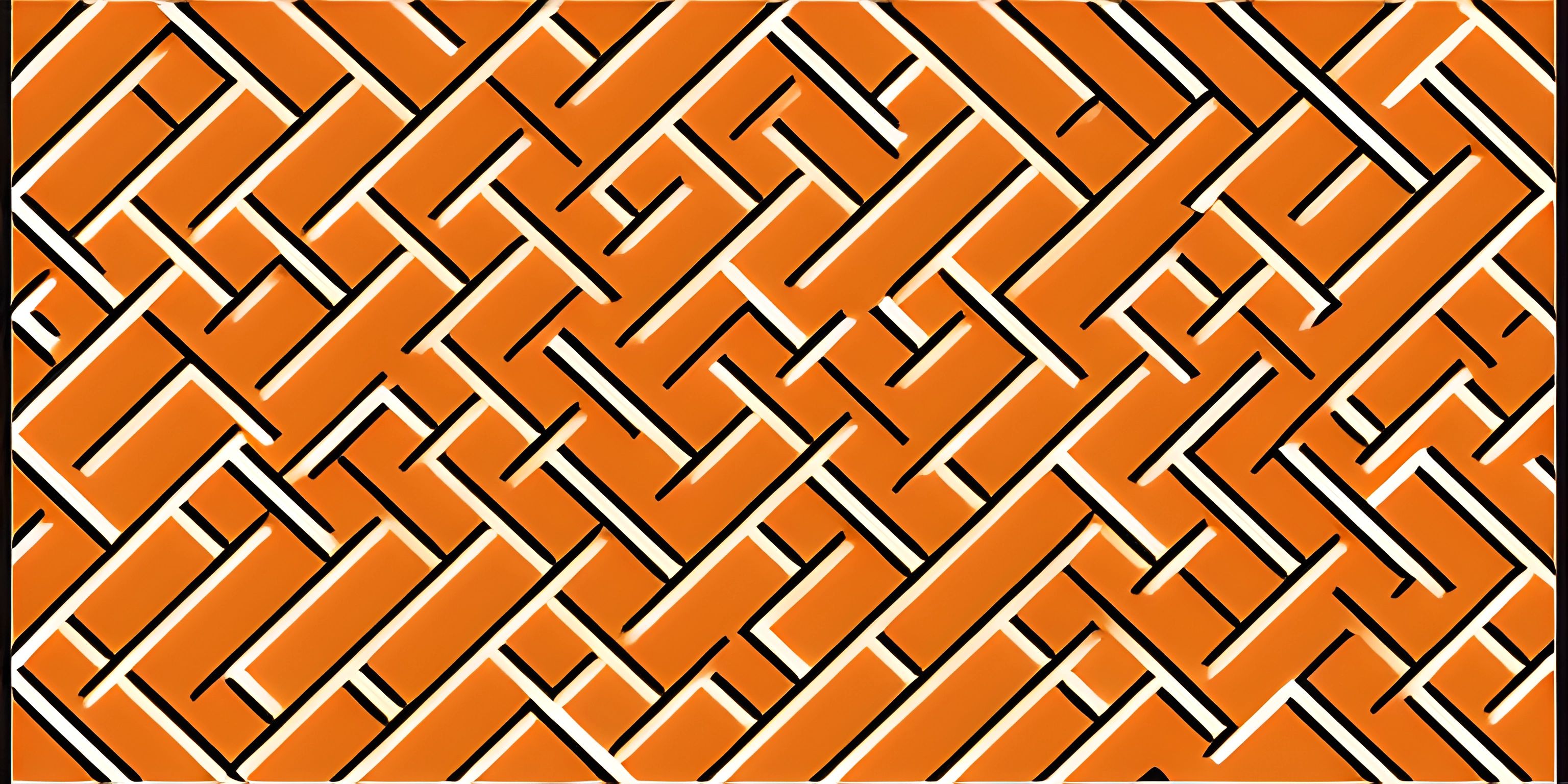Introduction to Docker Compose

Note: this page has been created with the use of AI. Please take caution, and note that the content of this page does not necessarily reflect the opinion of Cratecode.
Docker Compose is an incredibly useful tool for managing and orchestrating multiple Docker containers. It simplifies the process of configuring and deploying services that depend on one another, allowing developers to focus on writing code instead of wrestling with complicated infrastructure concerns.
What is Docker Compose?
Docker Compose is a tool for defining and running multi-container Docker applications. It allows you to create a single YAML file, called a docker-compose.yml, that defines each of the services your application requires, as well as any networks or volumes needed for those services to function. This makes it much easier to manage, deploy, and scale your applications.
Why Use Docker Compose?
When working with Docker, you may find yourself in situations where you have multiple containers that need to interact with each other. For example, you might have a web application that relies on a database and a caching service. Without Docker Compose, you would need to manage each of these containers individually, making sure they're all properly connected and configured. This can quickly become a complex and error-prone process.
Enter Docker Compose. With Docker Compose, you can define all of your services, networks, and volumes in a single file, making it much easier to manage and deploy your application. It also provides a simple command-line interface for controlling the entire stack, allowing you to start, stop, and scale your services with ease.
How to Use Docker Compose
The first step to using Docker Compose is to install it, which can be done by following the official installation guide.
Once installed, you'll need to create a docker-compose.yml file in your project directory. This file will define all of the services, networks, and volumes that your application requires. Here's an example of what a simple docker-compose.yml file might look like:
version: "3.9"
services:
web:
build: .
ports:
- "80:80"
database:
image: "postgres:latest"
environment:
POSTGRES_PASSWORD: "example-password"In this example, we're defining two services: a web service that builds from the current directory and a database service that uses the latest PostgreSQL image. The web service exposes port 80, and the database service sets an environment variable for the PostgreSQL password.
Once you've defined your docker-compose.yml file, you can use the docker-compose command to manage your services. Some common commands include:
docker-compose up: Start and run your servicesdocker-compose down: Stop and remove your servicesdocker-compose ps: List the containers managed by Docker Composedocker-compose logs: View the logs of your services
Using Docker Compose, you can easily manage and deploy your multi-container applications, making your development process more efficient and enjoyable.
Wrapping Up
Docker Compose is an indispensable tool for developers working with multi-container applications. It simplifies the process of defining, deploying, and managing services, networks, and volumes, allowing you to focus on writing code instead of dealing with complex infrastructure concerns. By mastering Docker Compose, you'll be well on your way to becoming a more efficient and effective developer. Happy containerizing!
Hey there! Want to learn more? Cratecode is an online learning platform that lets you forge your own path. Click here to check out a lesson: Cratecode Playground (psst, it's free!).