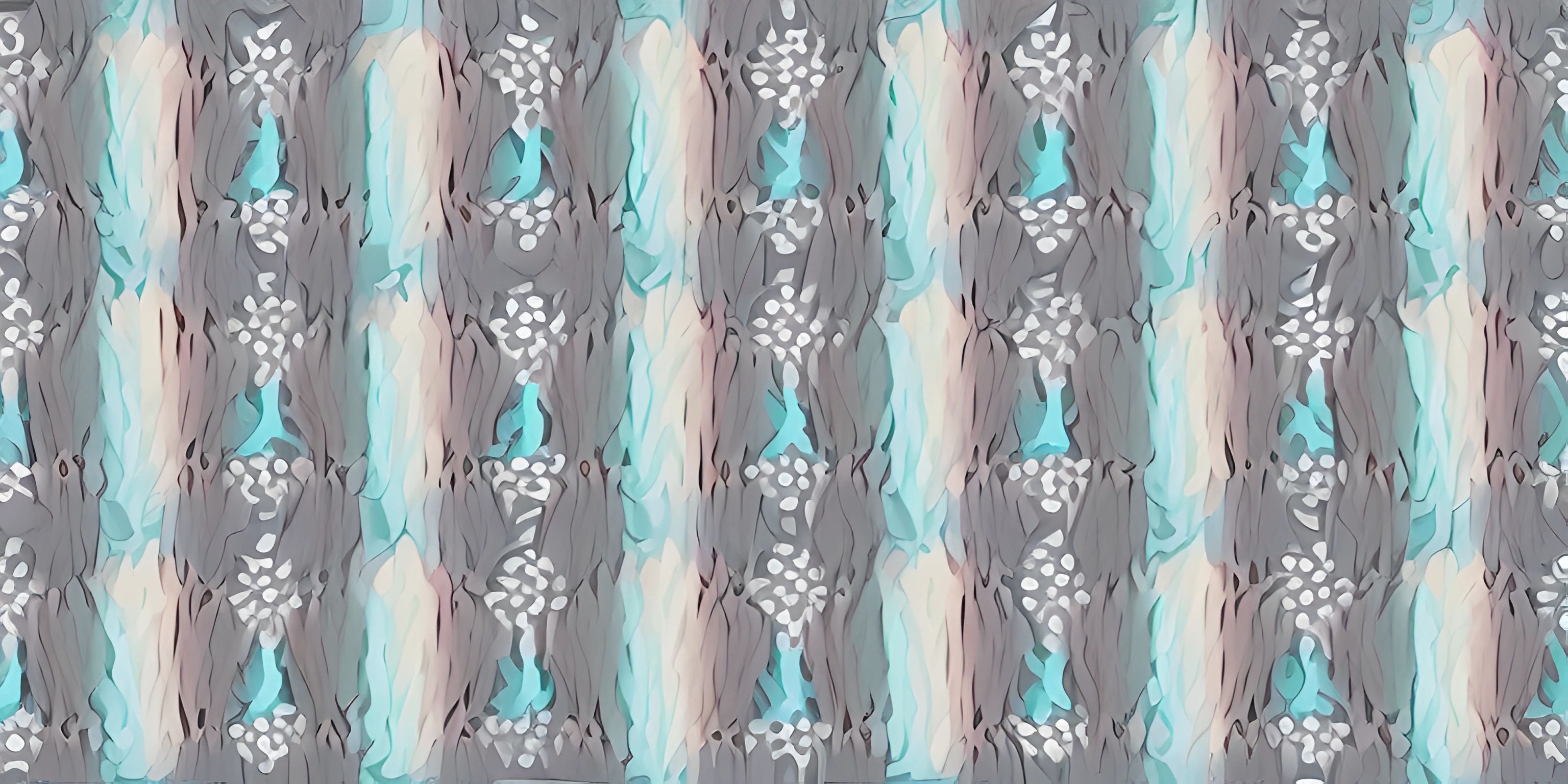Mastering the Use of HTML Tags for Web Development

Note: this page has been created with the use of AI. Please take caution, and note that the content of this page does not necessarily reflect the opinion of Cratecode.
HTML (Hypertext Markup Language) is the backbone of every web page you visit. It provides the structure and content of a web page, making it essential for any aspiring web developer to understand. One of the most fundamental parts of HTML is the use of tags.
What is an HTML tag?
An HTML tag is a piece of code that defines an element on a web page. Elements can range from headings and paragraphs to images and links. Tags are surrounded by angle brackets (< and >), and they usually come in pairs: an opening tag and a closing tag. The closing tag has a forward slash before the element name, like this: </>.
Here's a simple example:
<p>This is a paragraph.</p>
The opening tag <p> and the closing tag </p> enclose the content "This is a paragraph." The content between the tags is what gets displayed on the web page.
Common HTML tags
Let's explore some of the most commonly used HTML tags and their purposes.
Headings and Paragraphs
Headings and paragraphs are essential for structuring your content. HTML provides six levels of headings, from <h1> (the largest) to <h6> (the smallest). Paragraphs are represented by the <p> tag.
<h1>Heading level 1</h1> <h2>Heading level 2</h2> <p>This is a paragraph of text.</p>
Lists
Lists are a great way to organize information. HTML offers two types of lists: ordered (<ol>) and unordered (<ul>). List items are created using the <li> tag.
<ol>
<li>First item in ordered list</li>
<li>Second item in ordered list</li>
</ol>
<ul>
<li>First item in unordered list</li>
<li>Second item in unordered list</li>
</ul>Links and Images
Links and images are essential for connecting web pages and providing visual content. Links are created using the <a> tag, while images use the <img> tag.
<a href="https://cratecode.com">Visit Cratecode</a> <img src="path/to/image.jpg" alt="Description of the image">
Note that the <img> tag is self-closing, meaning it doesn't need a separate closing tag.
Attributes
Many HTML tags support attributes, which provide additional information about the element. Attributes are included within the opening tag and have a name-value pair structure, like this: name="value".
For example, the <a> tag uses the href attribute to specify the target URL, while the <img> tag uses src for the image source and alt for the alternative description.
Semantic HTML
Semantic HTML is the practice of using tags that convey the meaning and purpose of the content they enclose. It improves the readability of the code and the accessibility of the web page. Some examples of semantic tags include <header>, <footer>, <nav>, <article>, and <section>.
<header>
<h1>This is a header</h1>
<nav>Navigation menu</nav>
</header>
<main>
<section>
<h2>Section heading</h2>
<p>Section content</p>
</section>
</main>
<footer>
<p>Footer content</p>
</footer>Mastering the use of HTML tags is just the beginning of your journey as a web developer. As you progress, you'll learn to use CSS and JavaScript to enhance the visual appearance and interactivity of your web pages, creating engaging experiences for your users.
Hey there! Want to learn more? Cratecode is an online learning platform that lets you forge your own path. Click here to check out a lesson: Web Frameworks (React) (psst, it's free!).