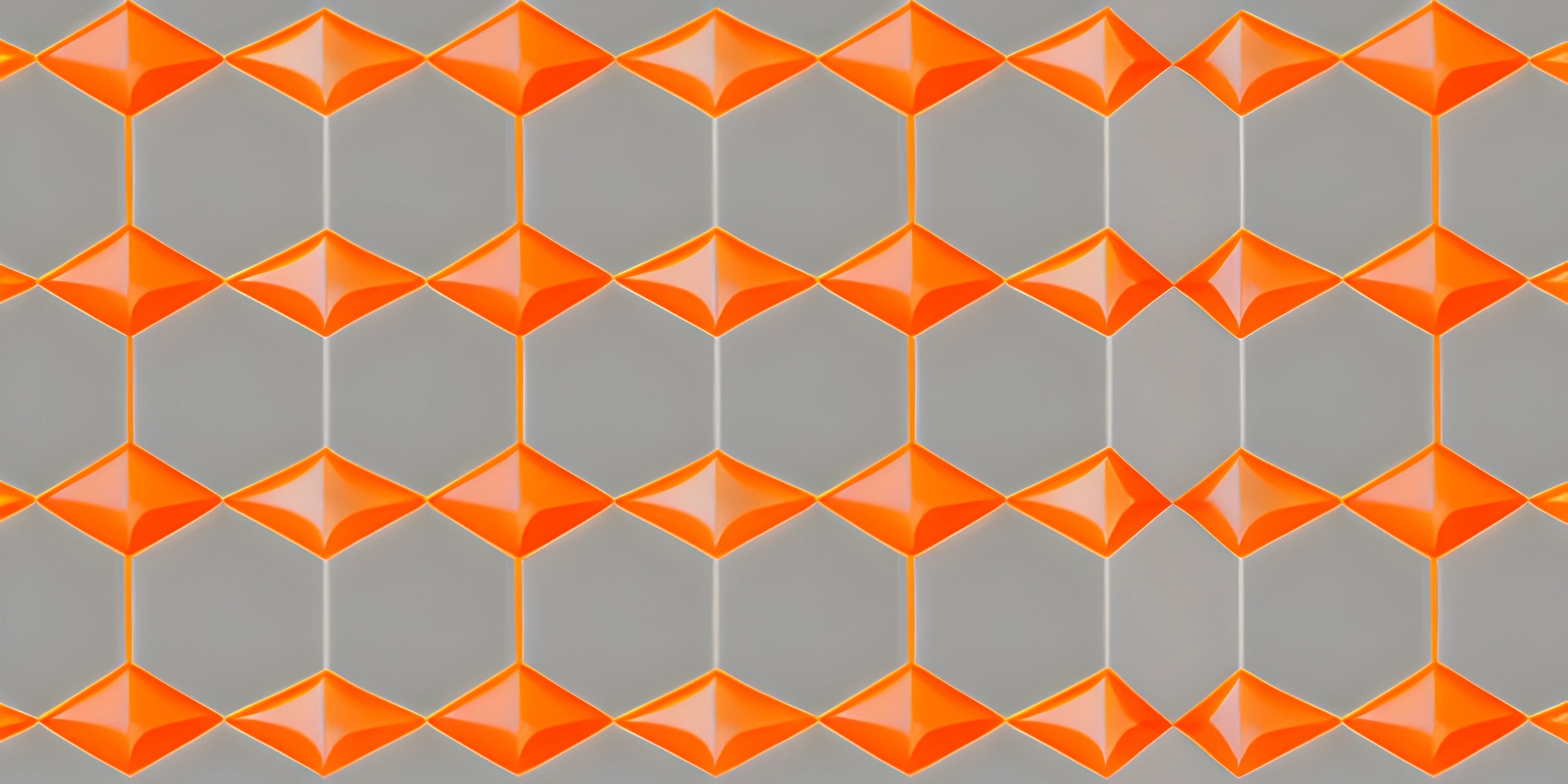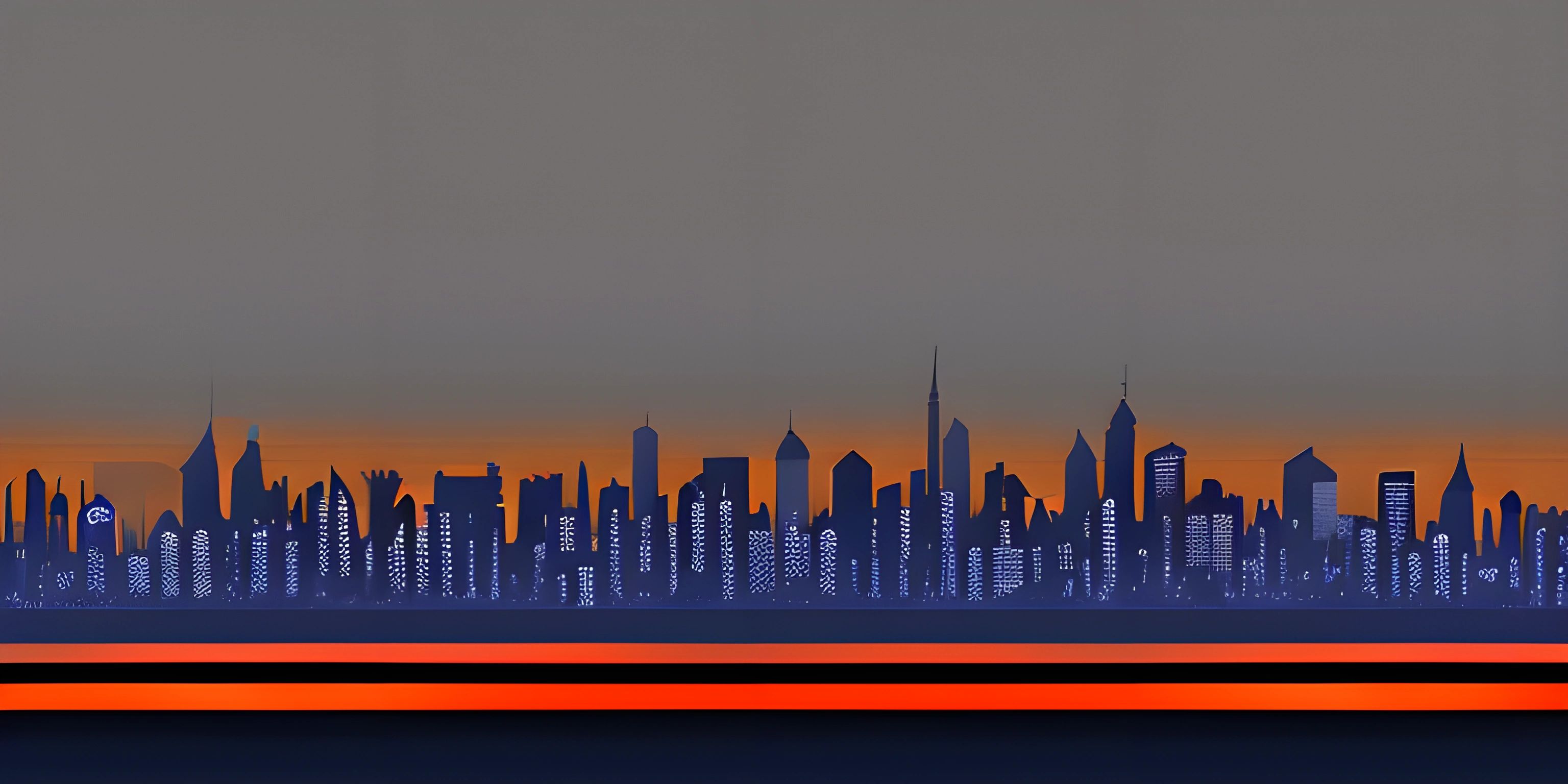HTML Introduction
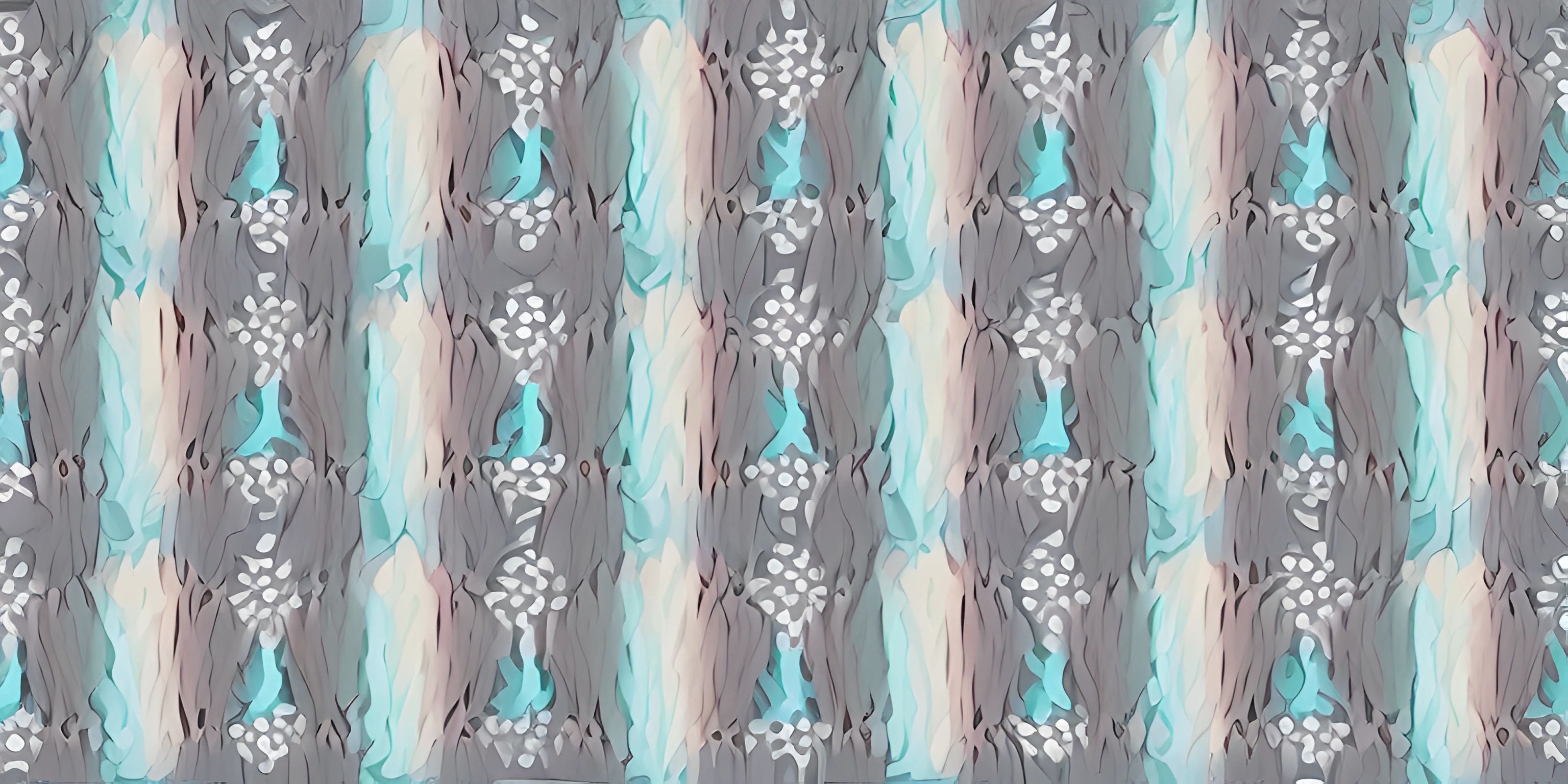
Note: this page has been created with the use of AI. Please take caution, and note that the content of this page does not necessarily reflect the opinion of Cratecode.
HTML, or HyperText Markup Language, is the backbone of the internet. It's the standard markup language used to create and structure content on the web. With its easy-to-understand syntax, HTML allows developers to create web pages that combine text, images, multimedia, and interactive elements for a rich and engaging user experience.
What is HTML?
HTML is a markup language used to structure content on the web. It consists of a series of elements, represented by tags, which define the structure, layout, and presentation of the content. These tags, when combined with CSS (Cascading Style Sheets) for styling and JavaScript for interactivity, create the complete web page that users see in their browser.
HTML is not a programming language, but rather a way to describe the structure and content of a web page using a set of predefined tags. It's a bit like the scaffolding that holds a building together – it provides the foundation upon which everything else is built.
Basic HTML Structure
An HTML document has a specific structure that must be followed for the page to be displayed correctly in a web browser. The basic structure of an HTML document is as follows:
<!DOCTYPE html>
<html>
<head>
<title>My First Web Page</title>
</head>
<body>
<h1>Hello, World!</h1>
<p>Welcome to my first web page.</p>
</body>
</html>Let's break down the elements of this basic structure:
<!DOCTYPE html>: This declaration defines the document type and version of HTML being used. It should always be the first line of an HTML document.<html>: The opening tag of the HTML element, which contains all other elements on the page. It's the root element of an HTML document.<head>: This element contains meta-information about the document, such as the page title, character encoding, and links to external resources like CSS and JavaScript files.<title>: The title of the web page, which appears in the browser's title bar or tab. It's a child element of the<head>tag.<body>: The main content of the web page goes inside the<body>tag. This is where you'll add text, images, links, and other elements that users will see and interact with.<h1>and<p>: These are examples of content tags, which define headings and paragraphs, respectively. There are many more HTML tags to choose from, each with its own purpose and styling.
Common HTML Tags
Here's a brief list of some common HTML tags you'll encounter when working with HTML:
<h1>to<h6>: Headings, with<h1>being the largest and<h6>being the smallest.<p>: Paragraphs.<a href="https://cratecode.com">Cratecode</a>: Links, also known as anchors.<img src="image.jpg" alt="An example image">: Images, with thesrcattribute specifying the image file and thealtattribute providing a description for accessibility.<ul>and<ol>: Unordered and ordered lists, respectively, with<li>elements to define list items.<table>: Tables, with<tr>for rows,<th>for headers, and<td>for cell data.
Conclusion
HTML is an essential tool for any web developer. It provides the structure and foundation for creating web pages and delivering content to users. By mastering the basics of HTML, you'll be well on your way to building engaging and accessible websites. For more in-depth information on HTML and its various elements, check out the HTML5 specification or the Mozilla Developer Network's HTML guide.
Hey there! Want to learn more? Cratecode is an online learning platform that lets you forge your own path. Click here to check out a lesson: Making Websites (psst, it's free!).
FAQ
What is HTML and why is it important in web development?
HTML (Hypertext Markup Language) is the standard markup language for creating web pages and web applications. It provides the structure and layout of a web page, making it essential in web development.
What are some basic HTML tags and their functions?
Some basic HTML tags include: <html> (defines an HTML document), <head> (contains metadata), <title> (sets the page title), <body> (contains the visible web page content), <h1> to <h6> (defines headings), <p> (defines a paragraph), and <a> (creates a hyperlink).
How do I create a simple HTML structure for a web page?
A basic HTML structure consists of a DOCTYPE declaration (e.g. <!DOCTYPE html>), followed by the opening <html> tag, <head> section (containing metadata and title), <body> section (containing the visible content), and a closing </html> tag.
Can I use HTML to style my web page?
While HTML provides basic structure and layout, it is not primarily used for styling. CSS (Cascading Style Sheets) should be used in conjunction with HTML to style and design web pages.
How do I add an image to my web page using HTML?
To add an image to your web page, use the <img> tag and set its src attribute to the image's URL. For example: <img src="example-image.jpg" alt="An example image">.