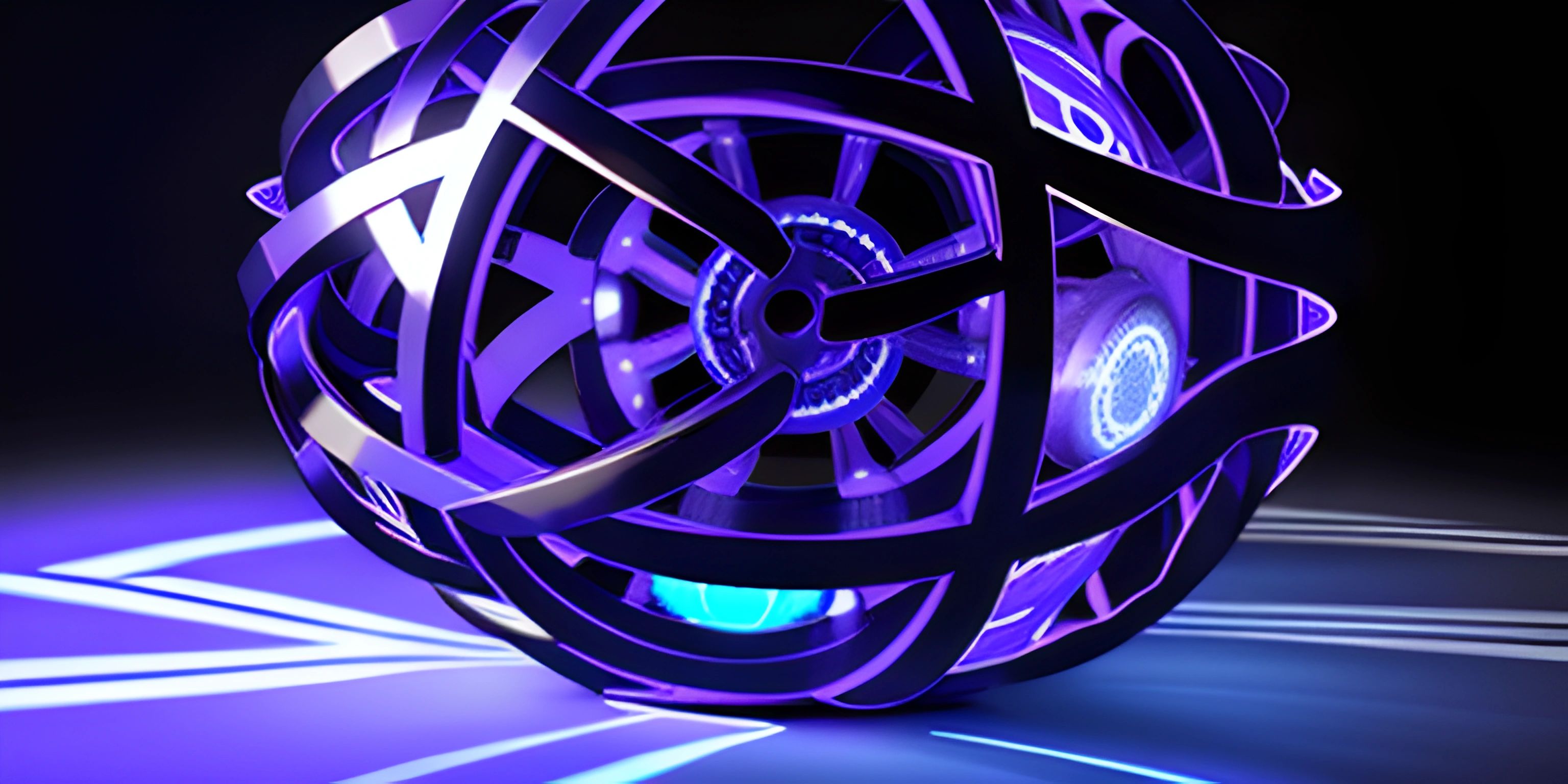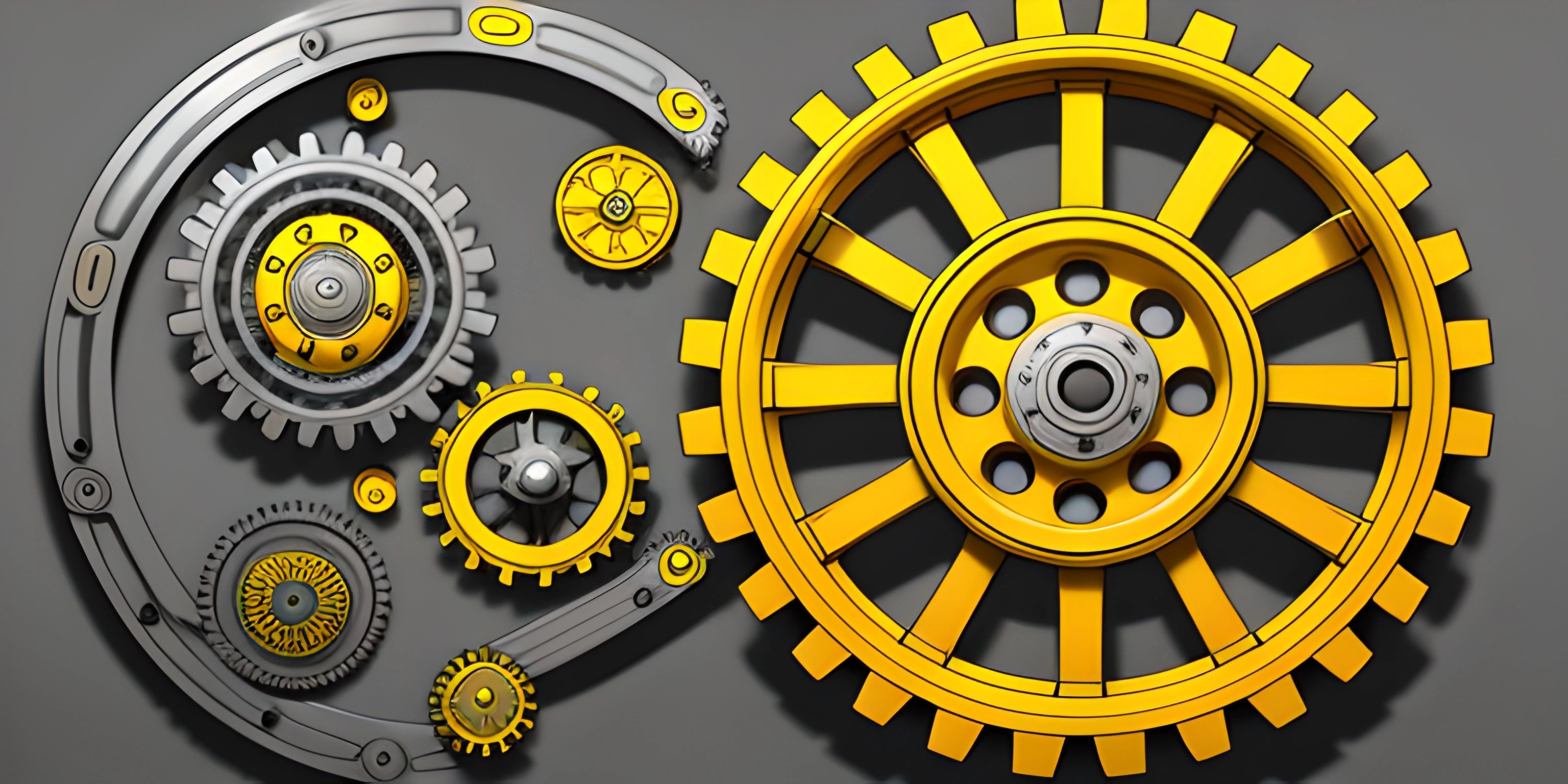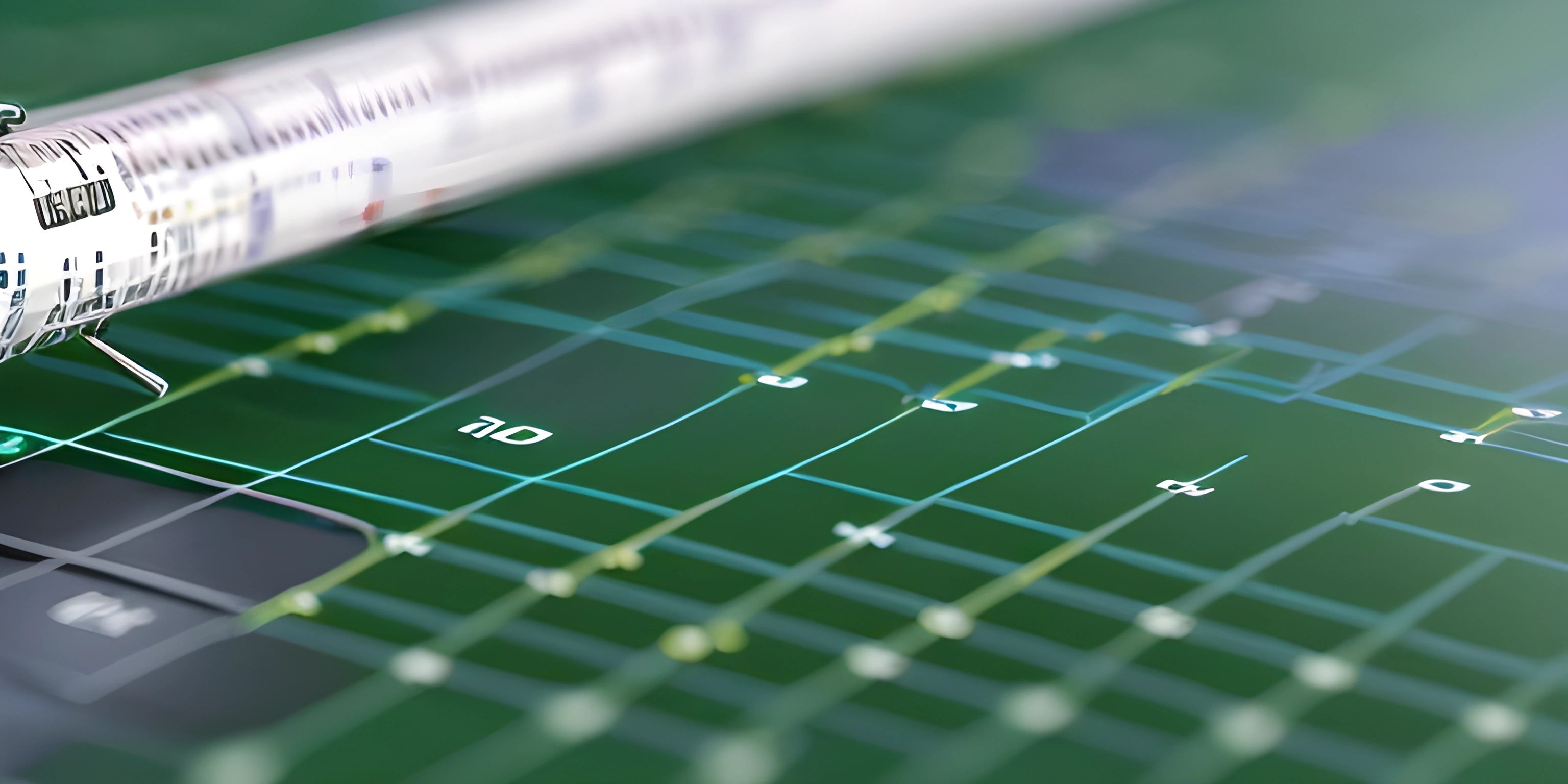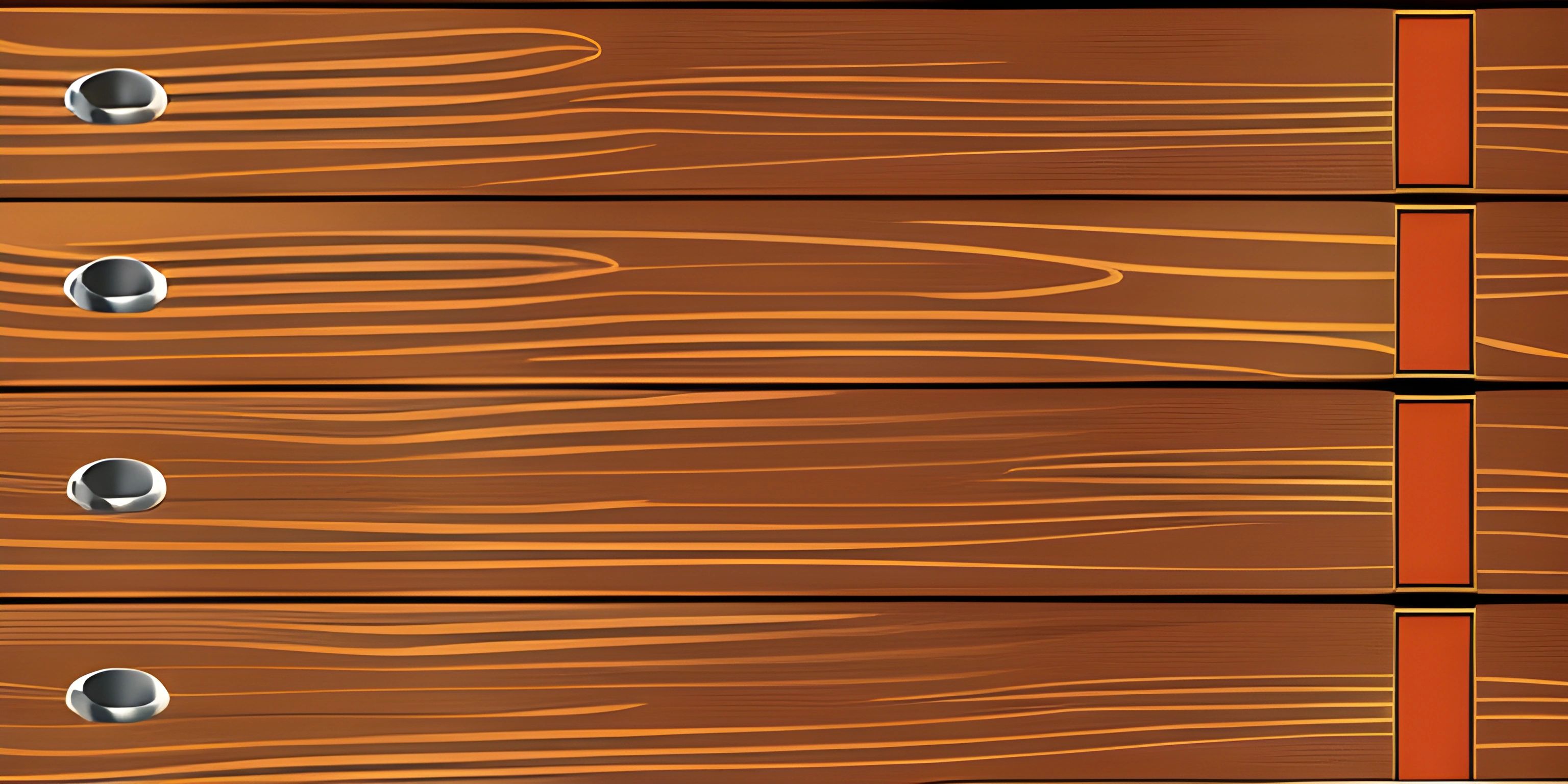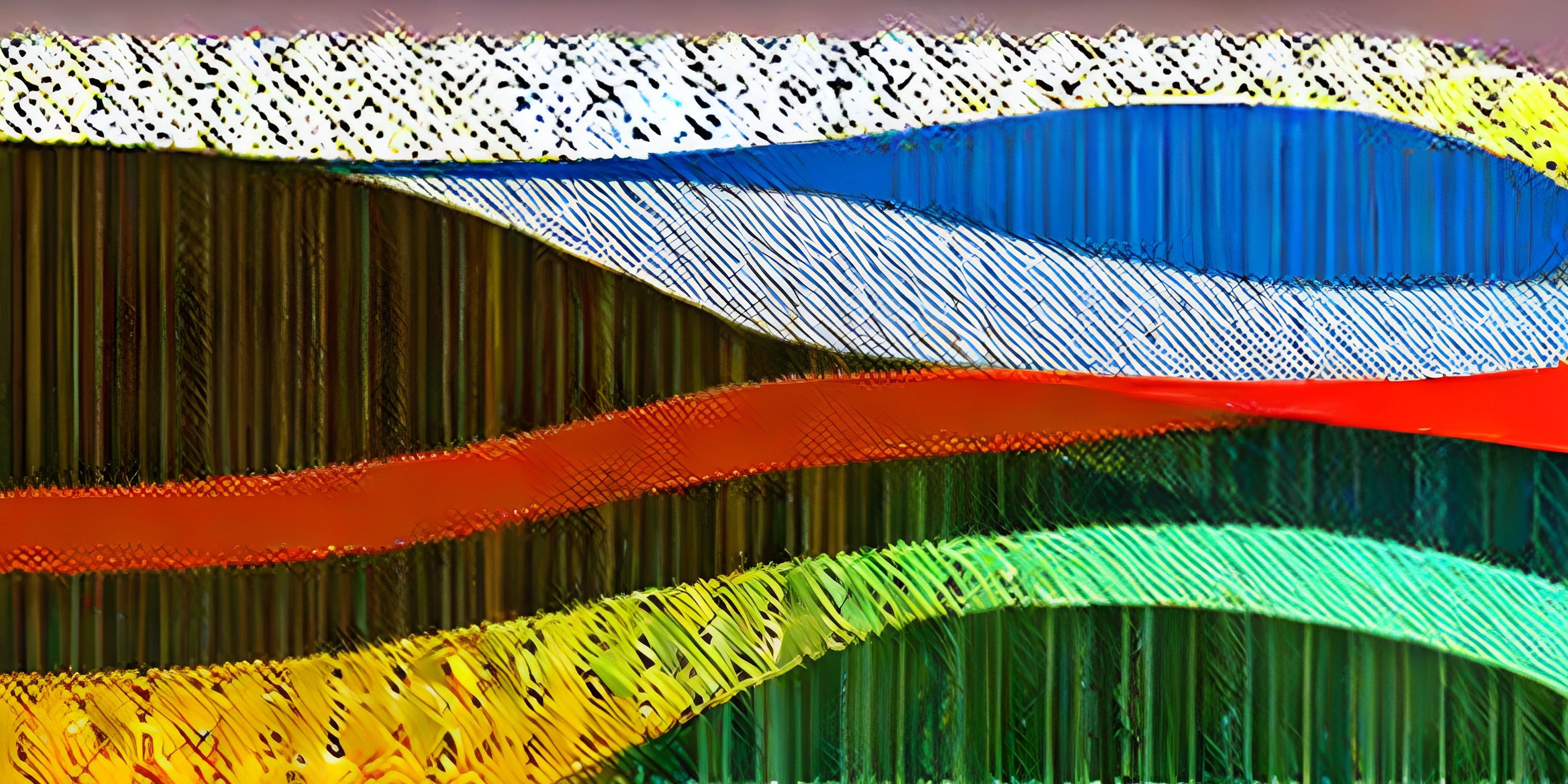Understanding Table Locking in MySQL
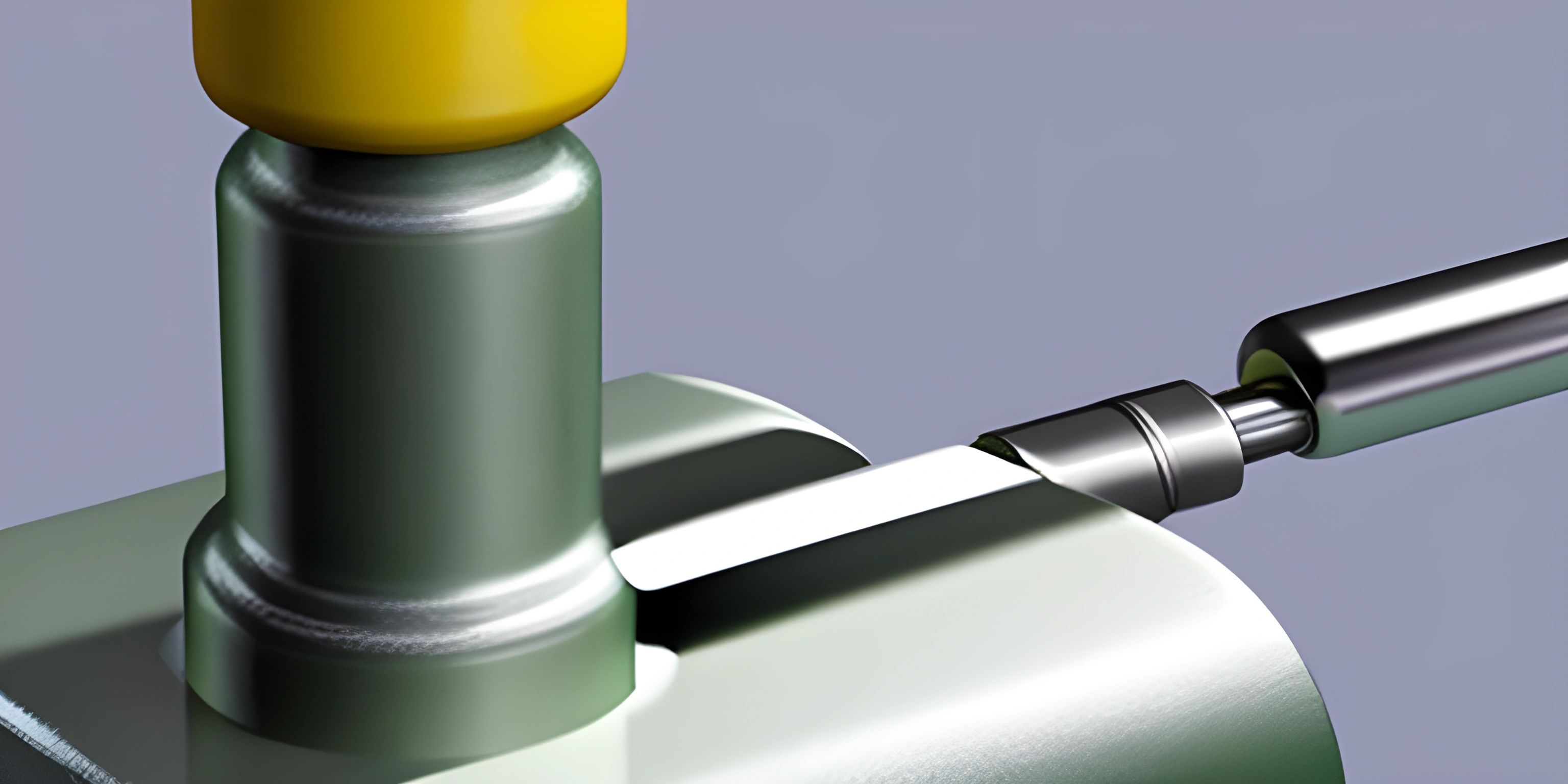
Note: this page has been created with the use of AI. Please take caution, and note that the content of this page does not necessarily reflect the opinion of Cratecode.
Grasping the concept of table locking in MySQL is like holding the keys to the castle. It's a critical part of understanding how databases work and how to ensure your application performs at its best. So let's dive in!
Table Locking: The Game of Thrones
Imagine your database as a medieval castle. The data tables are its rooms filled with precious treasures (your data). Now, you've got multiple servants (processes) scurrying around, trying to fetch or update these treasures. If they all tried to access the same room at the same time, chaos would ensue!
That's where table locking comes into play. It's like having a gatekeeper who ensures that only one servant gets access to a room at a time, preventing any accidental bumps or spills.
In MySQL, the LOCK TABLES command is our gatekeeper. It ensures that only one process can read or write to a table at a time, preventing data inconsistencies and conflicts.
LOCK TABLES employees WRITE;
This line of code locks the employees table for writing. No other process can read from or write to this table until it's unlocked with the UNLOCK TABLES command.
The Power of the WHERE Clause
Now, what if we could pinpoint exactly which treasure a servant needed to fetch or update? We could allow them to access only a specific part of a room, leaving the rest available for others. This is where the WHERE clause comes to our rescue.
The WHERE clause in MySQL allows us to filter data based on certain conditions. When used with the SELECT ... FOR UPDATE statement, it can also lock only the rows that match those conditions!
SELECT * FROM employees WHERE id = 1 FOR UPDATE;
This command will lock only the row where id equals 1 in the employees table for update. Other processes can still read from and write to other rows in the table.
This way, we can make our castle (database) operations much more efficient. It's like giving our gatekeeper a pair of binoculars to better manage the servants (processes)!
Hey there! Want to learn more? Cratecode is an online learning platform that lets you forge your own path. Click here to check out a lesson: Async Rust (psst, it's free!).
FAQ
What is table locking in MySQL?
Table locking in MySQL is a mechanism that prevents multiple processes from reading or writing to the same table at the same time. It is used to maintain data integrity and avoid conflicts.
How can I lock a table for writing in MySQL?
You can lock a table for writing in MySQL using the LOCK TABLES tablename WRITE; command. This will prevent other processes from reading or writing to the table until you unlock it with the UNLOCK TABLES command.
What does the WHERE clause do in MySQL?
The WHERE clause in MySQL is used to filter data based on certain conditions. It helps specify exactly which rows in a table you want to select, update, or delete.
Can I lock specific rows in a table with the WHERE clause?
Yes, you can lock specific rows in a table with the WHERE clause. This can be done using the SELECT ... FOR UPDATE statement along with the WHERE clause. This combination will lock only the rows that match the conditions specified in the WHERE clause.
What are the benefits of using a WHERE clause with table locking?
Using a WHERE clause with table locking in MySQL allows you to lock only specific rows in a table, based on certain conditions. This provides greater flexibility and efficiency as it allows other processes to read from or write to other rows in the table that are not locked.