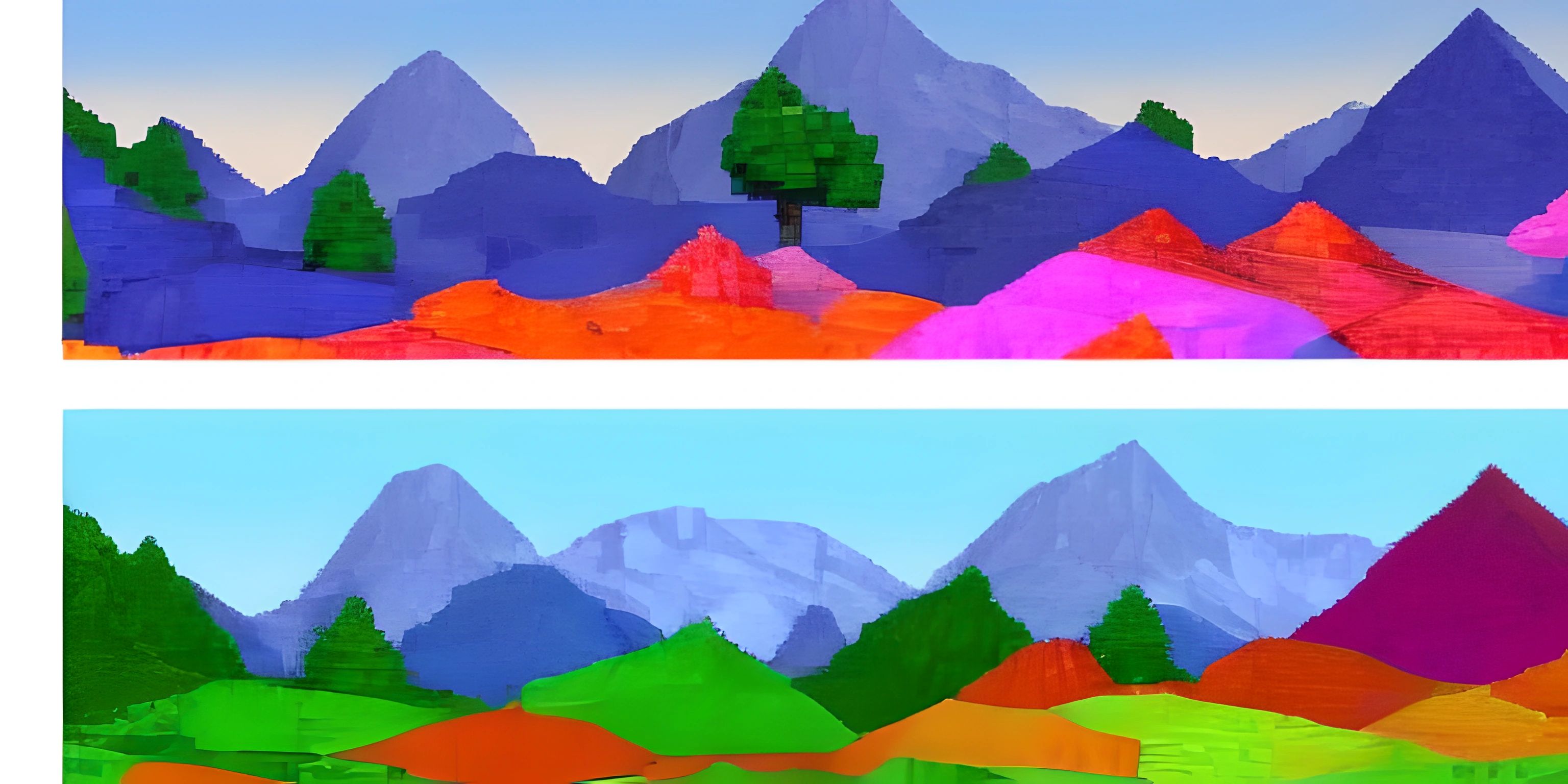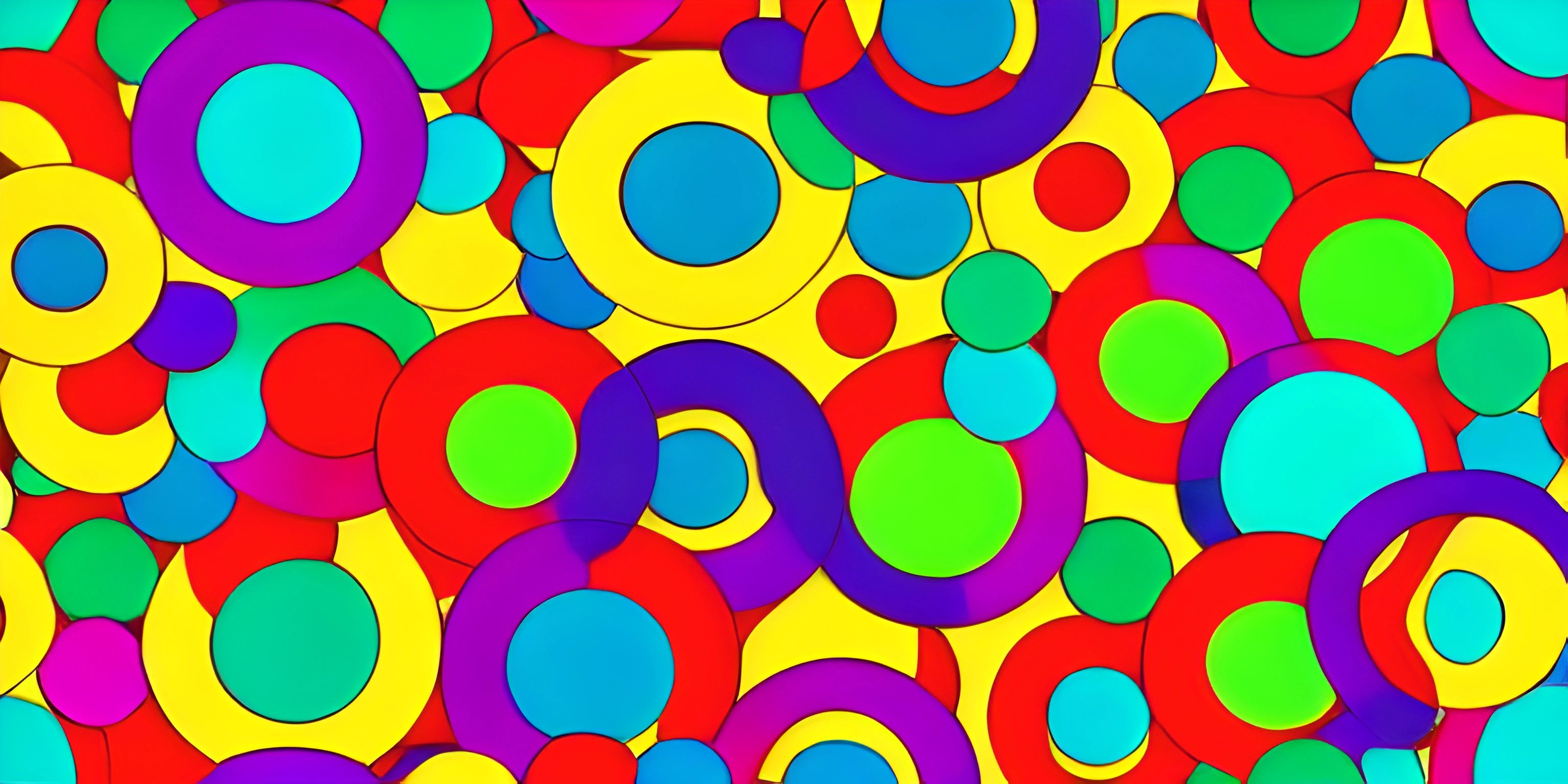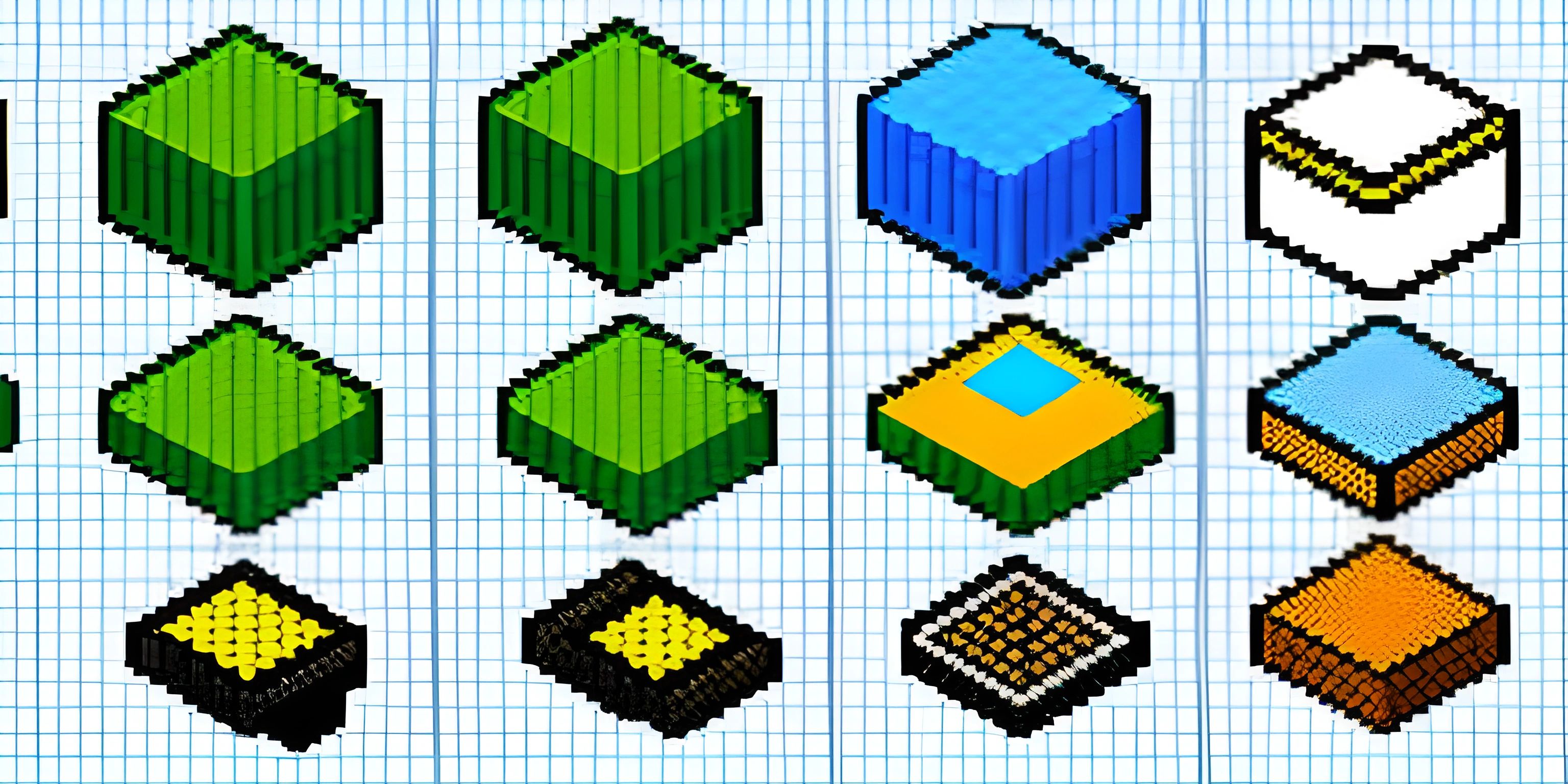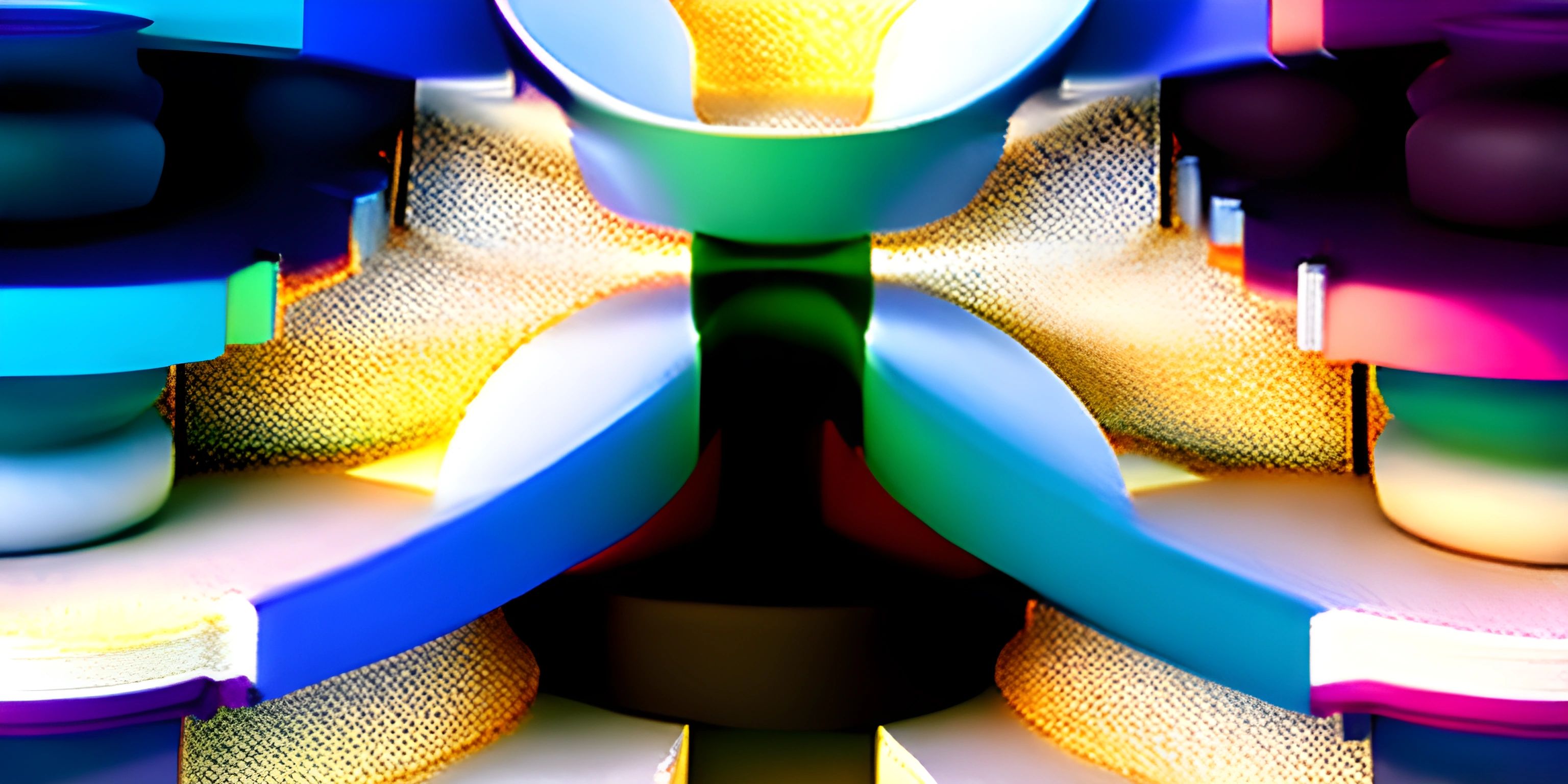Color Objects in p5.js

Note: this page has been created with the use of AI. Please take caution, and note that the content of this page does not necessarily reflect the opinion of Cratecode.
Color adds life to the screen, making your p5.js creations more aesthetically pleasing. It's time to dive into the world of color objects.
What are Color Objects?
Color objects in p5.js are more than just a combination of red, green, and blue. They are a whole class with various properties and methods that allow us to manipulate color values in different color modes: RGB, HSB, and more.
Creating a Color
To create a color in p5.js, we use the color() function. This function takes three arguments: red, green, and blue, each ranging from 0 to 255. Here's an example:
let myColor = color(255, 0, 0); // This will create a bright red color
You can also add an alpha value as a fourth argument, which represents the transparency of the color. The alpha value also ranges from 0 (completely transparent) to 255 (completely opaque).
let myColor = color(255, 0, 0, 100); // This will create a semi-transparent red color
Using a Color
To use a color, pass the color object to a function that expects a color. For example, the background() and fill() functions accept a color object to set the background and fill color respectively.
background(myColor); // This will set the background to the color of myColor fill(myColor); // This will set the fill color to the color of myColor
Color Modes
p5.js supports two different color modes: RGB and HSB. RGB stands for Red Green Blue, and HSB stands for Hue Saturation Brightness. You can switch between these modes using the colorMode() function. This function takes a string as an argument, either "RGB" or "HSB".
colorMode("HSB"); // Switches to HSB modeIn RGB mode, the color() function works as described above. In HSB mode, the color() function takes values for hue (0-360), saturation (0-100), and brightness (0-100).
let myColor = color(0, 100, 100); // In HSB mode, this will create a bright red color
Understanding color objects and how to manipulate them in p5.js is a key step in creating visually appealing projects. By creating and manipulating color objects, you can bring more vibrancy and variety to your p5.js creations.
Hey there! Want to learn more? Cratecode is an online learning platform that lets you forge your own path. Click here to check out a lesson: Drawing Basic Shapes (psst, it's free!).
FAQ
What is a color object in p5.js?
A color object in p5.js is a special type of object that contains color information. This object can be created using the color() function and can be manipulated and used in various ways to control the colors in a p5.js sketch.
How do you create a color object in p5.js?
You can create a color object in p5.js using the color() function. This function takes three arguments for the red, green, and blue components of the color, each ranging from 0 to 255. Optionally, you can add a fourth argument for the alpha value (transparency), also ranging from 0 to 255.
What are the color modes in p5.js?
p5.js supports two color modes: RGB and HSB. RGB stands for Red Green Blue, and HSB stands for Hue Saturation Brightness. You can switch between these modes using the colorMode() function.
How do you use a color object in p5.js?
You can use a color object in p5.js by passing it to a function that expects a color. For example, the background() and fill() functions accept a color object to set the background and fill color respectively.
How do you set the transparency of a color in p5.js?
To set the transparency of a color in p5.js, you can add an alpha value as a fourth argument to the color() function. This alpha value ranges from 0 (completely transparent) to 255 (completely opaque).