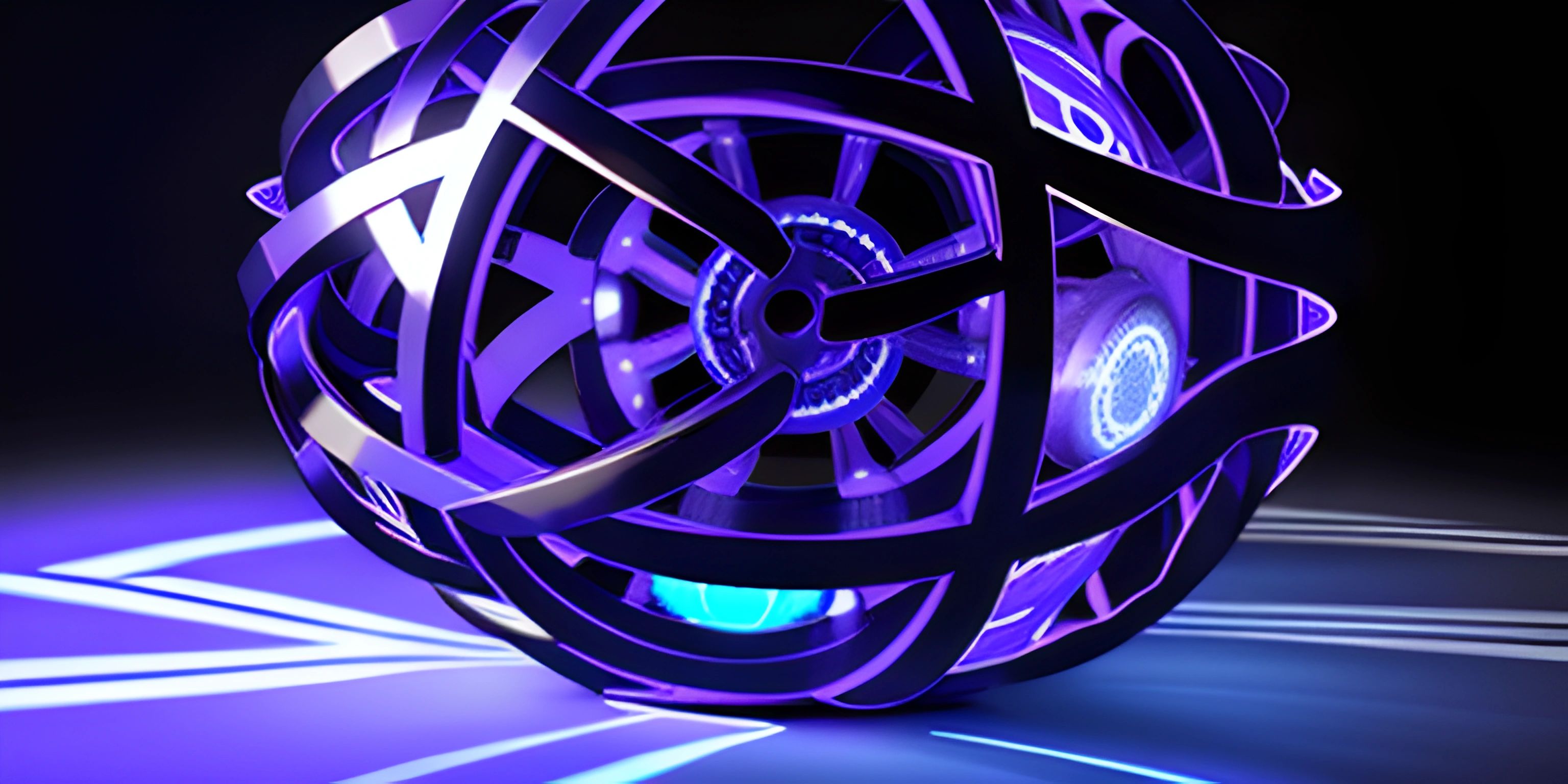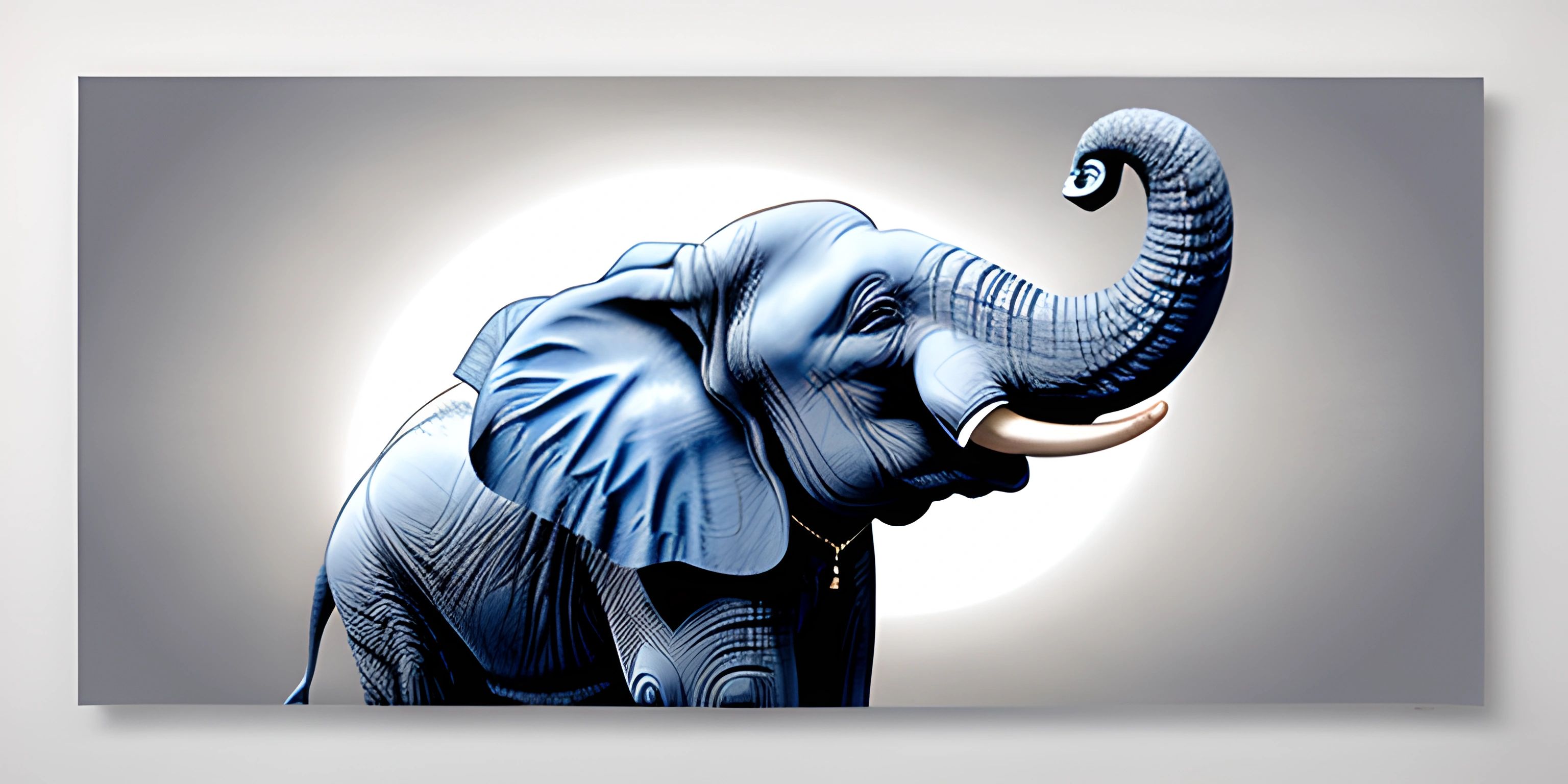PostgreSQL Intro

Note: this page has been created with the use of AI. Please take caution, and note that the content of this page does not necessarily reflect the opinion of Cratecode.
PostgreSQL, or "Postgres" for short, is a powerful, open-source relational database system that's used in many web development projects. It offers robust features, high performance, and a large community of developers. But what sets it apart from other database systems, and why should you consider using it for your next web development task? Grab a comfy chair, a warm beverage, and let's take a dive into the world of PostgreSQL.
What is PostgreSQL?
PostgreSQL is an object-relational database management system (ORDBMS) that focuses on extensibility and SQL compliance. It's widely used in web development projects for its reliable, scalable, and highly concurrent architecture. With a strong emphasis on data integrity and consistency, PostgreSQL has become a popular choice for large-scale, mission-critical applications.
Key Features
PostgreSQL boasts some impressive features that make it a top choice for web developers, including:
-
ACID Compliance: PostgreSQL is fully ACID compliant, ensuring that your database transactions are reliable and your data remains consistent.
-
Concurrency Control: With Multiversion Concurrency Control (MVCC), PostgreSQL allows multiple users to access and modify the database without conflicts, improving performance and scalability.
-
Extensibility: PostgreSQL lets developers create custom data types, operators, and functions, making it highly adaptable to specific project needs.
-
Full-Text Search: PostgreSQL offers built-in full-text search capabilities, making it easy to search through large volumes of text data.
-
Geospatial Support: With support for geospatial data through the PostGIS extension, PostgreSQL is an excellent choice for location-based applications.
-
JSON Support: PostgreSQL includes native support for JSON data storage and querying, giving developers more flexibility when working with modern web applications.
Getting Started with PostgreSQL
To get started with PostgreSQL, you'll need to install it on your development environment. Follow the official PostgreSQL download and installation guide for your operating system. Once installed, you'll have access to various tools like psql, the command-line interface for managing your PostgreSQL databases.
Creating a Database
To create a new database, open your terminal and enter the following command:
createdb my_database
This command creates a new database called my_database. Make sure to replace my_database with the name you'd like to use for your project.
Connecting to Your Database
To connect to your newly created database, use the psql command followed by the database name:
psql my_database
You'll now be connected to your PostgreSQL database and can start issuing SQL commands.
Basic SQL Commands
Here are some basic SQL commands to help you get started with PostgreSQL:
- Create a table:
CREATE TABLE users (
id SERIAL PRIMARY KEY,
name VARCHAR(100) NOT NULL,
email VARCHAR(100) UNIQUE NOT NULL,
created_at TIMESTAMPTZ DEFAULT NOW()
);This command creates a users table with four columns: id, name, email, and created_at.
- Insert data into a table:
INSERT INTO users (name, email) VALUES ('John Doe', '[email protected]');This command inserts a new row into the users table with the specified name and email.
- Select data from a table:
SELECT * FROM users;
This command retrieves all rows from the users table.
- Update data in a table:
UPDATE users SET email = '[email protected]' WHERE id = 1;
This command updates the email column of the user with an id of 1.
- Delete data from a table:
DELETE FROM users WHERE id = 1;
This command deletes the user with an id of 1 from the users table.
Integrating PostgreSQL with Web Development
To use PostgreSQL in your web development projects, you'll need to integrate it with your chosen programming language and framework. Most languages have libraries or packages that simplify the process of connecting to and working with PostgreSQL databases. For example, you can use Node.js with the pg-promise library or Python with the psycopg2 library.
With PostgreSQL at your disposal, you're now equipped to handle a wide range of web development tasks, from simple websites to complex, data-driven applications. Happy coding!
Hey there! Want to learn more? Cratecode is an online learning platform that lets you forge your own path. Click here to check out a lesson: Async Rust (psst, it's free!).