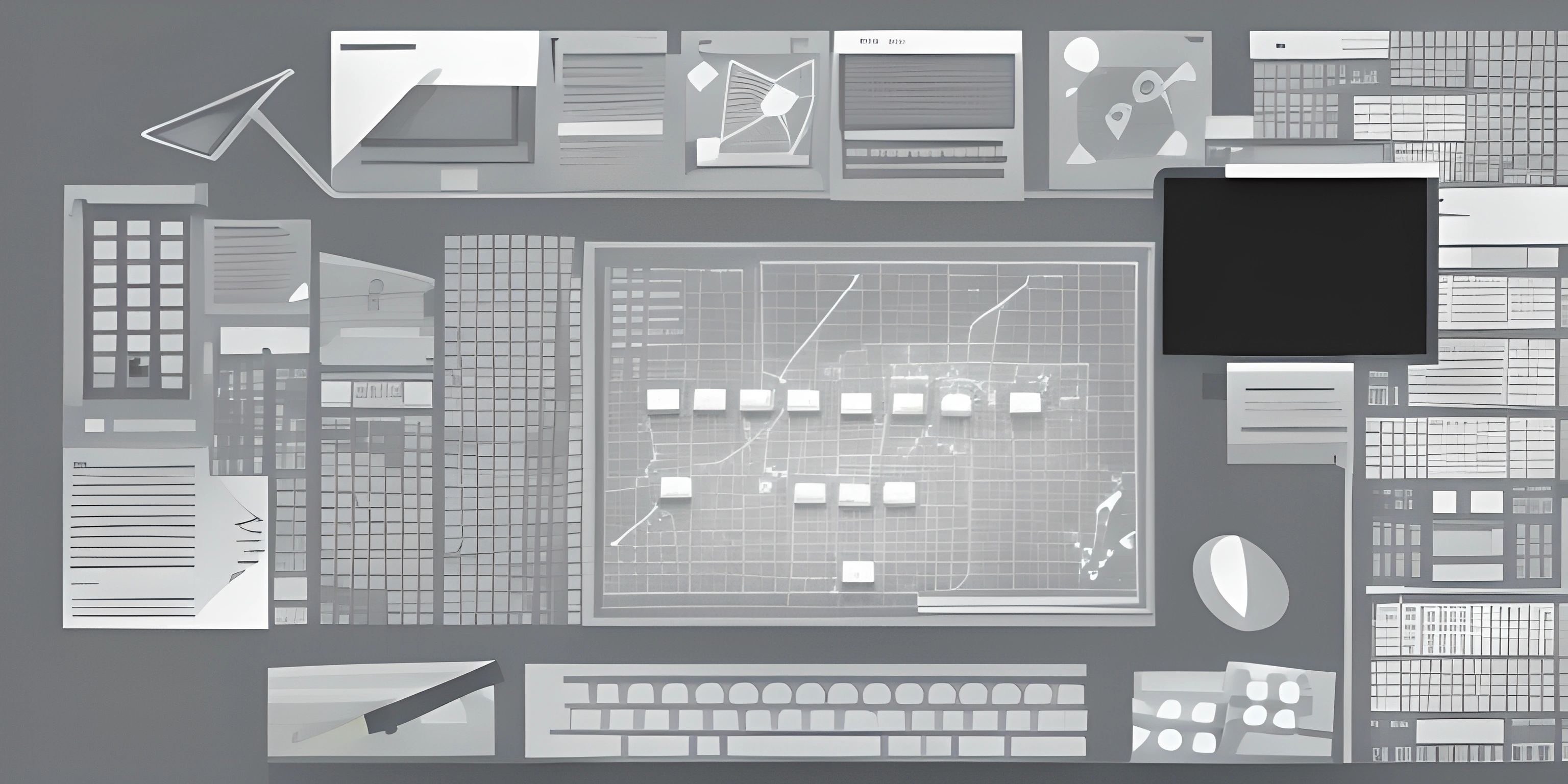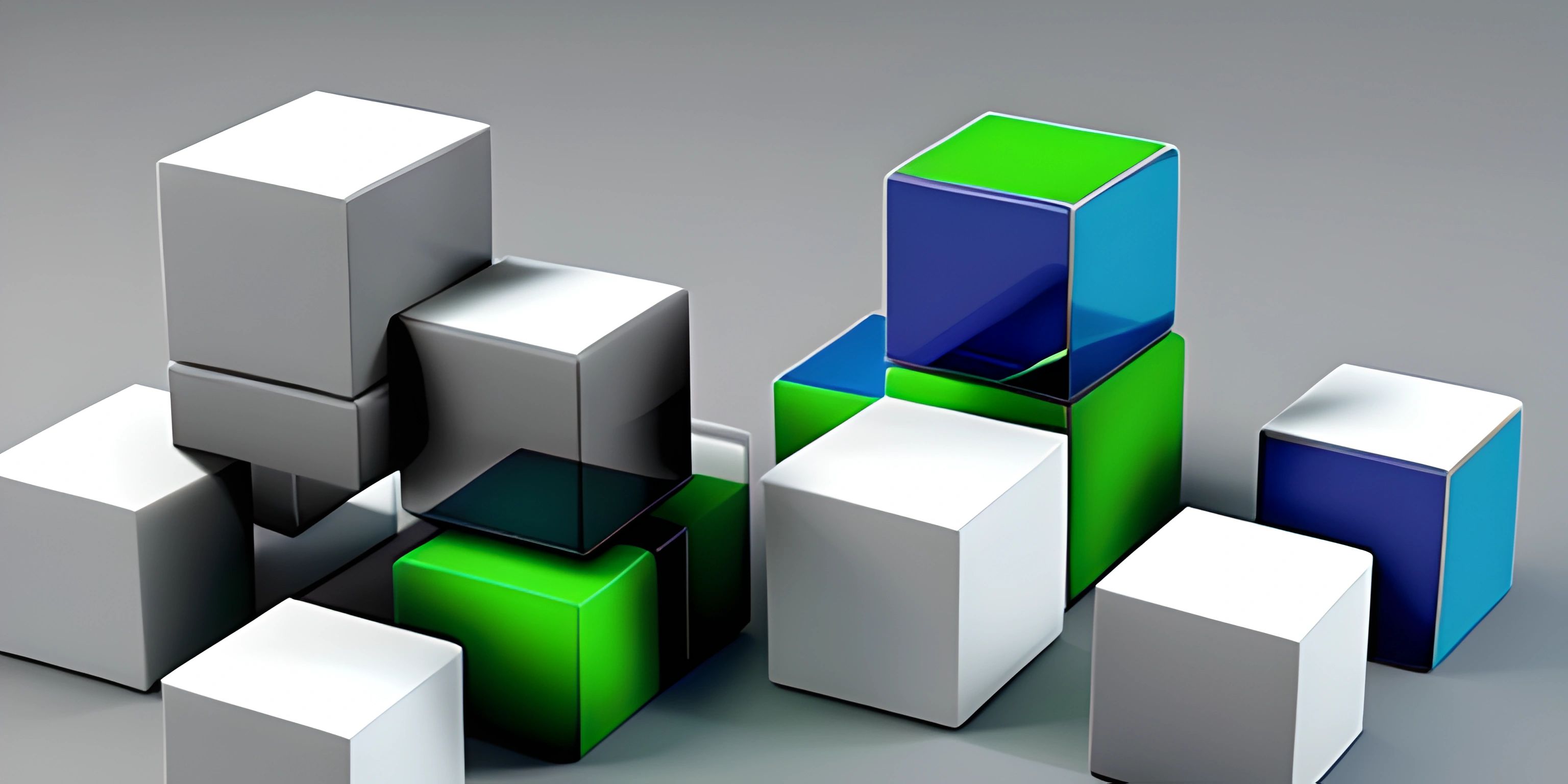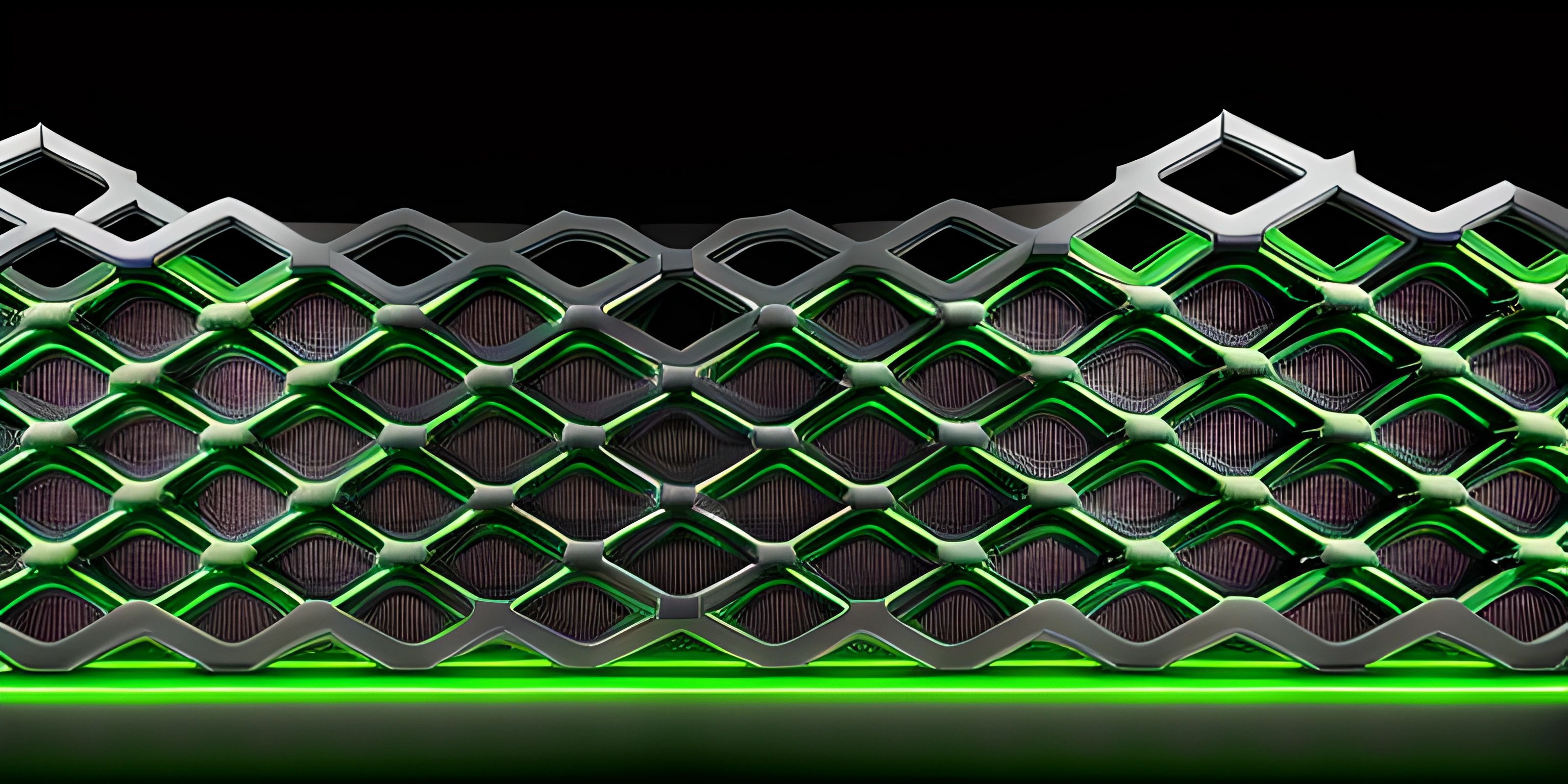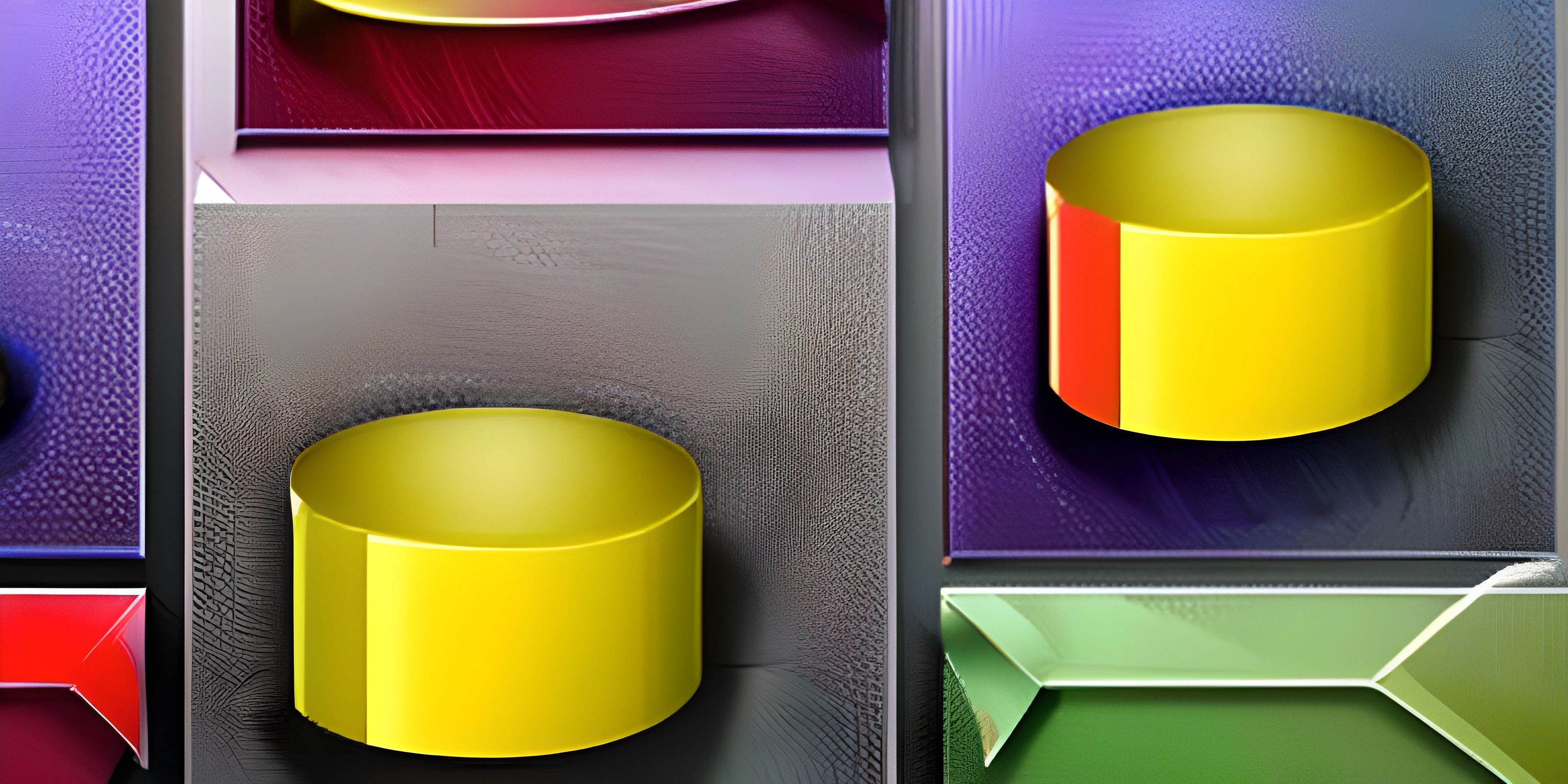Intro to PostgreSQL
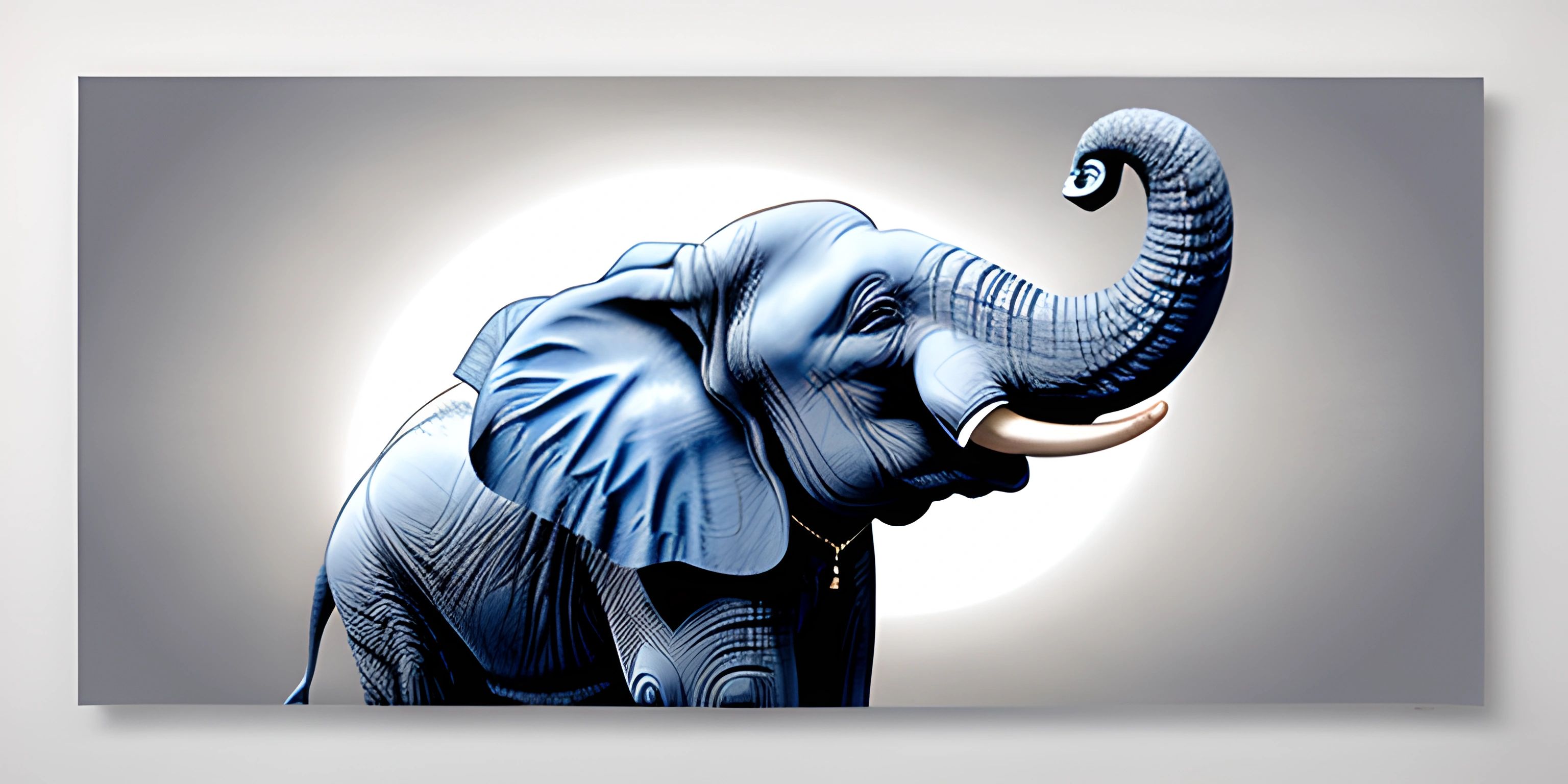
Note: this page has been created with the use of AI. Please take caution, and note that the content of this page does not necessarily reflect the opinion of Cratecode.
PostgreSQL, affectionately known as Postgres, is an open-source relational database management system (RDBMS) known for its extensibility and robustness. Let's dive into the world of PostgreSQL, explore its features, and learn how to use it effectively.
PostgreSQL Overview
PostgreSQL is designed to handle a wide range of workloads, from single machines to data warehouses with many concurrent users. It's widely known for its strong adherence to SQL standards, advanced features, and the ability to extend its capabilities with custom functions, operators, and data types.
ACID Compliance
One of the key aspects of PostgreSQL is its ACID compliance, which ensures that transactions are processed reliably and consistently. This means that your data is safe and sound, even in the face of concurrency, crashes, and other potential issues.
Extensibility
PostgreSQL's extensibility is one of its greatest strengths. You can create custom data types, functions, and operators to expand the functionality of the database system. This makes Postgres a highly versatile choice for developers with unique requirements.
Installation and Setup
To get started with PostgreSQL, you'll first need to download and install it. Check out the official PostgreSQL download page for installation instructions for various operating systems.
Once installed, you can use the psql command-line interface to interact with your PostgreSQL server. To create a new database, use the createdb command followed by the desired database name:
createdb my_database
To connect to the newly created database, use the psql command followed by the database name:
psql my_database
Now you're ready to start exploring the world of PostgreSQL!
Basic PostgreSQL Queries
PostgreSQL uses SQL (Structured Query Language) to interact with the database, allowing you to create, read, update, and delete data. Here are a few examples of basic SQL queries in PostgreSQL:
Creating a Table
To create a table, use the CREATE TABLE statement, followed by the table name and column definitions:
CREATE TABLE users (
id SERIAL PRIMARY KEY,
username VARCHAR(255) NOT NULL,
email VARCHAR(255) UNIQUE NOT NULL
);This query creates a table named users with three columns: id, username, and email. The id column is an auto-incrementing primary key, and the email column is unique, ensuring that no two users have the same email address.
Inserting Data
To insert data into a table, use the INSERT INTO statement, followed by the table name, column names, and the VALUES keyword with the data values:
INSERT INTO users (username, email)
VALUES ('johndoe', '[email protected]');This query inserts a new user with the username "johndoe" and the email "[email protected]" into the users table.
Querying Data
To query data from a table, use the SELECT statement, followed by the column names and the FROM keyword with the table name:
SELECT username, email FROM users;
This query retrieves all the records from the users table, displaying the username and email columns.
Conclusion
This introduction to PostgreSQL covered the basics, including its features, installation, and some simple queries. As you continue to explore PostgreSQL, you'll discover its advanced features, performance optimizations, and powerful extensions. So go forth and conquer the world of PostgreSQL – your data will thank you!
Hey there! Want to learn more? Cratecode is an online learning platform that lets you forge your own path. Click here to check out a lesson: Async Rust (psst, it's free!).