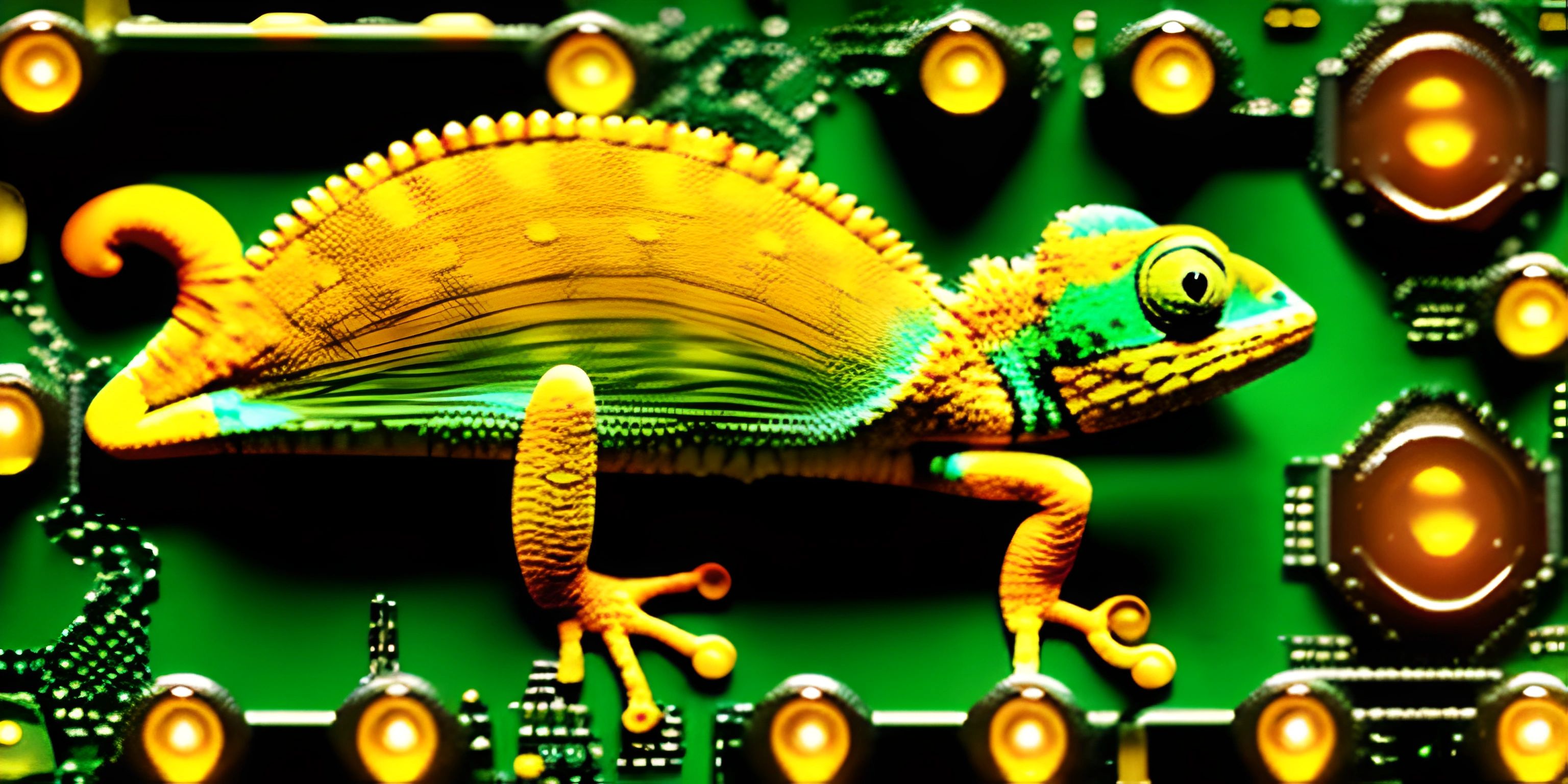Swift Introduction

Note: this page has been created with the use of AI. Please take caution, and note that the content of this page does not necessarily reflect the opinion of Cratecode.
Every so often, a programming language comes along that captures the hearts and minds of developers. In 2014, Apple introduced one such language: Swift. Designed to be powerful, expressive, and easy to learn, Swift is a fantastic choice for both beginners and experienced developers who want to build apps for iOS, macOS, watchOS, and tvOS.
Why Swift?
Swift was designed with a few key goals in mind:
- Safety: Swift includes features to help prevent common programming errors, making it easier to write robust, reliable code.
- Speed: Swift is optimized for performance, which means the code you write is fast and efficient.
- Expressiveness: Swift's syntax is clean and modern, allowing you to write code that's easy to read and understand.
- Interoperability: Swift can work alongside existing Objective-C codebases, making it simple to adopt in existing projects.
Getting Started with Swift
To start writing Swift code, you'll need Xcode, Apple's official Integrated Development Environment (IDE). Xcode includes everything you need to create apps for Apple platforms, including a Swift compiler, a debugger, and a powerful code editor.
Hello, Swift!
Let's dive into some Swift code. Below is the classic "Hello, World!" program:
print("Hello, World!")This simple program demonstrates Swift's clean and concise syntax. The print function outputs the text "Hello, World!" to the console.
Variables and Constants
In Swift, you can create variables using the var keyword, and constants using the let keyword:
var greeting = "Hello" let name = "Cratecode"
Variables can be changed, while constants remain fixed once assigned. Swift is also a type-safe language, which means that every variable and constant has a specific type, like String, Int, or Double. Swift can often infer the type automatically, as seen in the example above.
Control Flow
Swift offers a range of control flow constructs, such as if, else, switch, and loops like for-in and while. Here's an example using if and else:
var temperature = 30
if temperature < 20 {
print("It's cold!")
} else {
print("It's warm!")
}This code checks if the temperature is below 20 degrees and prints the appropriate message.
Functions
Functions are reusable blocks of code that can be called with specific input values, perform a task, and return a result. Here's an example of a simple function in Swift:
func greet(name: String) {
print("Hello, \(name)!")
}
greet(name: "Cratecode")This function, greet, takes a single parameter named name of type String and prints a personalized greeting.
Wrapping Up
Swift is a powerful and expressive language that makes it easy to write safe, fast, and maintainable code. While we've only scratched the surface here, there's a lot more to explore, like classes, protocols, and optionals. So, take the plunge and dive deeper into the world of Swift - you won't regret it!
Hey there! Want to learn more? Cratecode is an online learning platform that lets you forge your own path. Click here to check out a lesson: Rust - A Language You'll Love (psst, it's free!).
FAQ
What is Swift and why should I learn it?
Swift is a powerful and intuitive programming language created by Apple for iOS, macOS, watchOS, tvOS, and Linux app development. It combines the best of C and Objective-C, while also adding modern language features like type inference, optionals, and closures. Swift is designed to be easy to learn for beginners, while still offering enough power and flexibility for experienced developers. Learning Swift is a great choice if you're interested in building apps for Apple devices or if you want to expand your programming skills to include a modern, evolving language.
How is Swift different from other programming languages like C or Objective-C?
Swift offers several key improvements over its predecessors like C and Objective-C. Some of the most significant differences include:
- Syntax: Swift has a clean, concise syntax that is more readable and easier to understand for beginners.
- Type safety: Swift enforces strict type checking to help catch and prevent bugs early in the development process.
- Optionals: Swift introduces the concept of "optionals" to handle null or missing values, making it safer and more expressive.
- Memory management: Swift uses Automatic Reference Counting (ARC) to manage memory, eliminating the need for manual memory management.
- Closures: Swift supports closures, which are self-contained blocks of code that can be passed around and used in your code.
Can I use Swift for cross-platform development?
While Swift was originally designed for Apple platforms like iOS and macOS, it has since been made open-source and now supports other platforms, including Linux. There are also several community-driven projects working to bring Swift to more platforms, like Android and Windows. While you won't get the same level of native integration as you would with platform-specific languages, Swift can still be a good choice for cross-platform development, especially if you're already familiar with the language.
What are the prerequisites for learning Swift?
Swift is designed to be easy to learn, even if you're new to programming. However, it's helpful to have some basic understanding of programming concepts like variables, loops, and functions before diving into Swift. If you're completely new to programming, you might want to start with an introductory course on programming fundamentals before moving on to Swift-specific resources.
Where can I find resources to learn Swift?
There are many resources available for learning Swift, ranging from online tutorials and courses to books and in-person workshops. Some popular options include:
- Apple's official Swift documentation: https://developer.apple.com/swift/resources/
- Swift.org's community resources: https://swift.org/community/#resources
- Online courses like Swift Playgrounds or the Stanford University course "Developing iOS Apps with Swift"
- Books like "Swift Programming: The Big Nerd Ranch Guide" or "Hacking with Swift"
- Local workshops or meetups focusing on Swift and iOS development