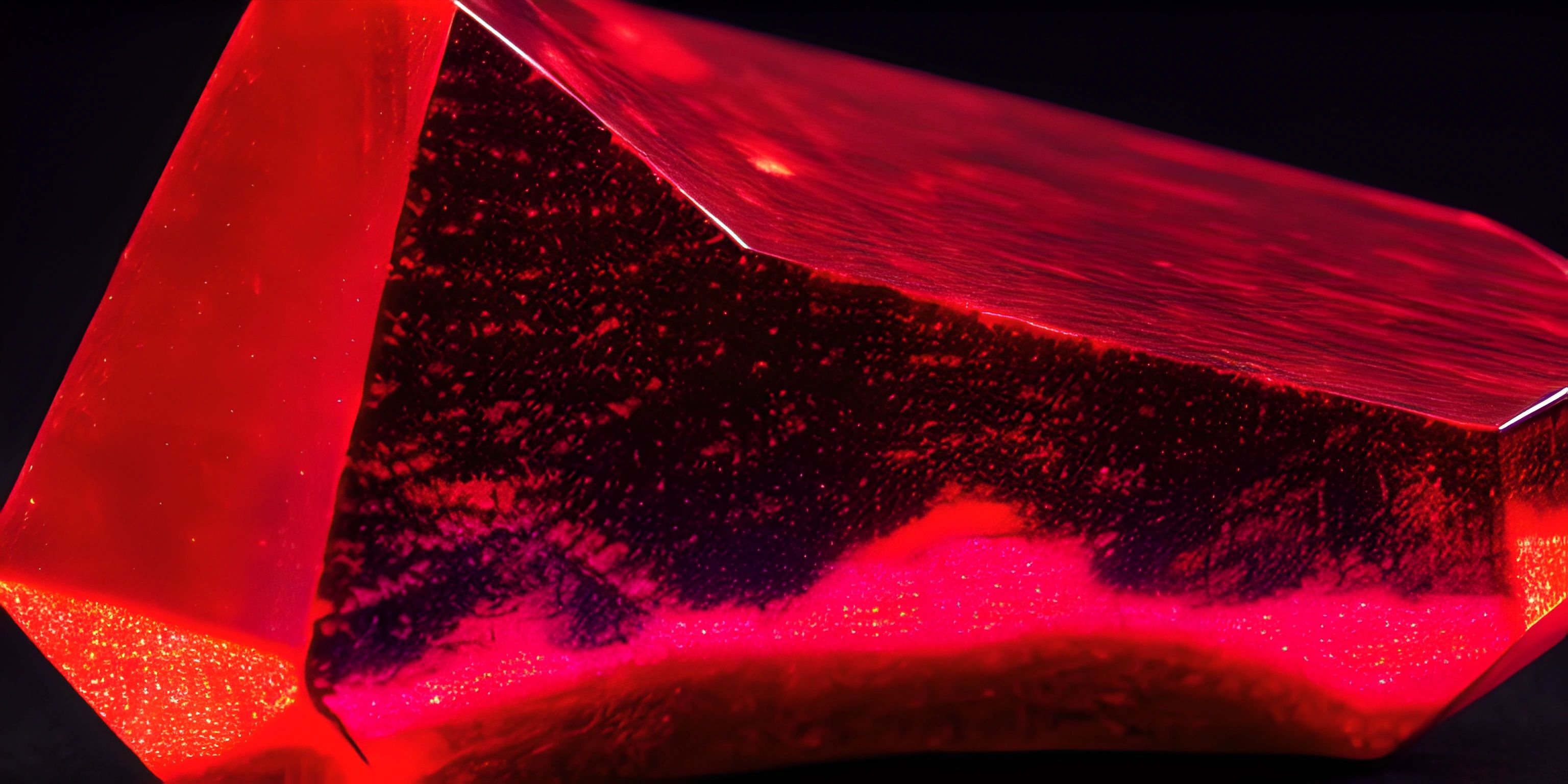Python Introduction

Note: this page has been created with the use of AI. Please take caution, and note that the content of this page does not necessarily reflect the opinion of Cratecode.
Python, a powerful, versatile, and oh-so-easy-to-read programming language, has been slithering its way to the top of the programming world. Created by Guido van Rossum in the late 1980s, Python has become the go-to language for many purposes, such as web development, data science, and artificial intelligence. So let's dive in and see what makes Python so special!
Key Features of Python
Python's simplicity and readability are the reasons behind its immense popularity. It's often said that Python's code is as close to English as a programming language can get. Let's take a look at some of its key features:
Readability
Python's syntax is designed to be easily readable and understandable. It uses whitespace and indentation to designate code blocks, which eliminates the need for curly braces {} found in other languages like JavaScript or C++.
Here's a simple example to demonstrate Python's readability:
def greet():
print("Hello, World!")
greet()Extensive Libraries
Python boasts a vast amount of built-in libraries and external packages that make it easier for developers to implement complex functionalities without having to reinvent the wheel. Some popular libraries include NumPy for numerical computing, Pandas for data manipulation, and Flask for web development.
Multi-Paradigm
Python supports multiple programming paradigms, including procedural, object-oriented, and functional programming. This flexibility allows developers to choose the most suitable approach for their projects.
Cross-Platform Compatibility
Python runs on various platforms, such as Windows, macOS, Linux, and even Raspberry Pi. This cross-platform compatibility makes Python a popular choice for developing applications that need to work on multiple devices.
Getting Started with Python
To start using Python, you'll first need to install the Python interpreter on your computer. Then, you can use any text editor to write your Python scripts. Once you've written some code, you can run it by executing the Python interpreter with the script as an argument.
For example, if you have a file named hello.py with the following content:
print("Hello, World!")You can run it in your terminal or command prompt with:
python hello.py
And just like that, you've taken your first step into the wonderful world of Python! As you explore further, you'll discover the joys of working with this versatile language, and soon you'll be wrangling data, building web apps, and creating machine learning models like a pro. So keep on slithering, and happy coding!
Hey there! Want to learn more? Cratecode is an online learning platform that lets you forge your own path. Click here to check out a lesson: Rust - A Language You'll Love (psst, it's free!).
FAQ
What is Python and why is it popular?
Python is a high-level, interpreted programming language known for its readability, simplicity, and vast array of libraries. It was created by Guido van Rossum in the late 1980s and has gained popularity due to its flexibility, versatility, and the fact that it's easy to learn, even for beginners. Python is used in a wide range of applications, from web development to data analysis, artificial intelligence, and more.
Who created Python and when?
Python was created by Guido van Rossum, a Dutch programmer, in the late 1980s. He started working on the language as a hobby project during the Christmas break and released the first version, Python 0.9.0, in February 1991.
What are some unique features of Python?
Python has several unique features that set it apart from other programming languages:
- Readability: Python emphasizes clean, readable code with its use of whitespace and simple syntax, making it easier to understand and maintain.
- Dynamically typed: Python does not require you to explicitly declare variable types, as it can determine the type during runtime, which makes writing code faster and more flexible.
- Extensive standard library: Python comes with a wide variety of built-in modules and libraries, making it easy to perform complex tasks without the need for additional installations.
- Cross-platform: Python is compatible with various platforms, such as Windows, macOS, and Linux, allowing you to write code that can be executed on different systems without modification.
- Large community: With a massive and supportive community, it's easy to find resources, tutorials, and help when learning Python or working on a project.
How do I start learning Python?
To start learning Python, you can follow these steps:
- Install Python on your computer by visiting the official Python website (https://www.python.org/downloads/) and downloading the appropriate version for your operating system.
- Get familiar with Python's syntax and basic concepts by reading tutorials, books, or taking online courses.
- Practice writing Python code by working on small projects or solving coding challenges on websites like LeetCode, HackerRank, or Codecademy.
- Join online forums or local meetups to connect with other Python enthusiasts, ask questions, and share your learning experiences.
Can you give a simple example of Python code?
Sure! Here's a basic example of Python code that prints "Hello, World!" to the console:
print("Hello, World!")To run this code, simply create a file with a .py extension (e.g., hello_world.py), paste the code inside, and then execute the file using the Python interpreter by running python hello_world.py in your terminal or command prompt.