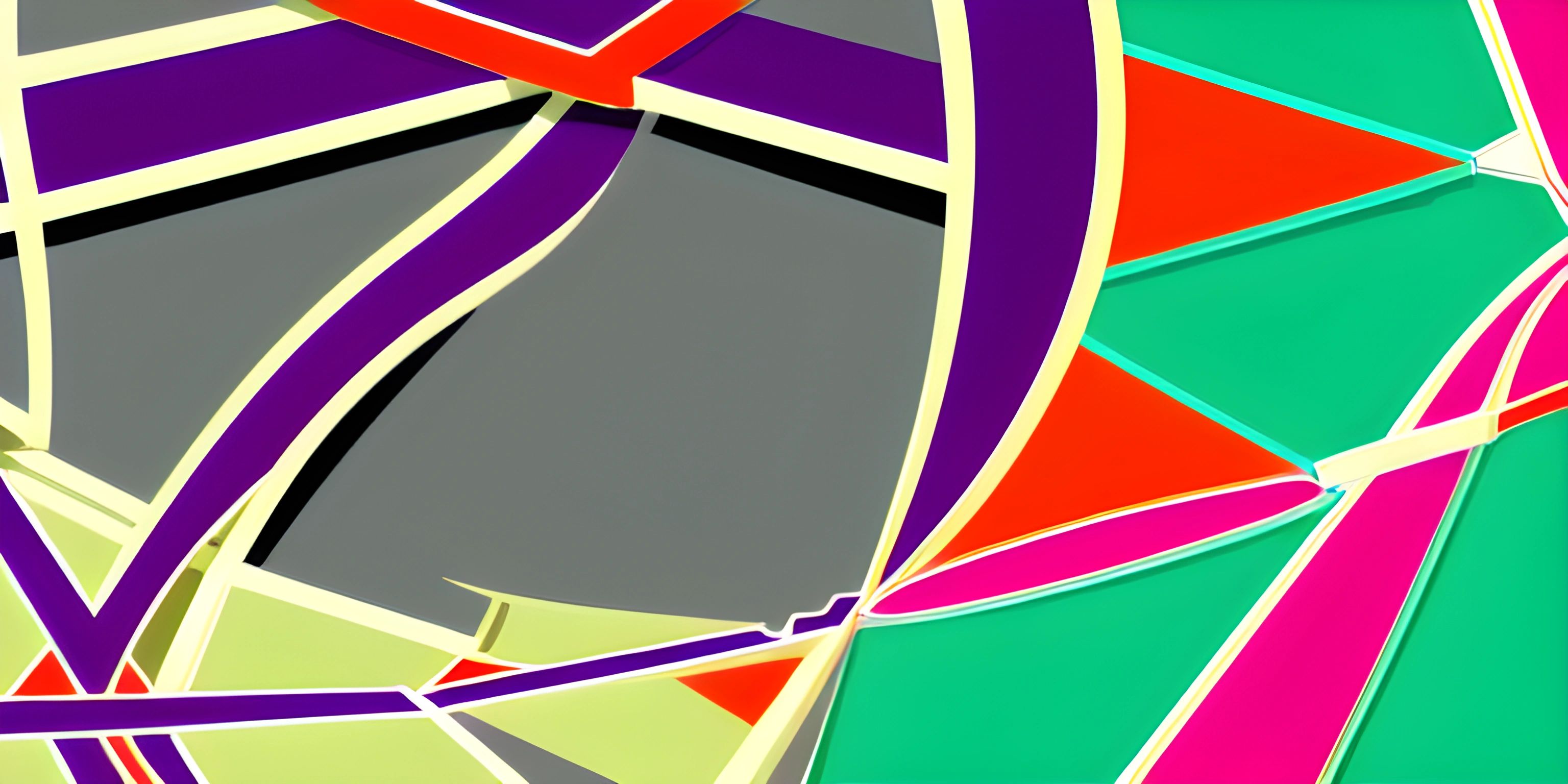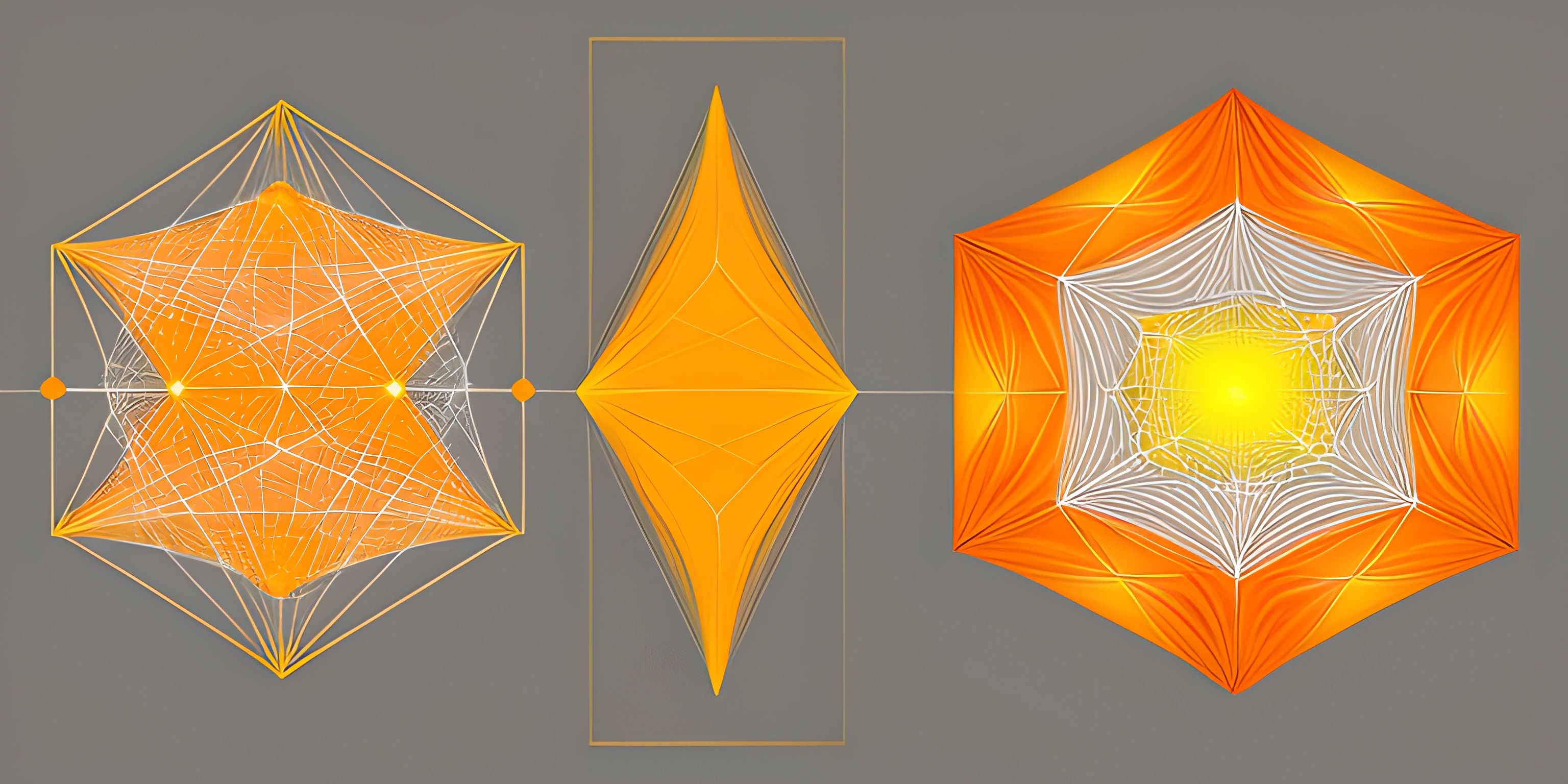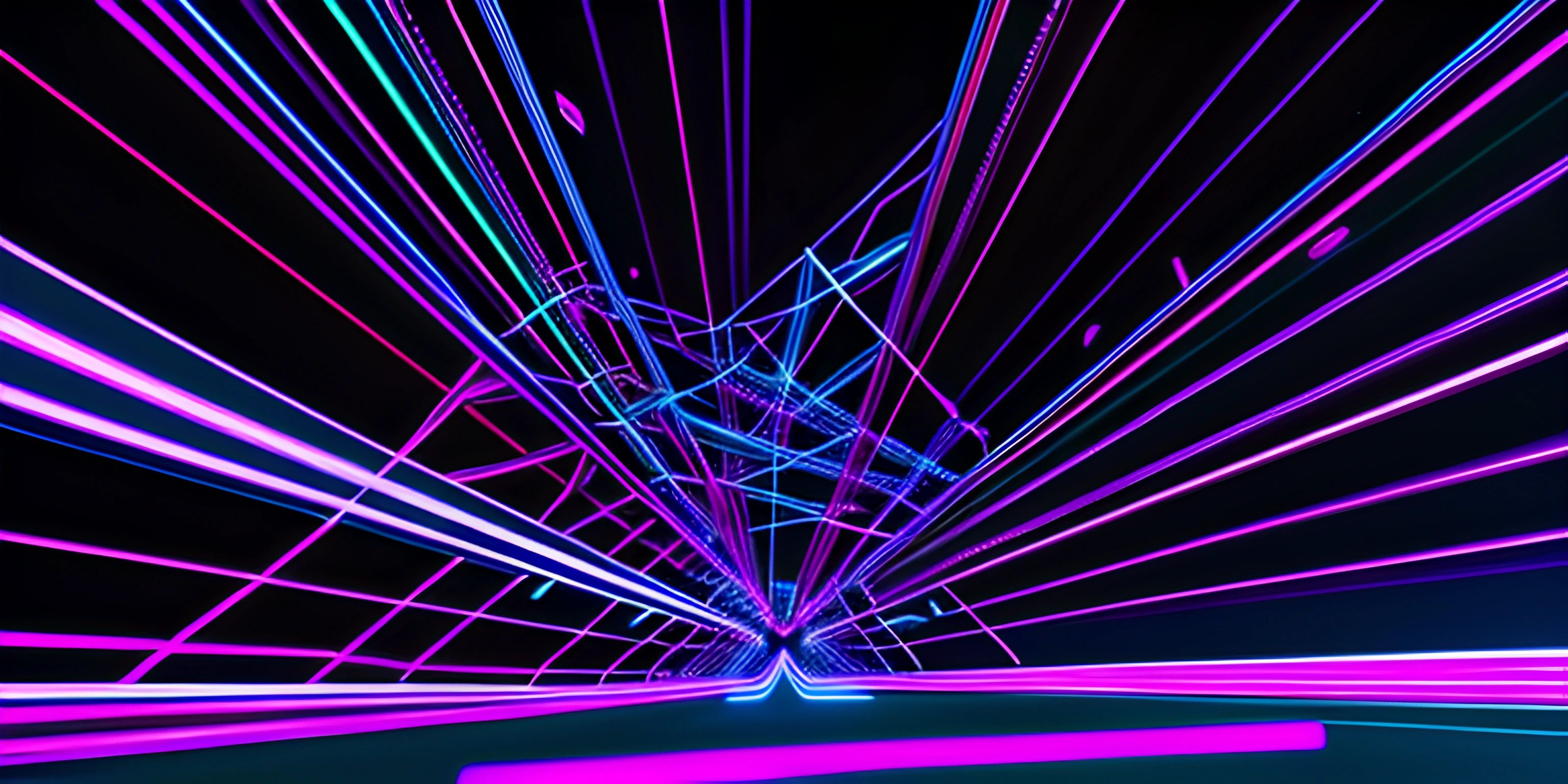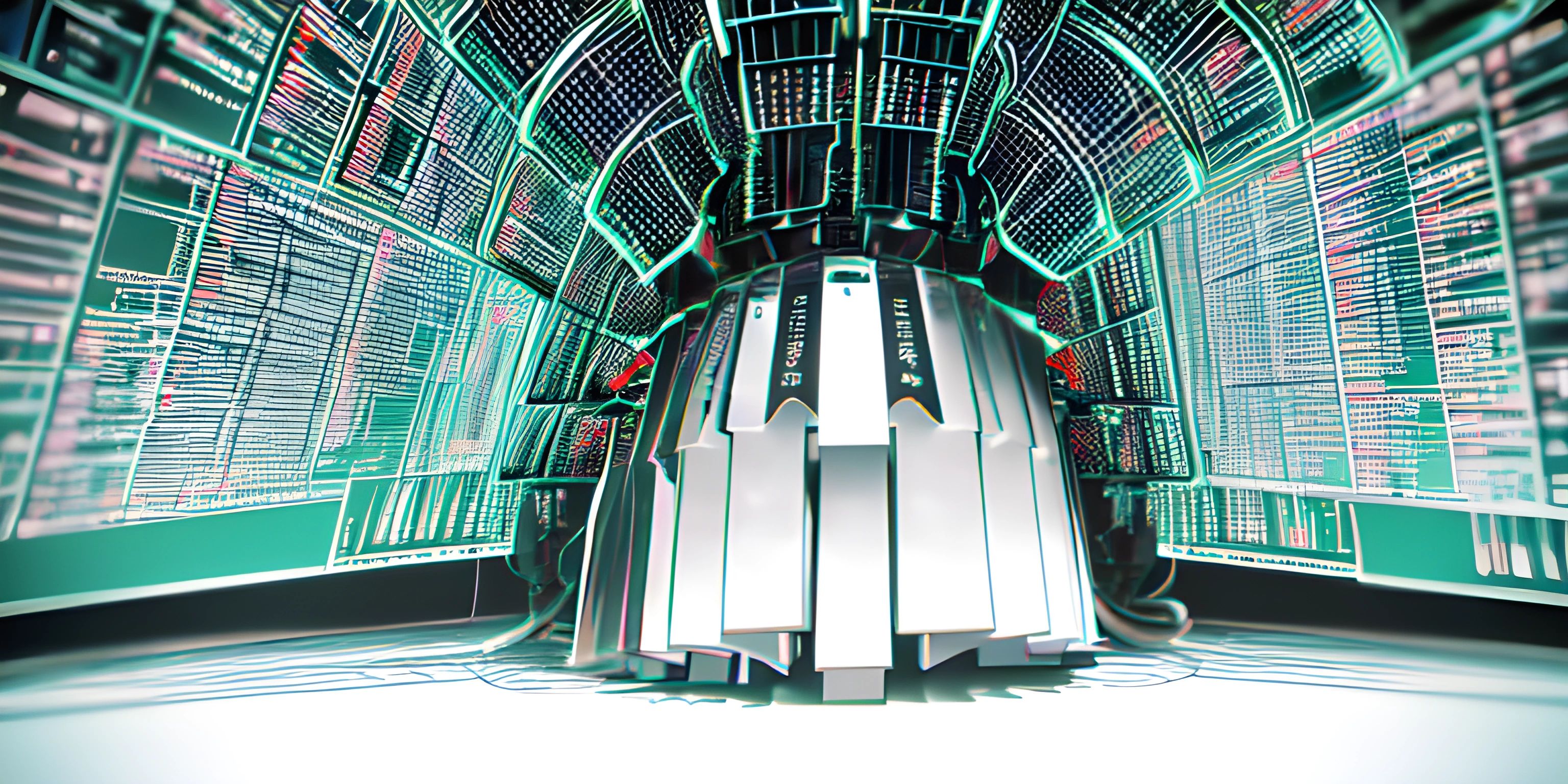Continuous Integration
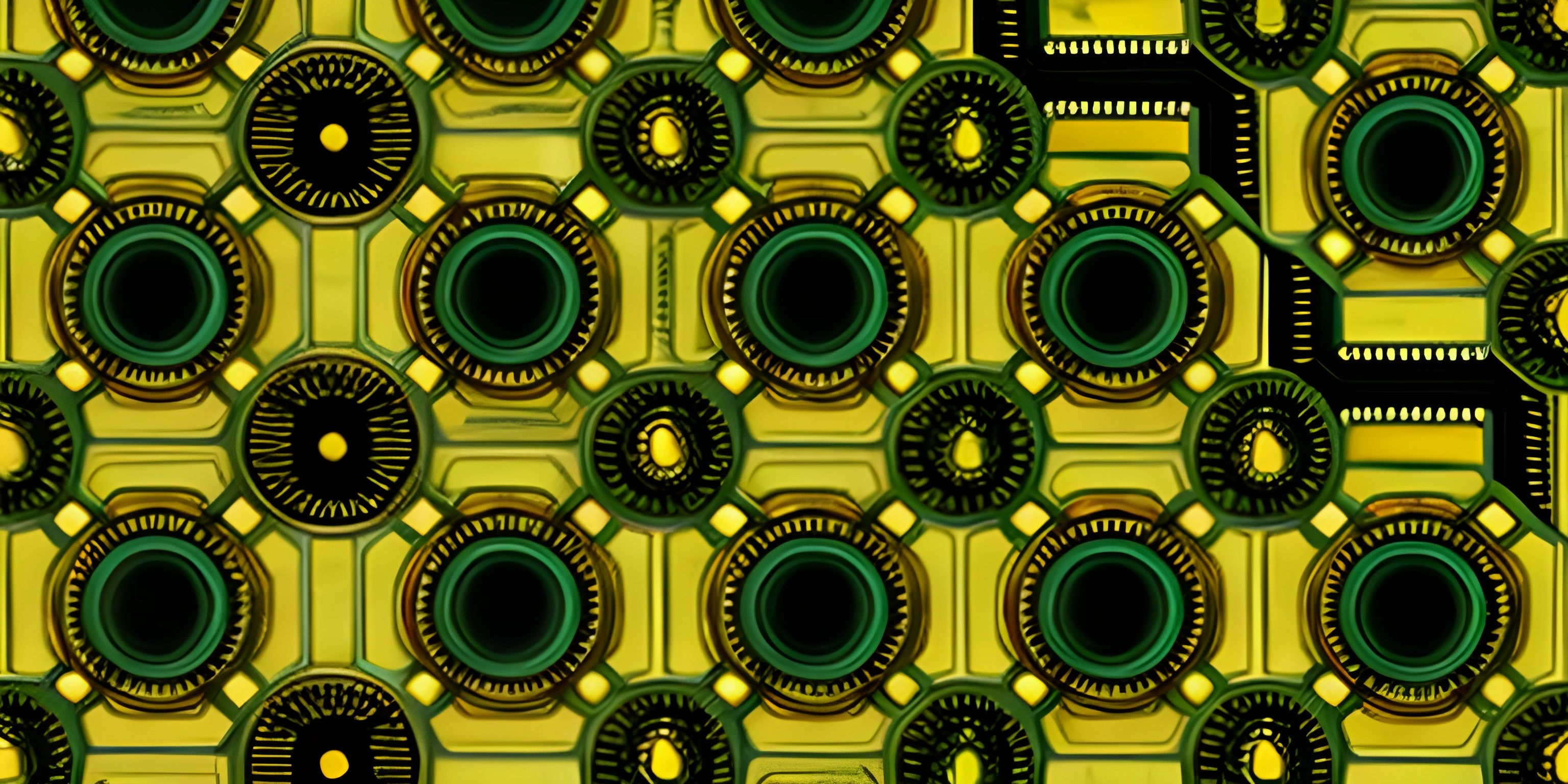
Note: this page has been created with the use of AI. Please take caution, and note that the content of this page does not necessarily reflect the opinion of Cratecode.
In the world of software development, continuous integration (CI) is a game-changing practice that can greatly enhance your team's efficiency and the overall quality of your projects. It's all about automating the process of building and testing your code, which leads to faster feedback cycles and smoother collaboration. Let's dive in and explore how CI works and the benefits it brings to the table.
What is Continuous Integration?
Continuous integration is a development practice where developers integrate their code changes into a shared repository frequently, usually multiple times per day. Each integration is then automatically built and tested to ensure that there are no conflicts or issues. This way, potential problems are detected early, and developers can address issues as soon as they arise, rather than waiting until the entire project is complete.
The CI Workflow
The continuous integration workflow typically involves the following steps:
- Developers work on their code changes and commit them to version control, such as Git.
- The CI server detects the new changes and pulls the latest code from the repository.
- It then builds the application, runs tests, and checks the code for any issues.
- If the build and tests are successful, the CI server can optionally deploy the application to a staging environment for further testing.
- Developers receive feedback on their changes and can fix any issues or conflicts if necessary.
This entire process is automated, ensuring that developers can focus on writing quality code, and the project remains in a stable and functional state.
Benefits of Continuous Integration
Continuous integration offers numerous benefits that can improve the software development process:
Faster Feedback
CI makes it possible to identify issues and bugs quickly, allowing developers to address them before they become deeply rooted in the codebase. This rapid feedback cycle results in fewer blockers and smoother development.
Improved Collaboration
By integrating code changes frequently, developers are always working with the most up-to-date version of the project. This reduces the likelihood of conflicts and makes it easier for team members to collaborate effectively.
Enhanced Code Quality
Automated tests and code checks help maintain a high level of code quality throughout the development process. This not only results in a more reliable end product but also reduces the amount of technical debt.
Easier Deployment
With continuous integration, deploying your application becomes a breeze. Since the CI server automatically builds and tests your code, you can be confident that the deployment process will be smooth, and the risk of deployment-related issues is minimized.
Greater Efficiency
CI allows teams to work more efficiently by automating repetitive tasks, such as building and testing. This frees up more time for developers to focus on writing code and addressing the most critical aspects of the project.
Setting Up Continuous Integration
To set up continuous integration, you'll need a CI server or service that can automatically build and test your code. Some popular CI tools include Jenkins, Travis CI, and CircleCI. These tools can be easily integrated with your version control system and can be configured to meet the specific needs of your project.
Remember that continuous integration is not just about the tools, but also about the development practices and culture within your team. Encourage frequent code commits, automated testing, and collaboration in order to reap the full benefits of CI.
Hey there! Want to learn more? Cratecode is an online learning platform that lets you forge your own path. Click here to check out a lesson: What Programming Means (psst, it's free!).
FAQ
What is continuous integration?
Continuous integration is a development practice where developers frequently integrate their code changes into a shared repository. These integrations are then automatically built and tested, ensuring that potential issues are detected and addressed early in the development process.
How does continuous integration improve software development processes?
Continuous integration improves software development by providing faster feedback on code changes, enhancing collaboration among team members, maintaining high code quality through automated tests, simplifying deployment, and increasing overall efficiency.
What are some popular continuous integration tools?
Some popular continuous integration tools include Jenkins, Travis CI, and CircleCI. These tools can automatically build and test your code and can be integrated with your version control system.
What is the workflow of continuous integration?
The continuous integration workflow typically involves: 1) developers committing code changes to version control, 2) the CI server detecting changes and pulling the latest code, 3) building the application, running tests, and checking the code for issues, 4) optionally deploying the application to a staging environment, and 5) providing feedback to developers, who can then fix any issues if necessary.