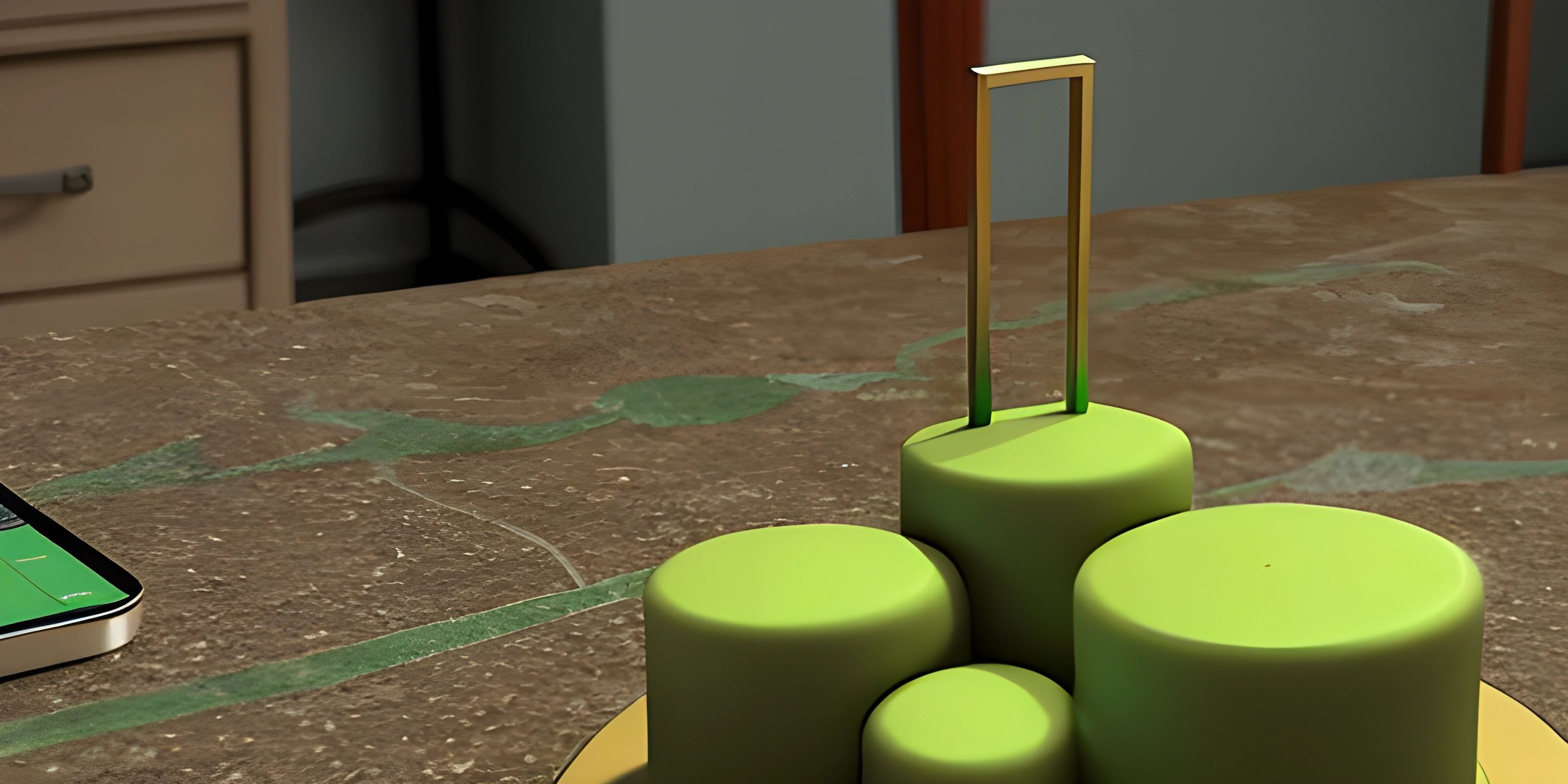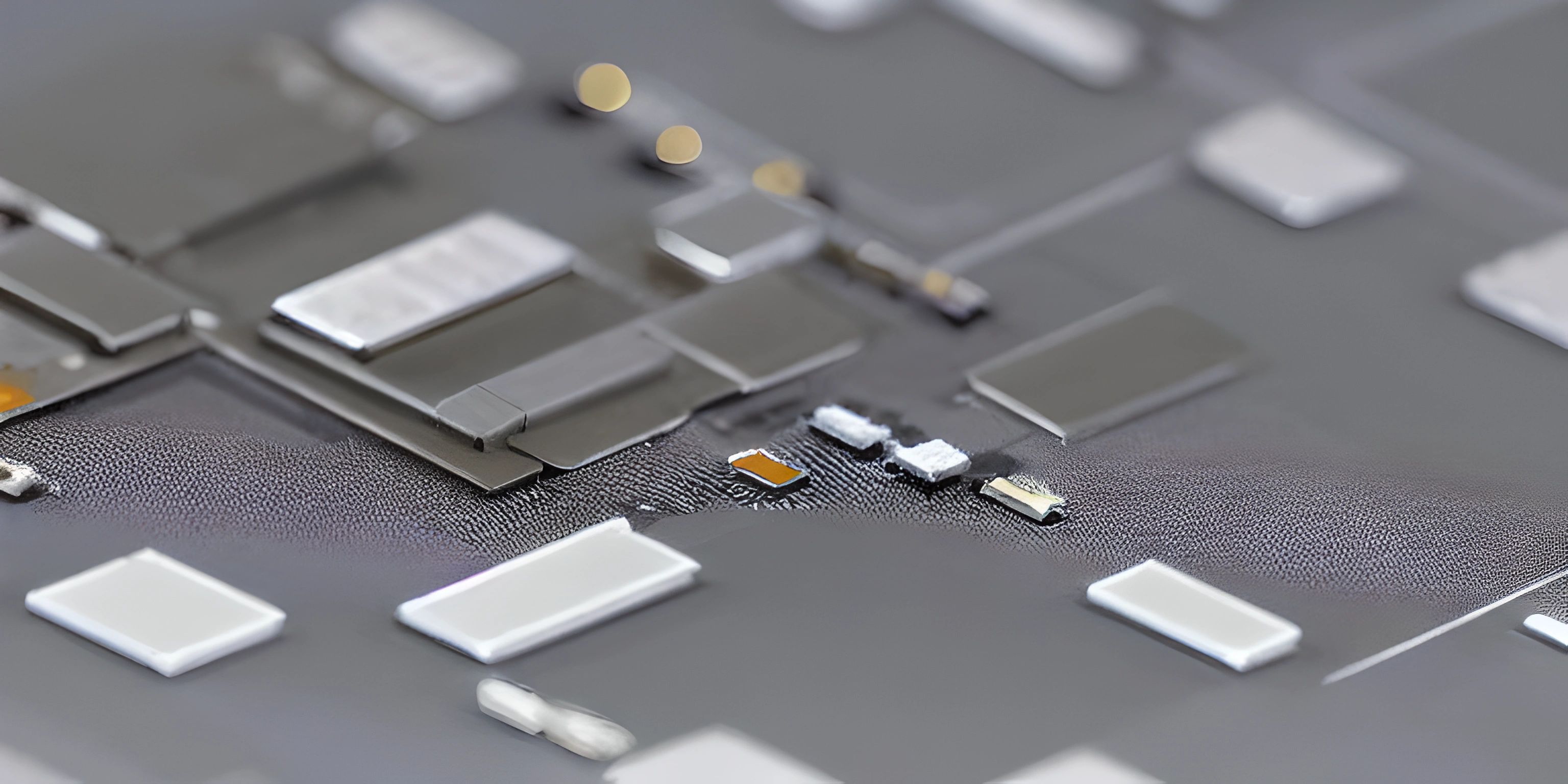Google V8 Engine

Note: this page has been created with the use of AI. Please take caution, and note that the content of this page does not necessarily reflect the opinion of Cratecode.
The secret sauce behind the phenomenal performance of JavaScript in modern browsers and Node.js is the Google V8 engine. This unsung hero is a high-performance JavaScript engine that turns your JavaScript code into blazing fast machine code. Let's dive in and explore what the V8 engine is, how it works, and how it supercharges JavaScript's performance.
What is the V8 Engine?
V8 is an open-source JavaScript engine developed by Google. It is used in Google Chrome, Node.js, and other Chromium-based projects. The primary goal of V8 is to execute JavaScript code as fast as possible, enabling web applications to run at lightning speed and Node.js to perform seamlessly on the server-side.
Just-In-Time Compilation
One of the reasons why V8 is so fast is because of its Just-In-Time (JIT) Compilation. Traditional interpreted languages like JavaScript are read and executed line-by-line, which can be slow. V8, on the other hand, compiles JavaScript code into machine code before executing it. This process removes the need for interpretation and results in much faster execution.
Optimizations
V8 employs a number of optimization techniques to enhance JavaScript performance. One such technique is inline caching, which speeds up property access in objects. V8 also uses an optimizing compiler called TurboFan that can produce highly optimized machine code, further improving performance.
How V8 Works
The V8 engine has a fascinating workflow, and understanding its inner workings will give you a newfound appreciation for the performance of your JavaScript code. Here's a brief overview of the V8 engine's workflow:
- Parsing: V8 first parses the JavaScript code into an abstract syntax tree (AST).
- Ignition: The interpreter, called Ignition, translates the AST into bytecode, a more compact intermediate representation of the code.
- Profiling: As the bytecode runs, V8 collects profiling information to identify hot (frequently executed) code.
- TurboFan: The optimizing compiler, TurboFan, kicks in and compiles the hot code into highly optimized machine code.
- Execution: The optimized machine code is executed directly by the CPU, resulting in optimal performance.
V8 in Action: Google Chrome and Node.js
V8 plays a crucial role in the performance of two widely used projects: Google Chrome and Node.js.
Google Chrome
Chrome's snappy performance is largely due to the V8 engine. Web applications and JavaScript-heavy websites can run smoothly in Chrome even on slower devices, thanks to V8's JIT compilation and optimizations. As web applications continue to push the boundaries of what's possible, V8 ensures that Chrome can keep up with the ever-growing demands of modern web development.
Node.js
Node.js, the popular server-side JavaScript runtime, is built on top of the V8 engine. This means that JavaScript code running on the server can benefit from the same performance enhancements as code running in the browser. V8's ability to efficiently execute JavaScript has made Node.js a top choice for building high-performance web servers, APIs, and real-time applications.
Conclusion
The Google V8 engine has revolutionized JavaScript performance, breathing life into web applications and empowering the rise of Node.js. By understanding the inner workings of the V8 engine, you can appreciate the magic happening behind the scenes, turning your JavaScript code into high-speed machine code that powers the modern web. And with Google continuously improving V8, the future of JavaScript performance has never been brighter.
Hey there! Want to learn more? Cratecode is an online learning platform that lets you forge your own path. Click here to check out a lesson: Full-stack Web Frameworks (Next.js) (psst, it's free!).
FAQ
What is the Google V8 Engine?
The Google V8 Engine is an open-source, high-performance JavaScript and WebAssembly engine developed by the Chromium project for Google Chrome and Chromium-based web browsers. It is designed to boost the speed, efficiency, and security of JavaScript execution, making web applications and websites run faster and more smoothly.
How does the V8 Engine improve JavaScript performance?
V8 Engine employs several optimization techniques to enhance JavaScript performance:
- Just-In-Time (JIT) Compilation: It compiles JavaScript code to machine code directly rather than interpreting it, which speeds up execution.
- Inline Caching: V8 caches the locations of object properties in memory, reducing the time needed to access them in future operations.
- Hidden Classes: It creates internal classes for objects with similar structures, making property access faster.
- Garbage Collection: V8 uses an incremental garbage collection mechanism, which prevents long pauses during script execution.
Can I use the V8 Engine in my own projects?
Absolutely! V8 Engine is open-source, and you can integrate it into your own projects, including desktop applications, server-side applications, and tools. To get started, check out the official V8 GitHub repository (https://github.com/v8/v8) and follow the instructions provided in the documentation.
How does WebAssembly fit into the V8 Engine?
WebAssembly (Wasm) is a low-level binary format designed as a portable target for the compilation of high-level languages like C, C++, and Rust. The V8 Engine supports WebAssembly, enabling developers to run WebAssembly code alongside JavaScript in web browsers. This integration allows for better performance, faster load times, and improved security in web applications.
How can I optimize my JavaScript code for better performance with the V8 Engine?
To optimize your JavaScript code for V8 Engine, consider the following best practices:
- Use consistent object shapes and avoid adding or removing properties from objects after they have been created.
- Minimize the use of closures and prefer object methods.
- Use typed arrays instead of regular arrays for large datasets.
- Avoid using
eval()andnew Function()when possible, as they hinder optimization. - Keep functions small and focused, and avoid deeply nested functions.
- Stay up-to-date with V8 performance tips and best practices by following the V8 blog (https://v8.dev/blog) and other relevant resources.