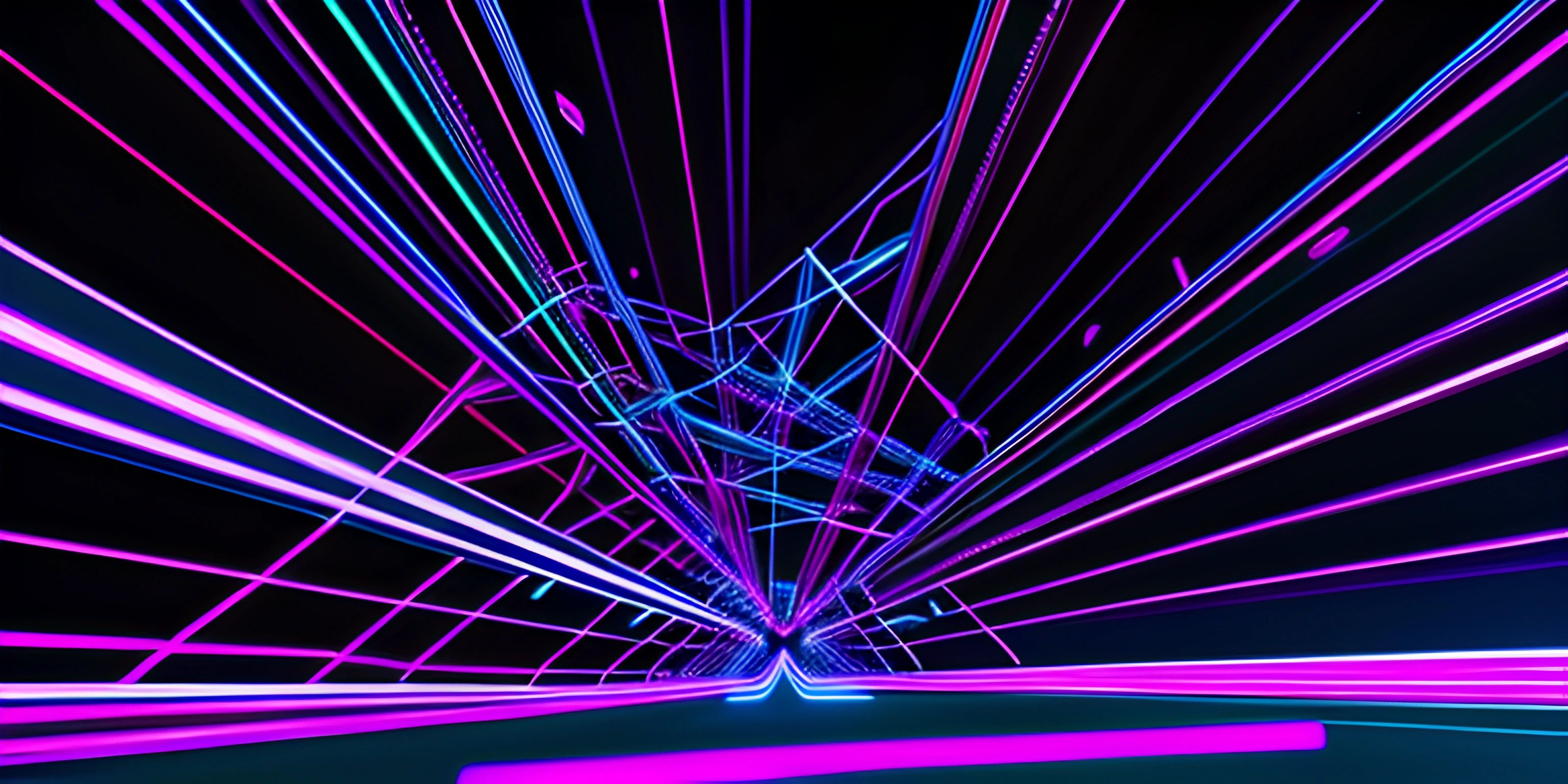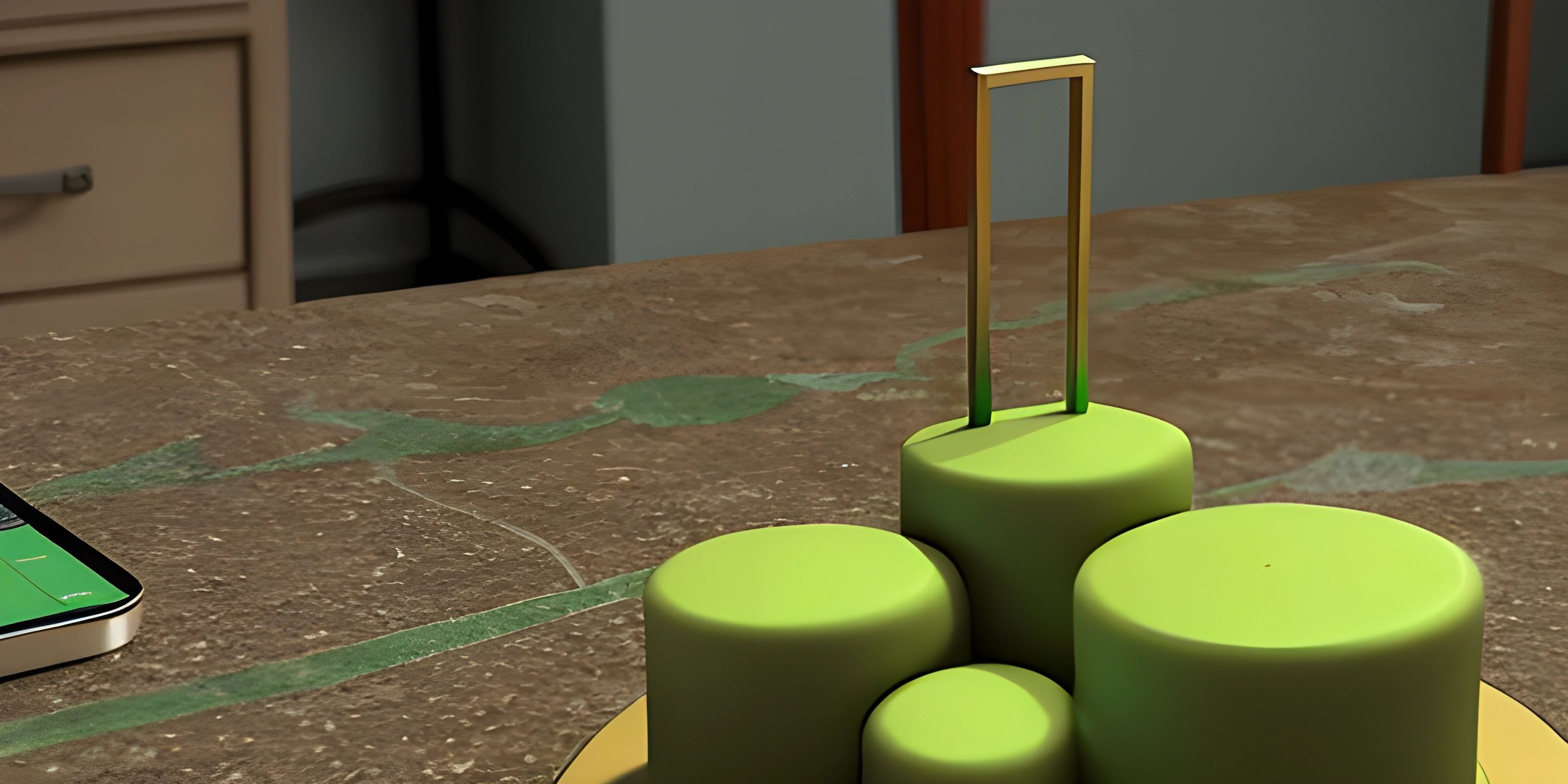Profiling Guide

Note: this page has been created with the use of AI. Please take caution, and note that the content of this page does not necessarily reflect the opinion of Cratecode.
When it comes to writing code, the saying "time is money" rings truer than ever. As applications grow in complexity, ensuring that they run efficiently becomes increasingly important. Profiling, a technique to analyze the performance of your code, can be your secret weapon in the battle against sluggishness. Buckle up as we delve into the world of profiling and learn how to wield it effectively!
What is Profiling?
Profiling is the process of measuring the performance of a program by analyzing various aspects, such as execution time, memory usage, and CPU utilization. By identifying bottlenecks and areas of code that can be optimized, profiling helps you create faster, more efficient applications.
Types of Profiling
There are mainly two types of profiling: time profiling and memory profiling.
-
Time Profiling: This involves measuring the time taken by various parts of your code to execute. Time profiling helps you identify sections of code that are consuming more time than expected or desired, allowing you to optimize them for better performance.
-
Memory Profiling: This focuses on analyzing memory usage by your program. Memory profiling can help you identify memory leaks, excessive memory allocation, or inefficient data structures, enabling you to optimize your code for memory efficiency.
How to Profile Your Code
Profiling can be done using a variety of tools and techniques. While some programming languages have built-in profiling support, others rely on external tools or libraries. Here's a brief overview of some popular profiling tools for different languages:
-
Python: cProfile is a built-in profiler for Python that allows you to measure the time taken by different functions in your code.
-
JavaScript: Web browsers like Chrome and Firefox come with built-in developer tools that include a profiler for analyzing JavaScript code performance.
-
Java: VisualVM is a powerful profiling tool for Java applications, offering both time and memory profiling capabilities.
-
C++: Tools like gprof and Valgrind are popular choices for profiling C++ applications.
Regardless of the language and tool you use, the profiling process generally involves the following steps:
-
Run the Profiler: Execute your code with the profiler enabled to collect data about its performance.
-
Analyze the Results: Review the profiler's output to identify slow or memory-intensive sections of your code.
-
Optimize the Code: Make changes to your code based on the profiling results and test the improvements.
-
Repeat: Continue profiling and optimizing your code iteratively until you achieve the desired performance.
Profiling Best Practices
To make the most of profiling, keep the following best practices in mind:
-
Profile Realistic Workloads: Ensure that you profile your code with real-world data or scenarios to obtain accurate results. Synthetic or toy examples may not accurately represent your application's performance under actual use conditions.
-
Focus on Hotspots: Instead of trying to optimize every single part of your code, focus on the hotspots - the critical sections of code that contribute most to the overall performance.
-
Measure, Don't Guess: Rely on profiling data to guide your optimization efforts rather than making assumptions about which parts of your code need improvement.
-
Balance Performance and Readability: While optimizing your code, ensure that you don't sacrifice code readability and maintainability for the sake of performance.
Armed with the power of profiling, you're now ready to transform your code into a lean, mean, performance machine. Happy optimizing!
Hey there! Want to learn more? Cratecode is an online learning platform that lets you forge your own path. Click here to check out a lesson: Full-stack Web Frameworks (Next.js) (psst, it's free!).