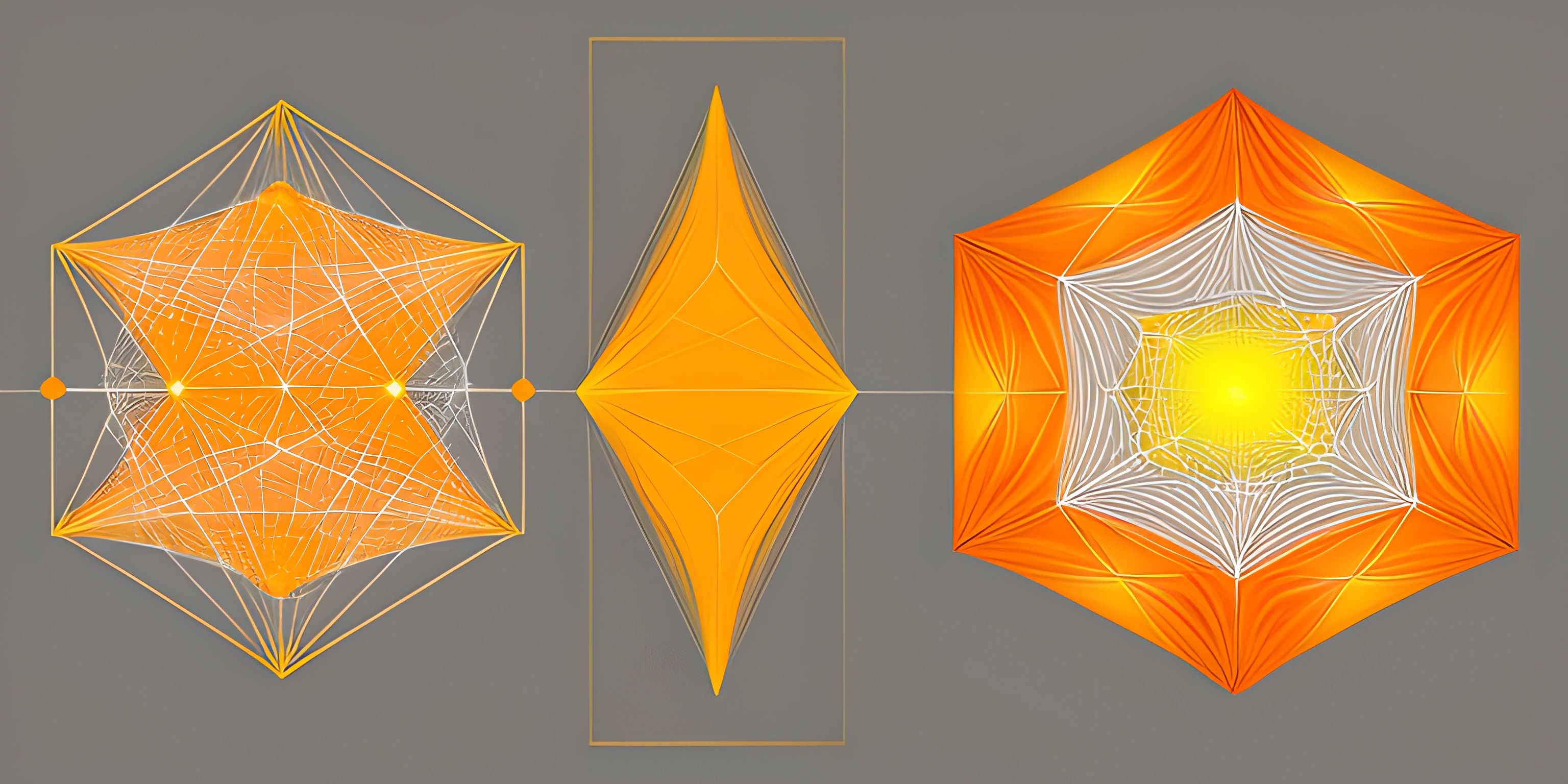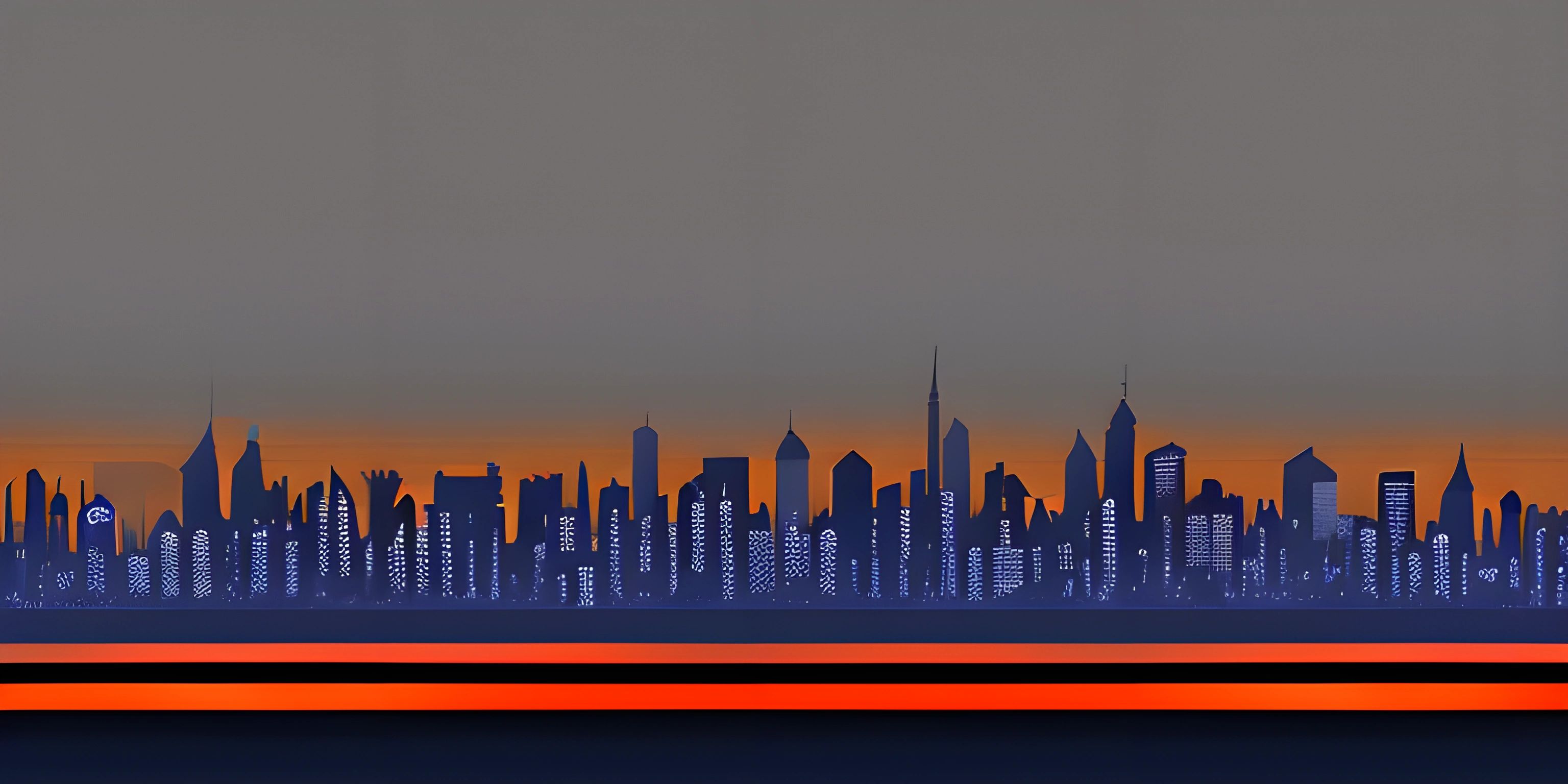Introduction to Flask

Note: this page has been created with the use of AI. Please take caution, and note that the content of this page does not necessarily reflect the opinion of Cratecode.
Flask is a lightweight Python web framework that allows you to build web applications quickly and easily. It's designed to be simple and easy to use, which makes it a popular choice for beginners and experienced developers alike. In this article, we'll explore the basics of Flask and show you how to build a simple web application with it.
What is Flask?
Flask is a micro-framework for web development built on top of the Werkzeug toolkit and the Jinja2 templating engine. It was created to be a simple and extensible solution for web developers, providing the essential tools needed to create web applications without the bloat of larger frameworks like Django.
One of the main advantages of Flask is its minimalistic approach, which allows you to add only the components you need for your project, making it a flexible and efficient choice for many types of web applications.
Setting up Flask
Before you can start building a Flask application, you'll need to install the Flask library. You can do this using pip, the Python package manager:
pip install flask
Once Flask is installed, you can create a new Python file for your web application, such as app.py. To get started, you'll need to import the Flask class from the flask module and create an instance of it:
from flask import Flask app = Flask(__name__)
The __name__ variable passed to the Flask constructor is used to determine the root path for the application.
Creating routes
In Flask, you can define routes using the app.route decorator. A route is a URL pattern that is associated with a function, and when a user visits that URL, the function is executed to generate the response.
Here's a simple example of a route that returns a "Hello, World!" message:
@app.route("/")
def hello():
return "Hello, World!"In this example, the @app.route("/") decorator tells Flask to call the hello function when the user accesses the root URL ("/") of the web application.
Running the Flask application
To run your Flask application, you'll need to add the following lines to the bottom of your app.py file:
if __name__ == "__main__":
app.run()This code checks if the script is being run directly (rather than being imported as a module), and if so, it starts the Flask development server with the app.run() method.
You can now run your Flask application by executing the app.py script:
python app.py
By default, the Flask development server will be accessible at http://localhost:5000/. If you visit this URL in your web browser, you should see the "Hello, World!" message from your hello function.
Wrapping up
In this introduction to Flask, we've covered the basics of setting up a Flask application, creating routes, and running the development server. This is just the beginning of what you can do with Flask! As you dive deeper into this powerful framework, you'll discover features like templating, form handling, and database integration, which will allow you to build more complex and feature-rich web applications. Happy coding!
Hey there! Want to learn more? Cratecode is an online learning platform that lets you forge your own path. Click here to check out a lesson: Full-stack Web Frameworks (Next.js) (psst, it's free!).