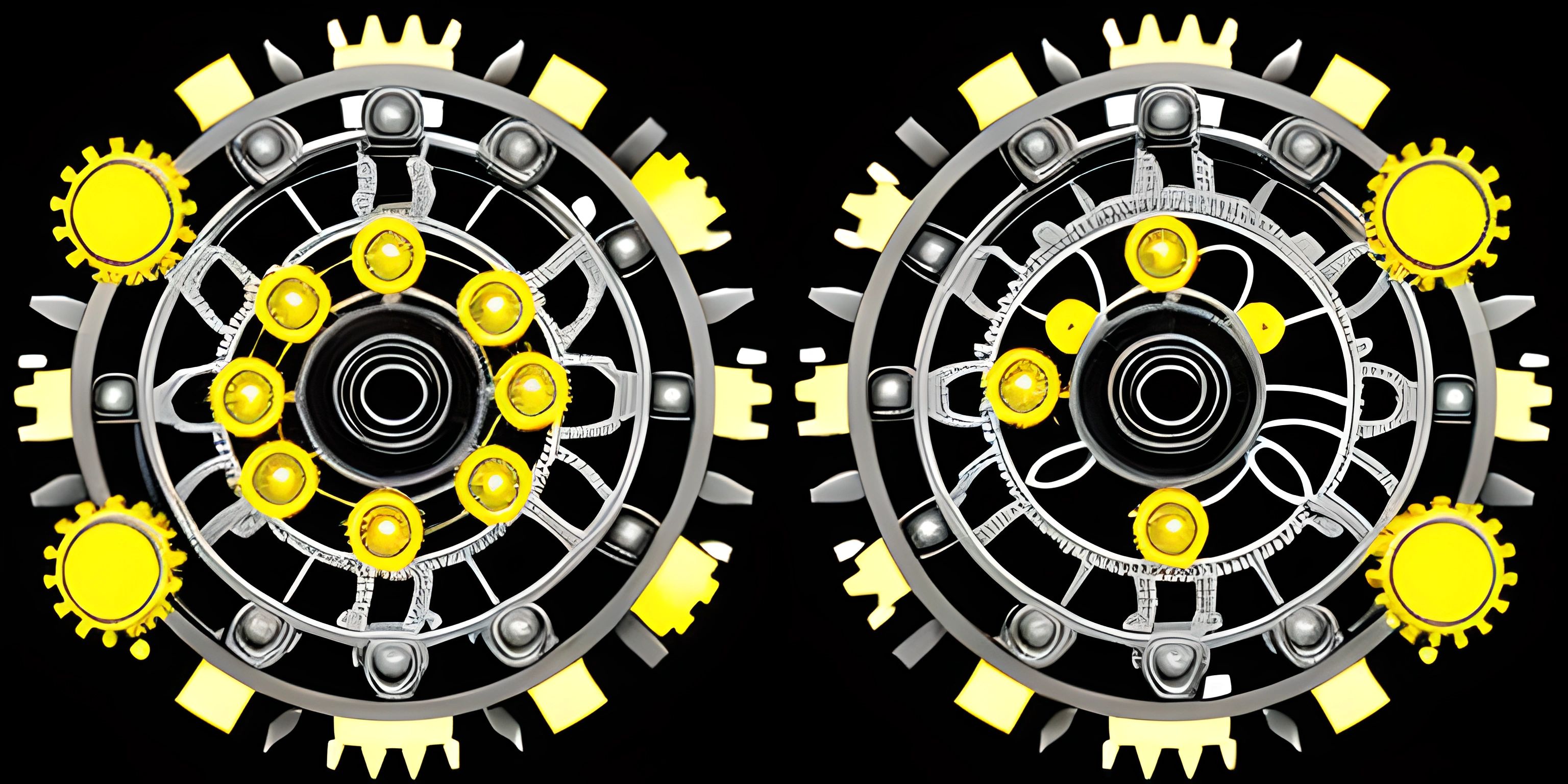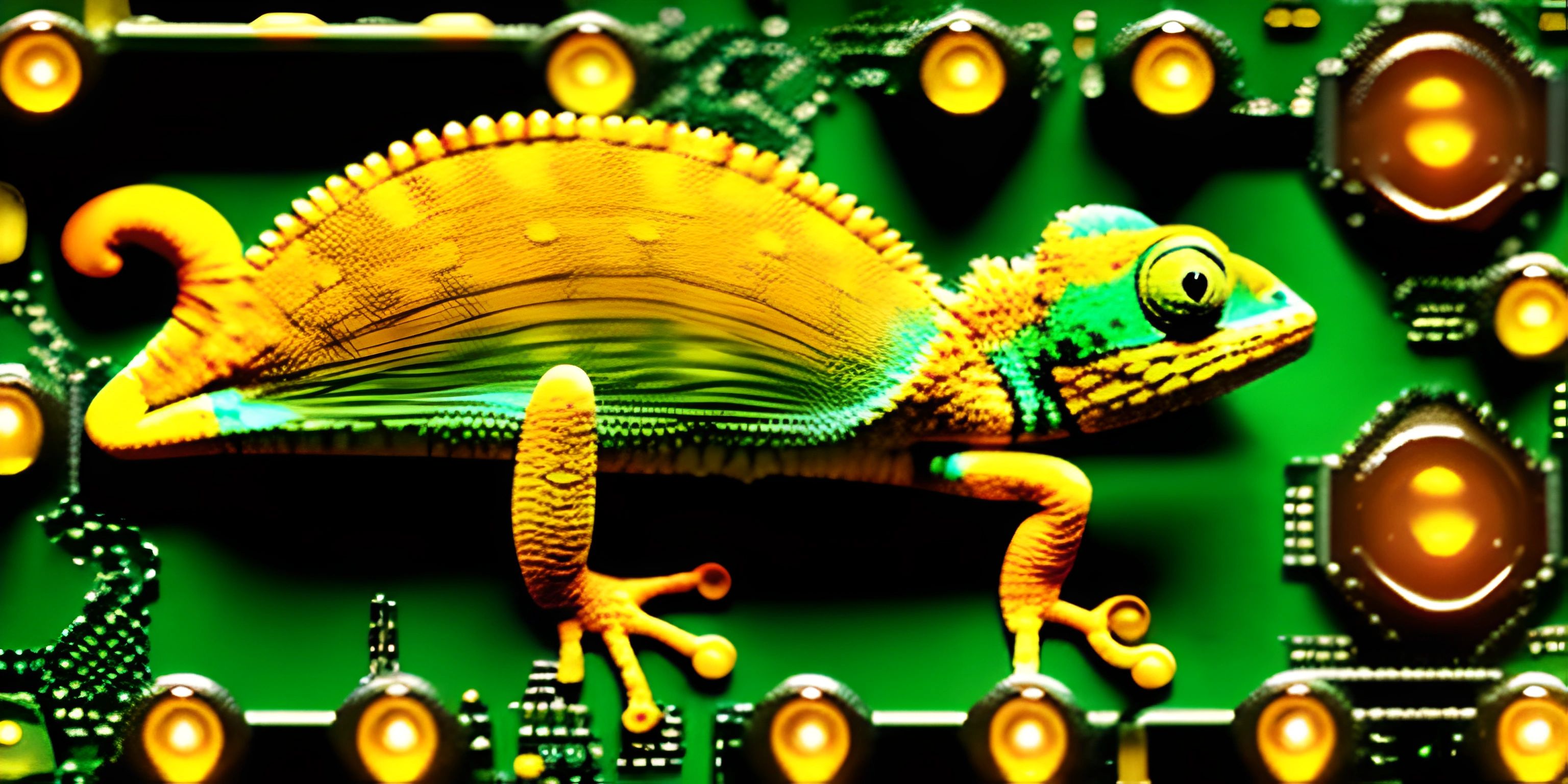An Introduction to JavaScript

Note: this page has been created with the use of AI. Please take caution, and note that the content of this page does not necessarily reflect the opinion of Cratecode.
When it comes to web development, there's one language that stands head and shoulders above the rest – JavaScript. Alongside HTML and CSS, JavaScript forms the backbone of the modern web, bringing interactivity and dynamism to what would otherwise be static web pages. So let's dive into the world of JavaScript and find out what makes it so special.
A Brief History
JavaScript was created in 1995 by Brendan Eich at Netscape Communications, as a way to add interactivity to websites. It was initially called Mocha, then LiveScript, and finally JavaScript – a marketing move to piggyback on the popularity of Java (despite the two languages being unrelated). Over time, JavaScript has evolved and matured, becoming the de facto standard for client-side web programming.
The Role of JavaScript in Web Development
JavaScript plays a crucial role in web development by enabling developers to create rich, interactive experiences for users. It interacts with HTML and CSS to manipulate the Document Object Model (DOM), allowing web pages to respond to user actions in real time.
Here's a quick example of how JavaScript can bring a web page to life:
<!DOCTYPE html>
<html lang="en">
<head>
<meta charset="UTF-8">
<title>Interactive Web Page</title>
</head>
<body>
<button onclick="alert('Hello, Cratecode!')">Click me!</button>
<script>
// This is a JavaScript comment
function alert(message) {
window.alert(message);
}
</script>
</body>
</html>In this example, we have an HTML button that triggers a JavaScript function (alert()) when clicked. The function displays a pop-up alert with a custom message, showcasing the interactivity that JavaScript brings to web pages.
JavaScript in Action
To get a better understanding of JavaScript's capabilities, let's look at some common tasks it can perform:
-
DOM manipulation: JavaScript can add, remove, or modify elements on a web page, allowing for dynamic content updates without a page refresh. For example, you can use JavaScript to change the text of a paragraph or update the src attribute of an image.
-
Event handling: JavaScript can respond to various events like clicks, key presses, and form submissions, enabling developers to create interactive and responsive user interfaces.
-
Animations and transitions: JavaScript can animate elements on a web page, either through CSS transitions or more complex libraries like GreenSock.
-
Form validation: JavaScript can validate user input in real time, providing immediate feedback and improving the overall user experience.
-
AJAX and API requests: JavaScript can send and receive data from servers without reloading the page, allowing for seamless communication between the client and server.
Learning JavaScript
Mastering JavaScript is an essential skill for any web developer. There are countless resources available to help you on your journey, including MDN Web Docs, online tutorials, and coding bootcamps.
Take your time, practice, and don't be afraid to ask questions or seek help. With persistence and dedication, you'll soon be well on your way to harnessing the full power of JavaScript in your web development projects. Happy coding!
Hey there! Want to learn more? Cratecode is an online learning platform that lets you forge your own path. Click here to check out a lesson: Full-stack Web Frameworks (Next.js) (psst, it's free!).