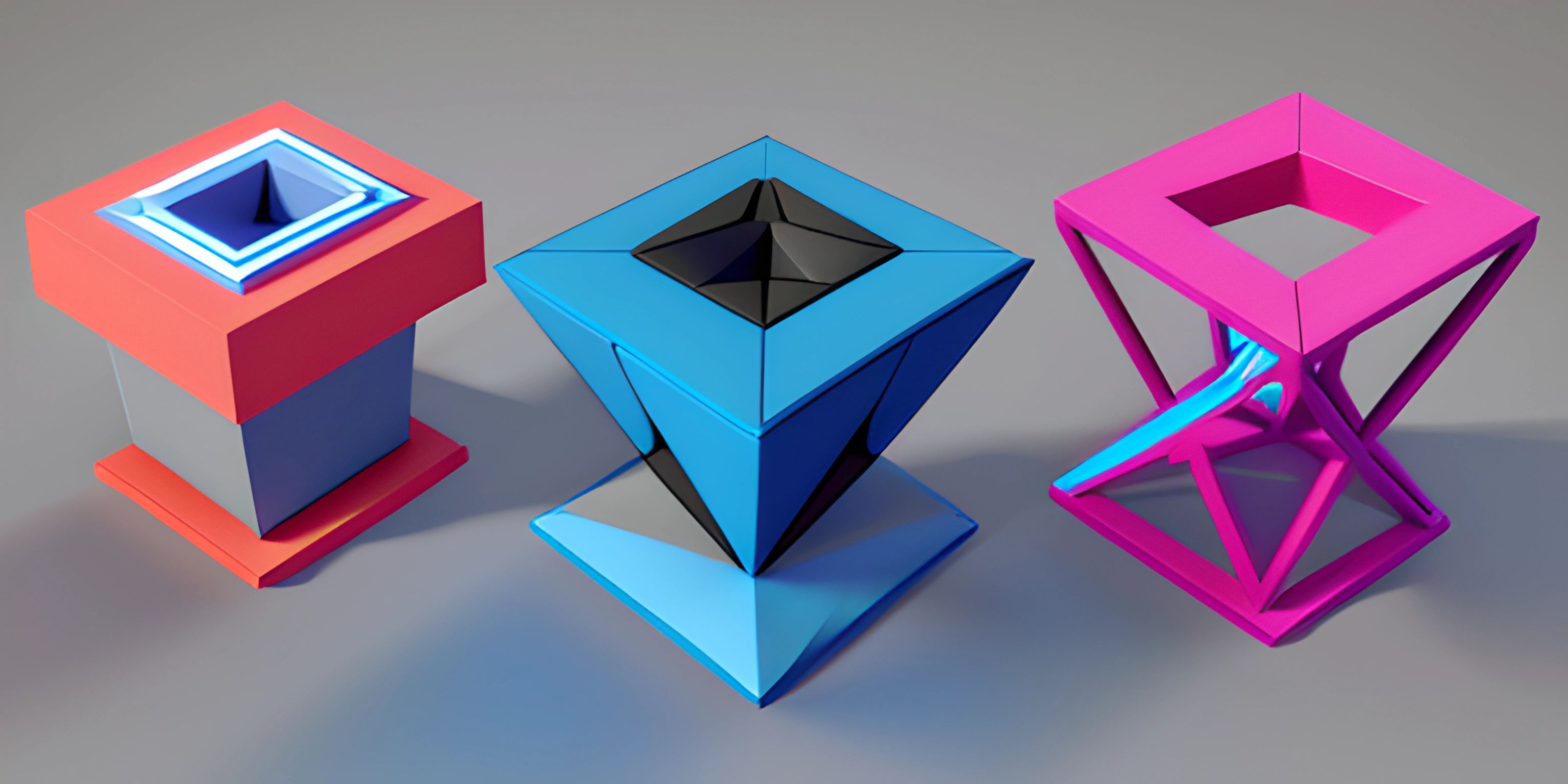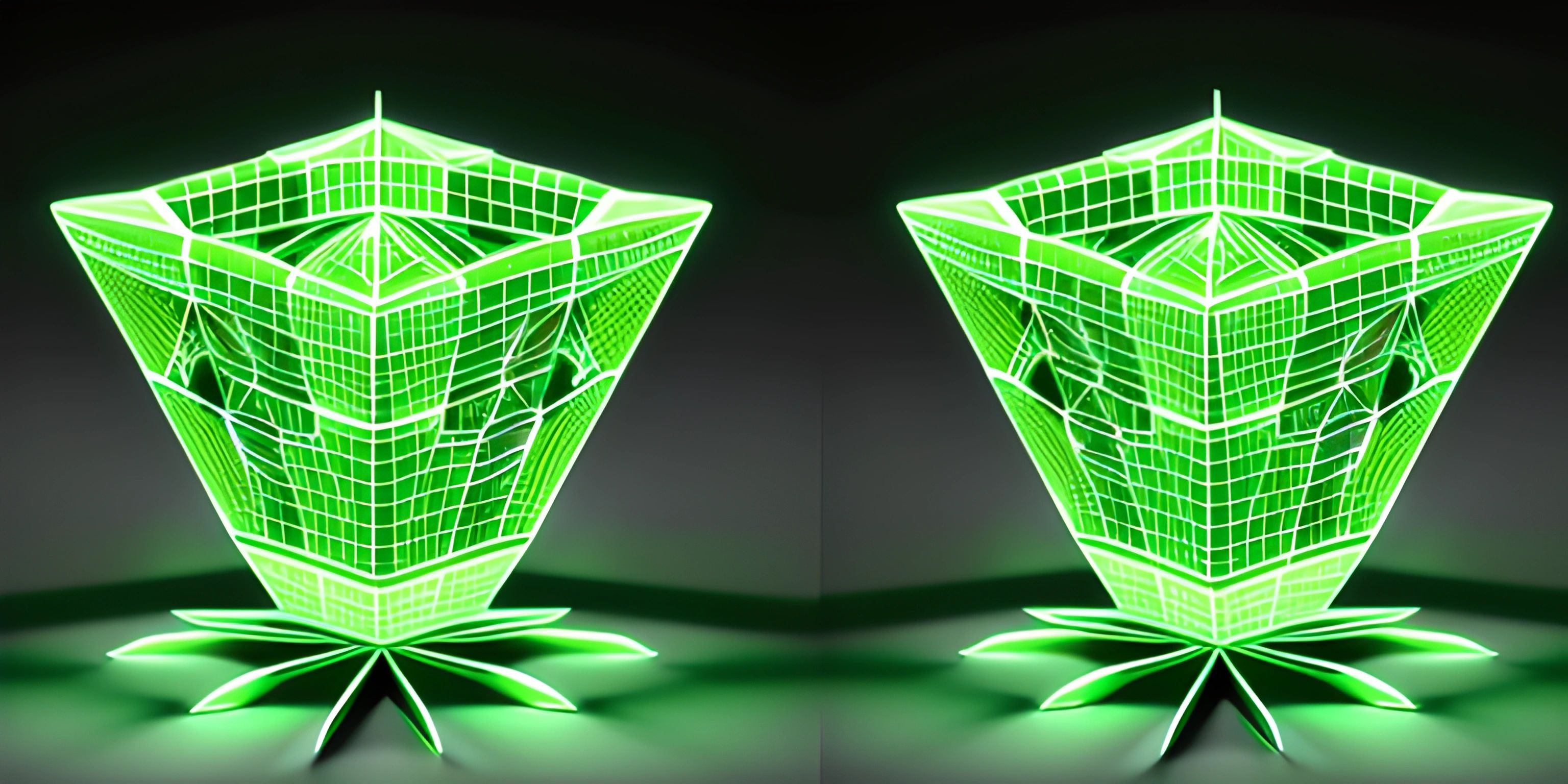MongoDB Replication
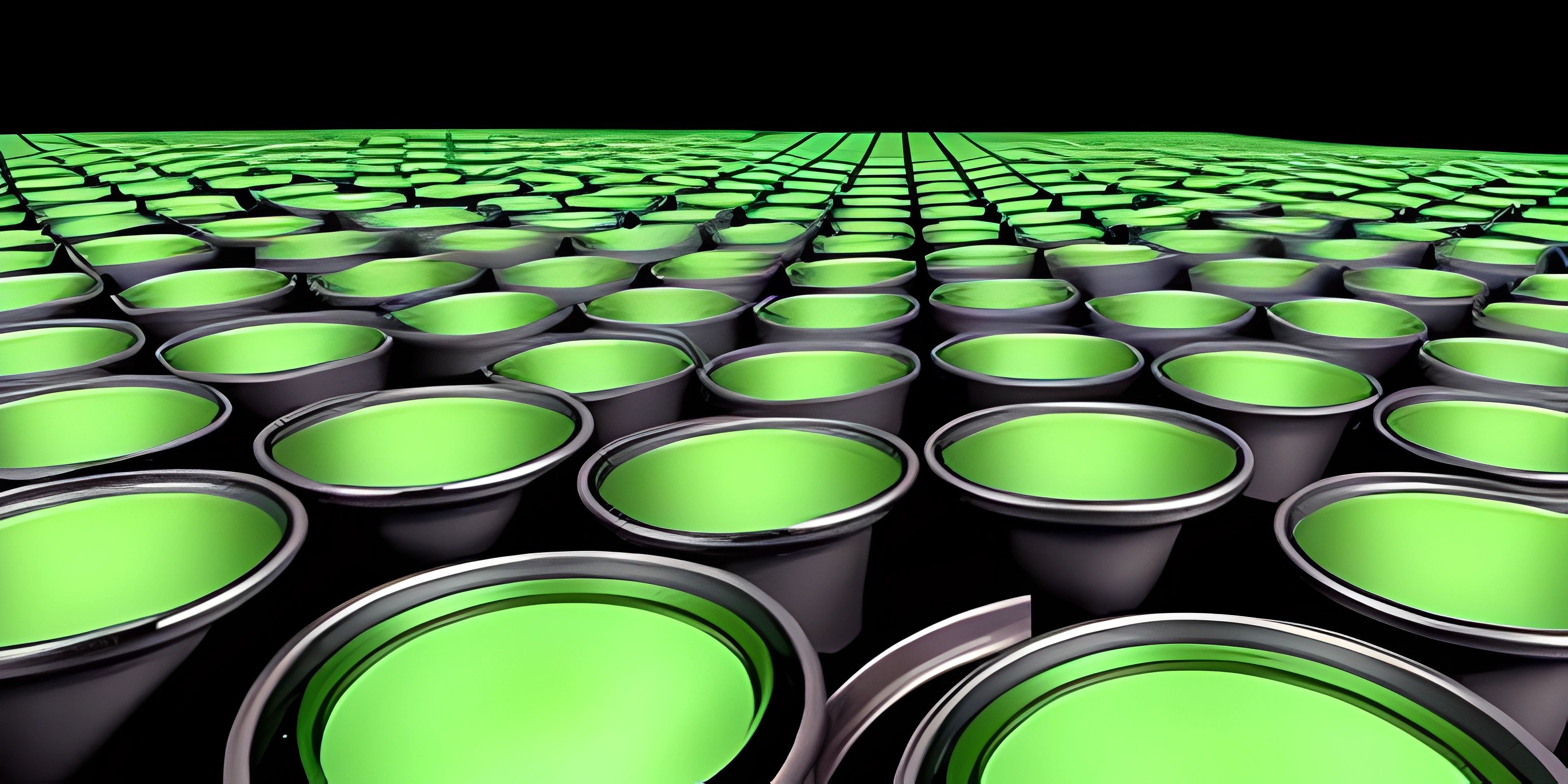
Note: this page has been created with the use of AI. Please take caution, and note that the content of this page does not necessarily reflect the opinion of Cratecode.
MongoDB is a popular NoSQL database that provides a flexible and scalable solution for handling large amounts of data. One of its most powerful features is replication, which ensures data redundancy and high availability by maintaining multiple copies of the data across different servers. In this guide, we'll explore how to set up and maintain replication in MongoDB.
Replica Set
In MongoDB, replication is achieved through a group of servers called a replica set. A replica set consists of multiple MongoDB instances that maintain the same dataset. One of the instances is the primary node, and the others are secondary nodes. The primary node is responsible for handling all write operations, while the secondary nodes replicate the data from the primary and can handle read operations.
Setting up a replica set involves the following steps:
- Install MongoDB on all participating servers.
- Configure MongoDB instances to run in replica set mode.
- Initialize the replica set and add members.
Install MongoDB
First, you should install MongoDB on all the servers that will be part of the replica set. You can follow the official installation guide for detailed instructions on how to install MongoDB on various platforms.
Configure MongoDB Instances
Once MongoDB is installed, you need to configure each instance to run in replica set mode. To do this, you must modify the mongod.conf configuration file (usually located in /etc/mongod.conf on Linux systems) on each server.
In the mongod.conf file, add or modify the following lines:
replication: replSetName: "yourReplicaSetName"
Replace yourReplicaSetName with a unique name for your replica set. Make sure to use the same name on all servers.
After modifying the configuration, restart the MongoDB service on each server:
sudo systemctl restart mongod
Initialize the Replica Set and Add Members
With MongoDB instances running in replica set mode, it's time to initialize the replica set and add members. First, connect to the primary node using the mongo shell:
mongo
In the mongo shell, run the following command to initialize the replica set:
rs.initiate()
Now, you need to add the secondary nodes to the replica set. For each secondary node, run the following command in the mongo shell:
rs.add("secondary-hostname:27017")Replace secondary-hostname with the hostname or IP address of the secondary server.
After adding all secondary nodes, you can verify the replica set configuration by running:
rs.conf()
Maintaining Replication in MongoDB
While MongoDB takes care of most replication tasks automatically, it's essential to monitor your replica set's health and perform routine maintenance tasks.
Monitoring the Replica Set
Use the rs.status() command in the mongo shell to check the status of your replica set:
rs.status()
This command returns information about the replica set members, their roles (primary or secondary), and their replication status.
Failover and Recovery
If the primary node fails, an automatic election process takes place among the secondary nodes to determine the new primary. This ensures that the replica set continues to accept write operations even in case of a primary node failure.
To ensure a smooth failover process, it's crucial to monitor your replica set's health and address any issues promptly. In particular, keep an eye on replication lag, which indicates how far behind a secondary node is compared to the primary. If the lag is too large, it may be necessary to investigate and resolve the issue to prevent data loss during failover.
Backup and Restore
Even with replication, it's important to create regular backups of your MongoDB data. You can use MongoDB's built-in tools, such as mongodump and mongorestore, to create and restore backups.
For example, to create a backup of your replica set, run the following command on a secondary node:
mongodump --host secondary-hostname --port 27017 --oplog --gzip --out /path/to/backup
To restore a backup, use the mongorestore command:
mongorestore --gzip --oplogReplay /path/to/backup
With a properly configured replica set and regular maintenance tasks, you can ensure high availability and data redundancy for your MongoDB databases.
Hey there! Want to learn more? Cratecode is an online learning platform that lets you forge your own path. Click here to check out a lesson: Async Rust (psst, it's free!).