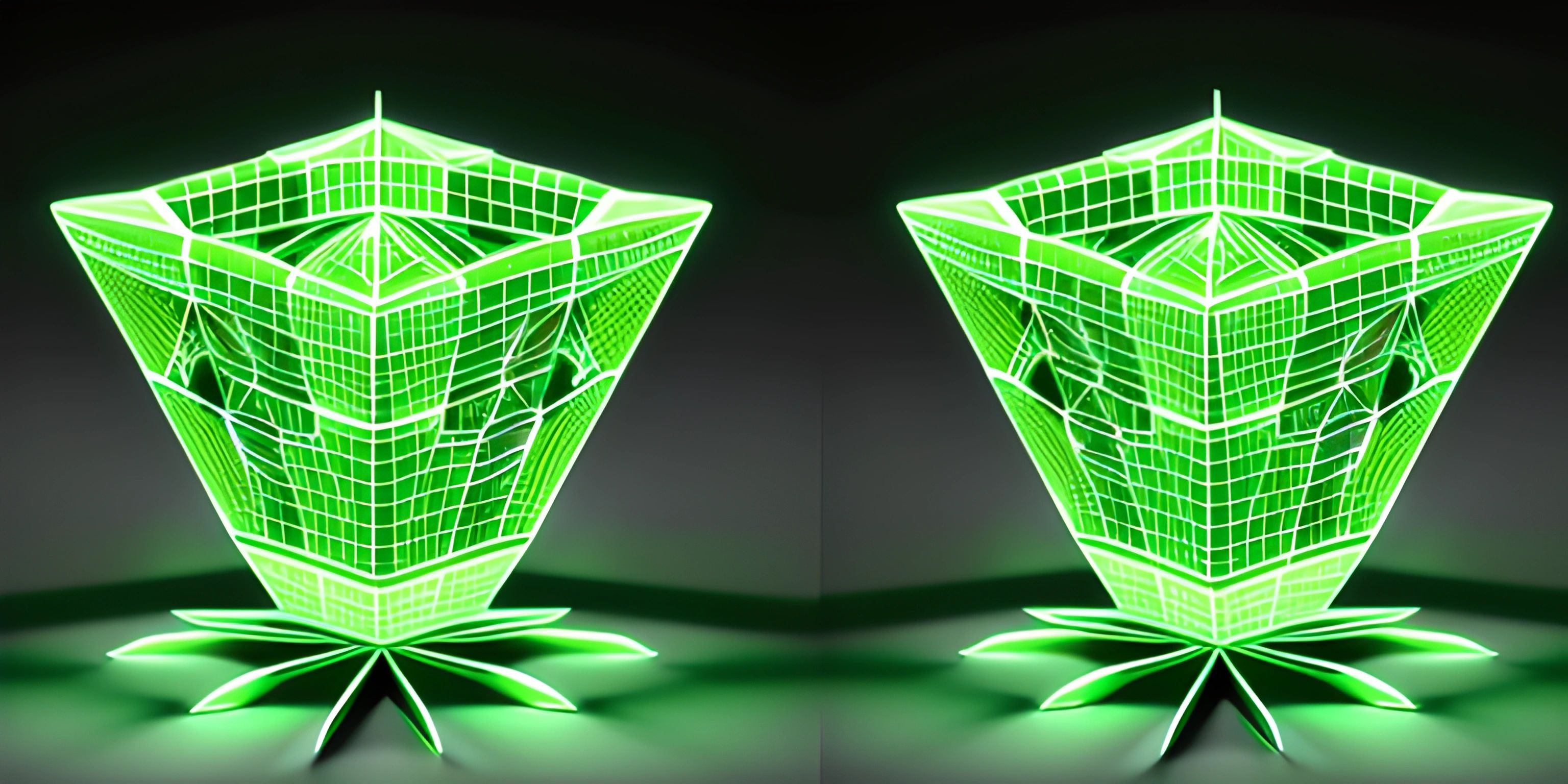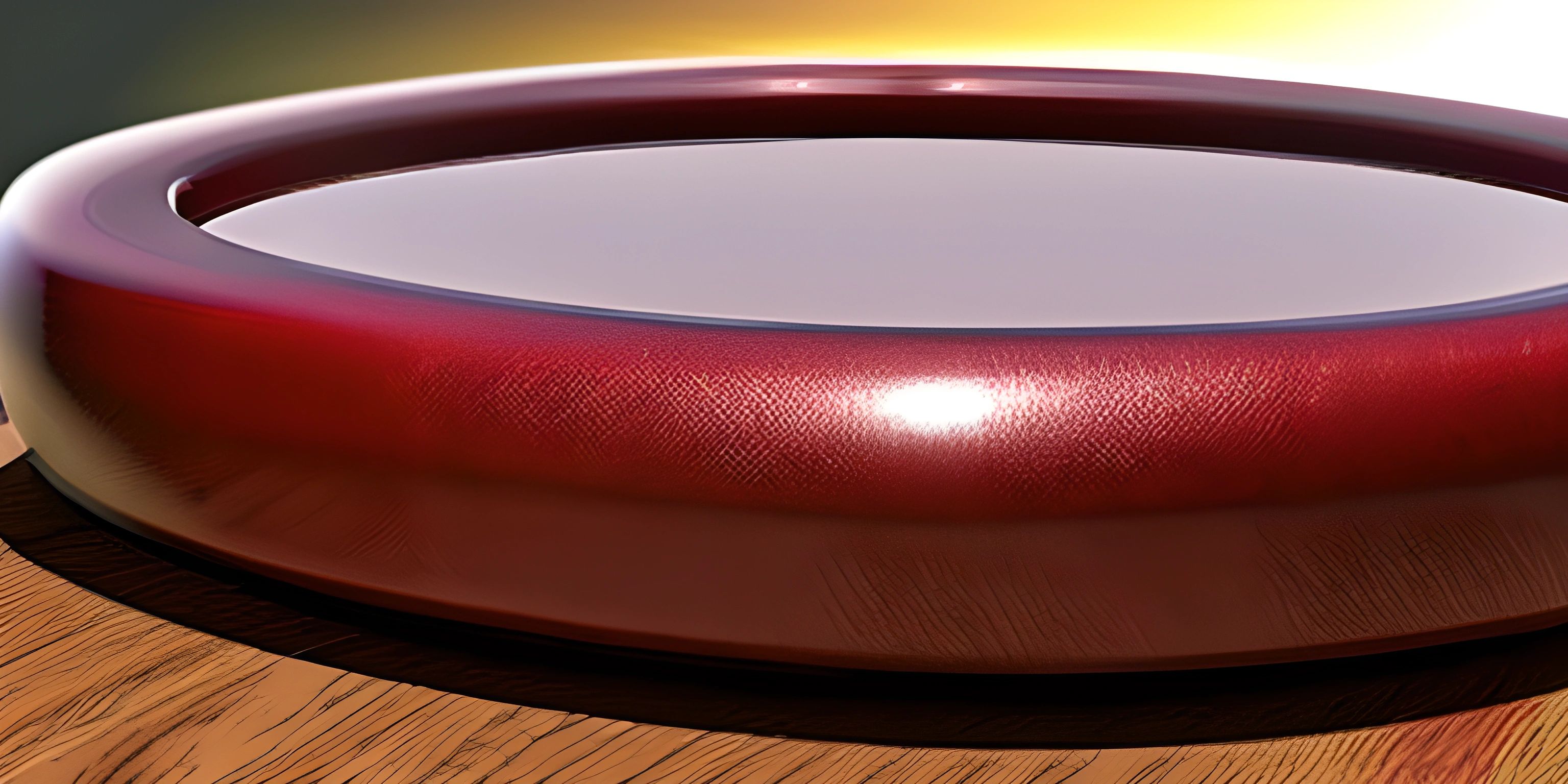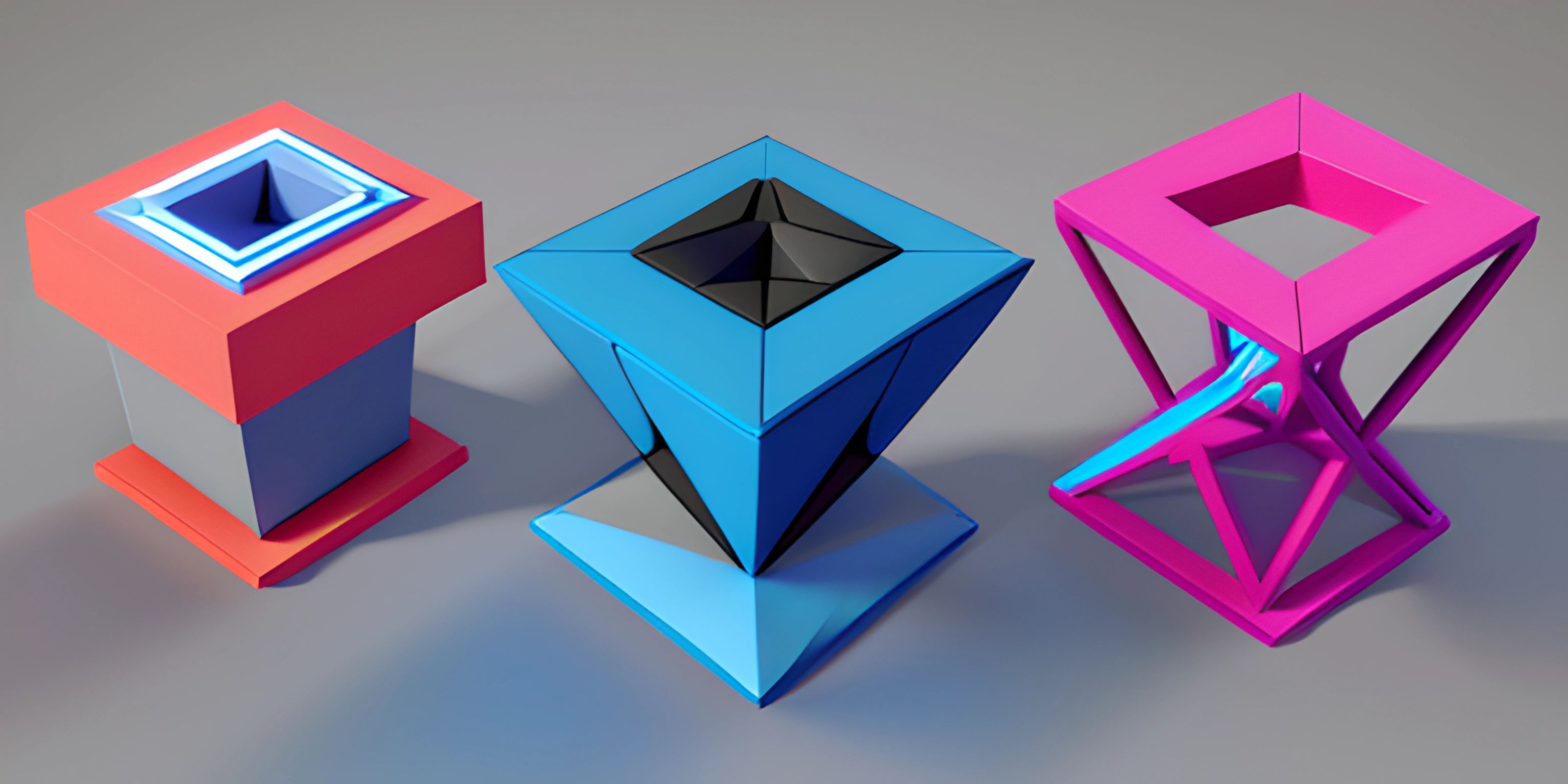Introduction to MongoDB

Note: this page has been created with the use of AI. Please take caution, and note that the content of this page does not necessarily reflect the opinion of Cratecode.
MongoDB is like a cool new friend that can help you store and manage data efficiently. It's a popular NoSQL database that makes dealing with data in your applications a breeze. Let's get to know MongoDB and some of its superpowers.
So, what is MongoDB?
MongoDB is an open-source, cross-platform, document-oriented database system. It is classified as a NoSQL database, which means it doesn't use the traditional table-based relational database structure (like SQL). Instead, MongoDB stores data in flexible, JSON-like documents, making it easier to work with complex data types and hierarchical relationships.
Why use MongoDB?
MongoDB comes packed with some amazing features that make it a go-to choice for many developers:
-
Scalability: MongoDB is designed to scale out, allowing you to distribute your data across multiple servers. This helps you manage large amounts of data and handle high traffic loads with ease.
-
Flexibility: With its dynamic schema, MongoDB allows you to store complex data structures without the need to define a rigid structure upfront. This means you can adapt your database as your application evolves.
-
Performance: MongoDB's document model and indexing options provide efficient querying and fast data access, making it a great solution for high-performance applications.
-
Ease of use: MongoDB is simple to set up and use, with a natural, intuitive syntax that makes it easy to learn and integrate into your projects.
Getting started with MongoDB
To get started with MongoDB, you'll first need to install it on your system. Follow the instructions in the official MongoDB installation guide to get it up and running.
Basic MongoDB CRUD operations
Once you have MongoDB installed, you can start interacting with the database using the MongoDB shell. The core operations you'll use are Create, Read, Update, and Delete (CRUD):
-
Create - Insert a new document into a collection:
db.collectionName.insert({"field": "value"}) -
Read - Retrieve documents from a collection:
db.collectionName.find({"field": "value"}) -
Update - Modify an existing document:
db.collectionName.update({"field": "value"}, {$set: {"newField": "newValue"}}) -
Delete - Remove a document from a collection:
db.collectionName.remove({"field": "value"})
Exploring MongoDB features
MongoDB has a myriad of powerful features, such as:
- Indexing to improve query performance.
- Aggregation for processing and analyzing data.
- Replication for providing redundancy and data availability.
- Sharding for distributing data across multiple servers.
Feeling excited? Dive deeper into MongoDB by exploring its official documentation and start building your own high-performance, scalable applications!
Hey there! Want to learn more? Cratecode is an online learning platform that lets you forge your own path. Click here to check out a lesson: Async Rust (psst, it's free!).
FAQ
What is MongoDB and why should I use it?
MongoDB is a NoSQL database that stores data in a flexible, JSON-like format called BSON. It's designed for scalability and performance, making it an excellent choice for handling large amounts of data and high-traffic applications. Some advantages of using MongoDB include:
- Schema-less data structure
- Horizontal scaling
- High availability
- Rich query language support
How does MongoDB's NoSQL structure differ from traditional SQL databases?
Traditional SQL databases use tables, rows, and columns to store structured data, whereas MongoDB uses a document-based model. In MongoDB, data is stored in BSON documents, which are similar to JSON objects. This provides more flexibility in data structure and allows for easier scaling and improved performance compared to relational databases.
Can you provide an example of a MongoDB document structure?
Sure! Here's a simple example of a MongoDB document structure for a user:
{
"_id": ObjectId("507f1f77bcf86cd799439011"),
"name": "John Doe",
"email": "[email protected]",
"age": 29,
"interests": ["coding", "hiking", "gaming"]
}The document consists of key-value pairs, where the keys are strings and the values can be various data types, including arrays and other documents.
How do I query data in MongoDB?
MongoDB provides a rich query language that allows you to perform various operations, such as finding, updating, or deleting documents. To query data, you'll use the MongoDB shell or a MongoDB driver for your specific programming language. Here's an example of finding a document with a specific email address:
db.users.findOne({ "email": "[email protected]" });This query searches the users collection for a document with an email field matching "[email protected]" and returns the first match.
What are some common use cases for MongoDB?
MongoDB's flexibility and performance make it suitable for a wide range of applications, including:
- Big data and data analytics
- Content management systems
- Mobile and IoT applications
- Real-time analytics and processing
- Personalization and recommendation engines