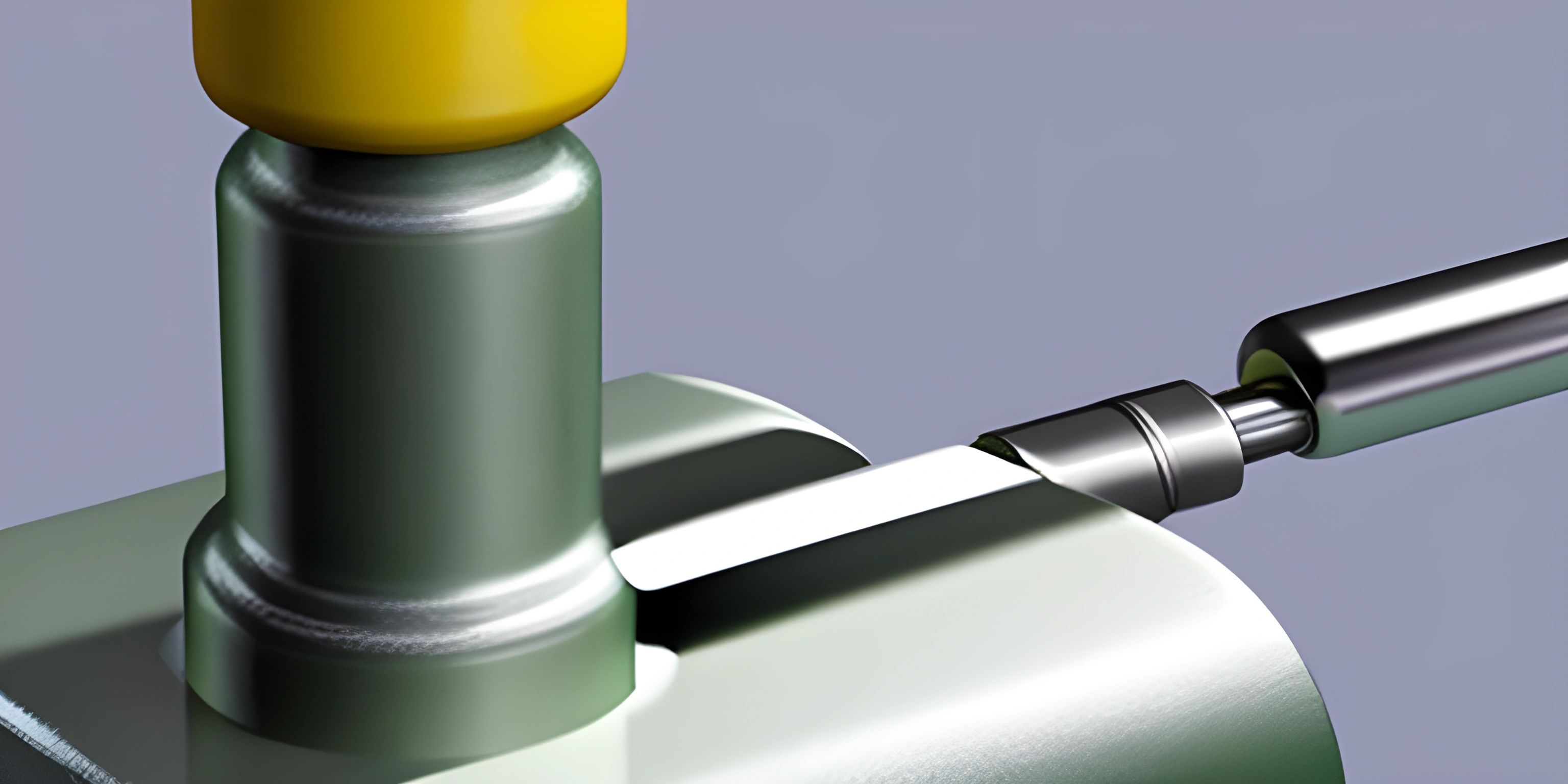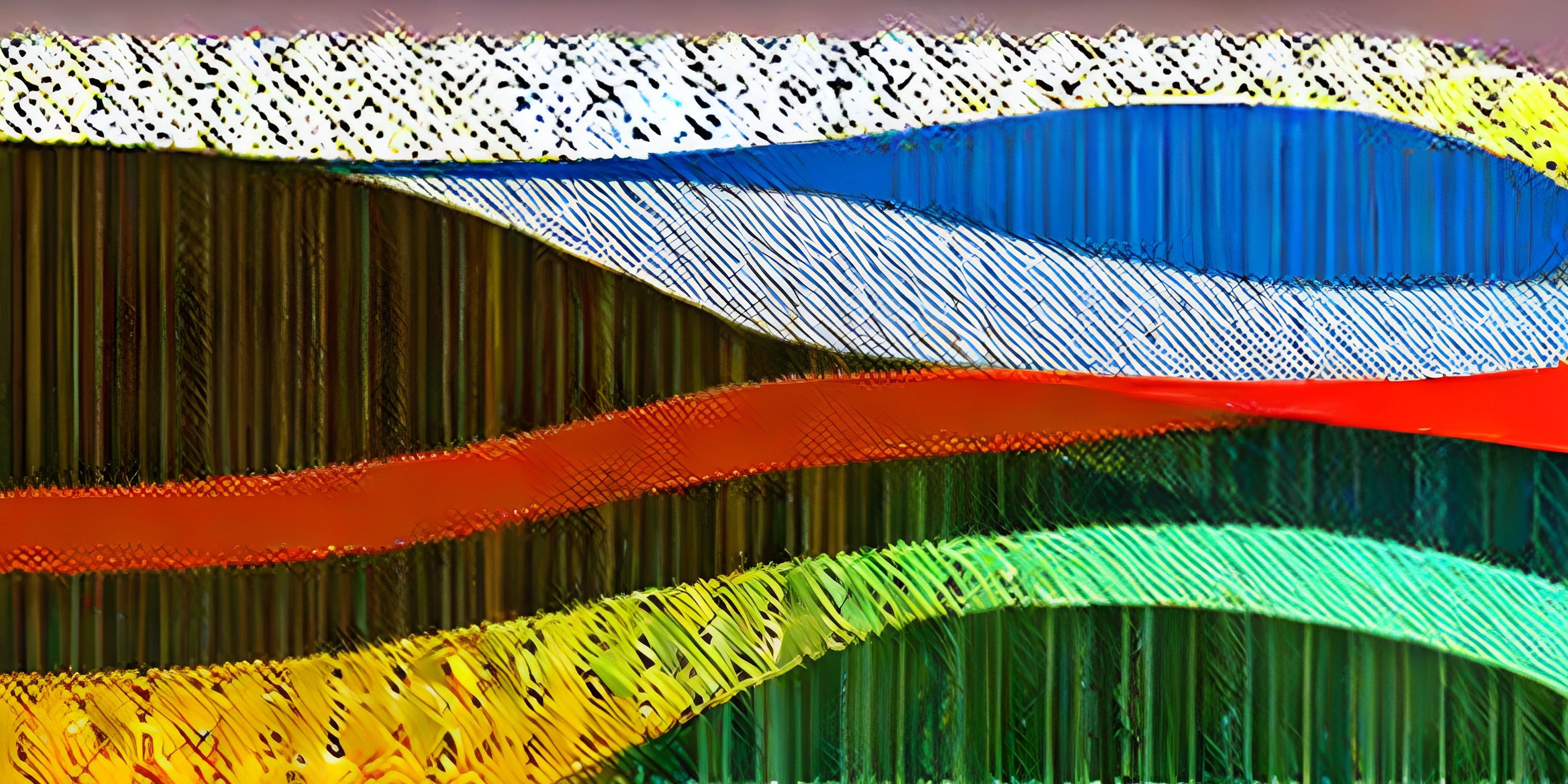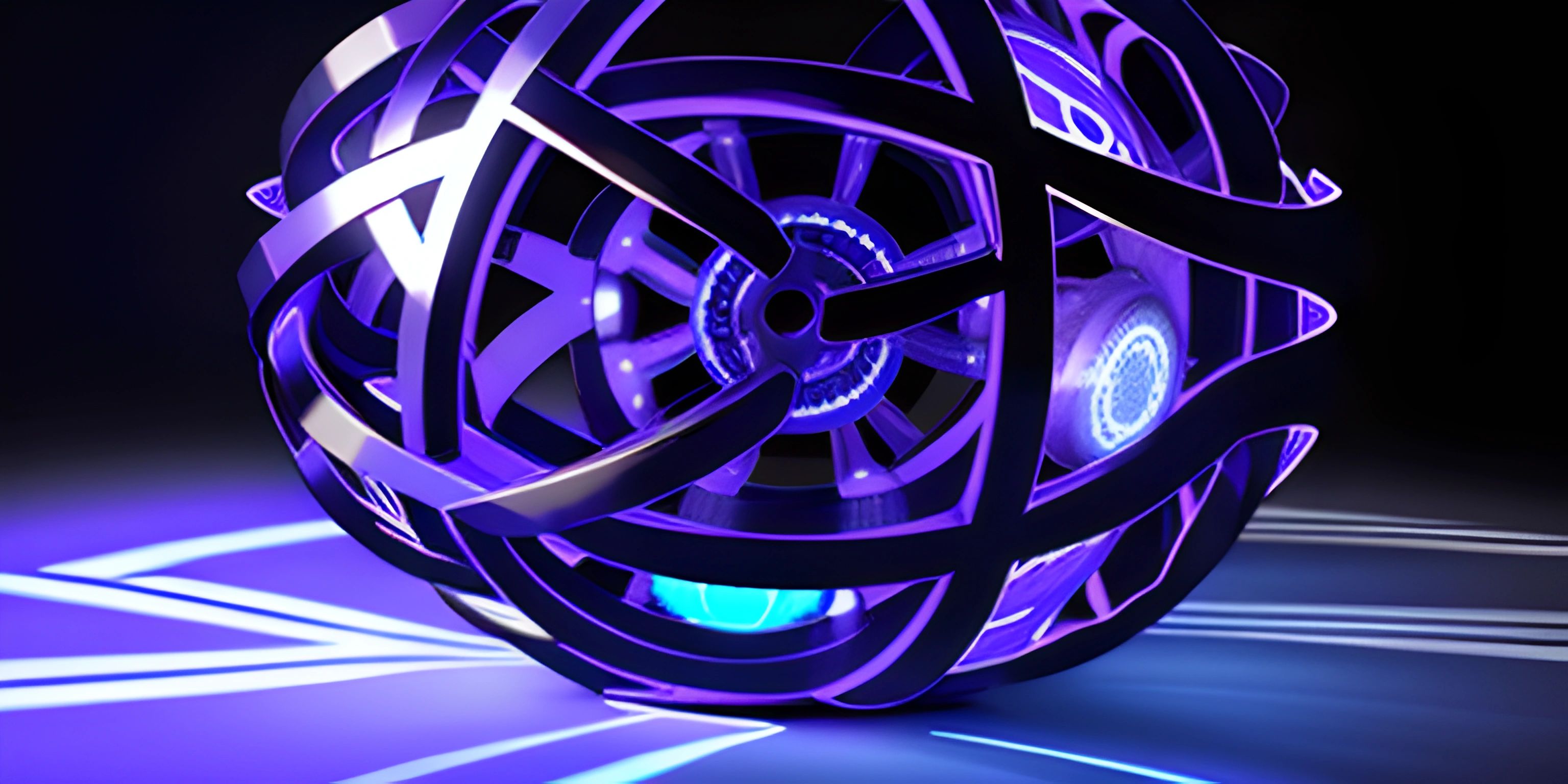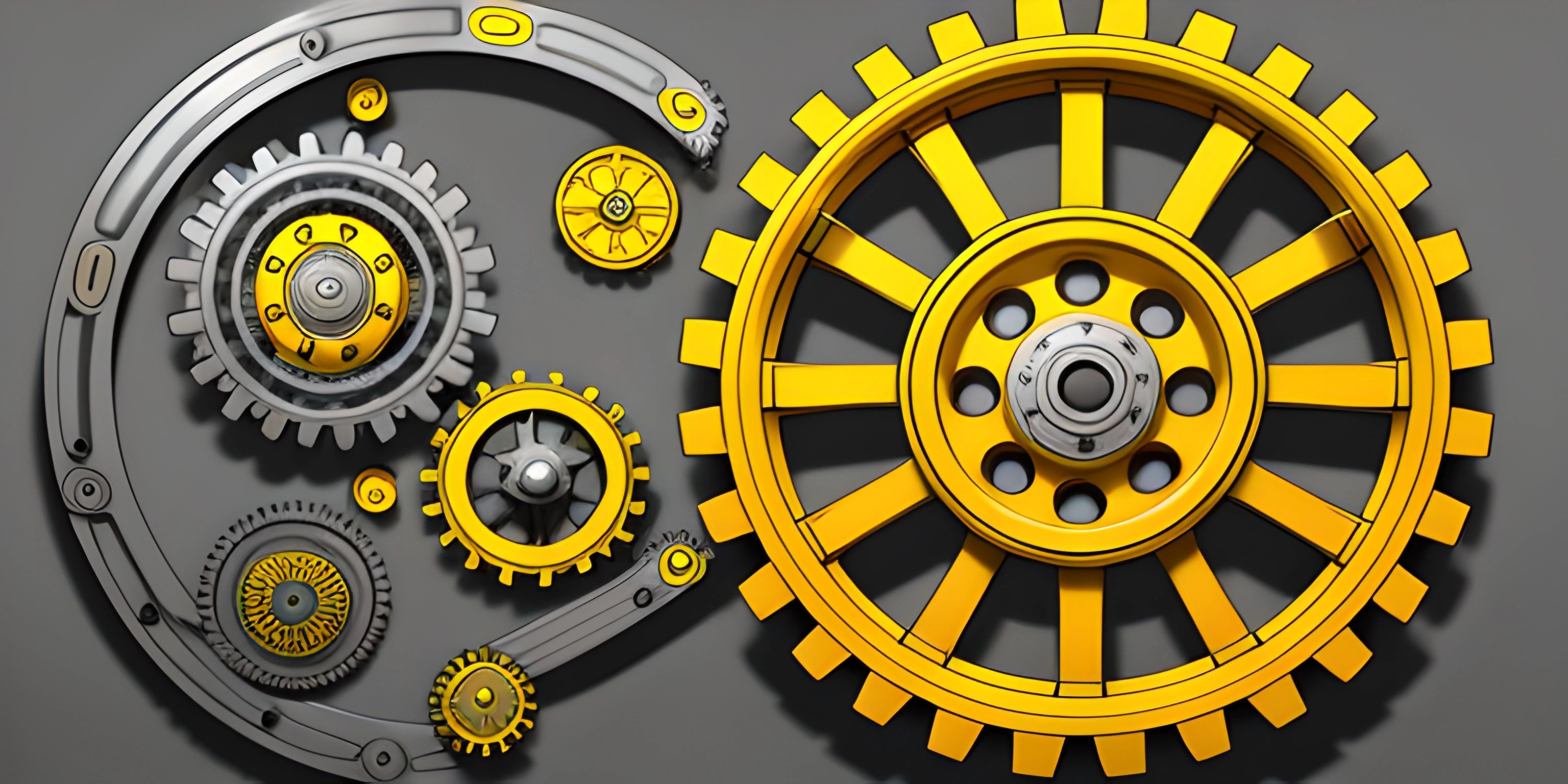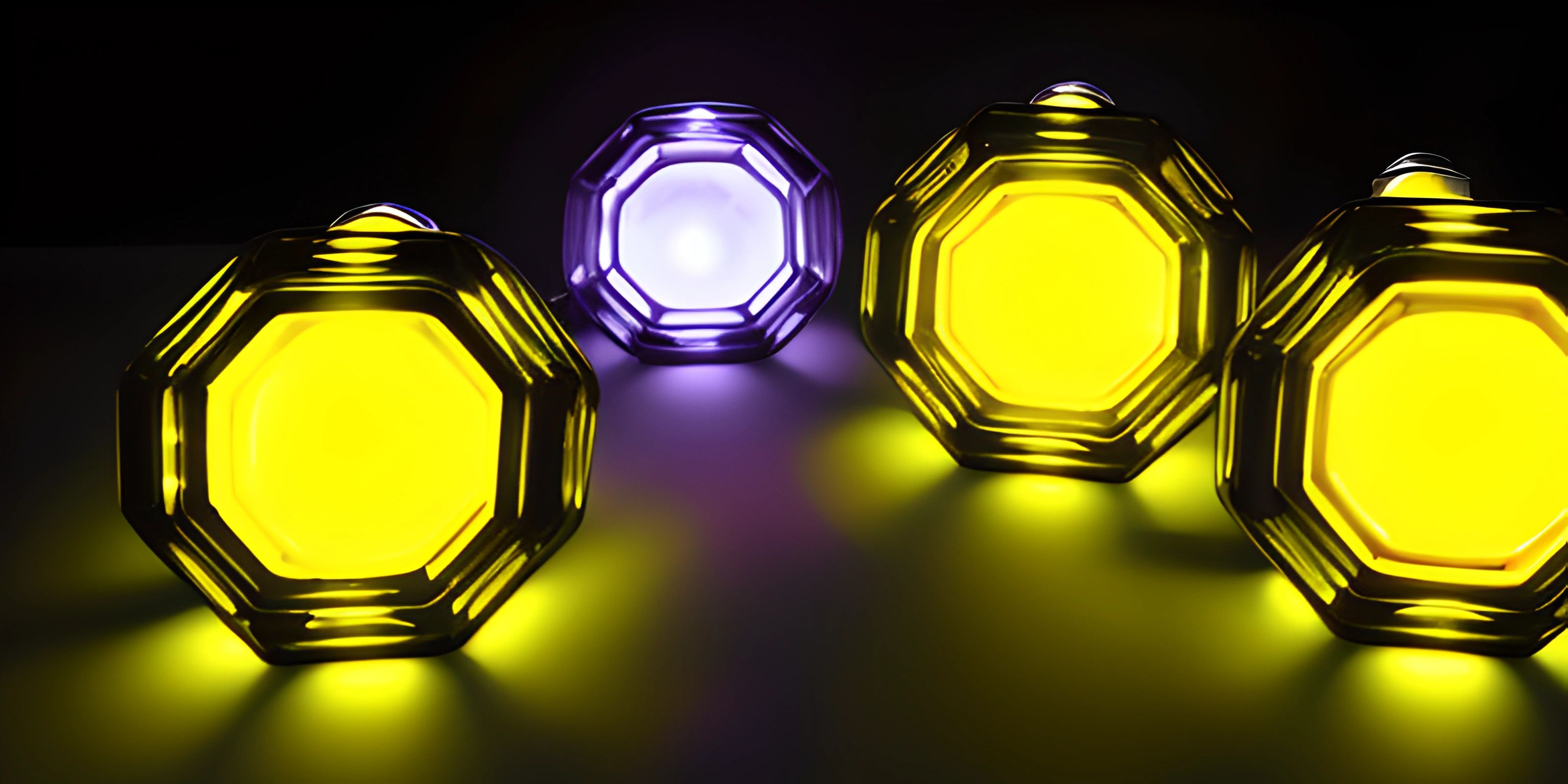Locking Table Partitions in MySQL

Note: this page has been created with the use of AI. Please take caution, and note that the content of this page does not necessarily reflect the opinion of Cratecode.
Imagine you're at a huge buffet and you're trying to get to the dessert section, but there are tons of people crowding around the salads. You could wait for everyone to finish, but there's a faster way. You could ask the buffet manager to make a separate line just for desserts. This is how table partitioning works in MySQL.
Partitions in MySQL
A MySQL table partition is like a dessert line in our buffet analogy. Partitions divide a table into smaller, more manageable pieces, while still allowing you to interact with it as a single table. This can significantly improve performance by allowing MySQL to skip over partitions that do not contain relevant data for a query.
Locking Partitions
Sometimes, you might want to 'lock' a partition to prevent other processes from accessing or modifying its data while you're working on it. This can be particularly useful when performing complex operations that might be interrupted or corrupted by concurrent access.
The standard way to lock a table in MySQL is using the LOCK TABLES statement. However, this applies a lock to the entire table, not just a specific partition. So, how do we lock a partition?
Unfortunately, MySQL currently does not natively support partition-level locking. However, you can achieve similar functionality using a WHERE clause to limit the scope of your changes to a specific partition.
Here's an example using MySQL:
BEGIN; SELECT * FROM table_name WHERE partition_column = 'partition_value' FOR UPDATE;
This code will start a transaction, then select all rows from the partition where partition_column equals partition_value. The FOR UPDATE clause places a lock on these rows, preventing other transactions from modifying them until our transaction is complete.
That’s your quick-fix to the traffic jam at the buffet. Just remember, while this does not actually lock the entire partition, it effectively isolates it by locking all the rows within it.
Hey there! Want to learn more? Cratecode is an online learning platform that lets you forge your own path. Click here to check out a lesson: Async Rust (psst, it's free!).
FAQ
What is a MySQL table partition?
A MySQL table partition is a division of a table into smaller, more manageable pieces. It allows you to interact with the table as a single unit, while improving performance by enabling MySQL to skip over partitions that do not contain relevant data for a query.
How can I lock a specific partition in MySQL?
MySQL does not natively support partition-level locking. However, you can achieve a similar effect by using a WHERE clause to limit the scope of your changes to a specific partition. You can do this by starting a transaction, selecting all rows from the desired partition, and using the 'FOR UPDATE' clause to place a lock on these rows.
What is the purpose of locking a partition?
You might want to lock a partition to prevent other processes from accessing or modifying its data while you're working on it. This can be useful when performing complex operations that might be interrupted or corrupted by concurrent access.