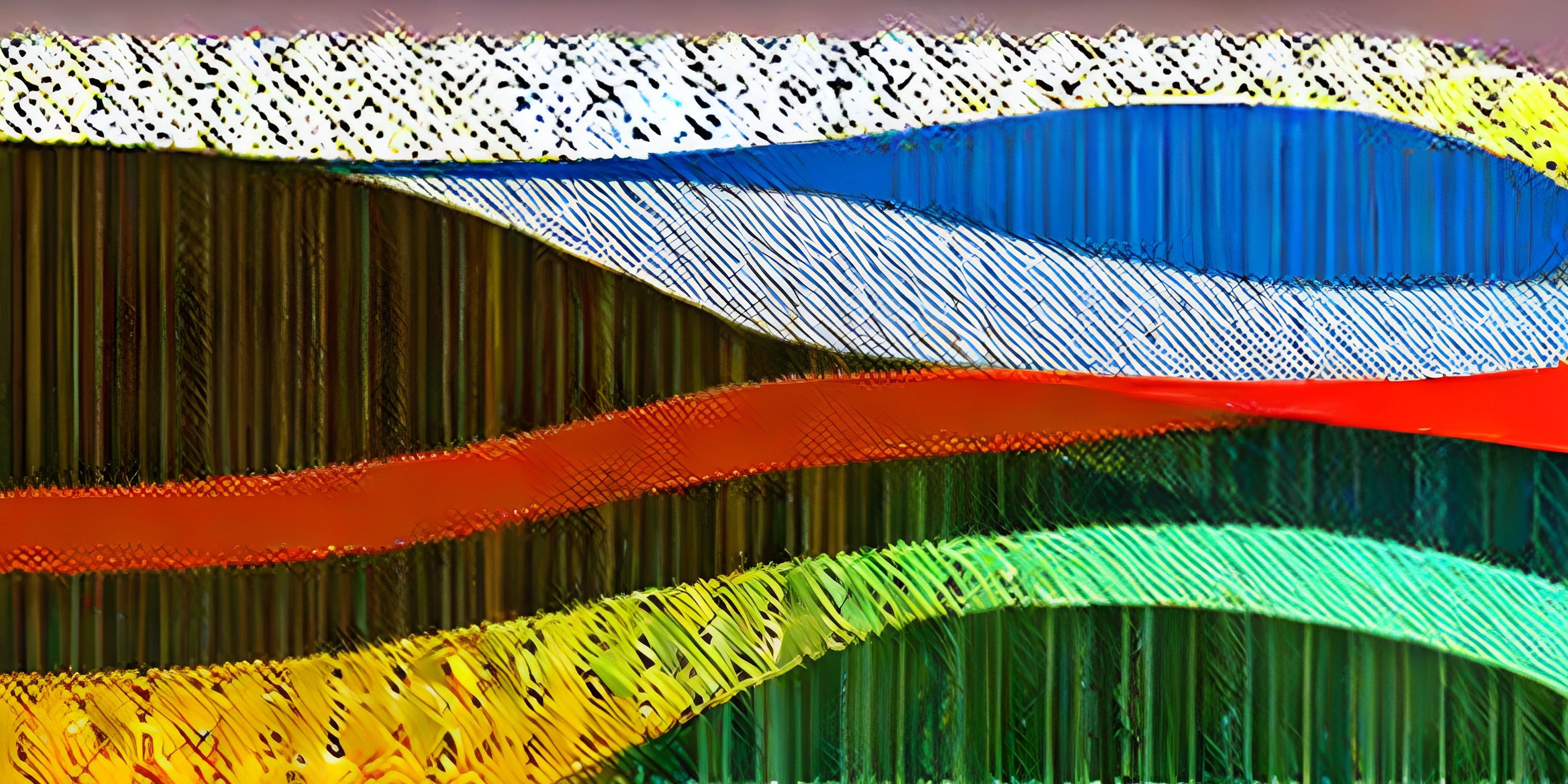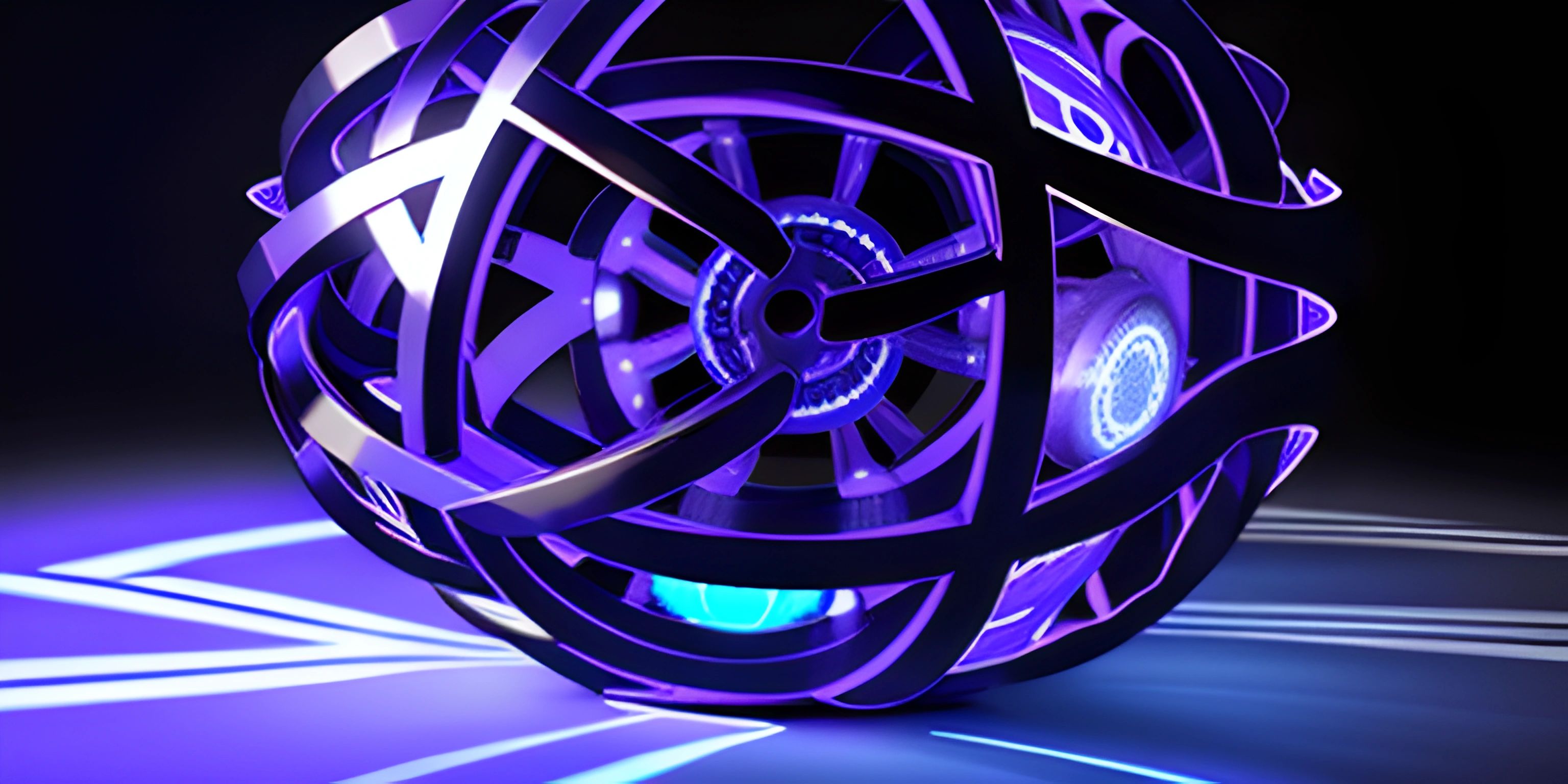MySQL Table Partitions

Note: this page has been created with the use of AI. Please take caution, and note that the content of this page does not necessarily reflect the opinion of Cratecode.
To navigate the vast ocean of MySQL, you need to understand its currents, its creatures, and its eccentricities. One such eccentricity is the concept of table partitions. They're like the Gulf Stream of our MySQL ocean, helping us steer data in a swift and efficient manner.
What is a Partition?
A partition is a division of a logical database or its constituent elements into distinct, independent parts. Picture this: You have a gigantic toy box filled with all sorts of toys. It takes eons to find your favorite action figure. If only there were separate compartments within the box for different types of toys, right?
In MySQL, we call these compartments 'partitions'. Each partition stores a subset of your data, just like each compartment in your toy box would store a certain type of toy.
Why Use Partitions?
It's no secret that a well-organized system performs better. Imagine having to rummage through thousands of records to find one tiny piece of information. Sounds exhausting, doesn't it? Partitions expedite this process by narrowing down the search scope.
Improved Performance
When you query your MySQL database, the database engine doesn't have to scan the entire table. It can simply go to the appropriate partition and fetch the data from there. This reduction in data scanning can lead to significant performance improvements.
Simplified Maintenance
With partitions, data management and maintenance become easier. You can perform operations, like backup and restore, on individual partitions instead of the whole table. This is akin to cleaning one compartment of your toy box at a time, instead of overturning the entire box.
Enhanced Data Management
Partitions provide flexibility in managing data. You can decide how to distribute your data among different partitions. For example, you might choose to partition data based on time, say monthly or yearly, which is particularly useful when dealing with time-series data.
How to Partition a Table
Now that you understand why partitions are useful, let's learn how to create one. Here's a simple example using the CREATE TABLE statement with the PARTITION BY clause:
CREATE TABLE sales (
order_id INT NOT NULL,
product_id INT NOT NULL,
purchase_date DATE NOT NULL
)
PARTITION BY RANGE( YEAR(purchase_date) ) (
PARTITION p0 VALUES LESS THAN (2000),
PARTITION p1 VALUES LESS THAN (2010),
PARTITION p2 VALUES LESS THAN MAXVALUE
);This SQL statement creates a table named sales and partitions it based on the purchase_date column. The RANGE function divides the data into three partitions: records from before 2000, records from 2000 to 2009, and records from 2010 and beyond.
Through this, we've established a well-organized, efficient system for handling our sales data. Just like a neatly sorted toy box, where each toy has its place, and finding your favorite action figure becomes a breeze.
Hey there! Want to learn more? Cratecode is an online learning platform that lets you forge your own path. Click here to check out a lesson: Async Rust (psst, it's free!).
FAQ
What is MySQL table partitioning?
MySQL table partitioning is the process of dividing a table into smaller, more manageable pieces, called partitions. Each partition stores a subset of the table's data, making data management and retrieval more efficient.
Why should we use table partitioning?
Table partitioning can enhance performance by reducing the amount of data scanned for each query. It simplifies maintenance by allowing operations on individual partitions. It also provides flexibility in managing data, as you can decide how to distribute your data among different partitions.
How do I partition a table in MySQL?
To partition a table in MySQL, you use the CREATE TABLE statement with the PARTITION BY clause. You specify the partitioning type (e.g., RANGE, LIST, HASH, KEY), the column to partition on, and the partitions themselves. Each partition is defined by a PARTITION clause, which specifies its name and values.
Can I alter a partition after it's been created?
Yes, MySQL provides several commands to alter partitions after they've been created. You can add, drop, merge, split, or reorganize partitions using the ALTER TABLE statement with the relevant partitioning command.
Does partitioning a table affect the way I write queries?
No, the partitioning is transparent to the queries. When you query a partitioned table, MySQL automatically redirects the query to the appropriate partition(s). You write your queries the same way as if the table were not partitioned.