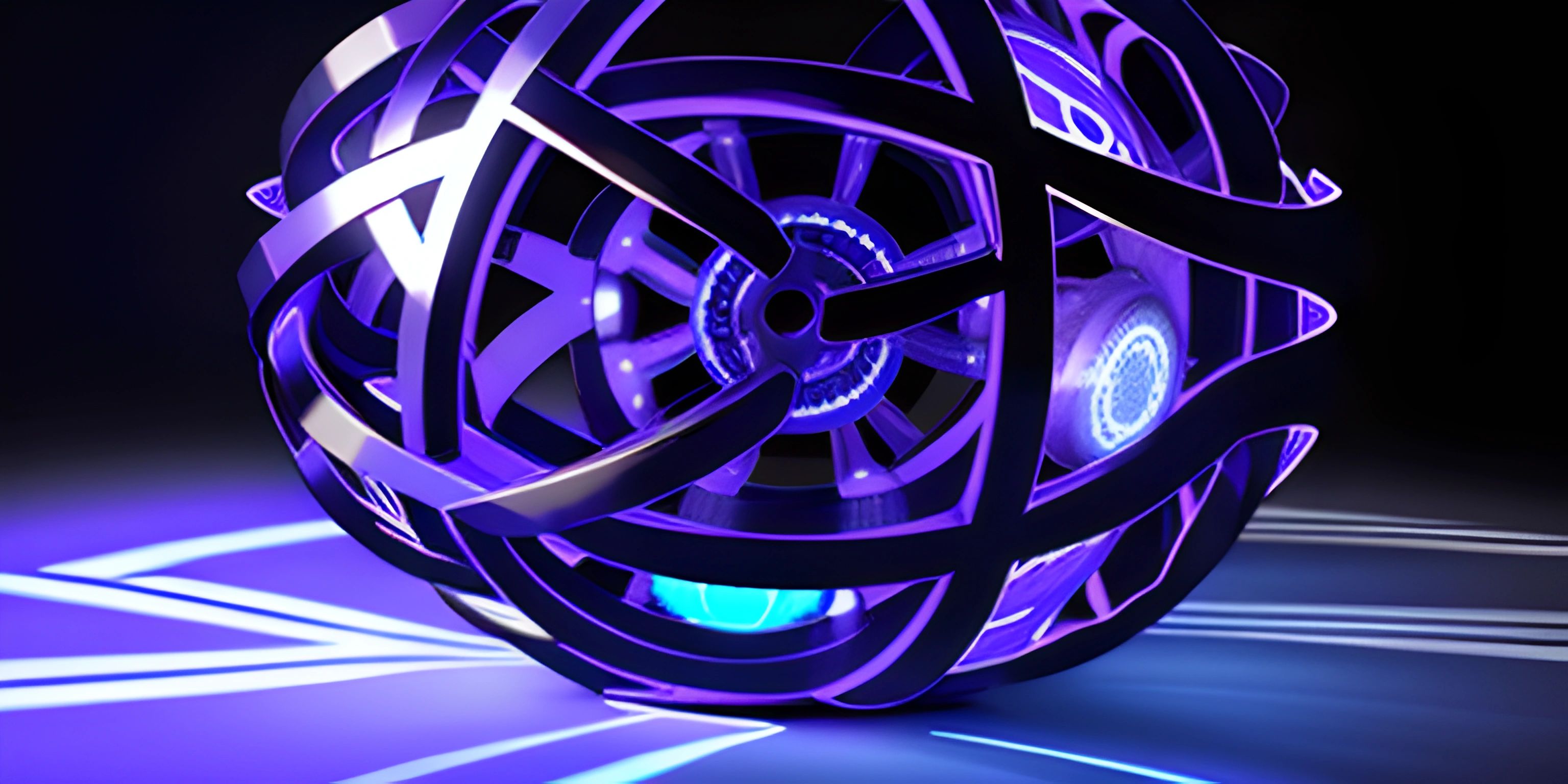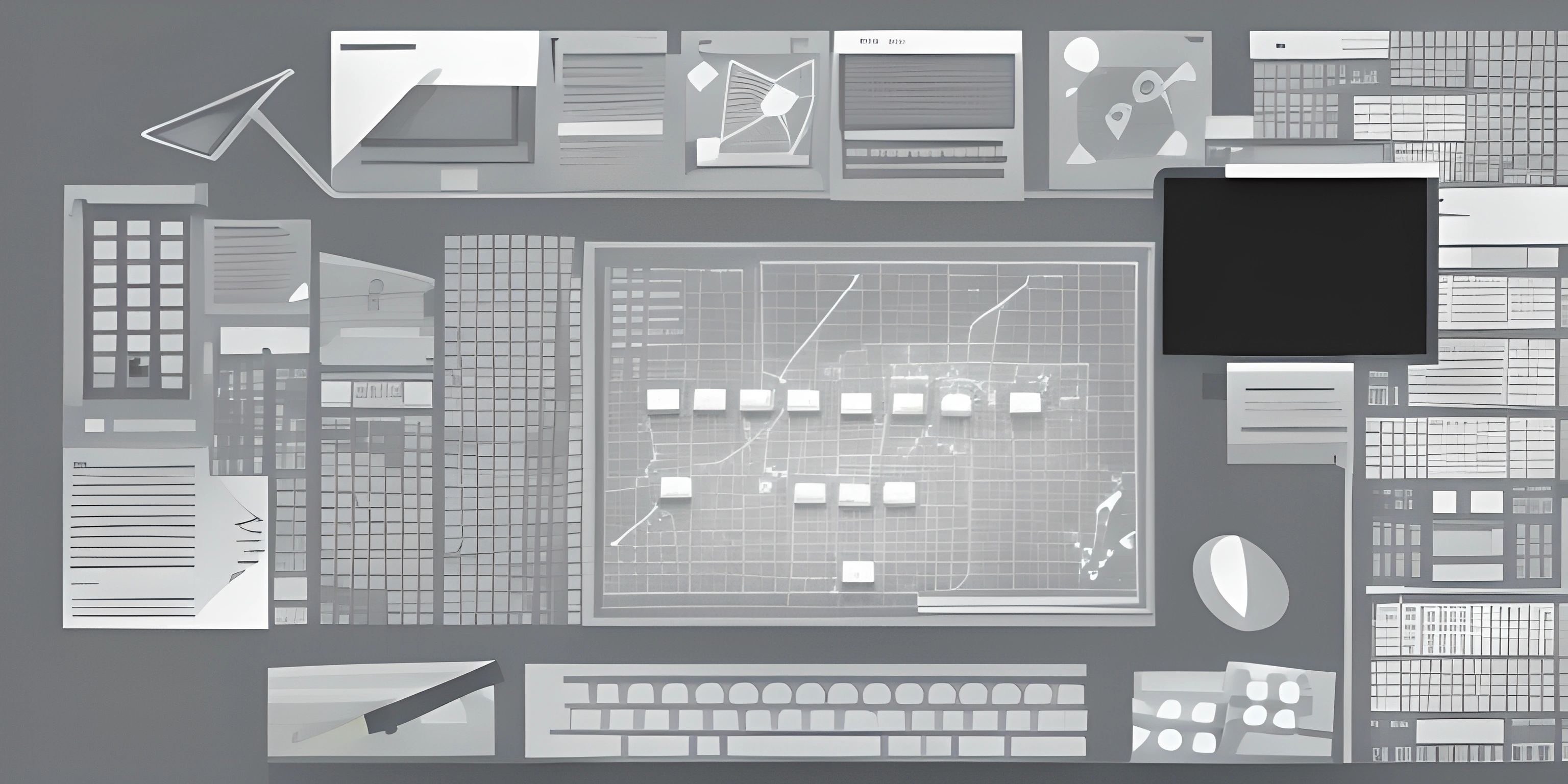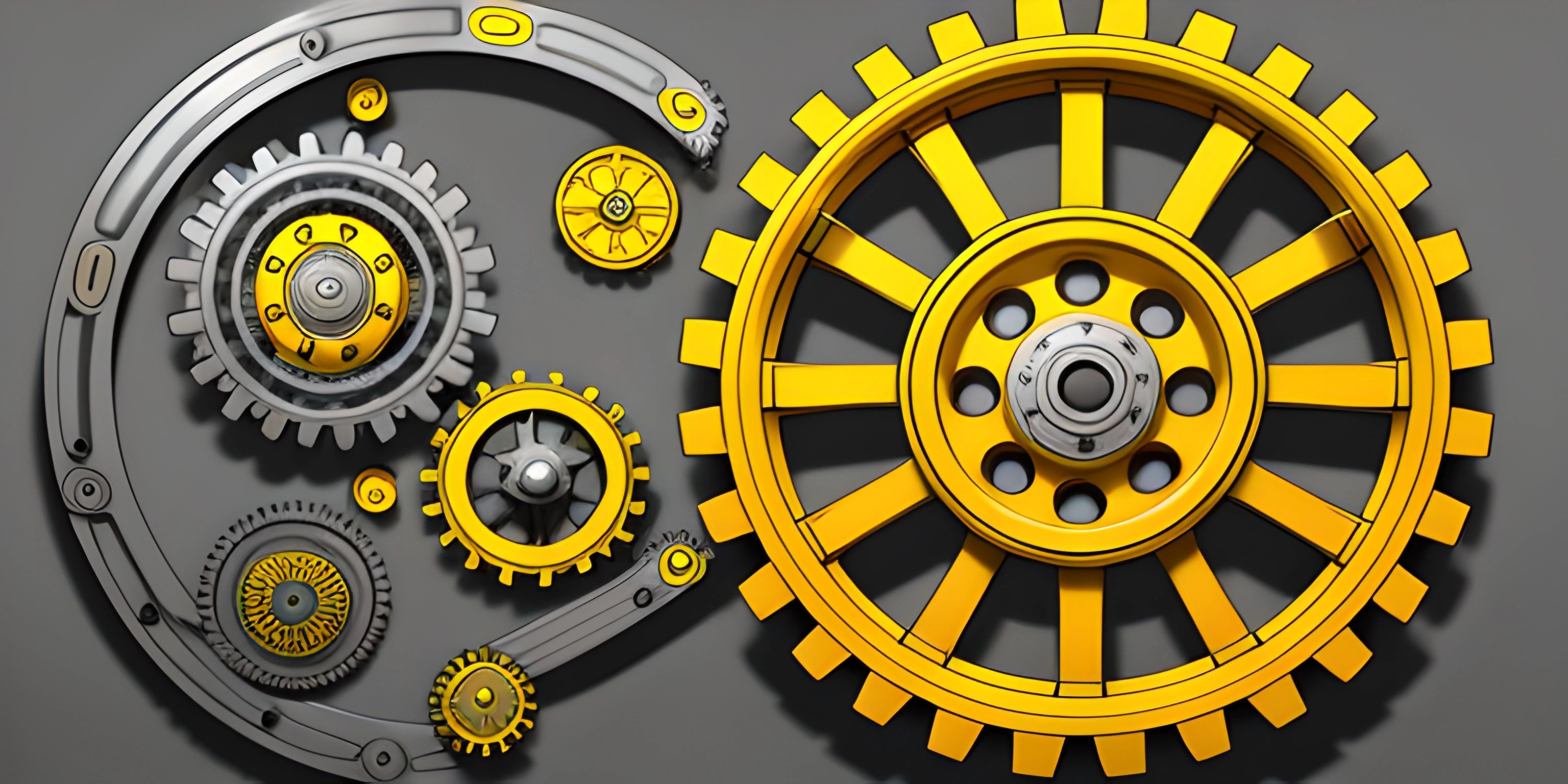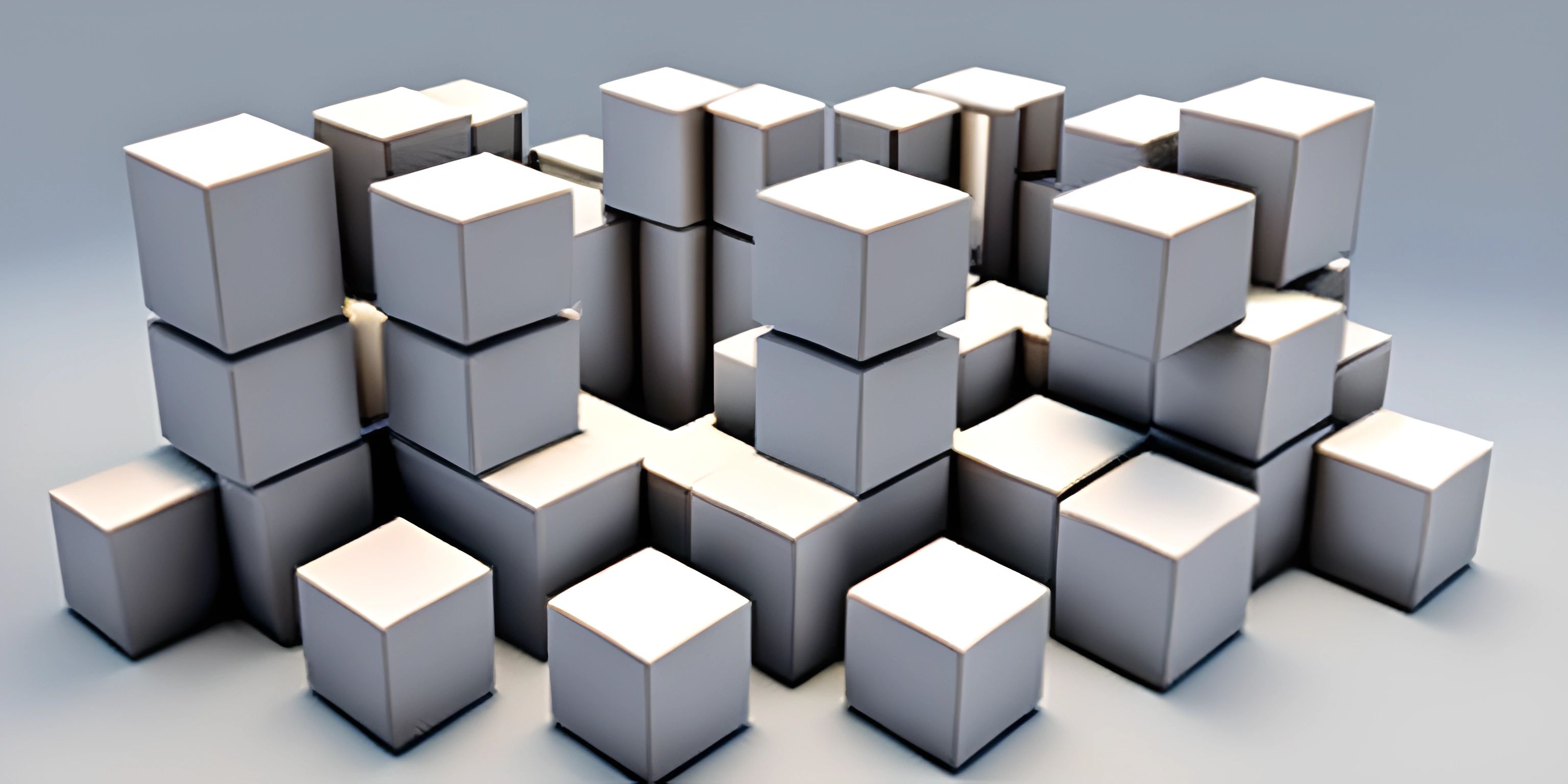Understanding Table Locking in MySQL

Note: this page has been created with the use of AI. Please take caution, and note that the content of this page does not necessarily reflect the opinion of Cratecode.
When working with MySQL databases, at times you may find yourself in a situation where you need to prevent other operations from interfering with the one you're currently performing. This is where table locking comes into play.
The Concept
Table locking in MySQL is a mechanism that restricts access to a table by other operations while a certain operation is being performed. This is particularly useful when you're dealing with large amounts of data that multiple users might be trying to access or modify simultaneously.
Types of Locks
In MySQL, there are two types of table locks: Read locks and Write locks.
Read locks are shared locks, which means multiple users can hold a read lock on the same table at the same time. However, while a read lock is in place, no write operations (INSERT, UPDATE, DELETE) can be performed on that table.
Write locks, on the other hand, are exclusive locks. When a write lock is in place, no other operation (read or write) can be performed on the table until the write lock is released.
Here's a simple analogy: think of read locks as a library where multiple people can read the same book at the same time, but no one can make changes to it. Write locks are like a private study room where you can read and make notes in the book, but no one else can enter the room until you're done.
Using Locks in MySQL
To use locks in MySQL, you'll use the LOCK TABLES and UNLOCK TABLES commands. Here's an example:
LOCK TABLES my_table WRITE;
INSERT INTO my_table (column1, column2) VALUES ("value1", "value2");
UNLOCK TABLES;In this example, we first lock the my_table table with a write lock. Then we perform an INSERT operation. Finally, we unlock the table with the UNLOCK TABLES command, allowing other operations to access the table.
Remember! It's important to always release your locks as soon as you're done with them. Failing to do so can cause other operations to wait indefinitely, leading to potential performance issues.
Hey there! Want to learn more? Cratecode is an online learning platform that lets you forge your own path. Click here to check out a lesson: Rust - A Language You'll Love (psst, it's free!).
FAQ
What is table locking in MySQL?
Table locking in MySQL is a mechanism that restricts access to a table by other operations while a certain operation is being performed. It's particularly useful when you're dealing with large amounts of data that multiple users might be trying to access or modify simultaneously.
What are the types of locks in MySQL?
There are two types of table locks in MySQL: Read locks and Write locks. Read locks are shared locks that allow multiple users to read from a table but prevent write operations. Write locks are exclusive locks that prevent any other operation from being performed on the table until the write lock is released.
How do you use locks in MySQL?
To use locks in MySQL, you use the LOCK TABLES and UNLOCK TABLES commands. For example, LOCK TABLES my_table WRITE; would lock the my_table table with a write lock, preventing other operations from accessing it until you run UNLOCK TABLES;.
Why do we need to release locks?
It's important to release locks because failing to do so can cause other operations to wait indefinitely, leading to potential performance issues. Always remember to unlock your tables with the UNLOCK TABLES command as soon as you're done with your operation.