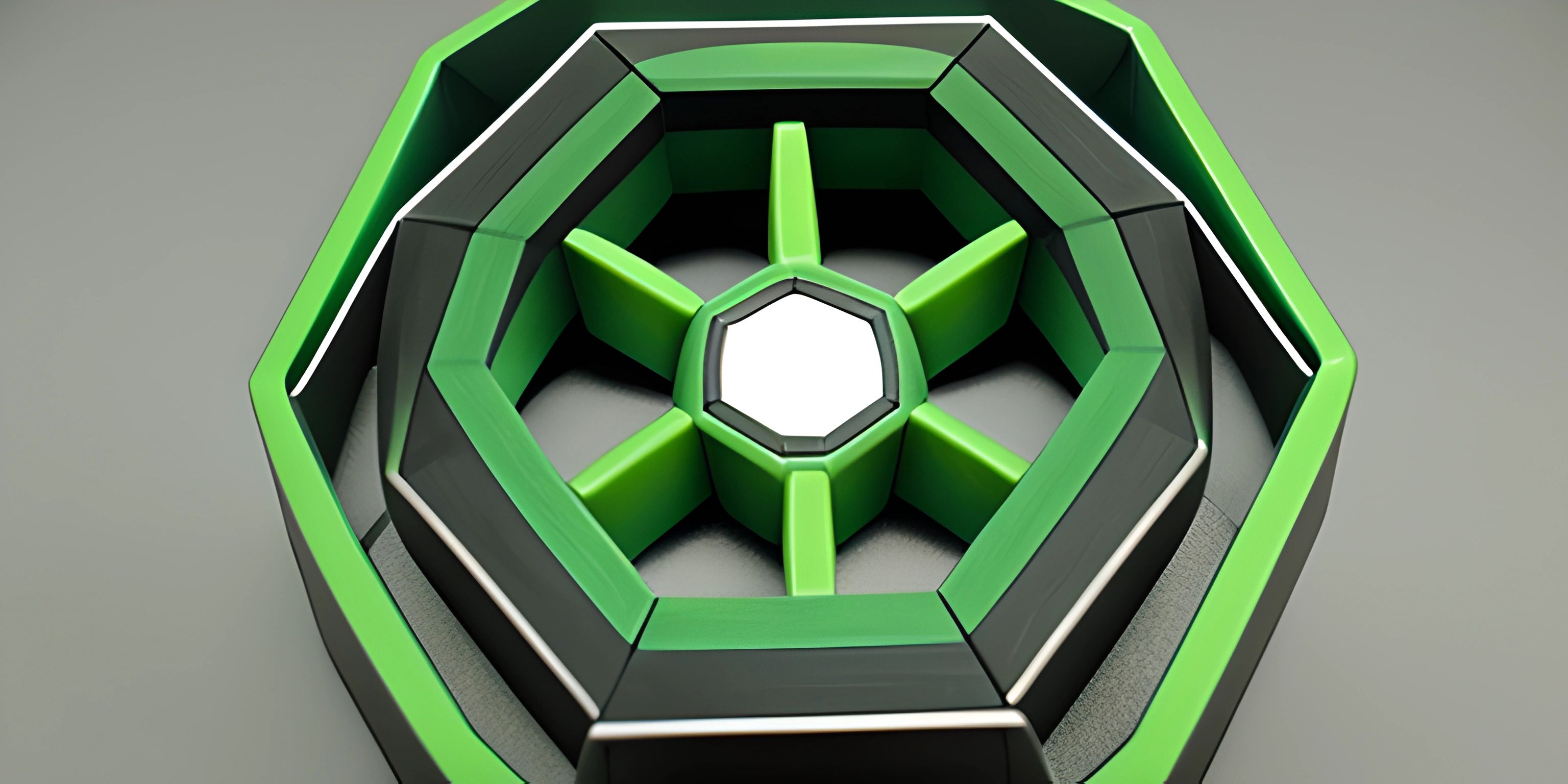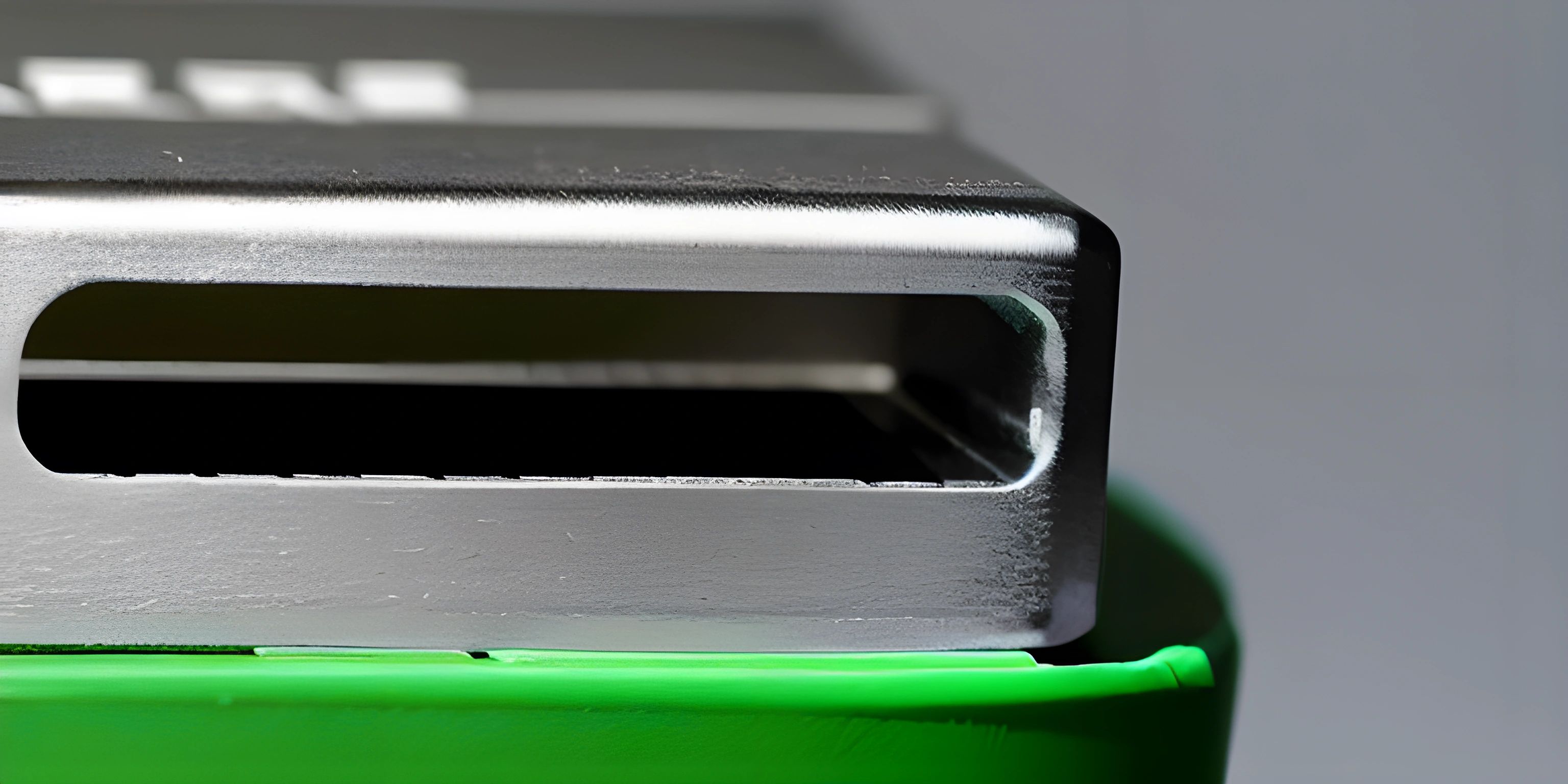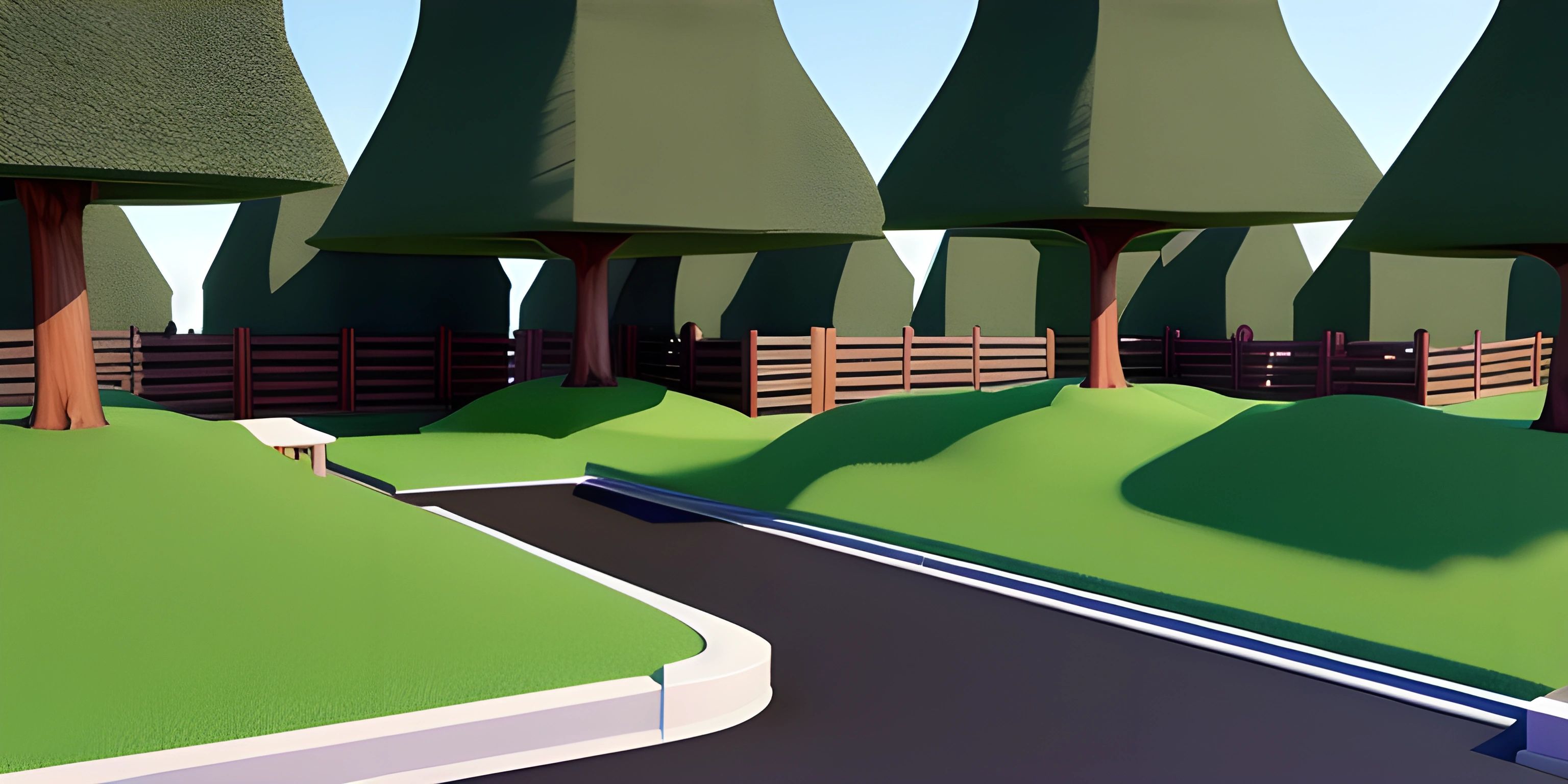Node.js Introduction
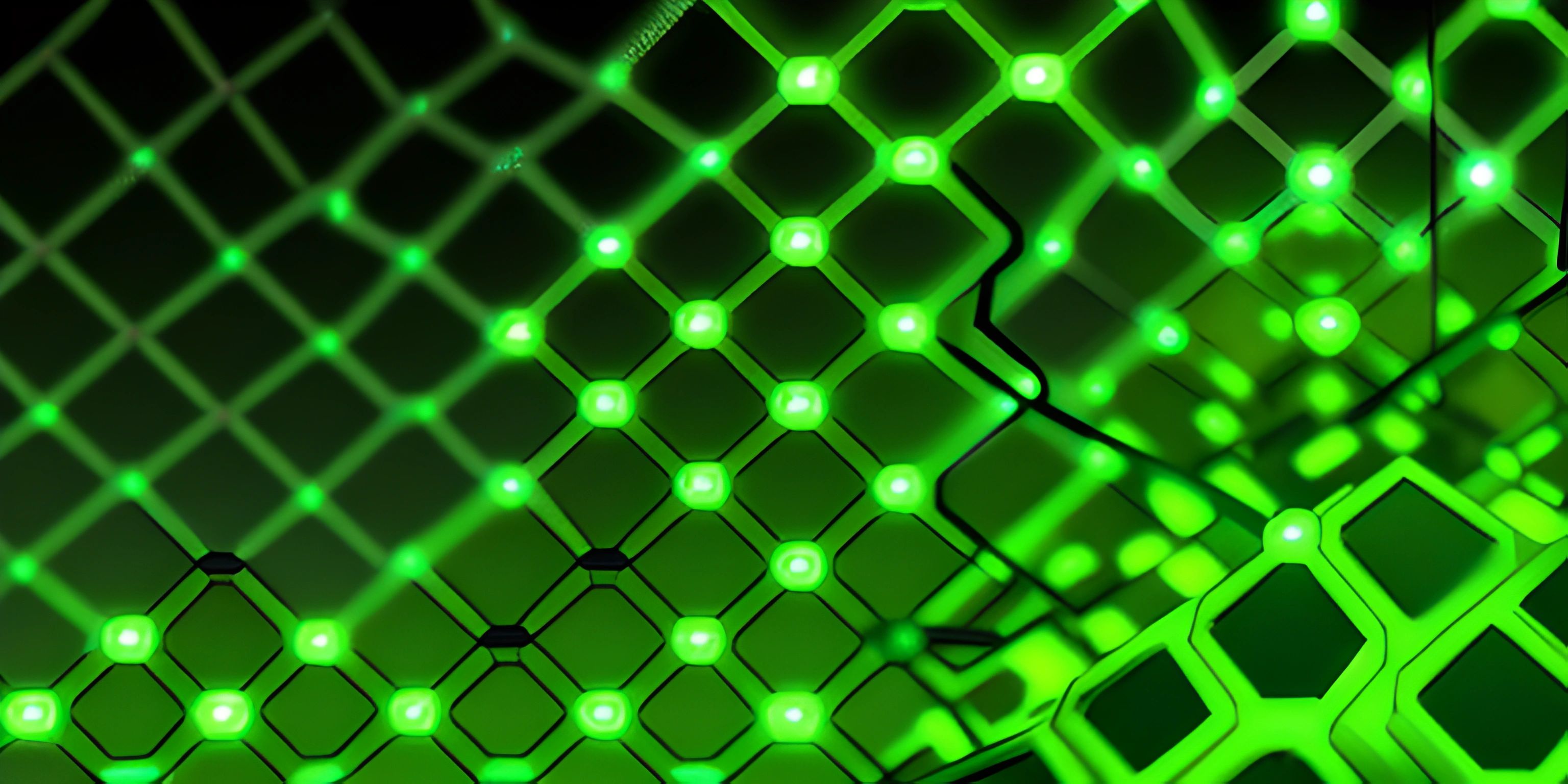
Note: this page has been created with the use of AI. Please take caution, and note that the content of this page does not necessarily reflect the opinion of Cratecode.
Welcome to the world of Node.js, where we take your favorite web language, JavaScript, and bring it to the server-side. If you're new to Node.js, buckle up because we're about to dive into what makes it special, how it works, and why developers love using it for server-side web development.
What is Node.js?
Node.js is an open-source, cross-platform, JavaScript runtime environment that executes JavaScript code outside of a web browser. It allows you to use JavaScript for server-side scripting, enabling you to produce dynamic web pages and API servers before sending them to the user's web browser.
The secret sauce that makes Node.js stand out is its use of an event-driven, non-blocking I/O model. This approach makes Node.js highly efficient and scalable, perfect for data-intensive real-time applications that run across distributed devices.
Why Choose Node.js?
Node.js brings several benefits for developers, and here are some reasons why you might want to consider using it:
- Unified language: With Node.js, you can use JavaScript both on the client and server-side. This means you can share code and libraries, making your life as a developer easier and more efficient.
- Large ecosystem: The Node.js ecosystem is vast and thriving, thanks to its package manager, npm. With a massive number of packages available, you'll likely find a library for whatever you need.
- Speed: The non-blocking, event-driven architecture of Node.js makes it fast and efficient for handling multiple simultaneous connections.
- Easy to learn: If you're already familiar with JavaScript, picking up Node.js will be a breeze.
Getting Started with Node.js
To start using Node.js, you'll first need to install it on your machine. Head over to the official Node.js website and download the installer for your operating system. Choose the LTS (Long Term Support) version for the best stability and support.
Once installed, you can create a new Node.js project by following these steps:
- Create a project directory: Create a new folder for your project and navigate to it in your terminal or command prompt.
- Initialize a new Node.js project: Run the command
npm initand follow the prompts to set up your project. This will create apackage.jsonfile that stores information about your project and its dependencies. - Create a main file: Create a new file in your project directory called
index.js(or any other name you prefer). This file will be the entry point for your Node.js application. Open the file in your favorite code editor and add the following code:
console.log("Hello, Node.js!");- Run the application: In your terminal or command prompt, run the command
node index.js(replace "index.js" with the name of your main file). You should see the message "Hello, Node.js!" printed in the console.
Congratulations! You've just created and run your first Node.js application.
Next Steps
Now that you have a basic understanding of Node.js and have set up a simple project, it's time to explore further. Some of the exciting topics you can learn about include:
- Creating a web server with the Express.js framework
- Connecting to databases like MongoDB or MySQL
- Building real-time applications with WebSocket or Socket.IO
The world of Node.js is vast and exciting, so dive in and enjoy the journey of server-side web development with JavaScript.
Hey there! Want to learn more? Cratecode is an online learning platform that lets you forge your own path. Click here to check out a lesson: Full-stack Web Frameworks (Next.js) (psst, it's free!).
FAQ
What is Node.js and why should I use it for server-side web development?
Node.js is an open-source, cross-platform JavaScript runtime environment that allows developers to run JavaScript code on the server side. It was built on Chrome's V8 JavaScript engine, which makes it extremely fast and efficient. By using Node.js for server-side web development, you can benefit from a single programming language for both front-end and back-end, leading to easier maintenance, code consistency, and a more streamlined development process.
How do I install Node.js and set up my development environment?
To install Node.js, follow these steps:
- Visit the official Node.js website at https://nodejs.org/
- Download the appropriate installer for your operating system (Windows, macOS, or Linux)
- Run the installer and follow the on-screen instructions to complete the installation process.
Once Node.js is installed, you can verify the installation by opening your command prompt or terminal and running the following commands:
node -v npm -v
These commands should display the installed versions of Node.js and npm (Node Package Manager) respectively.
What are some popular Node.js frameworks and libraries I should know about?
There are numerous Node.js frameworks and libraries that can help you build robust and scalable web applications. Some popular choices include:
- Express.js: A minimal and flexible web application framework that provides a robust set of features for web and mobile applications.
- Koa.js: A next-generation web framework designed by the team behind Express, which aims to be a smaller, more expressive, and more robust foundation for web applications and APIs.
- Meteor.js: A full-stack platform for building web and mobile applications in pure JavaScript, with built-in real-time capabilities and an extensive package ecosystem.
- Socket.IO: A library that enables real-time, bidirectional, and event-based communication between the browser and the server.
How can I create a simple Node.js web server?
Creating a simple Node.js web server is easy. Here's an example using the built-in http module:
const http = require('http');
const hostname = '127.0.0.1';
const port = 3000;
const server = http.createServer((req, res) => {
res.statusCode = 200;
res.setHeader('Content-Type', 'text/plain');
res.end('Hello World\n');
});
server.listen(port, hostname, () => {
console.log(`Server running at http://${hostname}:${port}/`);
});This code creates a simple web server that listens on localhost port 3000 and responds with "Hello World" when accessed. To run the server, save the code in a file named app.js and execute it using the command node app.js.