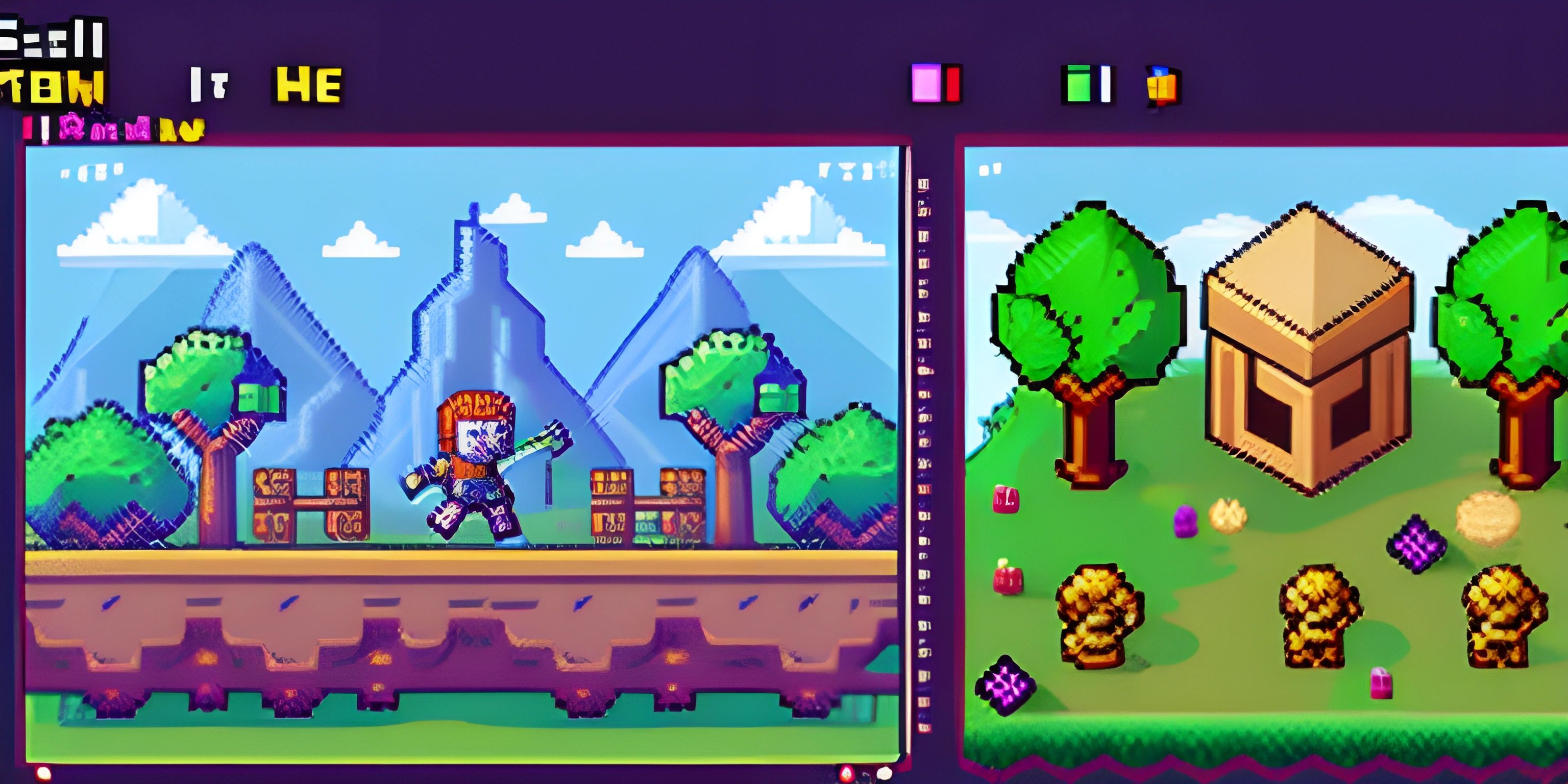Principles and Techniques for Designing 2D Levels in Unity

Note: this page has been created with the use of AI. Please take caution, and note that the content of this page does not necessarily reflect the opinion of Cratecode.
Designing 2D levels in Unity is a bit like baking a cake. You need the right ingredients (assets), a solid recipe (design principles), and a touch of creativity to make your game deliciously fun. Whether you're crafting a platformer, a puzzle game, or an adventure, understanding the core principles and techniques of 2D level design will help you create engaging, memorable experiences for players.
Core Principles of 2D Level Design
1. Player Flow
Flow is the smoothness with which a player navigates through a level. Imagine playing a game where you keep running into dead ends or getting stuck on tricky jumps. Frustrating, right? To create good flow, consider the following:
- Guidance: Use visual cues like signs, lights, or distinct landmarks to guide the player.
- Pacing: Mix up fast-paced action sections with slower, more thoughtful segments.
- Challenge Balance: Ensure a gradual increase in difficulty to keep players engaged without overwhelming them.
2. Readability
A well-designed level should be easy to understand at a glance. Players should know where they can and cannot go, what objects they can interact with, and what dangers lurk ahead.
- Contrast: Use contrasting colors and shapes to differentiate between background, platforms, and hazards.
- Consistency: Keep interactive elements (like doors, switches, or enemies) consistent in appearance throughout the game.
- Intuitive Design: Make sure the design intuitively communicates its purpose. For example, a spiked pit should clearly look dangerous.
3. Engagement
Engagement is about keeping the player interested and invested in the game world. Here are some techniques to consider:
- Variety: Introduce new mechanics, enemies, or environments regularly to keep things fresh.
- Storytelling: Use the level design to tell a story. This can be through environmental storytelling (like a ruined city) or direct narrative elements (like NPCs or dialogue).
- Rewards: Provide rewards for exploration and mastery, such as hidden areas, collectibles, or power-ups.
Techniques for 2D Level Design in Unity
1. Tilemaps
Tilemaps are a powerful tool for creating 2D levels. They allow you to build levels quickly and efficiently by using a grid-based system.
-
Creating a Tilemap:
- Import Tiles: Start by importing your tile sprites into Unity.
- Create Tile Palette: Use the Tile Palette window to create a new palette and add your tiles.
- Create Tilemap: In the Hierarchy, create a new Tilemap GameObject (GameObject > 2D Object > Tilemap).
- Paint the Level: Use the Tile Palette to paint your level in the Scene view.
-
Layering Tilemaps: You can use multiple Tilemaps to create different layers, such as background, foreground, and collision layers.
2. Prefabs
Prefabs are reusable GameObjects that can be placed throughout your level. They are great for repeating elements like platforms, enemies, or decorations.
- Creating a Prefab:
- Design the GameObject: Create your GameObject in the Scene view.
- Convert to Prefab: Drag the GameObject from the Hierarchy to the Project window to create a Prefab.
- Reuse: Place instances of the Prefab throughout your level.
3. Parallax Scrolling
Parallax scrolling is a technique used to create a sense of depth in 2D games. It involves moving background layers at different speeds relative to the camera.
-
Implementing Parallax Scrolling:
- Create Background Layers: Design multiple background layers of varying distances.
- Script Movement: Write a script to move the layers based on the camera's position. Here's a simple example in C#:
using UnityEngine; public class Parallax : MonoBehaviour { public float speed; private Transform cameraTransform; private Vector3 previousCameraPosition; void Start() { cameraTransform = Camera.main.transform; previousCameraPosition = cameraTransform.position; } void Update() { Vector3 deltaMovement = cameraTransform.position - previousCameraPosition; transform.position += deltaMovement * speed; previousCameraPosition = cameraTransform.position; } }
4. ProBuilder
ProBuilder is a Unity tool that allows you to create and edit 3D geometry directly in the editor. While it's primarily for 3D, it can be useful for creating complex 2D shapes or structures.
- Using ProBuilder in 2D:
- Install ProBuilder: Go to Window > Package Manager, find ProBuilder, and install it.
- Create Shapes: Use ProBuilder to create and edit shapes in the Scene view.
- Switch to 2D Mode: Use the 2D mode to align and edit shapes on a 2D plane.
Testing and Iteration
No level is perfect on the first try. Testing and iteration are crucial to refining your design and ensuring it provides the best experience for players.
- Playtesting: Regularly playtest your level to identify issues with flow, readability, or engagement.
- Feedback: Gather feedback from others and be open to suggestions.
- Iteration: Continuously iterate on your design, making small changes and improvements based on testing and feedback.
Final Thoughts
Designing 2D levels in Unity is a blend of art and science. By understanding core principles like player flow, readability, and engagement, and utilizing powerful techniques like tilemaps, prefabs, and parallax scrolling, you'll be well-equipped to create levels that captivate and delight players.
Hey there! Want to learn more? Cratecode is an online learning platform that lets you forge your own path. Click here to check out a lesson: Full-stack Web Frameworks (Next.js) (psst, it's free!).
FAQ
What is the most important principle in 2D level design?
While all principles are important, player flow is often considered the most crucial. A well-flowing level ensures that players remain engaged and experience a smooth, enjoyable progression through the game. Poor flow can lead to frustration and disengagement.
How can I make my levels more engaging for players?
To make levels more engaging, introduce variety in mechanics, enemies, and environments. Incorporate storytelling elements and provide rewards for exploration and mastery. Regularly introducing new challenges and surprises helps maintain player interest.
What are some common pitfalls in 2D level design?
Common pitfalls include poor flow, lack of visual contrast, inconsistent design elements, and overly challenging or boring sections. It's important to test and iterate frequently to identify and address these issues.
How do I balance the difficulty of my levels?
Start with simple challenges and gradually increase the difficulty. Ensure that new mechanics are introduced clearly and give players time to master them before raising the stakes. Consider playtesting with a variety of players to gauge the difficulty.
Can I use 3D tools like ProBuilder for 2D games?
Yes, tools like ProBuilder can be useful for creating complex 2D shapes or structures. By using the 2D mode, you can align and edit shapes on a 2D plane, allowing for more intricate and detailed level design.