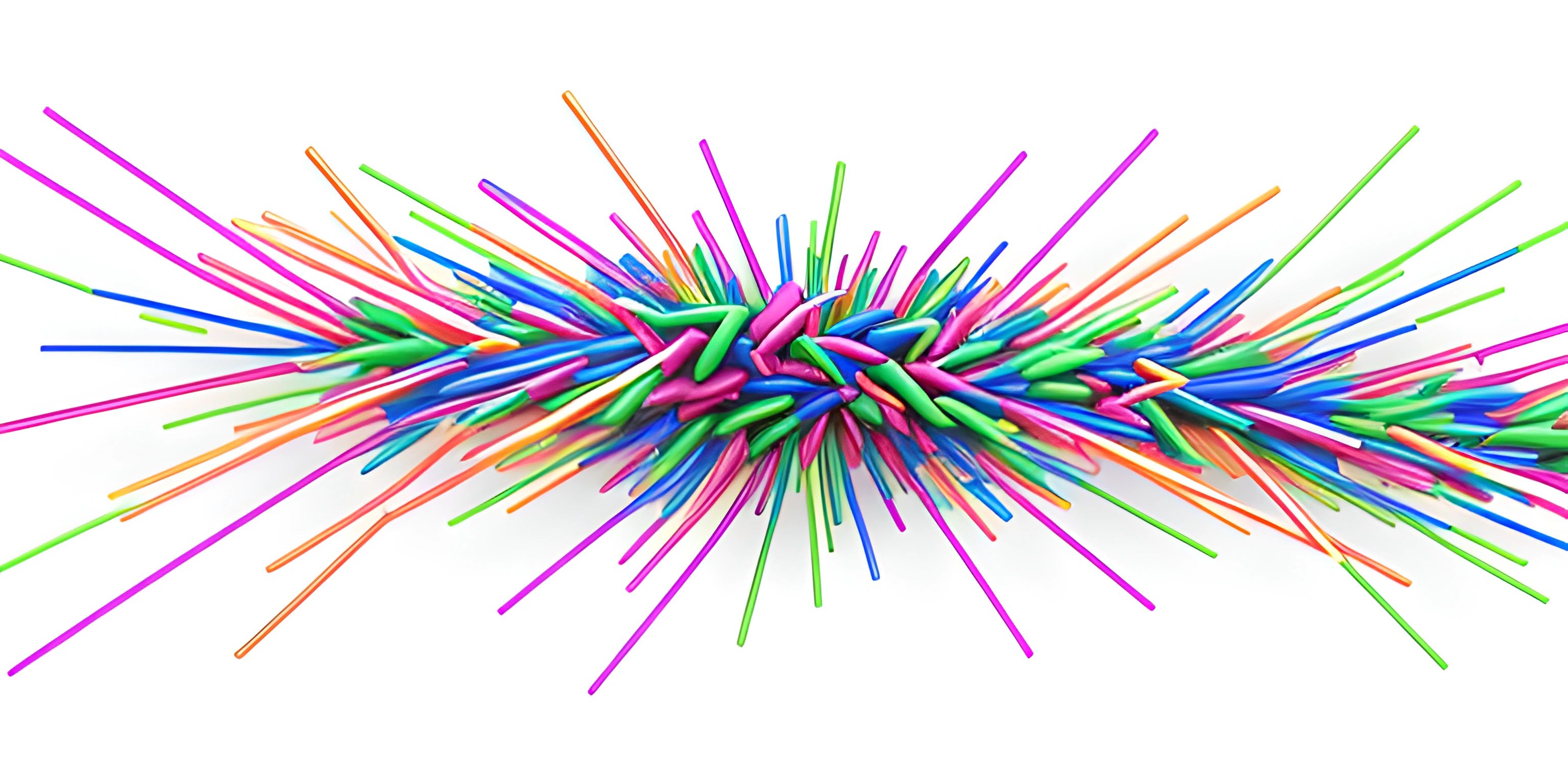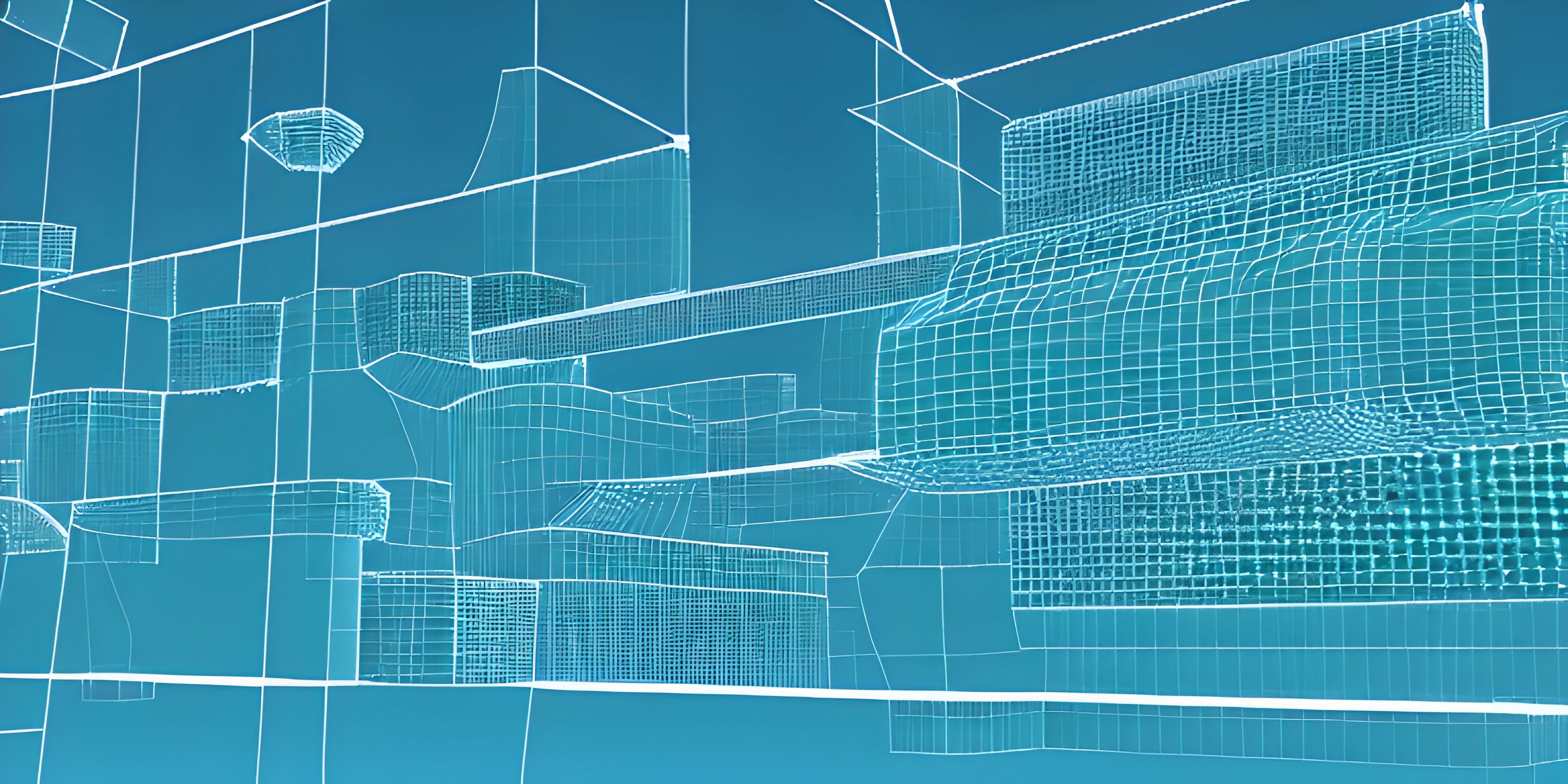Getting Started with C++ Programming

Note: this page has been created with the use of AI. Please take caution, and note that the content of this page does not necessarily reflect the opinion of Cratecode.
C++ is a powerful, versatile, and widely-used programming language that has been around since the 1980s. With applications ranging from systems programming to game development, it's no surprise that C++ has stood the test of time. Let's dive into the basics and get you started with C++ programming!
Setting Up Your Environment
To begin, you'll need a compiler and an Integrated Development Environment (IDE) to write, compile, and run your C++ code. Some popular choices include Visual Studio, Code::Blocks, and CLion. Pick an IDE, install it, and set up a new project to start writing C++ code.
Hello, World! in C++
Let's begin with the classic "Hello, World!" program. Here's what it looks like in C++:
#include <iostream>
int main() {
std::cout << "Hello, World!" << std::endl;
return 0;
}This simple program demonstrates some core C++ concepts, such as #include for importing libraries, the main function, and the std::cout object for printing to the console.
Variables and Types
C++ is a statically-typed language, which means that you must declare the type of a variable before using it. The most commonly used types include int for integers, float for floating-point numbers, double for double-precision floating-point numbers, and char for characters.
Here's an example of declaring and initializing variables in C++:
int age = 25; float height = 1.75f; double pi = 3.141592653589793; char initial = 'A';
Functions
Functions are reusable blocks of code that perform a specific task. A function declaration includes a return type, a function name, and an optional list of parameters. The main function is the entry point of any C++ program, and its return type is int.
Here's an example of a simple function that adds two integers:
int add(int a, int b) {
return a + b;
}
int main() {
int result = add(5, 10);
std::cout << "The sum is: " << result << std::endl;
return 0;
}Control Structures
Control structures are used to direct the flow of execution in a program. The most common control structures are if, for, and while.
Here's an example using if, for, and while in C++:
int main() {
int age = 18;
if (age >= 18) {
std::cout << "You are an adult" << std::endl;
} else {
std::cout << "You are not an adult" << std::endl;
}
for (int i = 0; i < 5; ++i) {
std::cout << "Loop iteration: " << i << std::endl;
}
int count = 0;
while (count < 5) {
std::cout << "Count: " << count << std::endl;
count++;
}
return 0;
}These are just the basics of C++ programming. As you progress, you'll learn about more advanced topics like pointers, classes, and templates.
Hey there! Want to learn more? Cratecode is an online learning platform that lets you forge your own path. Click here to check out a lesson: Rust - A Language You'll Love (psst, it's free!).
FAQ
What is C++ used for?
C++ is a versatile programming language used in various domains, such as systems programming, game development, embedded systems, and high-performance computing.
What are some popular C++ IDEs?
Some popular C++ Integrated Development Environments (IDEs) are Visual Studio, Code::Blocks, and CLion.
How do I declare and initialize a variable in C++?
To declare and initialize a variable in C++, specify its type, followed by its name and an assignment operator with its initial value. For example: int age = 25;.
What are the basic control structures in C++?
The most common control structures in C++ are if, for, and while. These are used to manage the flow of execution in a program based on conditions and loops.