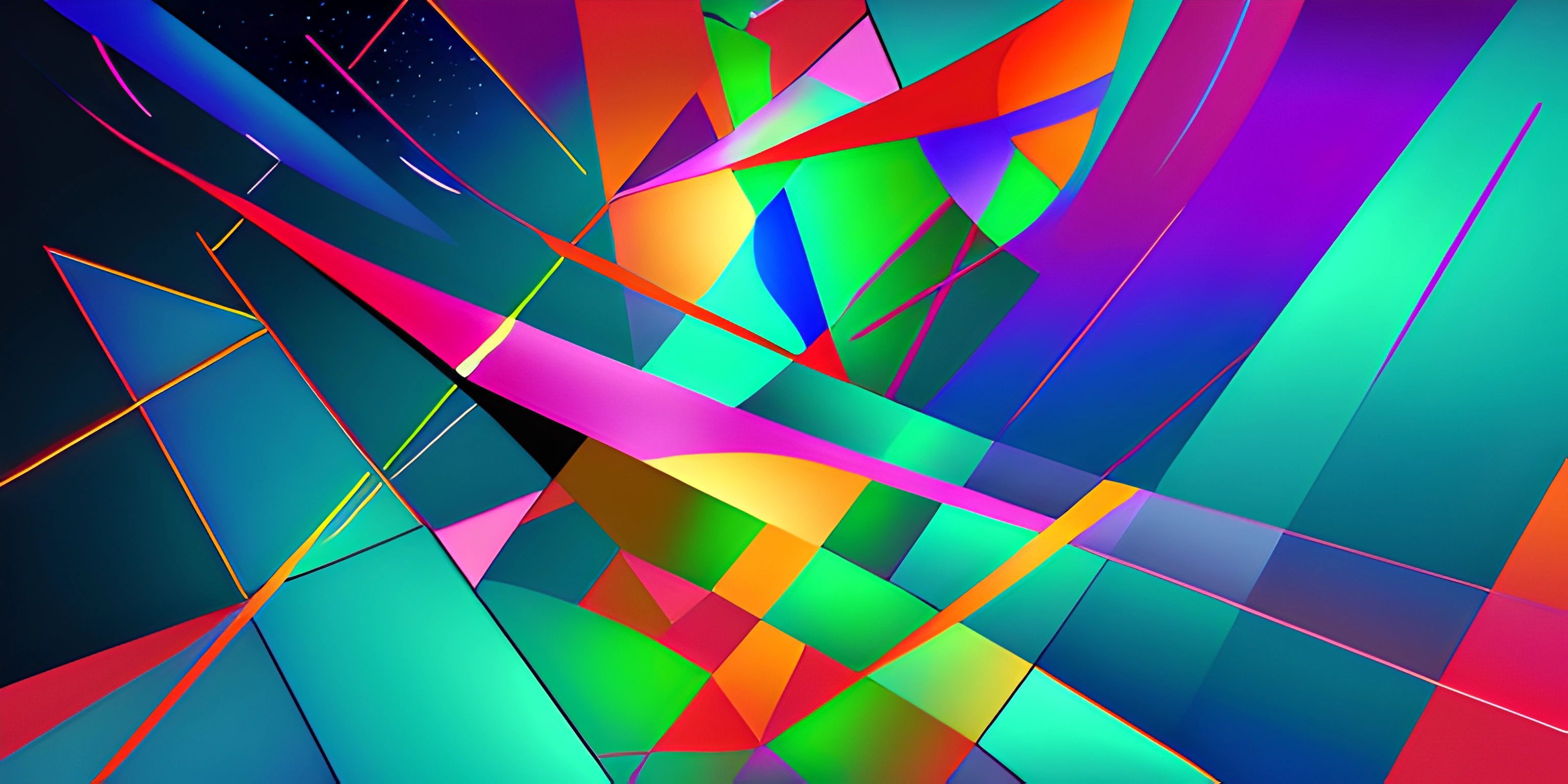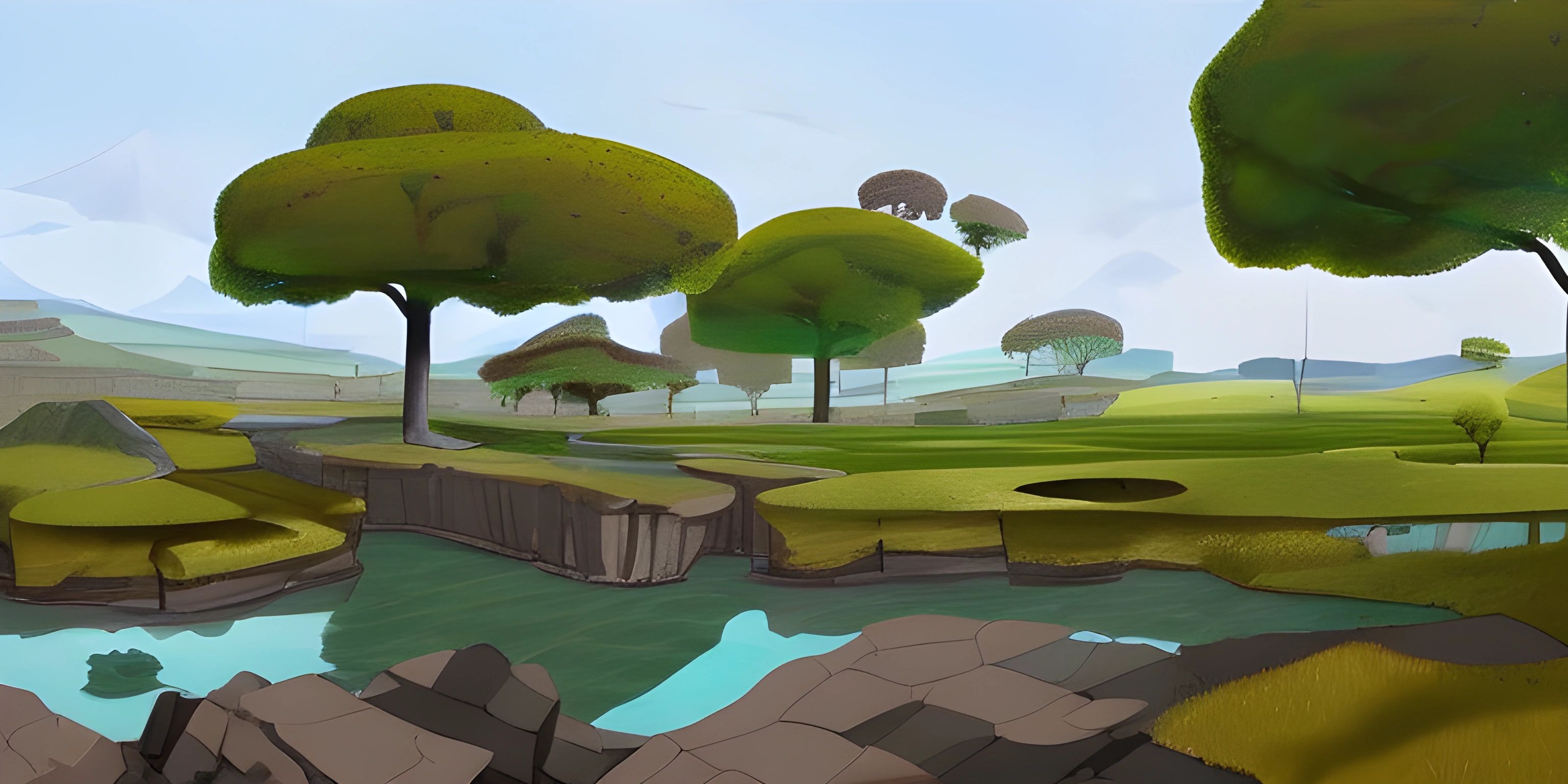Creative Coding Tools and Platforms
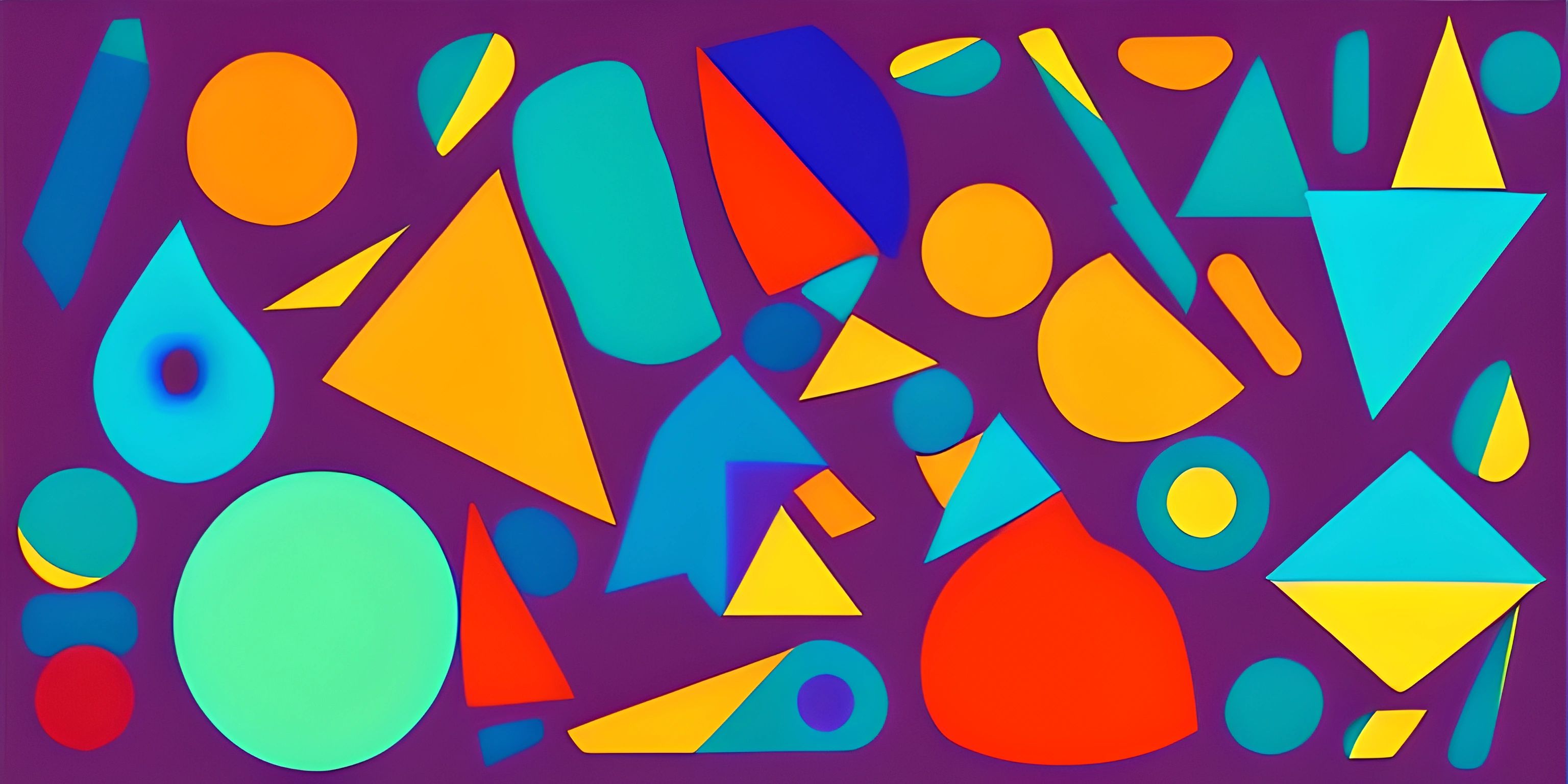
Note: this page has been created with the use of AI. Please take caution, and note that the content of this page does not necessarily reflect the opinion of Cratecode.
Creative coding is a unique field that blends programming with art and design. It's a fantastic way to explore the intersection of technology and creativity. To help you dive into this world, we've put together a list of some of the most popular tools and platforms used by creative coders. Let's jump in!
Processing
Processing is an open-source programming language and environment designed specifically for the visual arts community. It provides a simple way for artists and designers to create interactive graphics, animations, and other digital art. Processing is built on top of Java, so it's a great starting point for learning programming while also having fun with visuals.
void setup() {
size(640, 360);
background(255);
}
void draw() {
stroke(0);
if (mousePressed) {
fill(0);
} else {
fill(255);
}
ellipse(mouseX, mouseY, 80, 80);
}This simple Processing sketch creates an interactive canvas where you can draw black or white circles with your mouse.
p5.js
p5.js is a JavaScript library that brings the simplicity and power of Processing to the web. It provides an intuitive way to create graphics, animations, and interactive experiences in the browser. p5.js is perfect for creative coders who want to reach a wider audience through web-based projects.
function setup() {
createCanvas(640, 360);
background(255);
}
function draw() {
stroke(0);
if (mouseIsPressed) {
fill(0);
} else {
fill(255);
}
ellipse(mouseX, mouseY, 80, 80);
}This p5.js example replicates the Processing sketch above, but runs directly in a web browser.
OpenFrameworks
OpenFrameworks is a versatile C++ toolkit for creative coding. It offers a powerful and flexible platform for artists, designers, and researchers to create a wide range of interactive projects, from simple 2D animations to complex 3D installations. OpenFrameworks provides access to various libraries for graphics, sound, video, and more.
#include "ofApp.h"
void ofApp::setup(){
ofSetCircleResolution(100);
}
void ofApp::draw(){
ofSetColor(0);
if (ofGetMousePressed()) {
ofFill();
} else {
ofNoFill();
}
ofDrawCircle(ofGetMouseX(), ofGetMouseY(), 40);
}This OpenFrameworks example mirrors the previous sketches, creating an interactive drawing canvas with C++.
TouchDesigner
TouchDesigner is a visual programming environment for creating interactive 3D visuals, installations, and multimedia experiences. It provides a node-based interface that allows you to build complex projects without writing traditional code. TouchDesigner is ideal for live performances, installations, and other creative projects that require real-time graphics and interactivity.
Max/MSP
Max/MSP is a visual programming language used for creating interactive music, visuals, and multimedia works. Max's patching environment allows you to build projects by connecting objects with virtual cables. MSP, which stands for Max Signal Processing, adds audio processing capabilities to Max, making it perfect for interactive sound installations and performances.
Unity
Unity is a powerful game engine and development platform that can also be used for creative coding projects. With a robust set of built-in tools for 3D graphics, physics, and interactivity, Unity provides a solid foundation for creating unique interactive experiences, installations, and virtual environments.
using UnityEngine;
public class CircleSpawner : MonoBehaviour {
public GameObject circlePrefab;
void Update() {
if (Input.GetMouseButtonDown(0)) {
Vector3 spawnPosition = Camera.main.ScreenToWorldPoint(Input.mousePosition);
spawnPosition.z = 0;
Instantiate(circlePrefab, spawnPosition, Quaternion.identity);
}
}
}This Unity example spawns a circle prefab at the mouse position when the left mouse button is clicked.
Conclusion
These are just a few of the many creative coding tools and platforms available to help you unleash your creativity. Experiment with different tools, learn the basics, and start creating your own unique projects. The world of creative coding is vast and diverse, so don't be afraid to explore new ideas and push the boundaries of what's possible. Happy coding!
Hey there! Want to learn more? Cratecode is an online learning platform that lets you forge your own path. Click here to check out a lesson: Rust Lifetimes (psst, it's free!).
FAQ
What is creative coding and why should I be interested in it?
Creative coding is the act of using programming languages and techniques to create visually engaging and artistic projects. It combines the logical thinking of coding with the creative and imaginative aspects of art and design. If you're passionate about coding and interested in exploring its artistic potential, creative coding can be an exciting way to express your creativity and expand your skillset.
Can you give me examples of popular creative coding tools and platforms?
Certainly! Here are some popular creative coding tools and platforms:
- Processing: An open-source programming language and environment for creating graphics and interactive experiences.
- p5.js: A JavaScript library inspired by Processing, making it easier to work with graphics and interactivity in web browsers.
- OpenFrameworks: An open-source C++ toolkit for creative coding, designed to assist with tasks such as computer vision, graphics, and audio.
- TouchDesigner: A node-based visual programming language for real-time interactive multimedia content.
- Max/MSP: A visual programming environment for music and multimedia, often used for creating interactive installations, performances, and sound design.
Do I need a strong background in programming to get started with creative coding?
While having some programming experience can be helpful, it's not a strict requirement to get started with creative coding. Many creative coding tools and platforms, like Processing and p5.js, are designed to be beginner-friendly and come with extensive documentation and tutorials. So, even if you're new to coding, you can still dive in and start learning while creating fun and engaging projects.
Are there any online resources or communities where I can learn more about creative coding and get inspired?
Absolutely! There are numerous resources and communities available online to help you learn more about creative coding and find inspiration. Some of these include:
- The Processing Foundation: The organization behind Processing and p5.js offers tutorials, resources, and community forums.
- openFrameworks Community: The official forum for openFrameworks users to share projects, ask questions, and seek support.
- TouchDesigner Community: A forum for TouchDesigner users to discuss techniques, tutorials, and showcase their work.
- Max/MSP Forums: Discussion boards and resources for users of Max/MSP.
- CreativeApplications.Net: A blog that features creative coding projects, interviews, and news from the field.
Can I make a career out of creative coding?
Yes, you can! Creative coding skills are in demand across various industries, such as advertising, entertainment, gaming, and art installations. With a strong portfolio, you can pursue roles like creative technologist, multimedia developer, interactive designer, or even create your own studio or freelance business. Additionally, creative coding can be a valuable skill to complement your existing programming, design, or multimedia expertise.