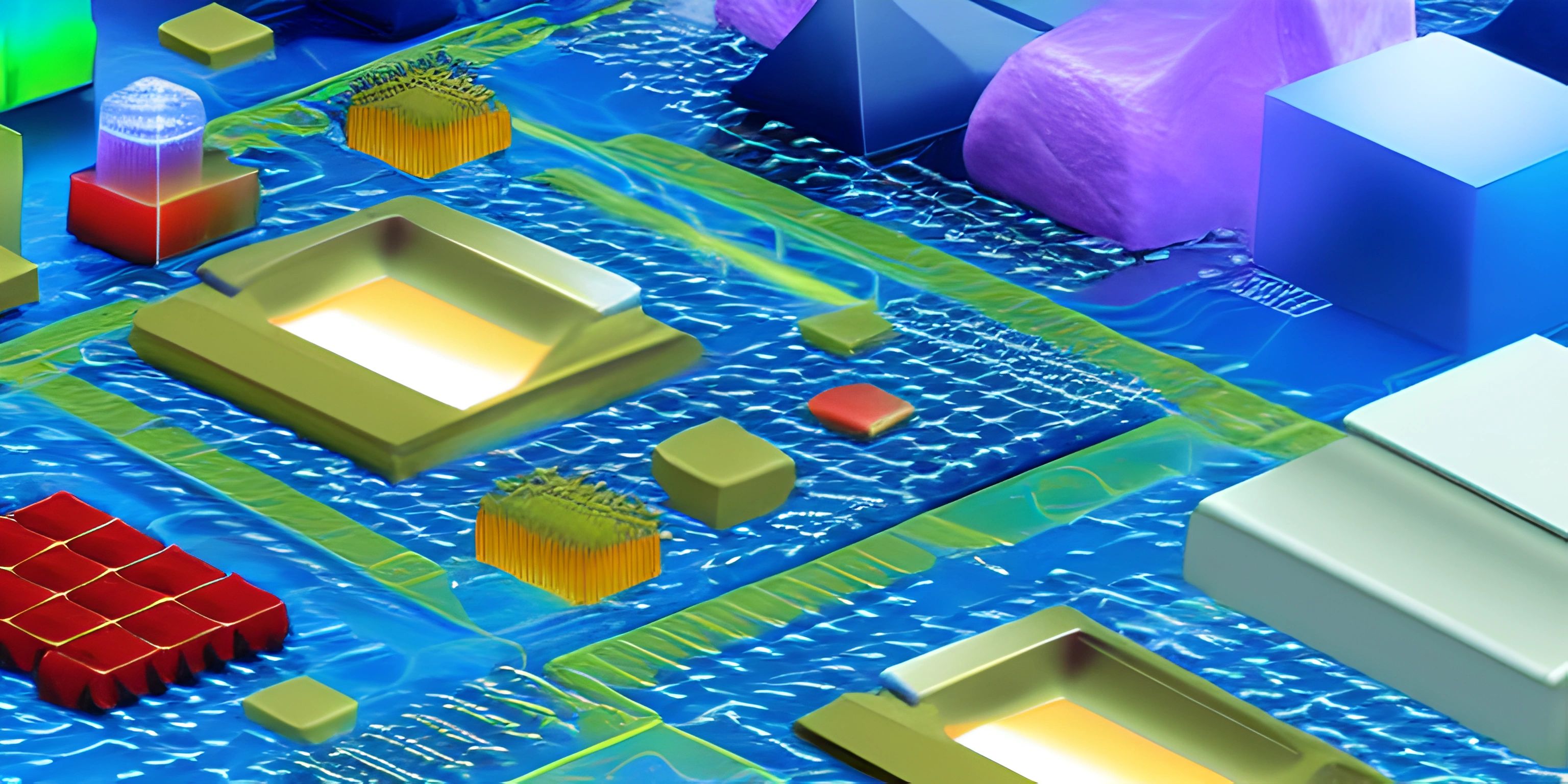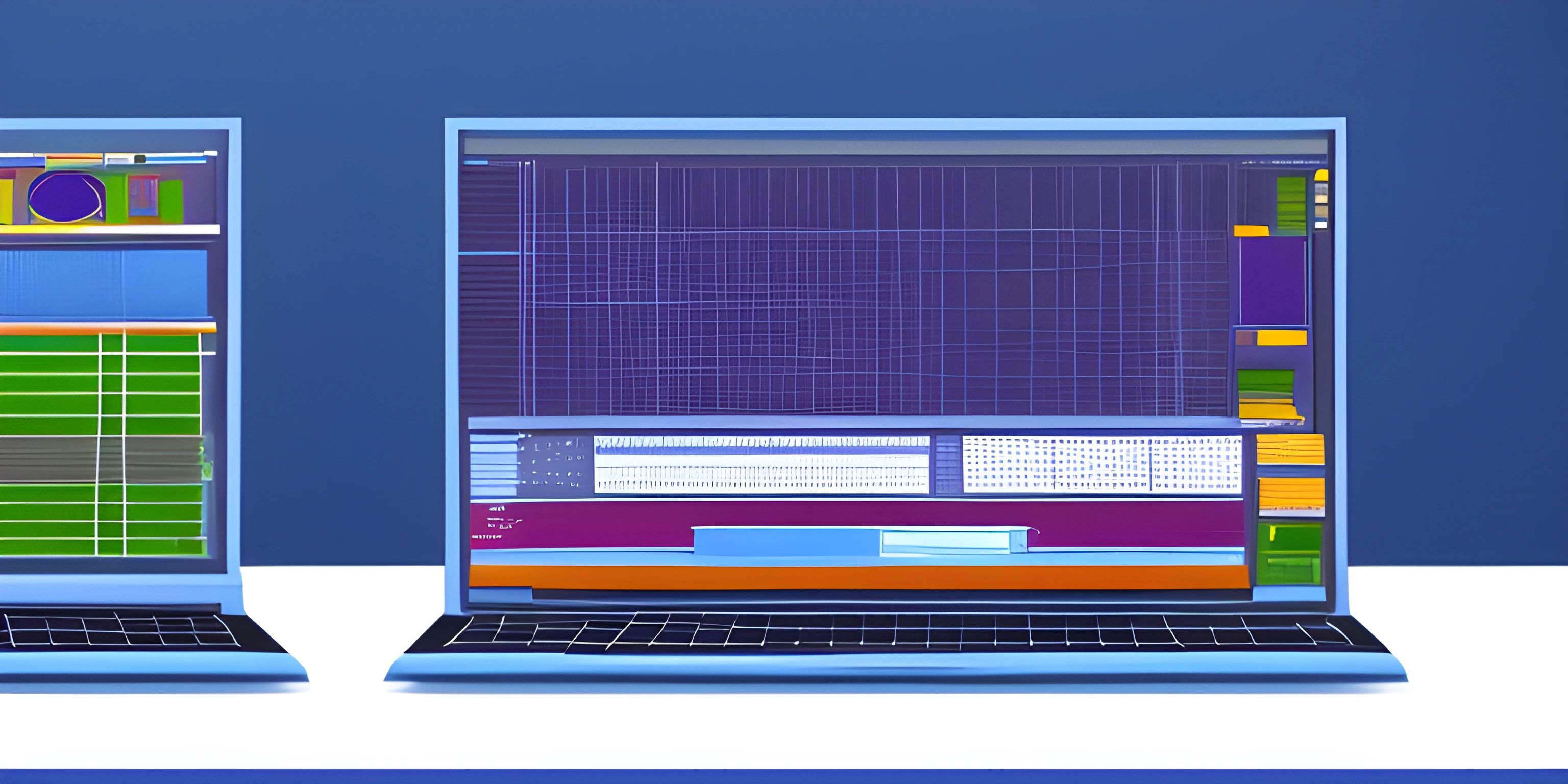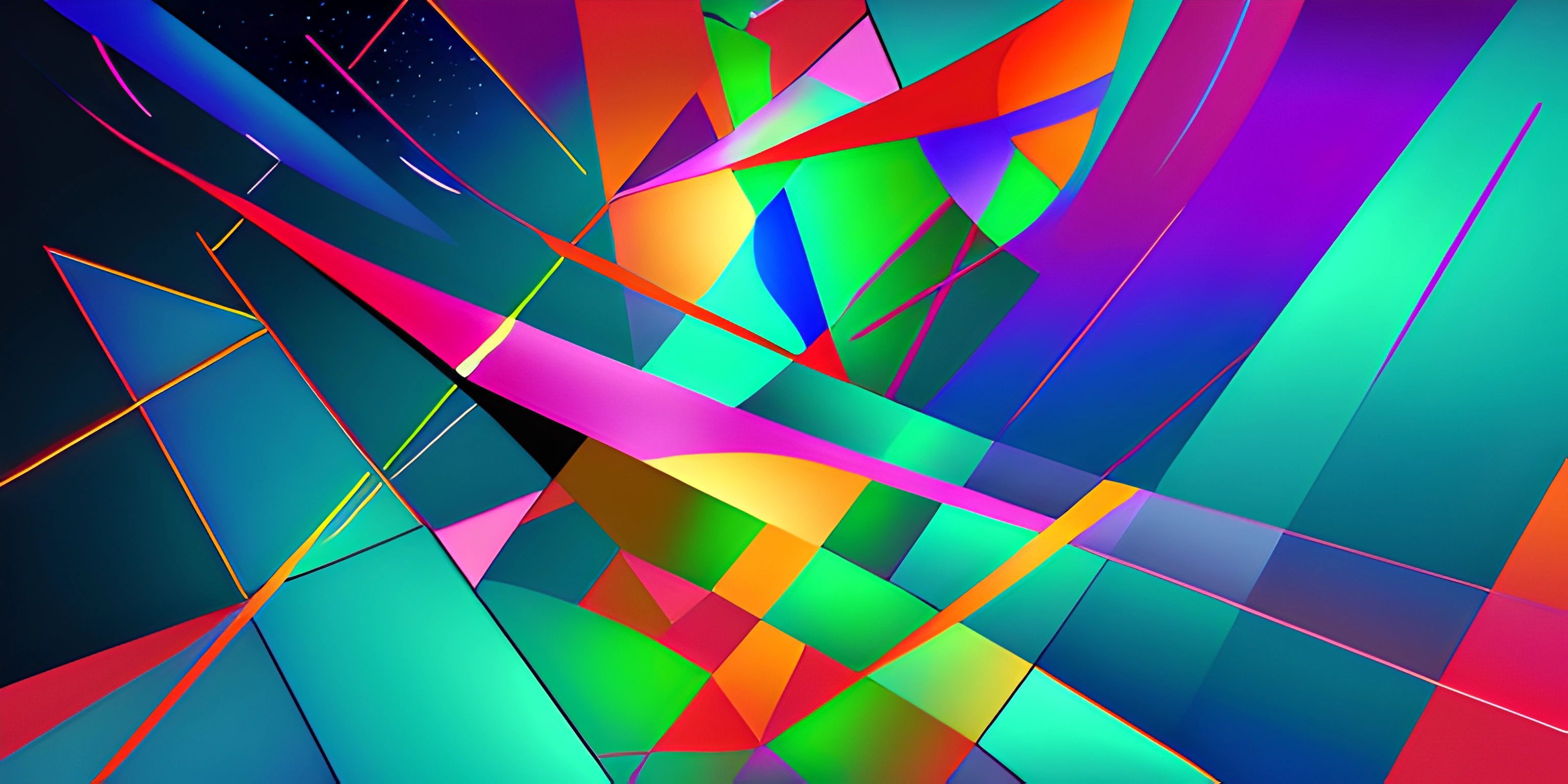Processing: A Programming Language for Visual Art

Note: this page has been created with the use of AI. Please take caution, and note that the content of this page does not necessarily reflect the opinion of Cratecode.
If you've ever dreamed of creating beautiful, interactive visuals with code, then Processing may be your new best friend. Originally developed as a tool for teaching computer programming in a visual context, Processing has evolved into a versatile programming language that artists, designers, and even scientists use to create stunning visualizations and interactive experiences.
What is Processing?
Processing is an open-source programming language and development environment built on top of the Java programming language. It was created by Ben Fry and Casey Reas in 2001, with the goal of making it easier for non-programmers to start learning how to code through visual, interactive projects. The language simplifies the process of working with graphics, making it accessible for anyone interested in combining art and technology.
Getting Started with Processing
To begin using Processing, you'll first need to download the Processing software for your operating system. Once installed, you're ready to start creating your first Processing sketch.
A sketch is the term used in Processing for a single program. When you open the Processing development environment, you'll be greeted with a simple text editor where you can write your code. To run your sketch, simply press the "Play" button in the top left corner of the window.
Let's create a basic sketch that draws a circle on the screen:
void setup() {
size(800, 600);
}
void draw() {
background(255); // White background
fill(0); // Black color for the circle
ellipse(400, 300, 100, 100); // Draw a circle at the center of the canvas
}The setup function runs once at the beginning of your sketch and is used for any initialization code. In this case, we define the size of the display window with size(800, 600). The draw function is called repeatedly, making it ideal for animations or continuous updates to the screen. Inside draw, we set the background color, circle color, and draw a circle with the ellipse function.
Exploring the Processing Ecosystem
One of the strengths of Processing is its thriving community, which has produced a vast number of libraries and tools to extend the language's functionality even further. You can find libraries for everything from 3D graphics to computer vision, physics simulations, and even machine learning.
To browse available libraries, go to the "Sketch" menu in the Processing development environment and select "Import Library" followed by "Add Library." You'll be presented with a list of libraries you can install and use in your sketches.
Linking Art and Programming
Processing's focus on visuals and interactivity provides an excellent platform for artists, designers, and programmers to experiment with new ideas and collaborate. By combining creative coding techniques with traditional artistic practices, you can create captivating works of art that blur the lines between static and dynamic, digital and analog.
Take inspiration from the Processing examples and openprocessing.org, where you can find numerous examples of stunning art and interactive experiences created using Processing. As you explore the capabilities of this programming language, you'll discover that the possibilities are limited only by your imagination.
So grab your digital paintbrush, and happy coding!
Hey there! Want to learn more? Cratecode is an online learning platform that lets you forge your own path. Click here to check out a lesson: Why Program? (psst, it's free!).
FAQ
What is Processing, and what makes it unique as a programming language?
Processing is a programming language designed specifically for creating visual art and interactive experiences. It is built on top of Java and simplifies many of the complexities of traditional programming languages, making it ideal for artists, designers, and beginners. The language focuses on providing a flexible and easy-to-use environment for creating visually stunning projects with minimal coding experience required.
Can I create interactive experiences using Processing?
Absolutely! Processing is not only great for creating static visual art, but it also excels in creating interactive experiences. With its built-in libraries and functions for handling user input, such as mouse clicks and keyboard presses, you can easily create immersive and engaging projects that respond to user actions.
How do I get started with Processing?
To get started with Processing, you'll need to download the Processing software from their official website: https://processing.org/download/. Once you've installed the software, you can start creating your first sketch (a Processing project) using the built-in editor. There are also numerous tutorials and examples available on the Processing website to help you learn the basics and build your skills.
What are some popular libraries for Processing?
Processing has a large and active community that contributes many libraries to extend its functionality. Some popular libraries include:
- Toxiclibs: A collection of tools for computational design tasks, such as geometry, physics simulations, and color.
- ControlP5: A library for creating graphical user interface (GUI) elements, such as buttons, sliders, and dropdown menus.
- Minim: A library for handling audio input, output, and analysis.
- OpenCV for Processing: A wrapper around the OpenCV computer vision library, allowing for image processing and analysis.
Can I use Processing with other programming languages or platforms?
Yes! Processing has several modes and libraries that allow you to use it with other programming languages or platforms. For example, you can use p5.js, a JavaScript library based on Processing, to create visuals and interactive experiences in web browsers. There are also Python and Ruby modes available for those who prefer those languages. Additionally, you can use Processing in combination with popular platforms like Arduino for physical computing projects.