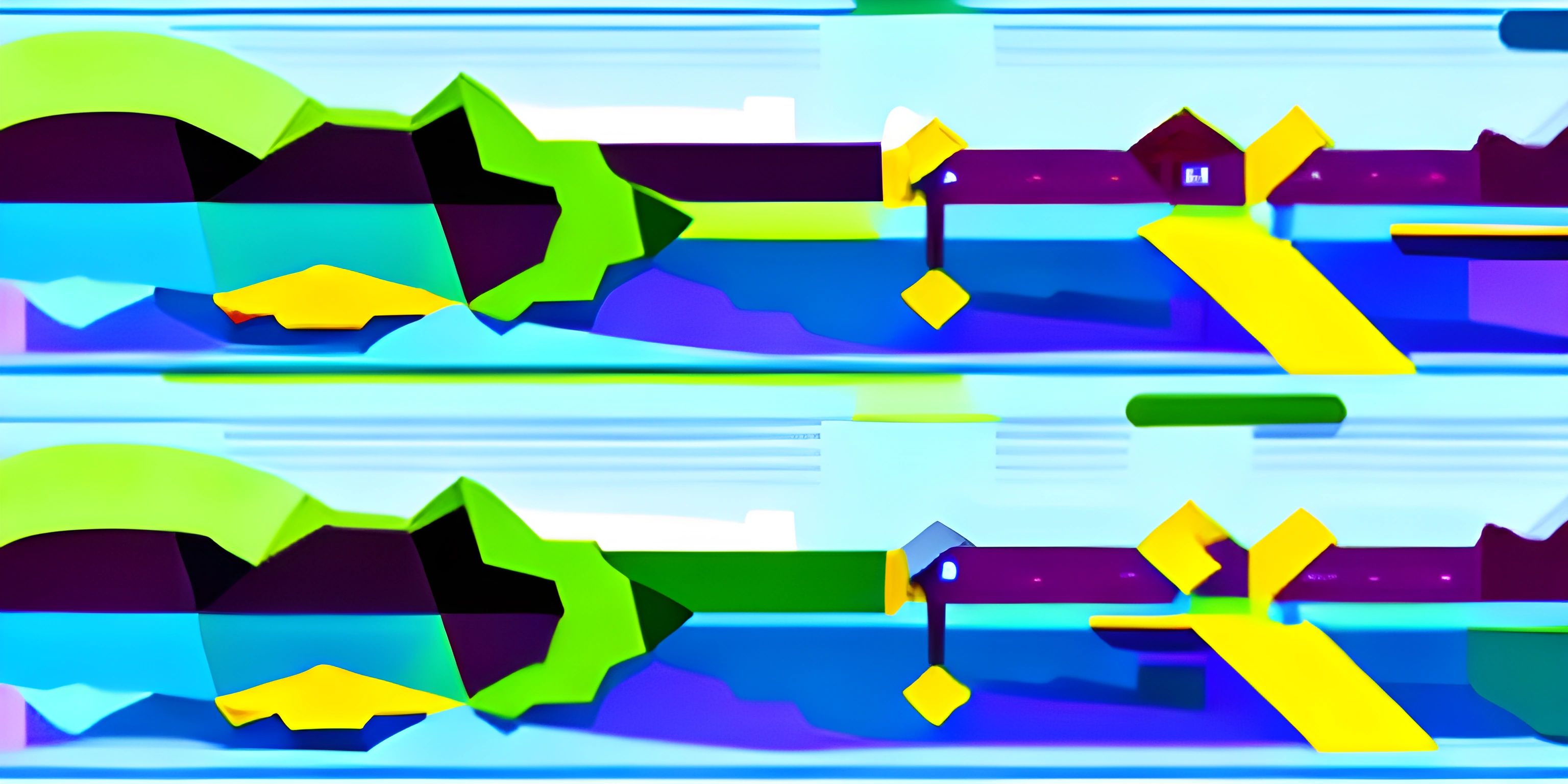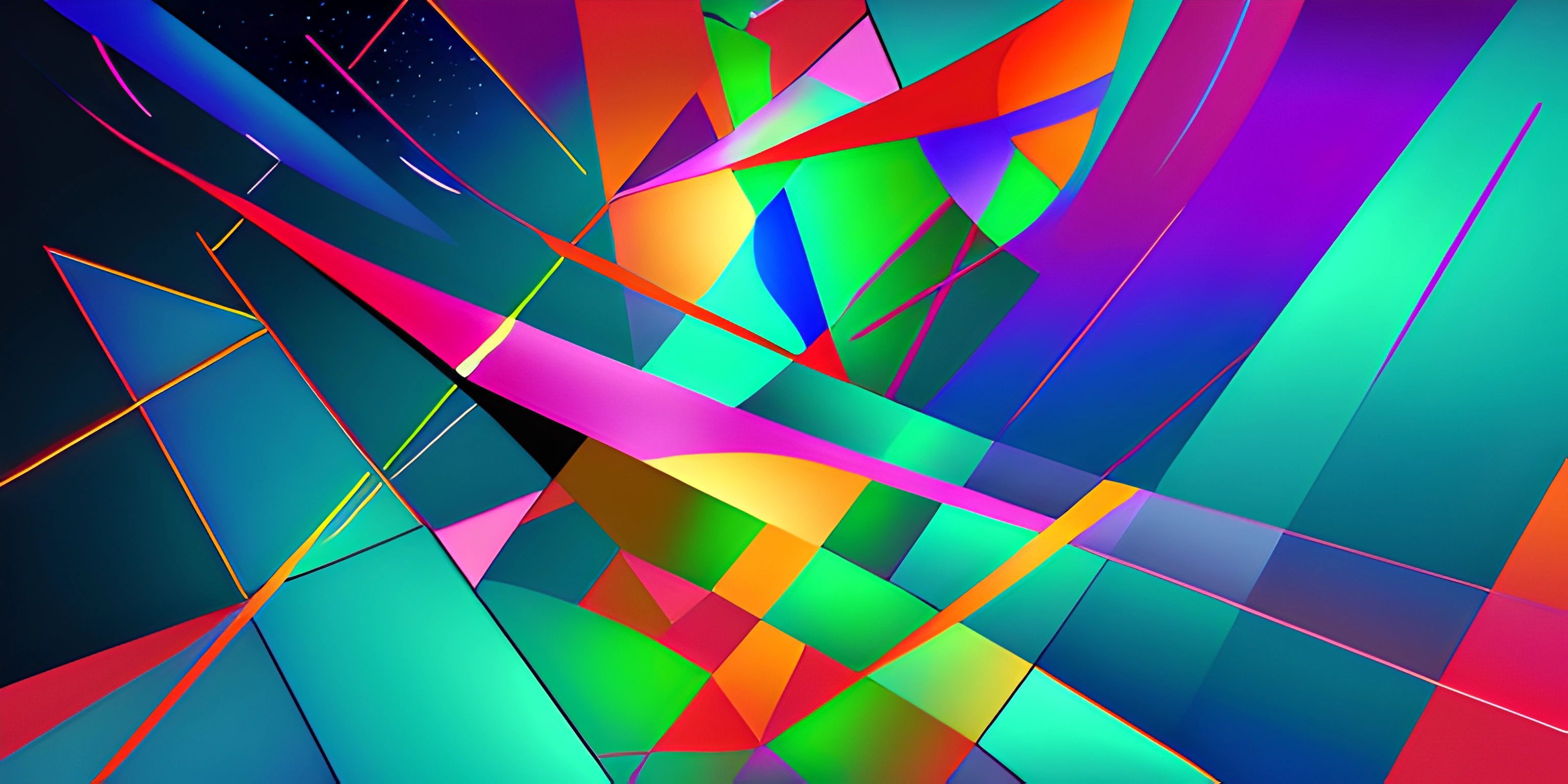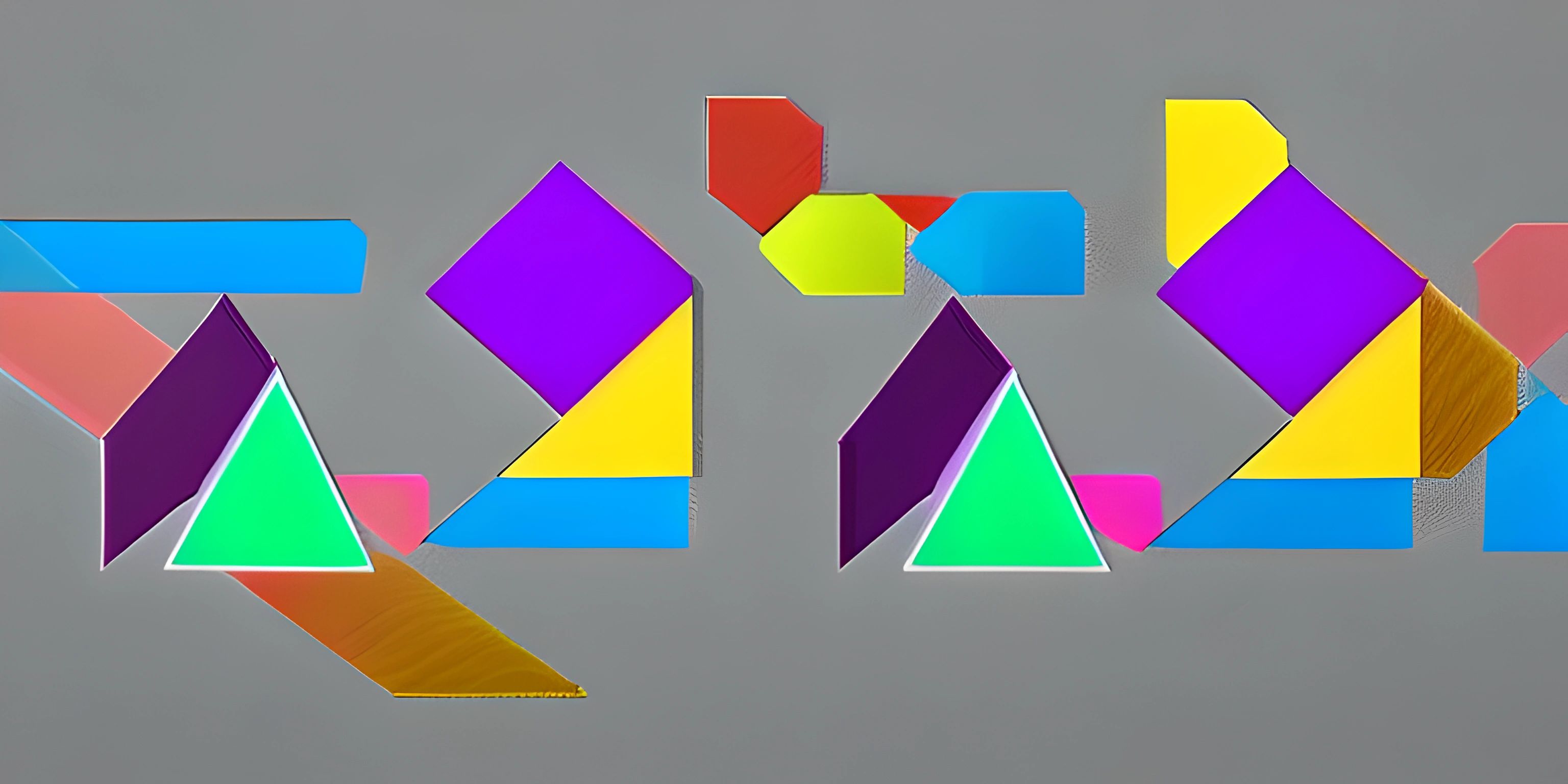What is Processing

Note: this page has been created with the use of AI. Please take caution, and note that the content of this page does not necessarily reflect the opinion of Cratecode.
Processing is a programming language that's all about making the world of code more accessible, especially for those interested in the arts and visual design. It's a fantastic tool for both new programmers and seasoned professionals who want to bring their creative ideas to life through code.
A Language for Creatives
Processing was specifically created to help artists, designers, and educators dive into the world of programming without feeling overwhelmed. The language is designed with simplicity in mind, making it easy to learn and use, even with limited programming experience. This focus on simplicity and creativity has made Processing a go-to choice for those looking to explore creative coding.
Visual Feedback
One of the most appealing aspects of Processing is its emphasis on visual feedback. When you write code in Processing, you can immediately see the results of your work on the screen. This is perfect for artists and designers who need to experiment and iterate on their creations rapidly. With Processing, you can create anything from simple 2D shapes and animations to intricate 3D graphics and interactive installations.
Processing Development Environment (PDE)
Processing comes with its own development environment, called the Processing Development Environment (PDE). The PDE is designed to be beginner-friendly and offers features like built-in examples, syntax highlighting, and simple error reporting. This environment makes it easy to start coding and see your creations come to life quickly.
Libraries and Community
Processing has a vast and active community of users who contribute libraries, tools, and tutorials to help others learn and create. These libraries can be easily imported into your Processing projects, adding new features and expanding the possibilities of what you can create.
Learning Resources
There are numerous resources available for learning Processing, from the official website's tutorials to online courses and books. Some popular choices include:
- The official Processing website
- The Nature of Code by Daniel Shiffman
- Learning Processing by Daniel Shiffman
Going Beyond Processing
Processing is a great starting point for creative coding, but it doesn't have to be the end. Once you've mastered the basics, you can explore other languages and tools like p5.js, a JavaScript library based on Processing that brings your creations to the web, or Processing.py, which allows you to write Processing code using Python.
In conclusion, Processing is an accessible and powerful tool for creative coding. Its focus on simplicity, visual feedback, and community support makes it an excellent choice for artists, designers, and educators looking to explore the world of programming. So go ahead, give it a try, and unleash your creativity through code.
Hey there! Want to learn more? Cratecode is an online learning platform that lets you forge your own path. Click here to check out a lesson: Reading Data Files (psst, it's free!).
FAQ
What is Processing and why is it important?
Processing is an open-source programming language and development environment designed specifically for artists, designers, and creators, enabling them to create visually stunning interactive experiences with ease. It is built on top of Java, making it versatile and powerful, yet remains simple and accessible for beginners. It plays a significant role in creative coding, as it helps bridge the gap between traditional programming and the world of art, design, and interactive media.
How does Processing work?
Processing works by providing a simple and intuitive interface for users to write code that generates graphics, animation, and interactive elements. It uses a simple syntax, similar to that of Java, and comes with a rich set of built-in functions and libraries, specifically tailored for creating visual content. Users can also expand its functionality by incorporating additional libraries and tools. The Processing Development Environment (PDE) makes it easy to write, test, and run code, which is then translated into Java and executed to create the desired output.
Can beginners learn Processing easily?
Yes! Processing is specifically designed to be beginner-friendly. Its simple syntax and built-in functions make it easy for newcomers to get started with programming and creative coding. The extensive documentation, tutorials, and active community support also contribute to making Processing a great starting point for those new to coding or looking to explore the world of digital art and design.
What are some examples of projects created with Processing?
Processing has been used to create a diverse range of projects, from interactive installations and data visualizations to generative art and digital performances. Some examples include:
- Visualizing real-time Twitter data
- Creating interactive installations for museums and galleries
- Developing digital artworks that respond to user input or environmental factors
- Designing virtual reality experiences
- Building custom tools for artists and designers to use in their work
Can Processing be used for commercial projects?
Yes, Processing is open-source software, distributed under the GNU Lesser General Public License (LGPL), which means you are free to use it for both personal and commercial projects. However, it's essential to provide proper attribution and comply with the terms and conditions of the license when using Processing for commercial purposes.