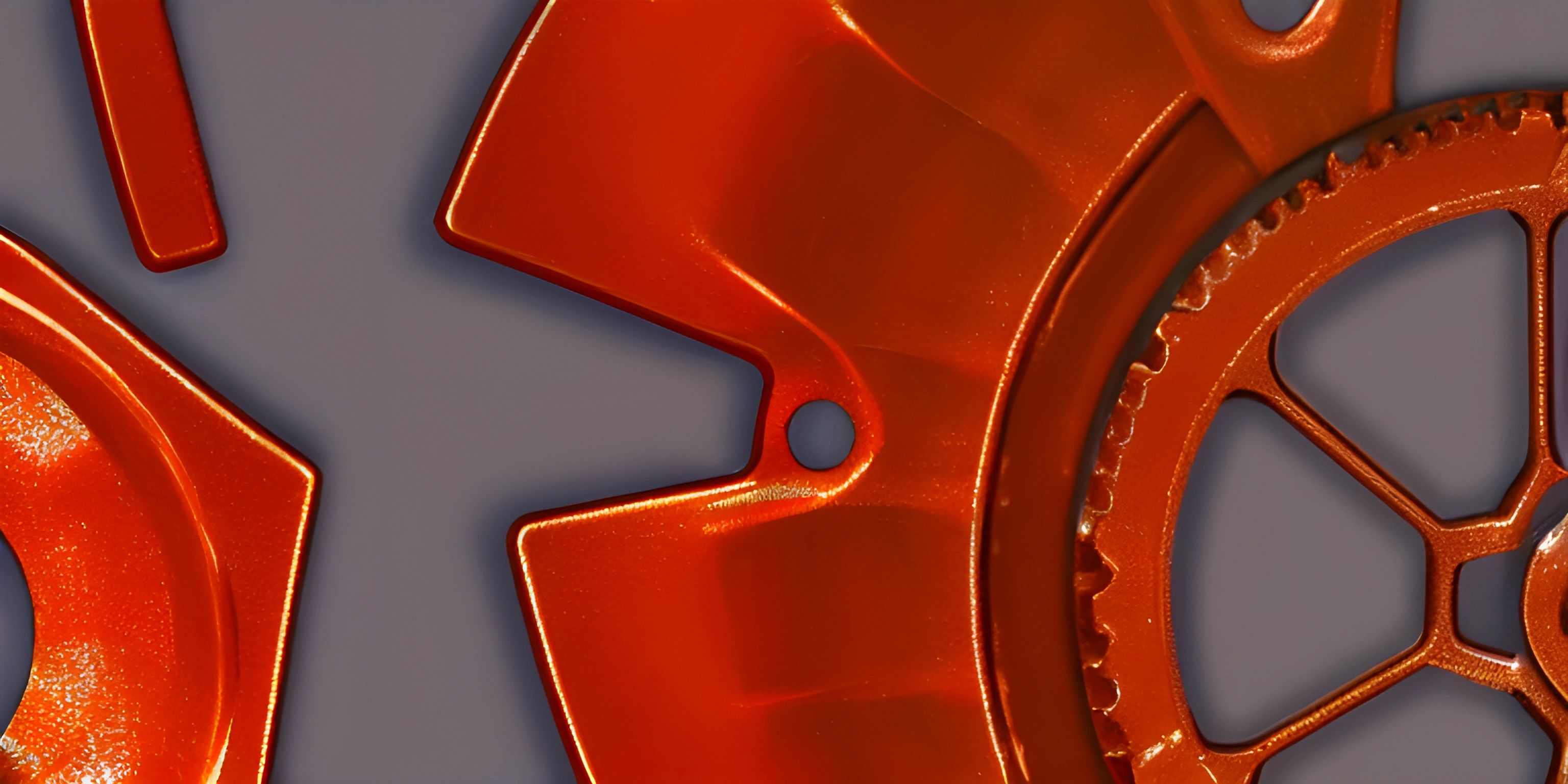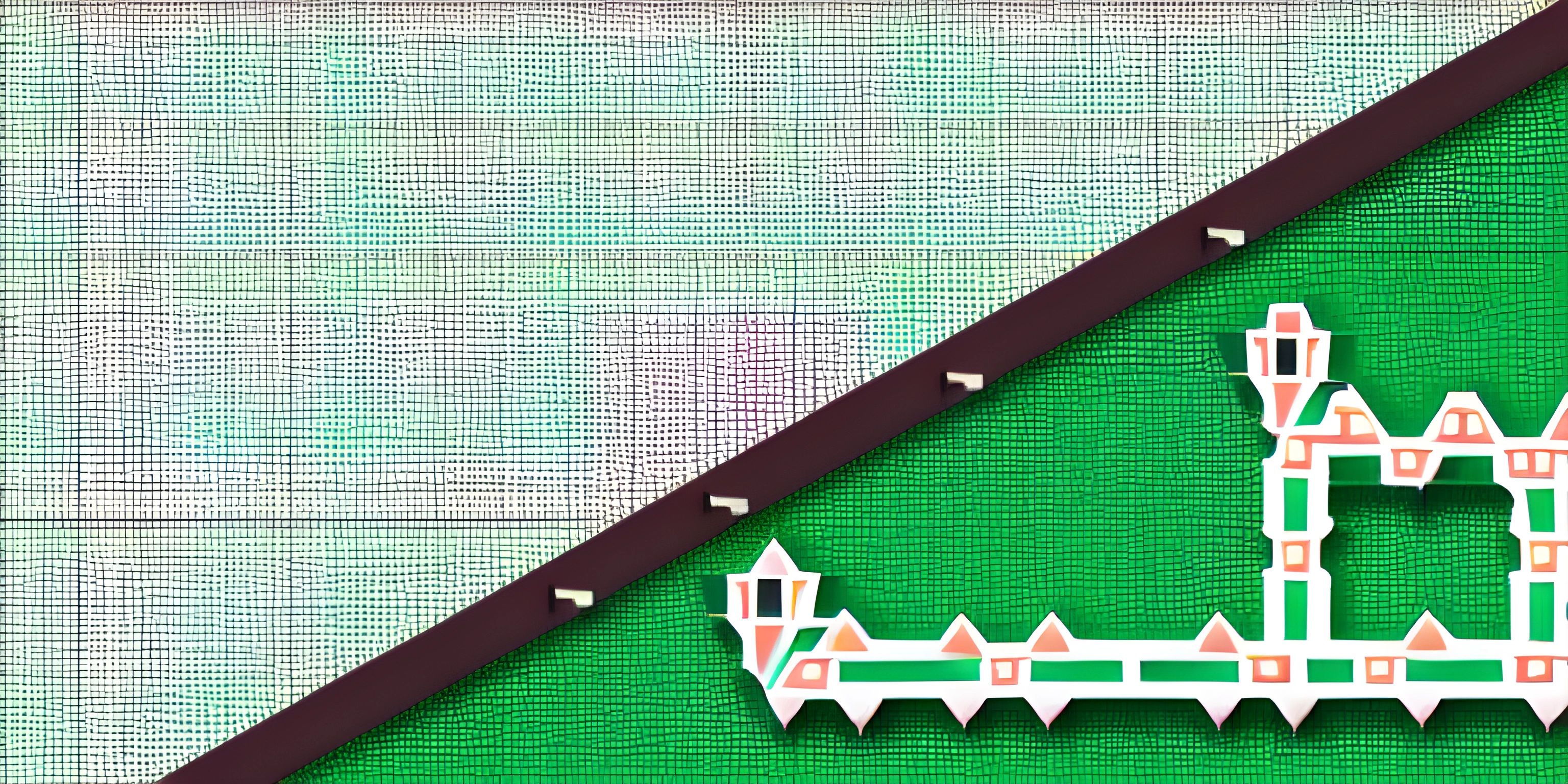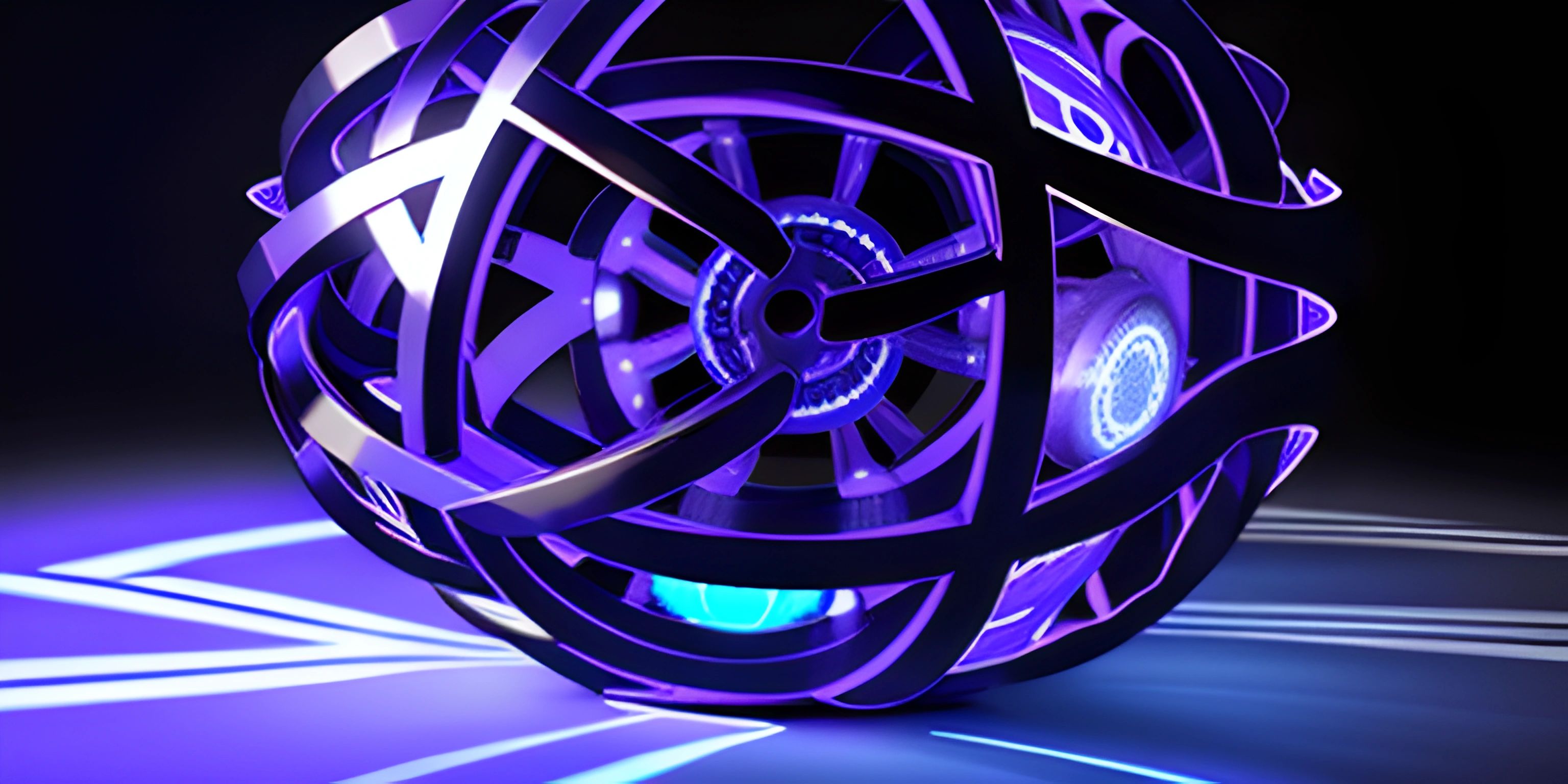Database Design Best Practices
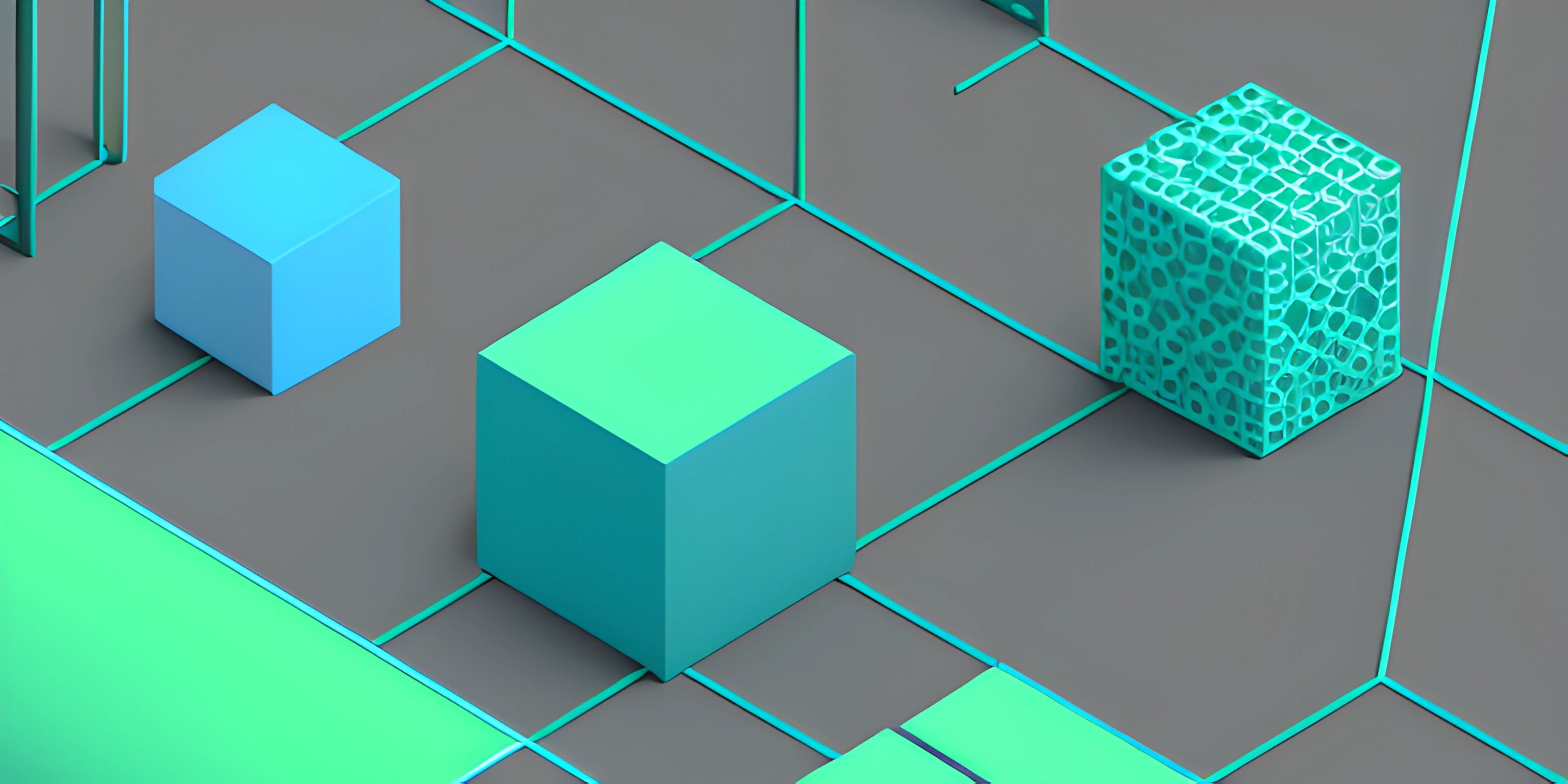
Note: this page has been created with the use of AI. Please take caution, and note that the content of this page does not necessarily reflect the opinion of Cratecode.
Creating a well-designed database is like building a sturdy house for your data. A solid foundation and a thoughtful blueprint will make your data easy to access, maintain, and manage. To help you construct the perfect abode for your data, let's explore some of the best practices in database design.
1. Understand Your Data
Before diving into the design process, you need to have a clear understanding of the data you'll be working with. This means knowing what kind of information you'll be storing, how it will be used, and the relationships between different data entities. To achieve this, gather requirements from stakeholders and create an Entity Relationship Diagram (ERD).
2. Normalize Your Data
Normalization is the process of organizing your data into tables to minimize data redundancy and improve data integrity. There are several normal forms in database design, each with its own set of rules. Typically, you'll want to aim for at least the Third Normal Form (3NF) to prevent potential data anomalies.
3. Choose the Right Data Types
Picking the correct data types for your table columns is crucial for efficient storage and accurate data representation. For example, if you need to store dates, use the appropriate date data type instead of storing them as text. This will not only save space but also enable date-specific operations and comparisons.
4. Use Primary and Foreign Keys
Primary keys uniquely identify records within a table, while foreign keys establish relationships between tables. These keys ensure data consistency and facilitate easy navigation between related records. Make sure to create and implement primary and foreign keys in your database schema.
5. Create Indexes for Performance
Indexes can speed up search operations and improve query performance. However, they come at the cost of additional storage and slower data insertion or modification. To strike the right balance, create indexes strategically on frequently searched or filtered columns, and avoid over-indexing.
6. Plan for Scalability and Flexibility
Your database should be able to grow and adapt to new requirements. To ensure this, design your tables and relationships with future changes in mind. For example, if you have a table for storing user roles, consider using a many-to-many relationship instead of a one-to-many relationship, as users may have multiple roles in the future.
7. Implement Security Measures
Securing your database is essential to protect sensitive information and prevent unauthorized access. Implement database security measures such as data encryption, user authentication, and access controls to safeguard your data.
8. Regularly Backup and Test
Regular backups can save you from potential data loss due to accidents, hardware failures, or malicious activity. Schedule routine backups and test them to ensure data can be recovered in case of emergency.
By following these best practices, you'll be well on your way to designing a robust, efficient, and effective database that serves as a reliable home for your data. With a strong foundation in place, you can focus on building the next amazing application powered by your well-designed database. Happy building!
Hey there! Want to learn more? Cratecode is an online learning platform that lets you forge your own path. Click here to check out a lesson: Async Rust (psst, it's free!).