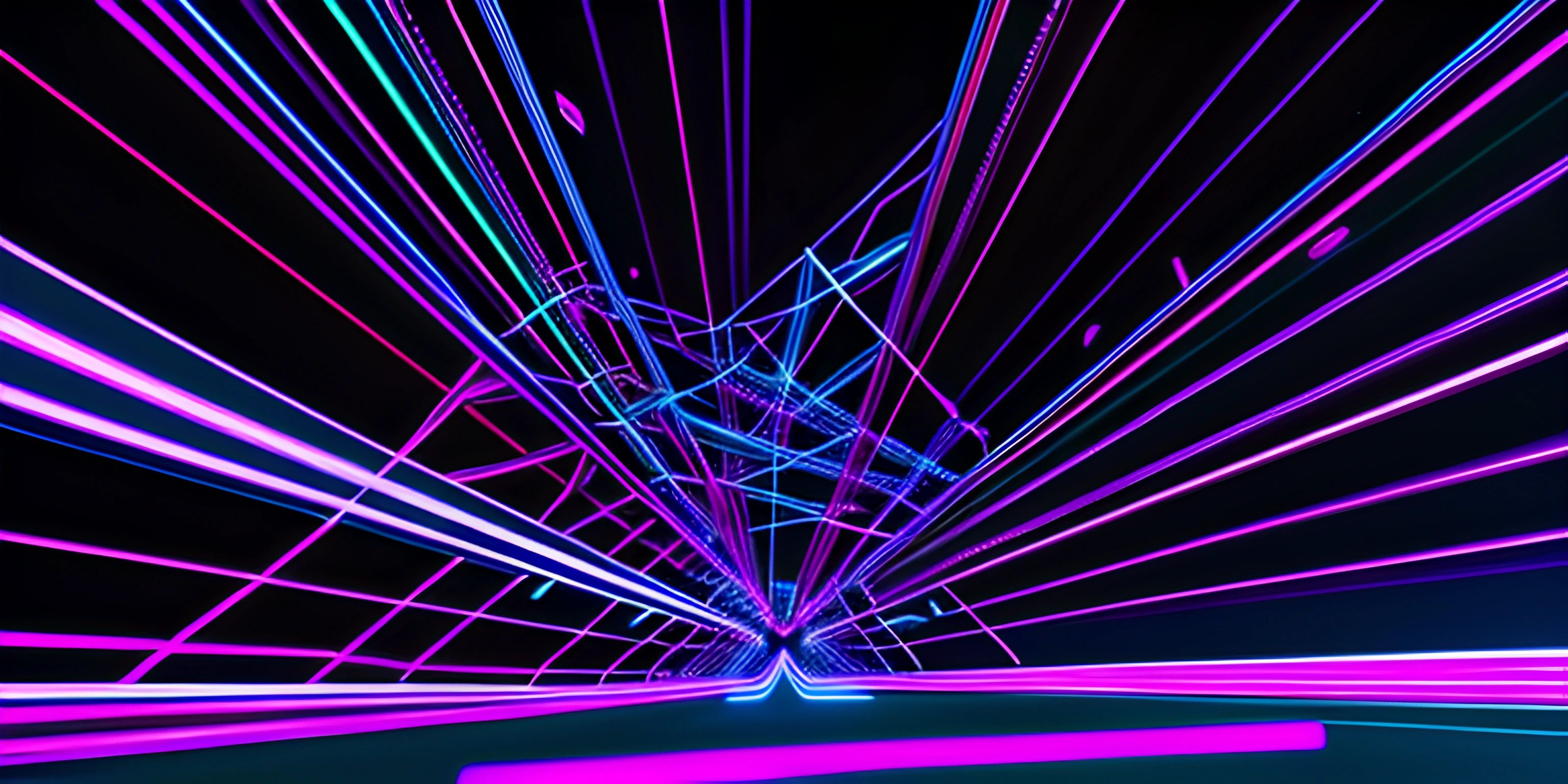Docker Layers Optimization

Note: this page has been created with the use of AI. Please take caution, and note that the content of this page does not necessarily reflect the opinion of Cratecode.
Docker is an amazing tool that has revolutionized the way we build, package, and deploy applications. But to truly harness its power, we must delve into the world of Docker layers and learn how to optimize them for better performance. Get ready to embark on a mystical journey through the realm of Docker layers!
Docker Layers: The Foundations
Docker images are made up of layers, which are essentially snapshots of the filesystem at different points in time. These layers are stacked on top of each other, forming the final image. When you create a Dockerfile and specify instructions like COPY, ADD, or RUN, you're creating new layers in the image.
Understanding the importance of these layers is crucial for efficient Docker usage. Layers are cached, which means that if you run a Docker build command and nothing has changed in a particular layer, Docker will reuse the cached layer instead of rebuilding it. This speeds up the build process and reduces the size of the final image.
Optimization Techniques
Now that we've grasped the concept of layers, let's explore some optimization techniques to make our Docker images leaner, meaner, and faster than ever before!
Minimize Layer Count
Reducing the number of layers in your image can lead to a smaller image size and faster build times. You can achieve this by combining multiple commands into a single RUN instruction. For example:
# Before optimization:
RUN apt-get update
RUN apt-get install -y curl
RUN apt-get install -y git
RUN apt-get install -y vim
# After optimization:
RUN apt-get update && \
apt-get install -y curl git vimUse Specific Base Images
When starting a Dockerfile, you often use a FROM instruction to specify a base image. Instead of using a generic base image, opt for a more specific, smaller base image that has only the required components for your application:
# Before optimization: FROM node:latest # After optimization: FROM node:14-alpine
Leverage Build Cache
To make the most of Docker's layer caching, order your Dockerfile instructions so that the layers that change the least are at the top. This way, Docker can reuse the cached layers from previous builds, resulting in faster build times:
# Before optimization: COPY . /app RUN npm install # After optimization: RUN npm install COPY . /app
Clean Up After Yourself
It's good practice to clean up any temporary files or packages that are no longer needed after a RUN instruction. This reduces the size of the layer and keeps your image slim:
# Before optimization:
RUN apt-get update && \
apt-get install -y build-essential && \
make && \
make install
# After optimization:
RUN apt-get update && \
apt-get install -y build-essential && \
make && \
make install && \
apt-get remove -y build-essential && \
apt-get autoremove -y && \
apt-get cleanConclusion
Optimizing Docker layers is an essential skill for anyone working with Docker images. By minimizing layer count, using specific base images, leveraging the build cache, and cleaning up after yourself, you can achieve substantial performance improvements and smaller image sizes. With these optimization techniques in your arsenal, you're well on your way to becoming a Docker maestro!
Hey there! Want to learn more? Cratecode is an online learning platform that lets you forge your own path. Click here to check out a lesson: Common Programming Pitfalls (psst, it's free!).