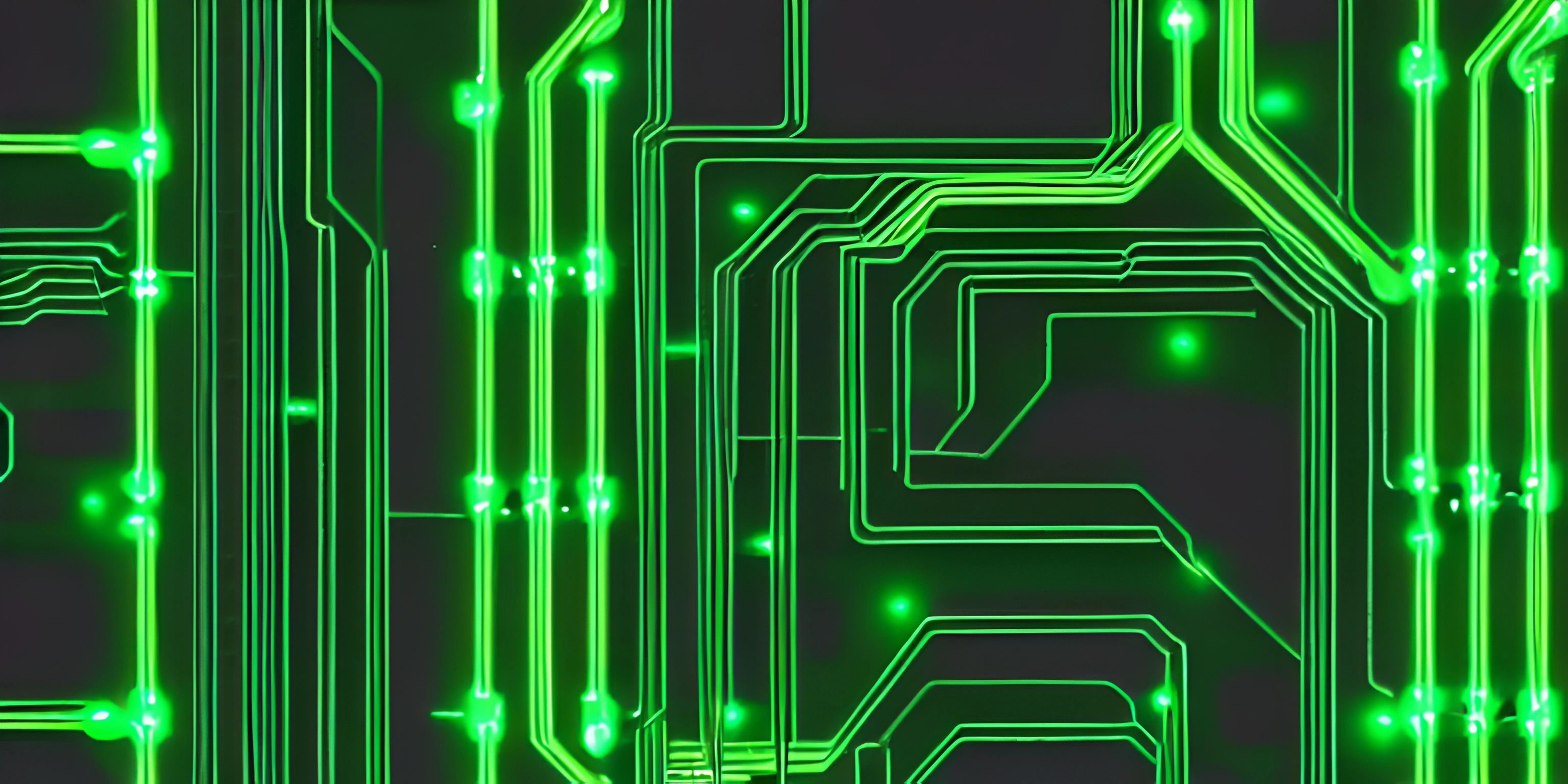Installing Node.js on Linux
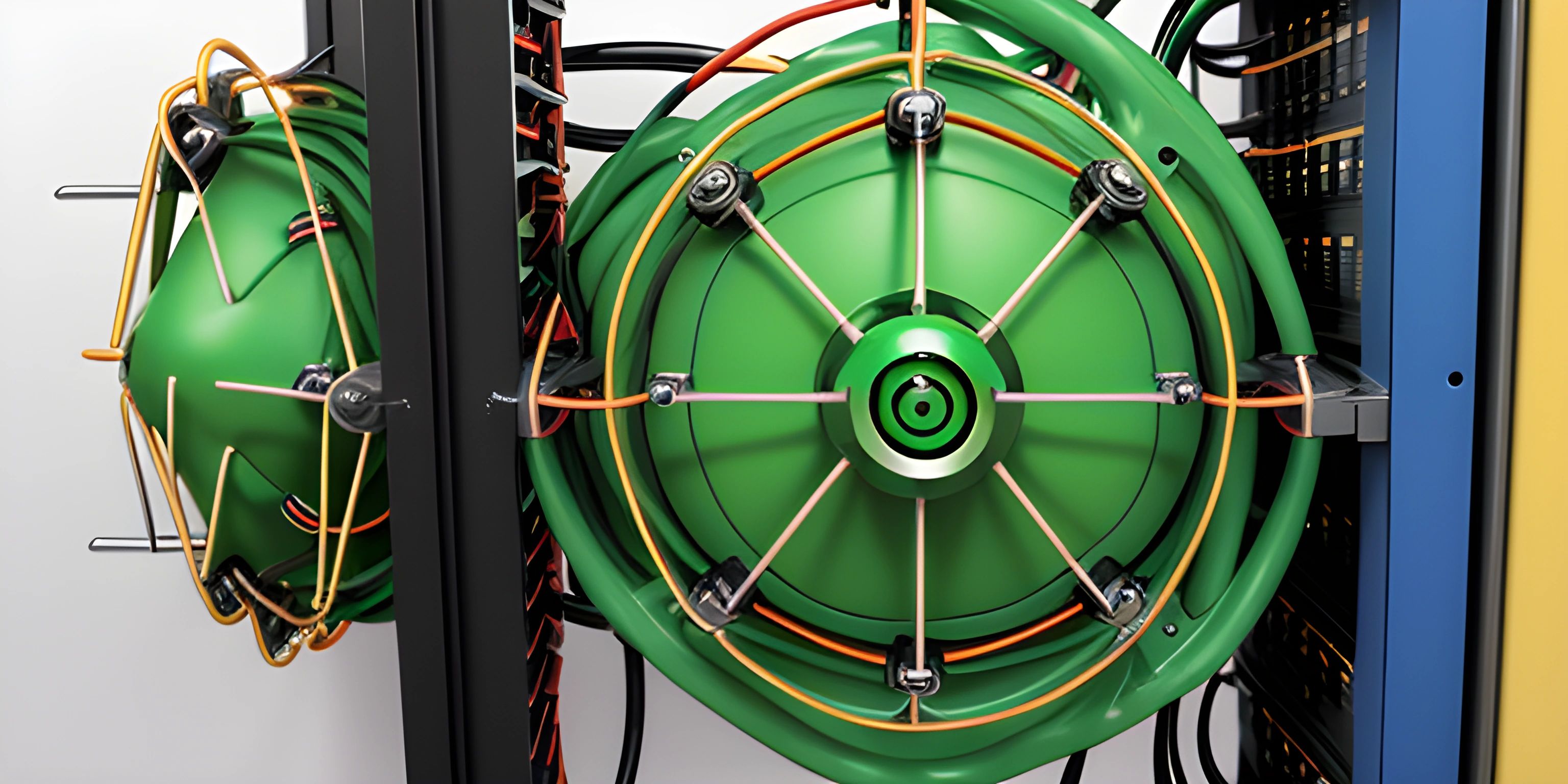
Note: this page has been created with the use of AI. Please take caution, and note that the content of this page does not necessarily reflect the opinion of Cratecode.
Dabbling with JavaScript for the first time or gearing up for some serious back-end development? Either way, you'll need Node.js to bring your scripts to life. But hold your horses! Before you can start crafting artisanal, small-batch, hand-coded JavaScript, you need to install Node.js. Let's walk you through it.
Let’s get started
Ubuntu and Debian
For Ubuntu and its older cousin Debian, installing Node.js is a piece of cake. We'll use the package manager apt.
sudo apt update sudo apt install nodejs
The above commands first update your package lists, then install Node.js. Easy peasy, lemon squeezy!
Fedora
Fedora, on the other hand, uses a different package manager: dnf. The process is pretty similar though:
sudo dnf update sudo dnf install nodejs
Arch Linux
Last but not least, let's tackle Arch Linux. This cool kid on the block uses pacman as its package manager. Again, the process is straightforward:
sudo pacman -Syu sudo pacman -S nodejs
The first command updates your system and the package database. The second one installs Node.js.
Wrap up
And that's about it! You've successfully installed Node.js on your Linux distribution. Now, go forth and code! But before you vanish into the realm of JavaScript, let's tackle some FAQs.
Hey there! Want to learn more? Cratecode is an online learning platform that lets you forge your own path. Click here to check out a lesson: File I/O (Reading) (psst, it's free!).
FAQ
I've installed Node.js, but how do I check if it's correctly installed?
Open your terminal and type node -v. You should see the version of Node.js you've installed. If you see a version number, congratulations! You've successfully installed Node.js.
What's the difference between Node.js and JavaScript?
JavaScript is a programming language, while Node.js is a runtime that allows you to execute JavaScript on your machine (outside of the browser).
Why are there different commands for different Linux distributions?
Different Linux distributions use different package managers. Ubuntu and Debian use apt, Fedora uses dnf, and Arch Linux uses pacman. Each of these package managers has its own set of commands.