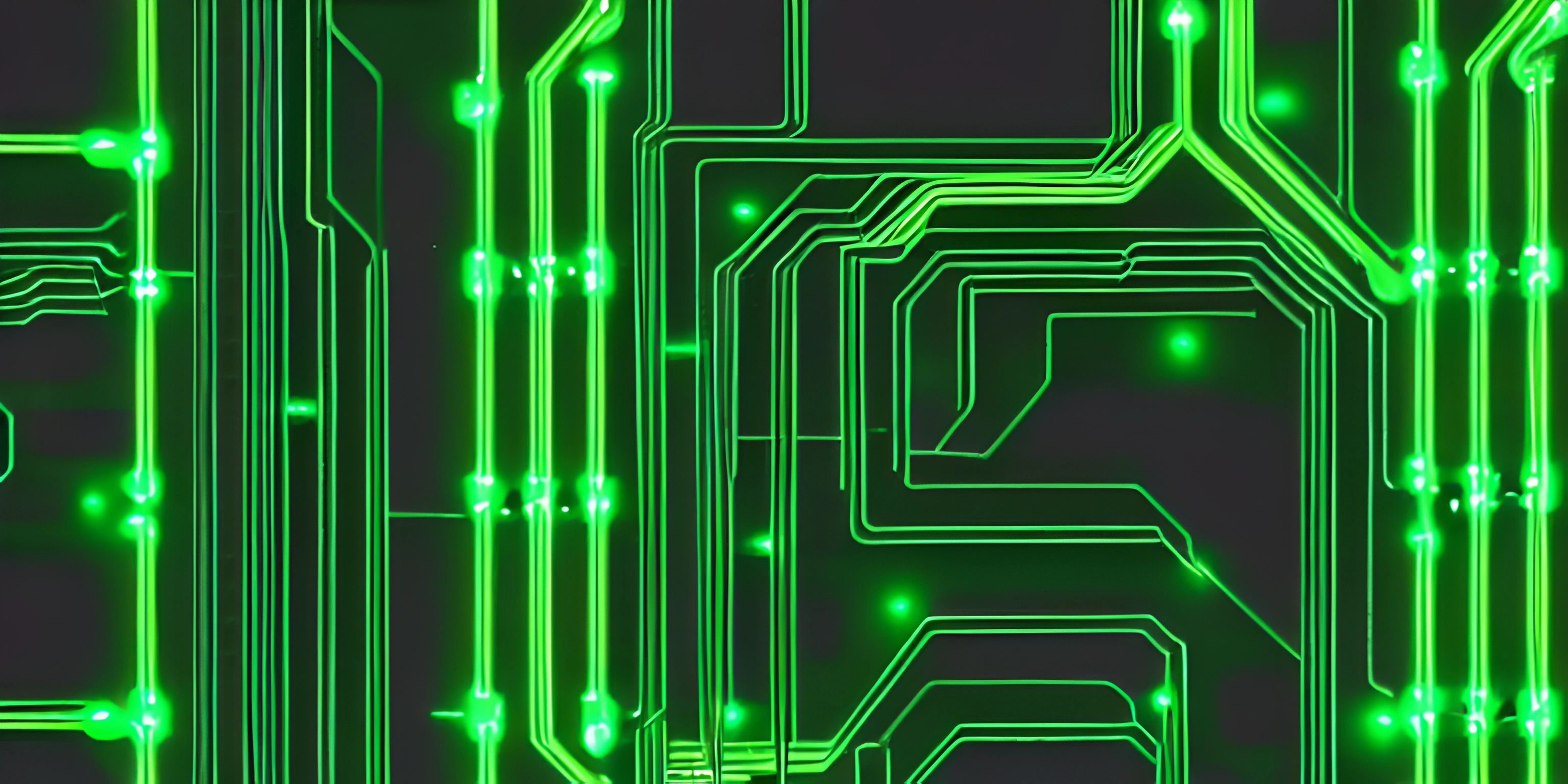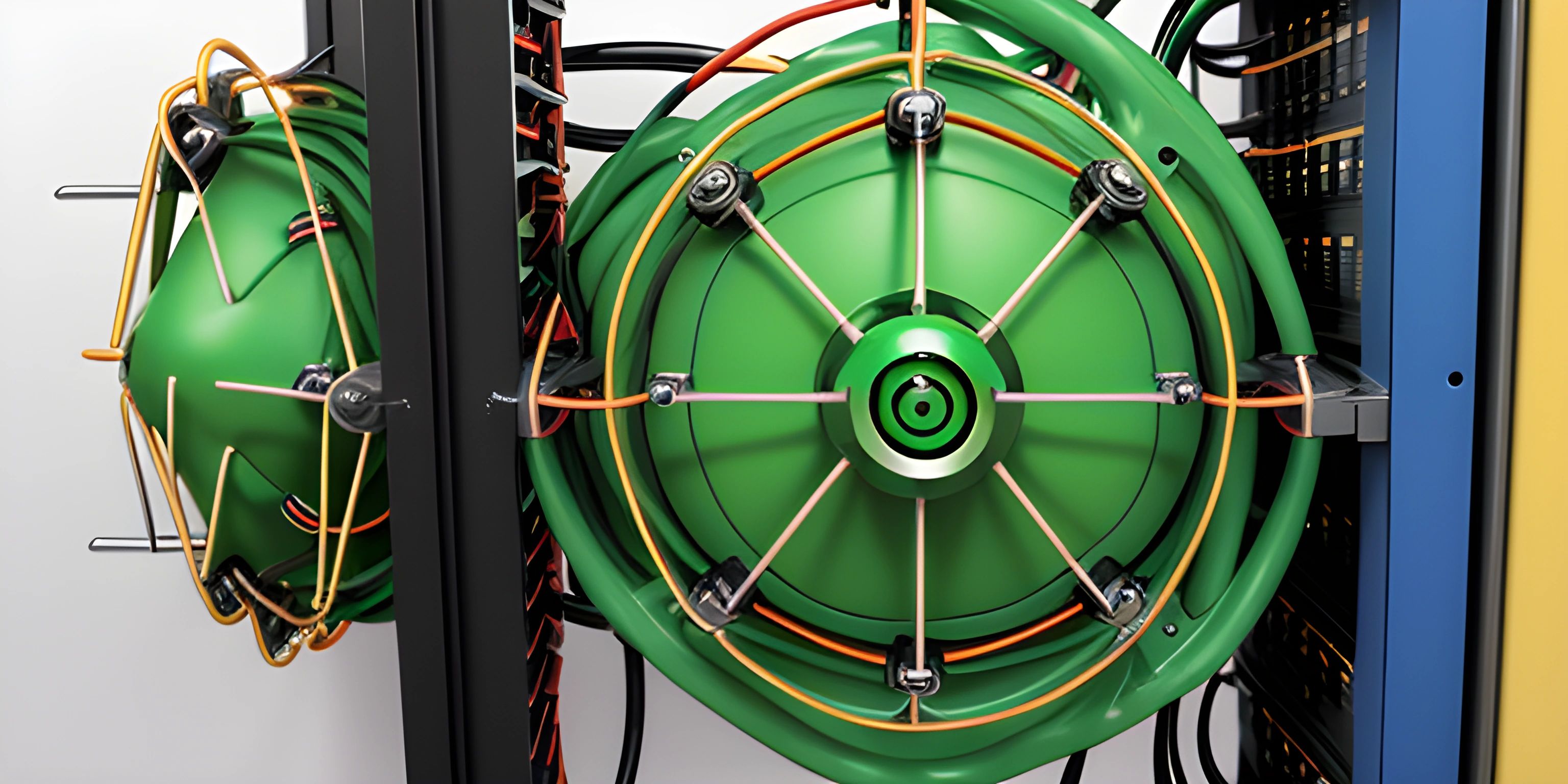Running Node.js Programs

Note: this page has been created with the use of AI. Please take caution, and note that the content of this page does not necessarily reflect the opinion of Cratecode.
Whether you're a seasoned Node.js developer or just getting your feet wet, it's crucial to understand how to run your programs on different platforms. This article whisks you through the journey of running Node.js programs on Windows, MacOS, and Linux platforms. Let's dive in!
Node.js on Windows
Running Node.js on Windows is as simple as pie. First, you need to install Node.js. Once you've installed Node.js, you can open your command prompt and run your Node.js file as shown below:
node hello-world.js
The code above will execute the hello-world.js file. Make sure you're in the directory of the file before running the command.
Node.js on MacOS
For MacOS users, the process is quite similar to Windows. However, you may need to use the terminal instead of the command prompt. Again, ensure that Node.js is installed on your MacOS. Once that's done, open your terminal, navigate to your file directory, and run:
node hello-world.js
Node.js on Linux
Linux users aren't left behind either! Running Node.js files on Linux is almost identical to running them on MacOS. The terminal is your friend here. Again, ensure Node.js is installed on your Linux machine. Once installed, you can run your Node.js file as demonstrated below:
node hello-world.js
Isn't that simple? Now you can run your Node.js programs on any of these platforms without breaking a sweat!
Hey there! Want to learn more? Cratecode is an online learning platform that lets you forge your own path. Click here to check out a lesson: Rust - A Language You'll Love (psst, it's free!).
FAQ
How do I run Node.js programs on Windows?
After installing Node.js on your Windows machine, open your command prompt, navigate to the directory of your file, and type node your-file.js, replacing your-file.js with the name of your file.
How can I run Node.js programs on MacOS?
Once Node.js is installed on your MacOS, open the terminal, navigate to the directory where your file is located, and type node your-file.js, making sure to replace your-file.js with your actual file name.
What's the procedure for running Node.js programs on Linux?
After ensuring Node.js is installed on your Linux machine, open your terminal, navigate to your file's directory, and type node your-file.js, with your-file.js being your actual file name.
Do I need to install Node.js before running Node.js programs?
Yes, you must install Node.js on your machine before running any Node.js programs. You can follow our guides on how to install Node.js on Windows, MacOS, and Linux.
Can I run Node.js programs without a command prompt or terminal?
Typically, you will need a command prompt for Windows or a terminal for MacOS and Linux to run your Node.js programs. These tools allow you to interact with your operating system and carry out various tasks, including running programs.