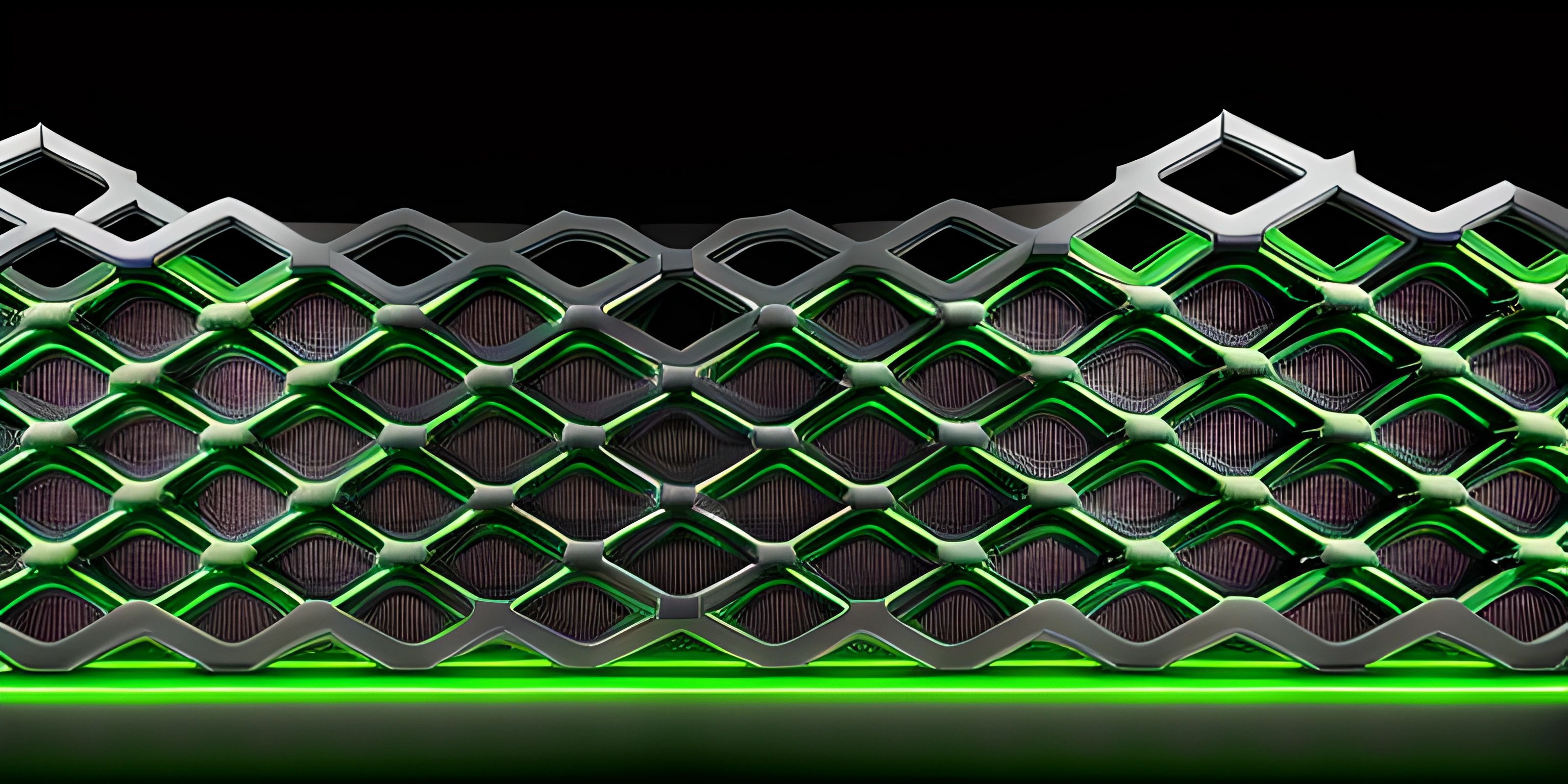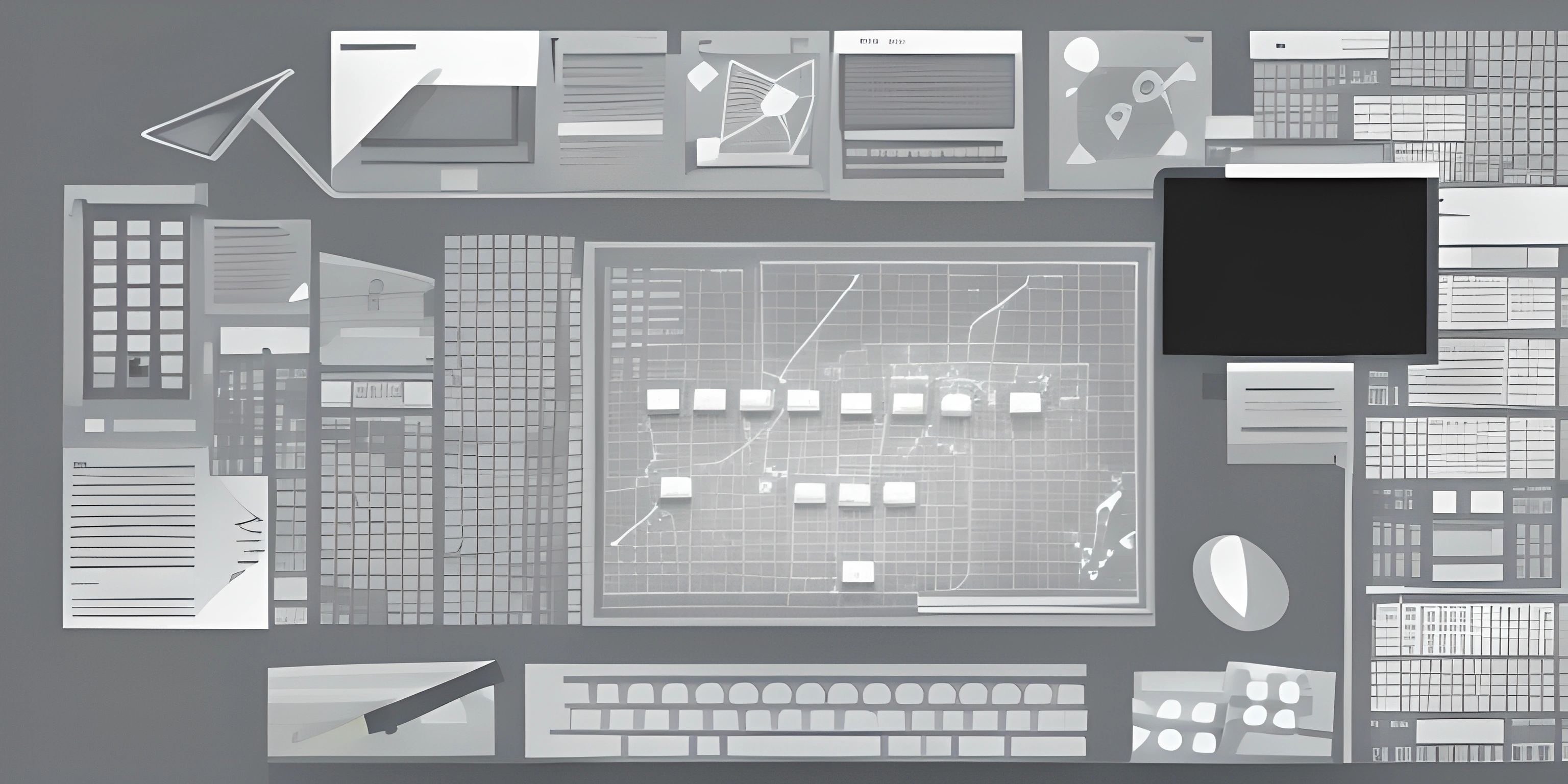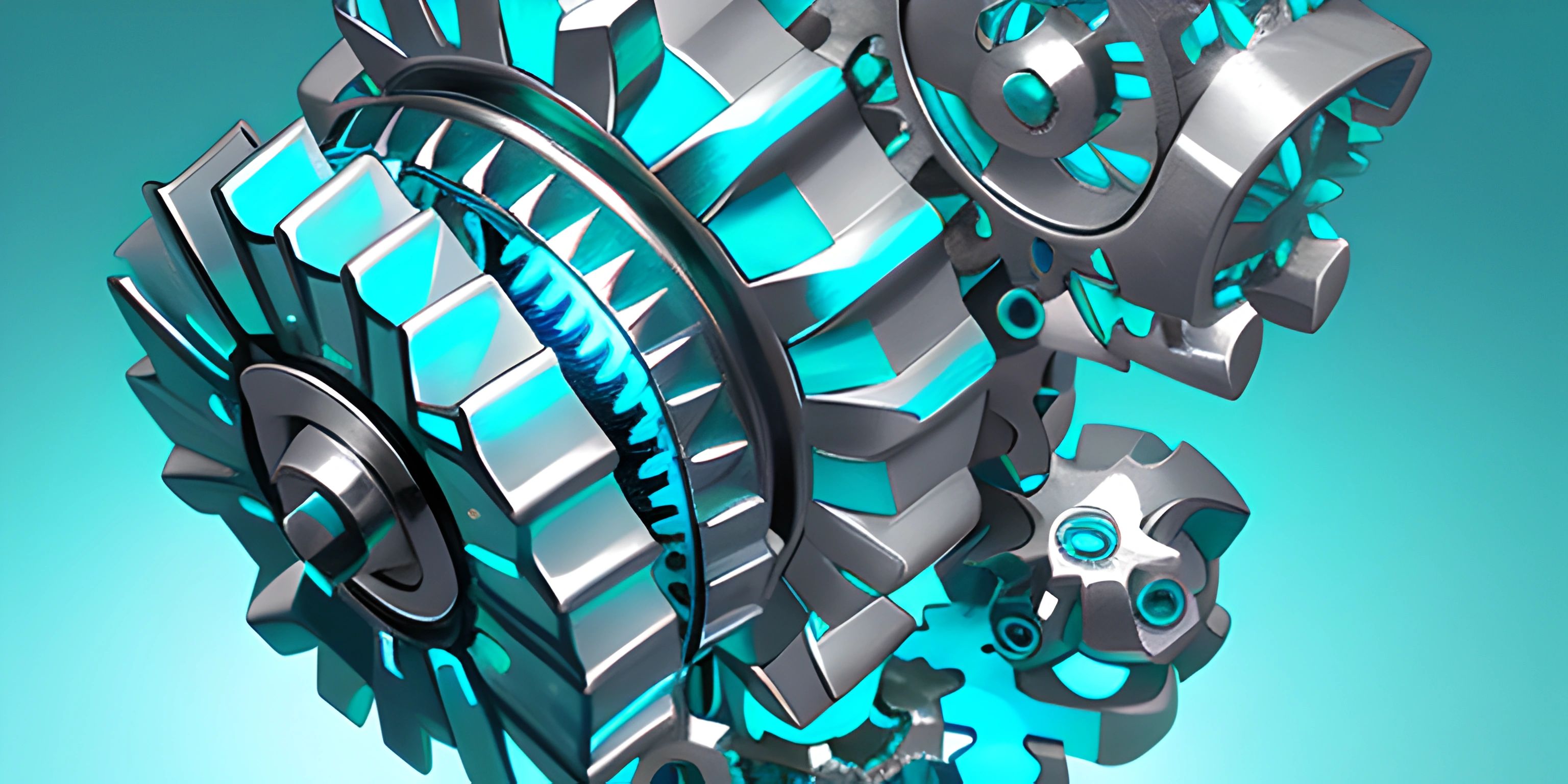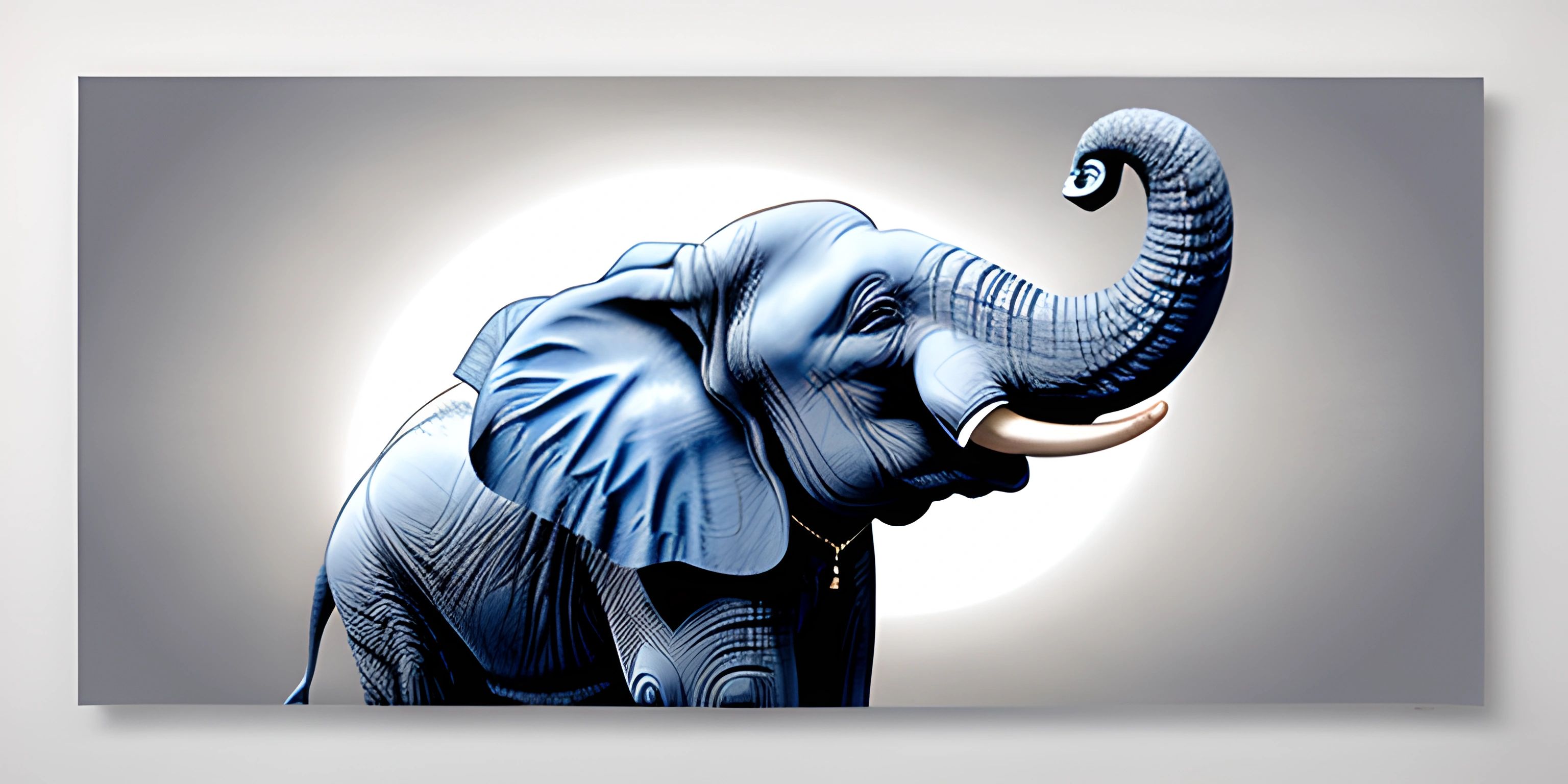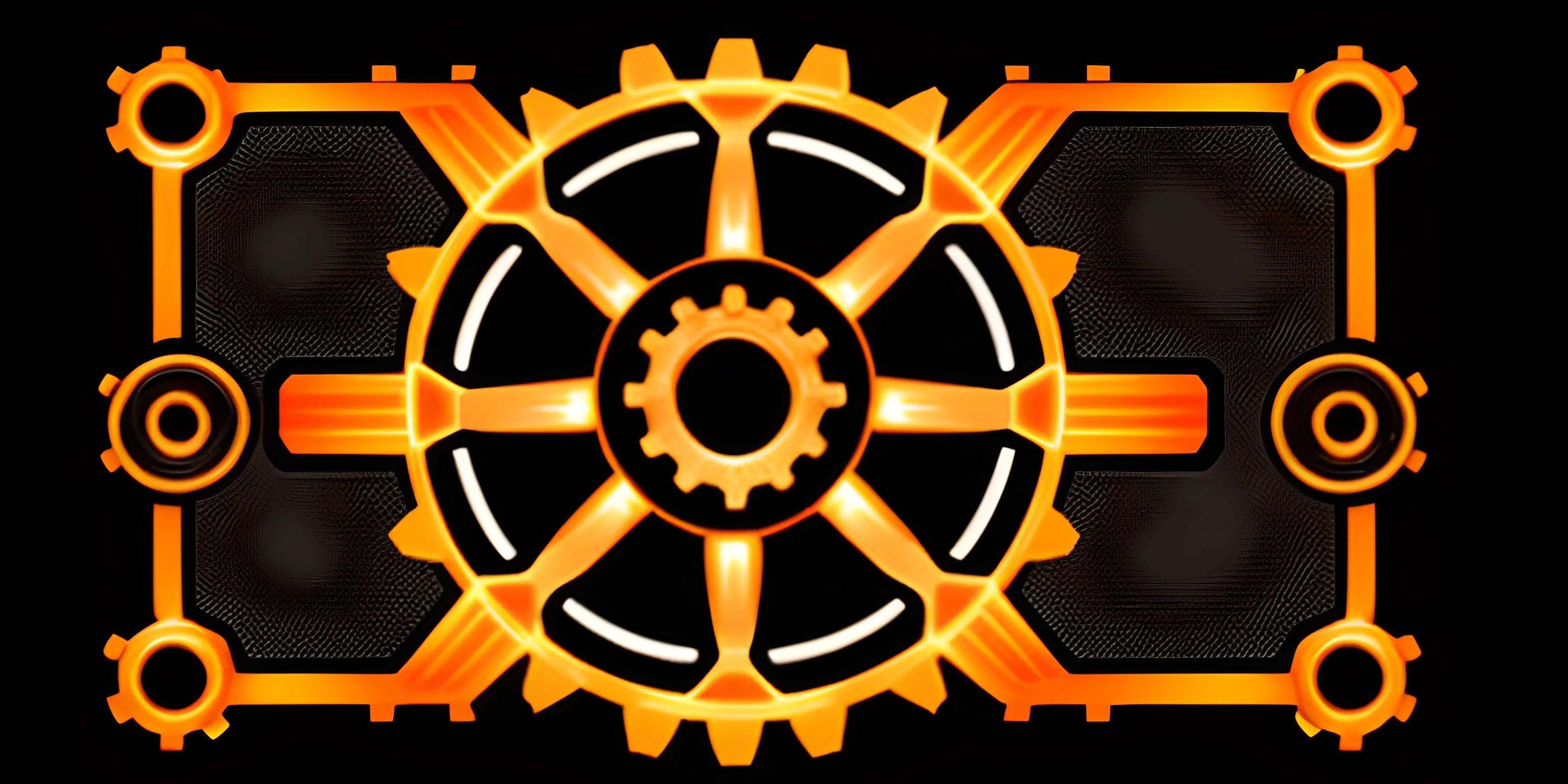Essential SQL Queries Syntax for Beginners

Note: this page has been created with the use of AI. Please take caution, and note that the content of this page does not necessarily reflect the opinion of Cratecode.
Structured Query Language (SQL) is a powerful language used to interact with relational databases. With SQL, you can perform tasks such as creating, modifying, and extracting data from databases. In this article, we'll dive into the essential queries and their syntax that every beginner should know.
SELECT
The SELECT statement is used to fetch data from a database. This is the most common query you'll encounter. The basic syntax for a SELECT statement is:
SELECT column1, column2, ... FROM table_name;
For example, if we have a table called "employees" with columns "first_name" and "last_name", we can fetch all names with the following query:
SELECT first_name, last_name FROM employees;
To select all columns, you can use the asterisk (*) symbol:
SELECT * FROM employees;
INSERT
The INSERT statement is used to add new rows to a table. The basic syntax for an INSERT statement is:
INSERT INTO table_name (column1, column2, ...) VALUES (value1, value2, ...);
For example, to add a new employee to the "employees" table, we can use the following query:
INSERT INTO employees (first_name, last_name)
VALUES ("John", "Doe");UPDATE
The UPDATE statement is used to modify existing rows in a table. The basic syntax for an UPDATE statement is:
UPDATE table_name SET column1 = value1, column2 = value2, ... WHERE condition;
For example, if we want to change the last name of an employee with the first name "John" to "Smith", we can use the following query:
UPDATE employees SET last_name = "Smith" WHERE first_name = "John";
The WHERE clause is crucial, as it specifies which rows should be updated. Without it, all rows in the table would be updated.
DELETE
The DELETE statement is used to remove rows from a table. The basic syntax for a DELETE statement is:
DELETE FROM table_name WHERE condition;
For example, to delete an employee with the first name "John" and last_name "Smith", we can use the following query:
DELETE FROM employees WHERE first_name = "John" AND last_name = "Smith";
Again, the WHERE clause is essential to specify which rows should be deleted. Without it, all rows in the table would be removed.
Conclusion
These essential SQL queries and their syntax are just the tip of the iceberg when it comes to working with databases. As you dive deeper into SQL, you'll learn more advanced queries and techniques to manage and manipulate data. But knowing these fundamental queries will provide you with a strong foundation for your journey into the world of databases.
Hey there! Want to learn more? Cratecode is an online learning platform that lets you forge your own path. Click here to check out a lesson: Async Rust (psst, it's free!).