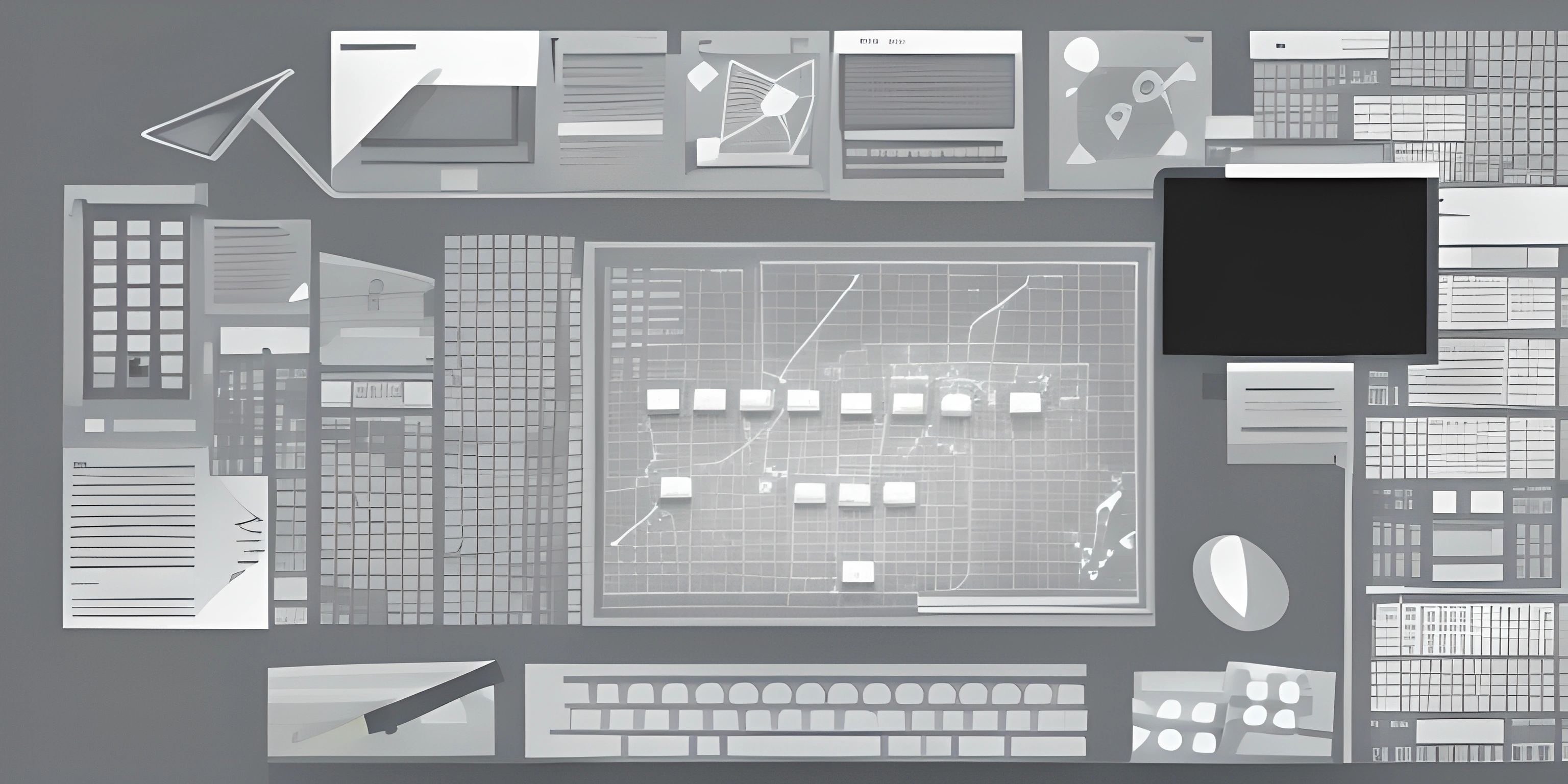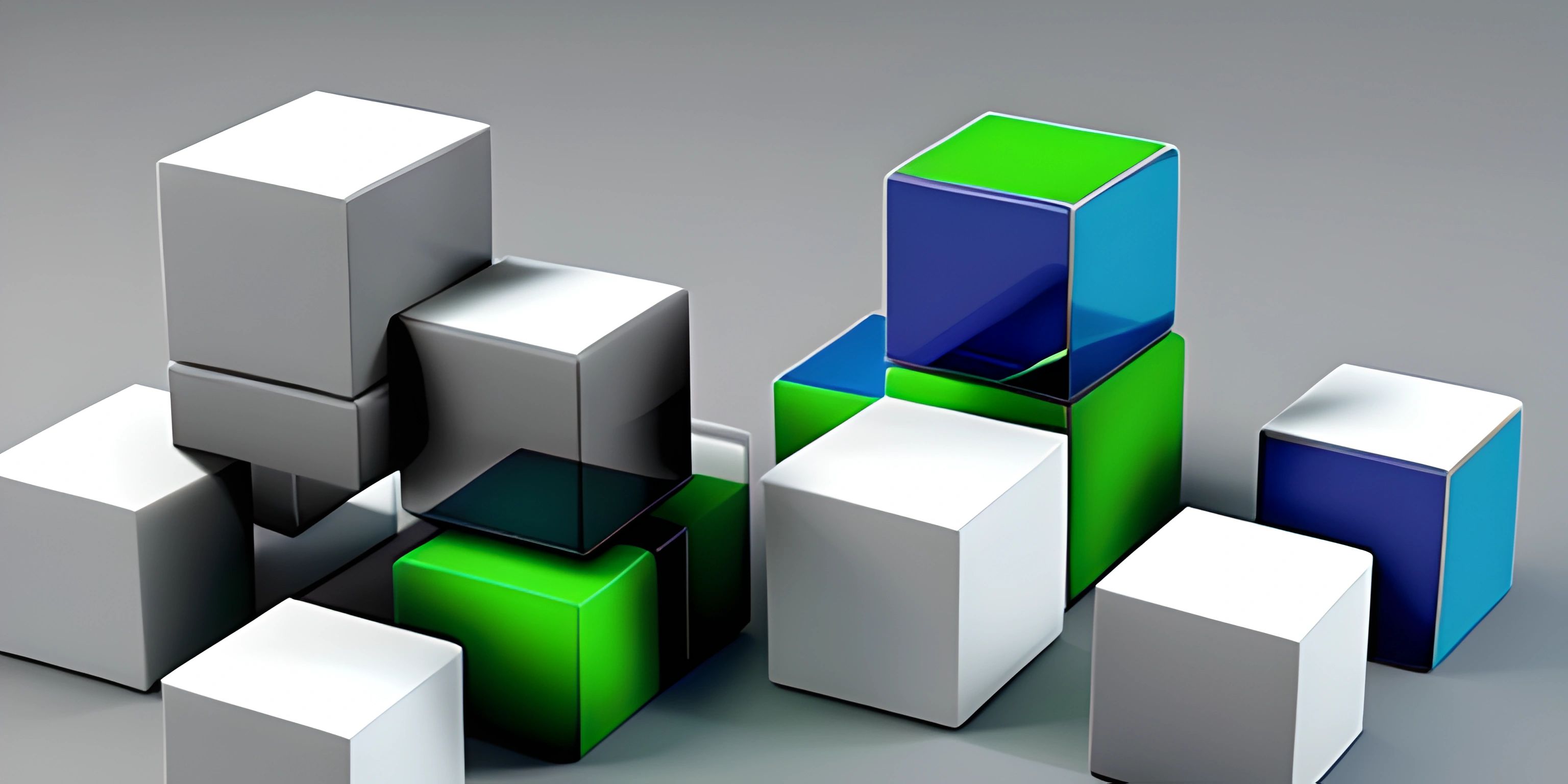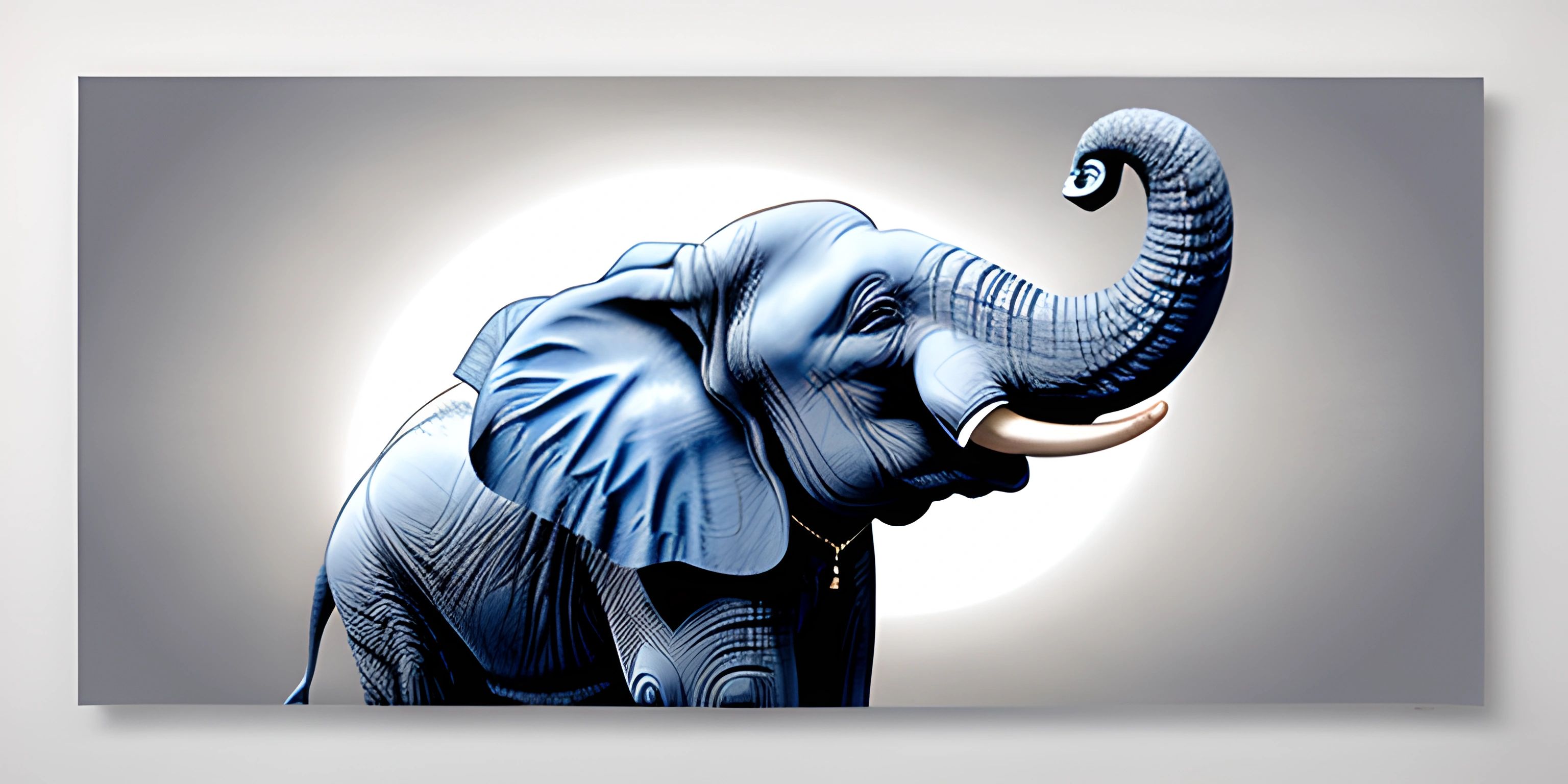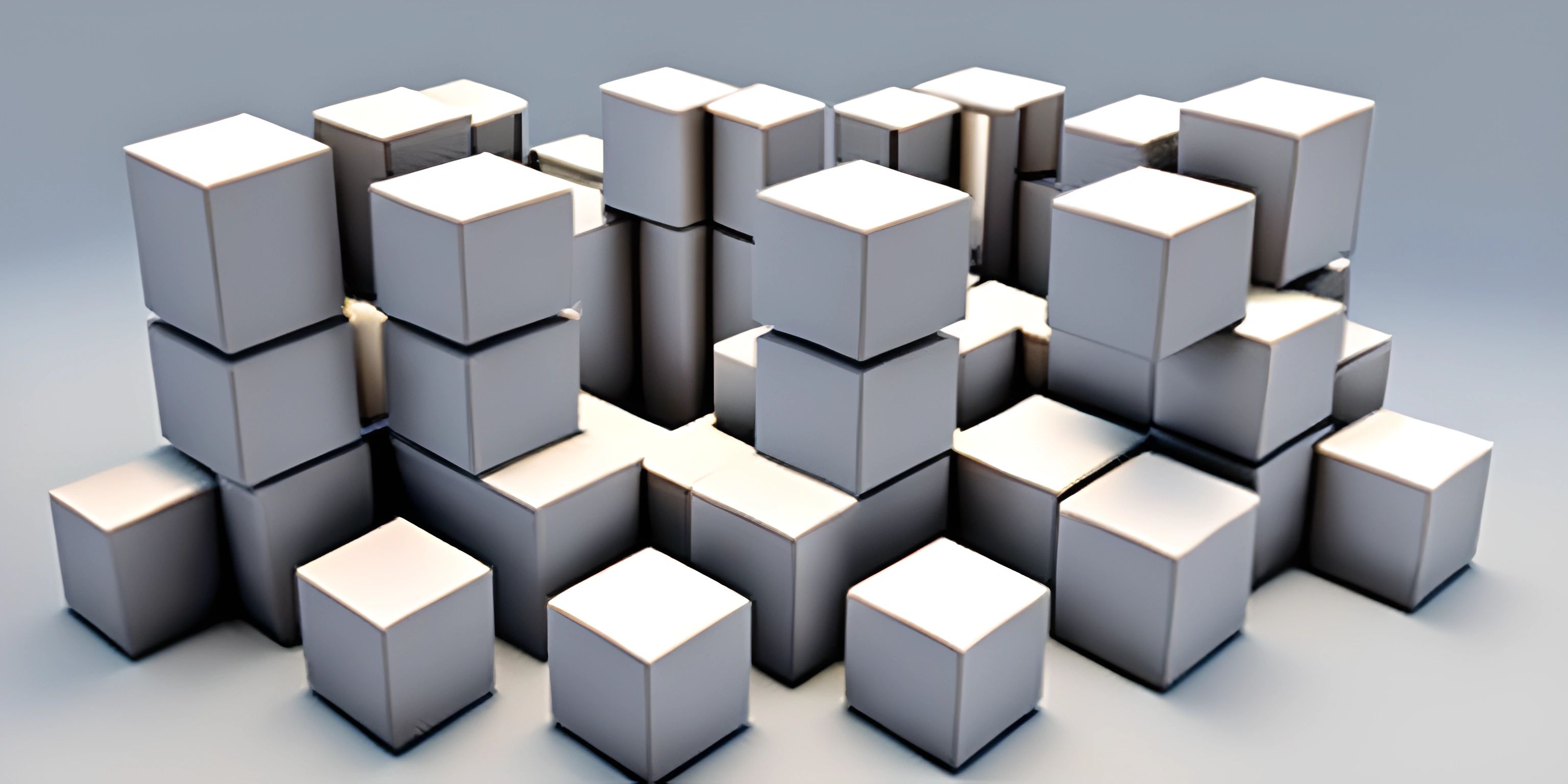SQL Queries: The Anatomy and Manipulation of Data
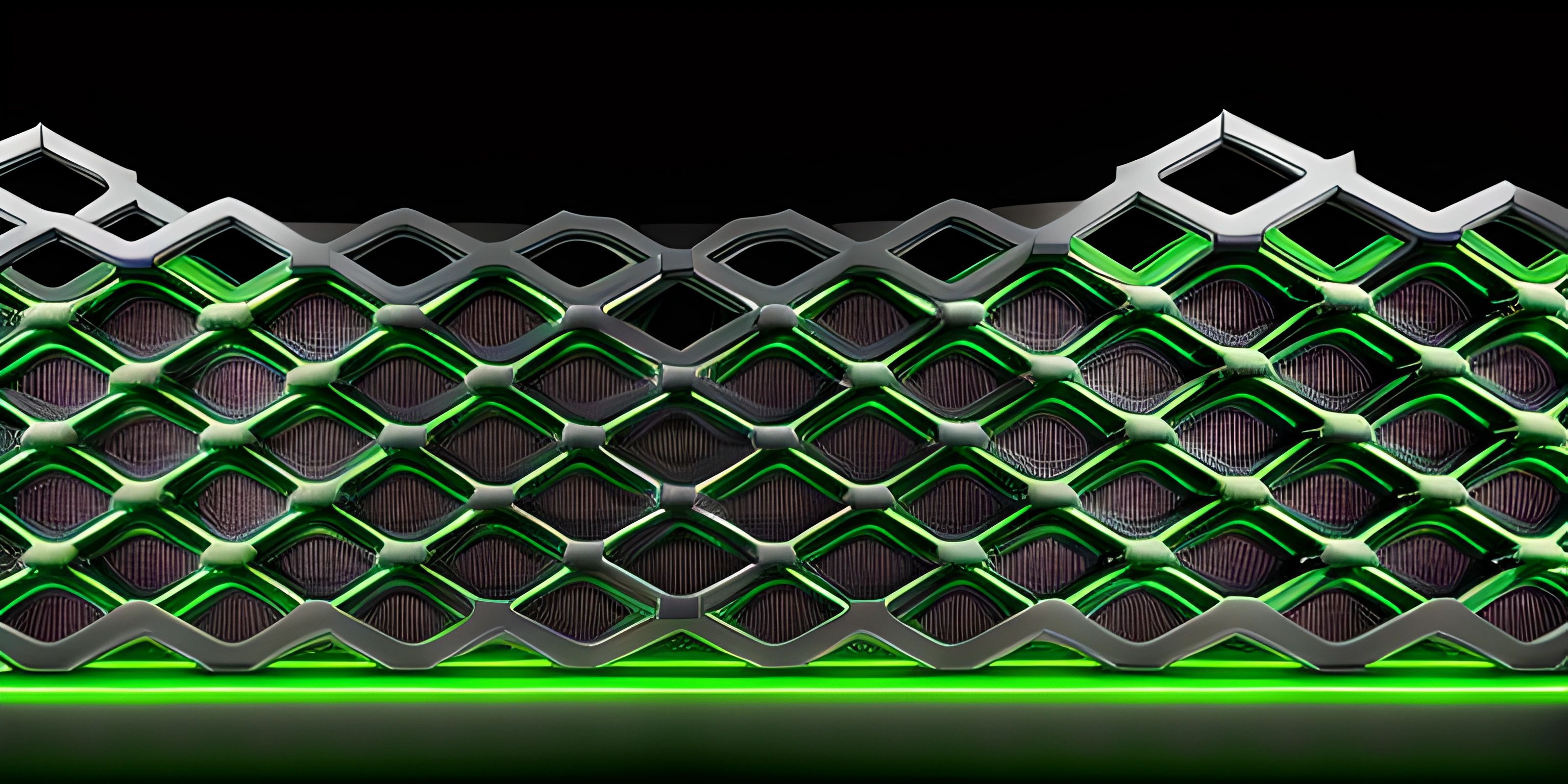
Note: this page has been created with the use of AI. Please take caution, and note that the content of this page does not necessarily reflect the opinion of Cratecode.
When you look at a database, it's like staring at a massive warehouse filled with shelves upon shelves of information. SQL queries are the forklifts that help you maneuver around and manipulate all that data. Buckle up and put on your safety helmet; we're about to dive into the anatomy of an SQL query and learn how to use them to manipulate data.
SQL Query Structure
An SQL query is a command that you send to a database to interact with the data stored within. SQL queries are composed of keywords, clauses, and expressions that follow a specific syntax. Let's break down the key components of a query:
- Keywords: These are the action words that tell the database what you want to do. Examples include SELECT, INSERT, UPDATE, and DELETE.
- Clauses: Clauses are the modifiers that further specify your query. Examples include WHERE, GROUP BY, and ORDER BY.
- Expressions: Expressions define the elements you want to work with, such as column names, values, or conditions.
Let's see these components in action with a simple SELECT query:
SELECT first_name, last_name FROM employees WHERE department = "IT" ORDER BY last_name;
This query retrieves the first and last names of employees in the IT department, sorted by their last names.
Manipulating Data with Queries
SQL queries allow you to perform various operations on the data stored in a database. The most common operations are:
- Retrieving data: Use the
SELECTstatement to fetch data from one or more tables. You can specify the columns you want to retrieve and apply conditions to filter the results.
SELECT first_name, last_name, salary FROM employees WHERE salary > 50000;
- Inserting data: Use the
INSERT INTOstatement to add new records to a table. You can either insert specific values or copy data from another table.
INSERT INTO employees (first_name, last_name, salary) VALUES ("John", "Doe", 55000);- Updating data: Use the
UPDATEstatement to modify existing records in a table. You'll need to specify the changes you want to make and apply conditions to target the right records.
UPDATE employees SET salary = salary * 1.1 WHERE department = "IT";
- Deleting data: Use the
DELETE FROMstatement to remove records from a table. Be cautious with this operation, as deleted data cannot be easily recovered.
DELETE FROM employees WHERE department = "HR";
Joining the Party
Sometimes, you need to retrieve data from multiple tables in a single query. This is where the JOIN clause comes in handy. It allows you to combine rows from two or more tables based on a related column. There are several types of joins, such as INNER JOIN, LEFT JOIN, and RIGHT JOIN.
For example, let's say you have two tables: employees and departments. You can use a JOIN clause to fetch employee information along with their department names:
SELECT employees.first_name, employees.last_name, departments.name FROM employees INNER JOIN departments ON employees.department_id = departments.id;
And that's a wrap! You now have a solid understanding of the anatomy of SQL queries and how to use them to manipulate data in databases. Go forth and conquer the world of data with your newfound SQL superpowers!
Hey there! Want to learn more? Cratecode is an online learning platform that lets you forge your own path. Click here to check out a lesson: Async Rust (psst, it's free!).