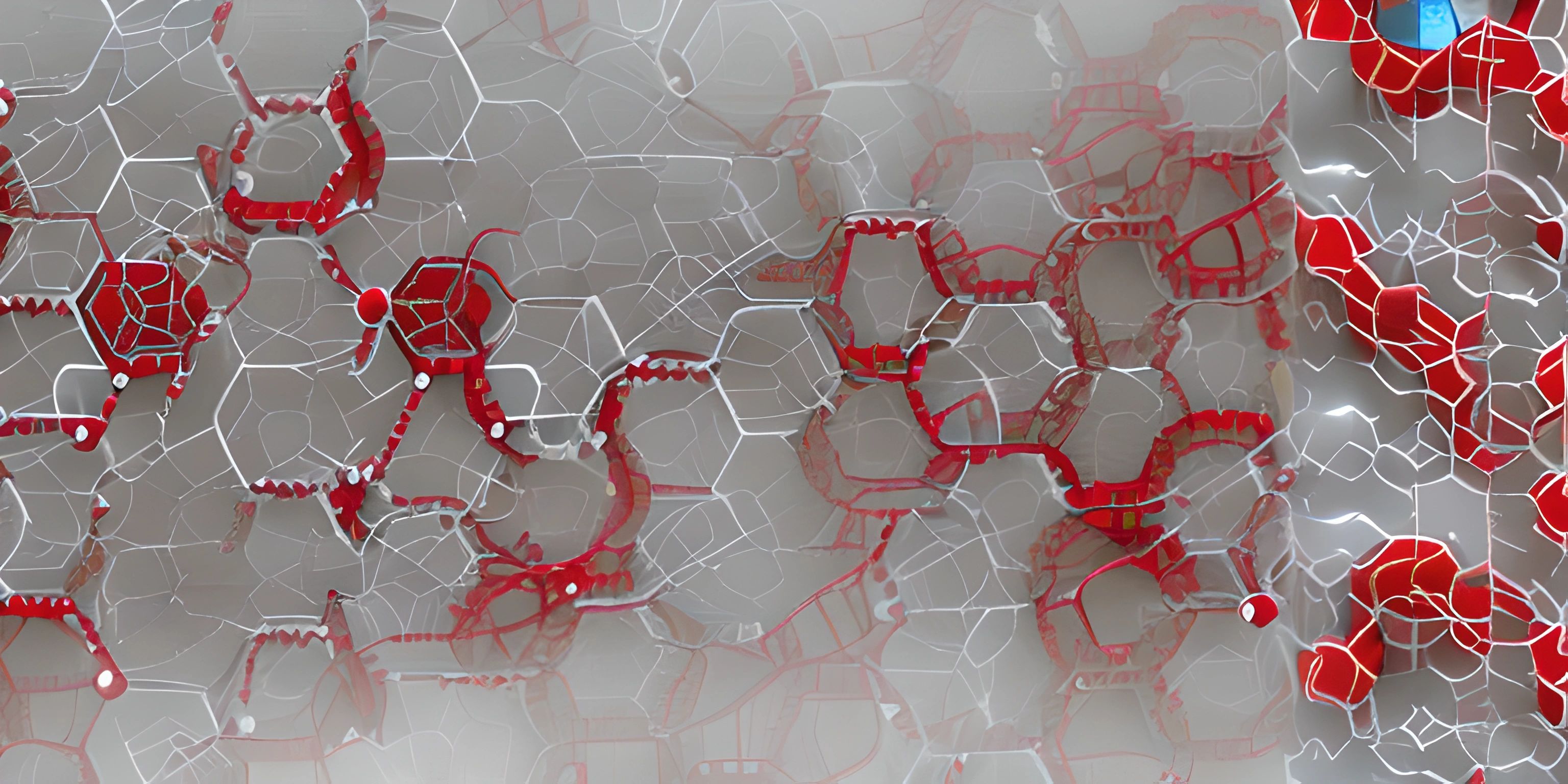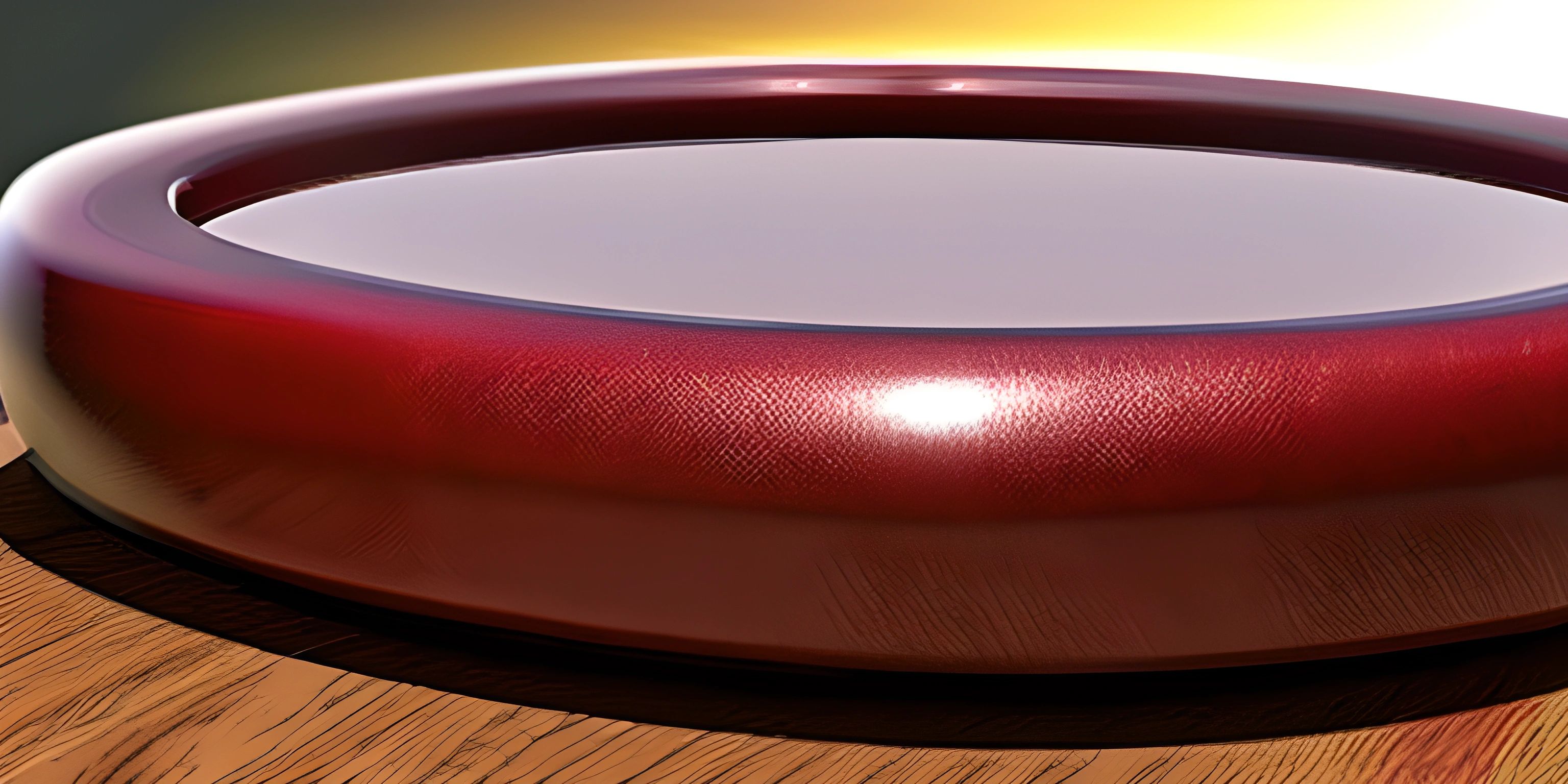Introduction to Processing
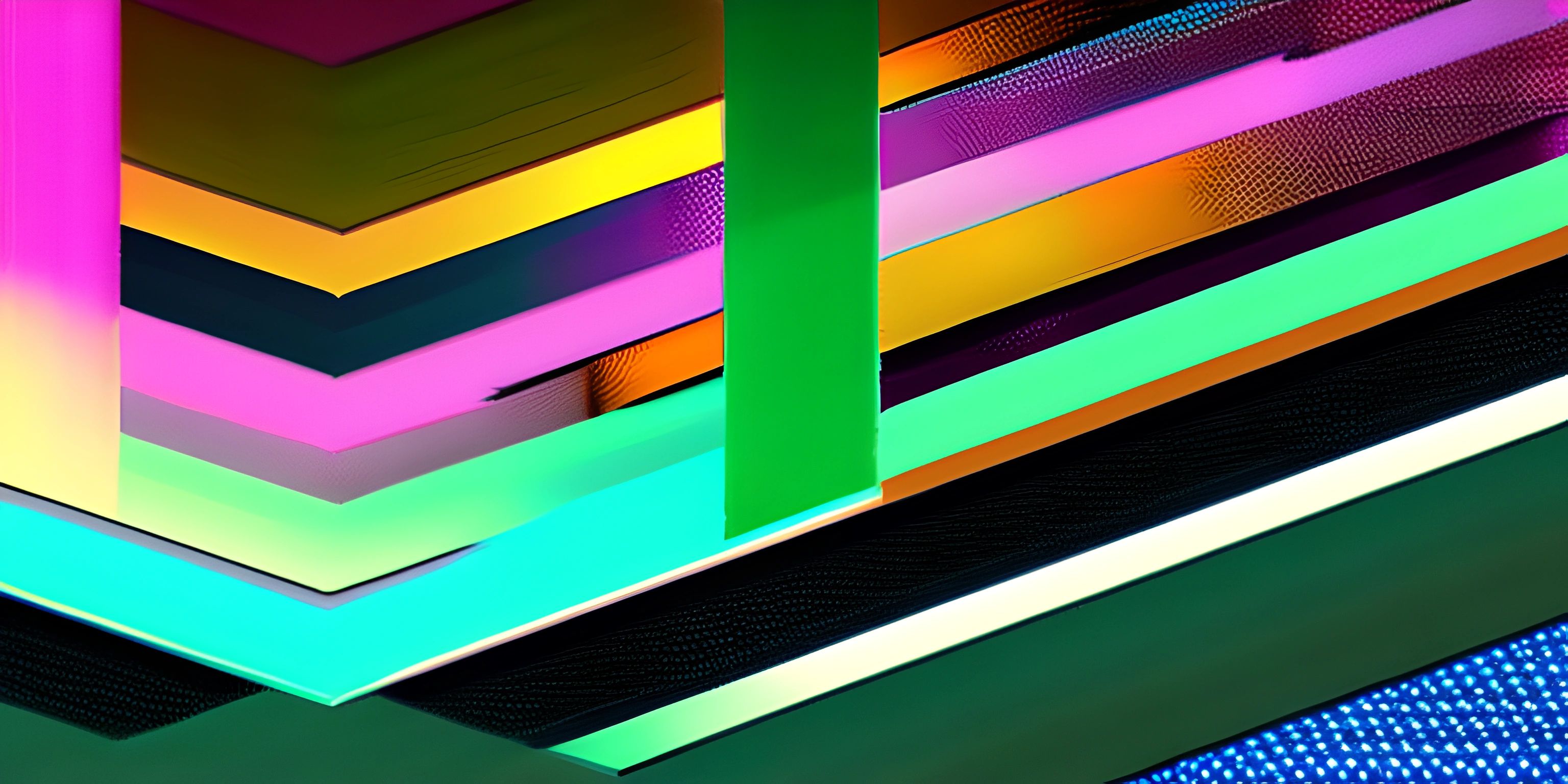
Note: this page has been created with the use of AI. Please take caution, and note that the content of this page does not necessarily reflect the opinion of Cratecode.
Processing is a programming language designed with a focus on visual arts and creative coding. It aims to make it easy for artists, designers, and even beginners to create interactive applications, animations, and graphic simulations. With a simple syntax and a large set of libraries, Processing enables users to bring their ideas to life.
History of Processing
Processing was created by Ben Fry and Casey Reas in 2001 while they were studying at MIT's Media Lab. They wanted to develop a language that could bridge the gap between programming and visual arts. The result was a powerful and versatile tool that has since been used by people worldwide for creating artistic projects, teaching programming, and rapid prototyping.
Processing Environment
Processing comes with its own Integrated Development Environment (IDE), making it easy to write, test, and run your code. The IDE is simple and minimalistic, allowing you to focus on creating stunning visuals without getting bogged down in complex configurations.
You can also use Processing with other popular code editors like Visual Studio Code, Sublime Text, or Atom, utilizing the Processing Development Environment (PDE) for seamless integration.
Key Features of Processing
Easy to Learn
Processing's syntax is straightforward and intuitive, making it an excellent choice for beginners. It's built on top of Java, one of the most popular programming languages, so the skills you learn in Processing can easily translate to other languages.
Rich Set of Libraries
One of Processing's strengths is its extensive library ecosystem, which allows you to extend its capabilities. From 3D rendering and physics simulations to data visualization and machine learning, there's a library for almost every creative coding need.
Cross-platform Compatibility
Processing runs on Windows, macOS, and Linux, making it accessible to users on virtually any platform. Additionally, your Processing projects can be easily exported to platforms like Android, web browsers, and even Raspberry Pi.
Strong Community
Processing has a vibrant and supportive community of artists, designers, researchers, and educators. You can find countless resources online, including tutorials, examples, and forums where you can ask questions and share your work.
Applications of Processing
Processing's versatility makes it suitable for various applications, such as:
- Interactive installations and exhibits
- Data visualization and generative art
- Game development and animation
- Teaching programming concepts
- Rapid prototyping for creative projects
A Simple Processing Example
To give you a taste of Processing, let's look at a basic example. This code will create a window and draw a bouncing ball:
float x = 100;
float y = 100;
float xspeed = 1;
float yspeed = 3.3;
void setup() {
size(800, 200);
}
void draw() {
background(255);
x = x + xspeed;
y = y + yspeed;
if ((x > width) || (x < 0)) {
xspeed = xspeed * -1;
}
if ((y > height) || (y < 0)) {
yspeed = yspeed * -1;
}
stroke(0);
fill(175);
ellipse(x, y, 16, 16);
}In conclusion, Processing is a powerful and versatile language that enables you to explore the world of creative coding. Its simplicity, rich set of libraries, and strong community make it an excellent choice for artists, designers, and beginners alike. So, dive in and start experimenting with your own Processing projects!
Hey there! Want to learn more? Cratecode is an online learning platform that lets you forge your own path. Click here to check out a lesson: Rust - A Language You'll Love (psst, it's free!).
FAQ
What is Processing and what makes it unique?
Processing is an open-source programming language and development environment designed specifically for the visual arts community. It was created to bridge the gap between programming and art, making it easy for artists and designers to create interactive graphics and animations. Its unique features include built-in support for 2D and 3D graphics, a simplified programming syntax, and a large library of examples and resources to help users get started quickly.
How does Processing differ from other programming languages?
While Processing is based on Java, it's designed to be more accessible and easier to learn, making it an excellent choice for beginners or those looking to experiment with creative coding. Some key differences include its simplified syntax, built-in graphics functions, and extensive libraries tailored for visual arts applications. Additionally, Processing has a large, supportive community that contributes to its vast resources and examples, fostering collaboration and learning.
What kind of projects can I create with Processing?
Processing is versatile and can be used for a wide range of projects, including but not limited to:
- Interactive art installations
- Data visualizations
- Generative art
- Motion graphics
- Educational tools
- Prototyping user interfaces
- Game development
Can I export my Processing projects to other platforms?
Yes! Processing allows you to export your projects as standalone applications for Windows, macOS, and Linux. You can also use Processing.js, a JavaScript library, to convert your Processing sketches into web-friendly formats that can be embedded into websites and viewed in modern web browsers.
Where can I find resources and tutorials to learn Processing?
There are numerous resources available to learn Processing, including:
- The official Processing website (https://processing.org/) offers tutorials, examples, and documentation.
- The Processing Foundation's YouTube channel features video tutorials and talks by artists and developers.
- Books like "Getting Started with Processing" by Casey Reas and Ben Fry, or "Learning Processing" by Daniel Shiffman provide in-depth introductions to the language.
- Online forums and communities, such as the Processing subreddit and the Processing Foundation's forum, where you can ask questions, share your work, and connect with other Processing enthusiasts.