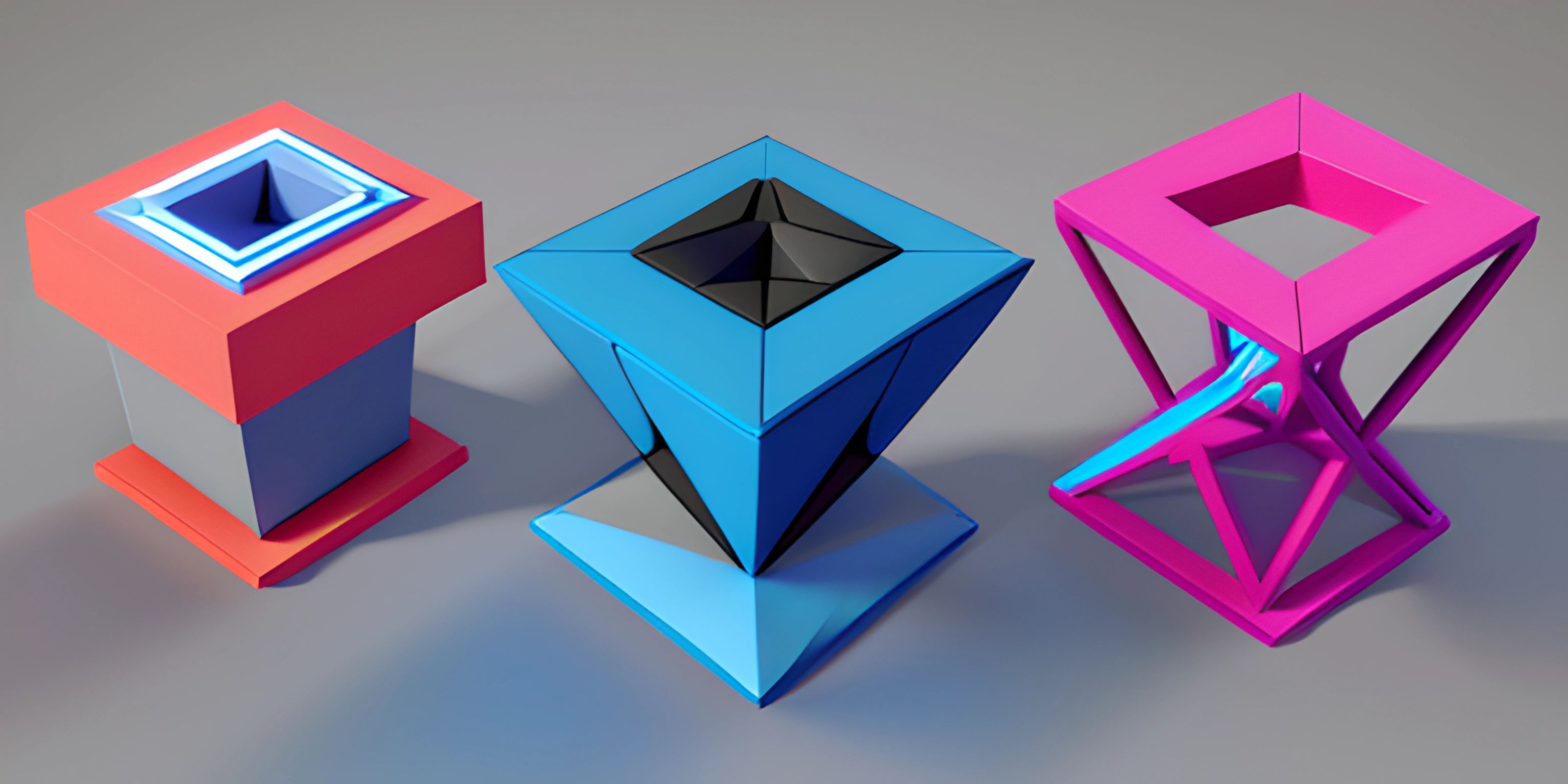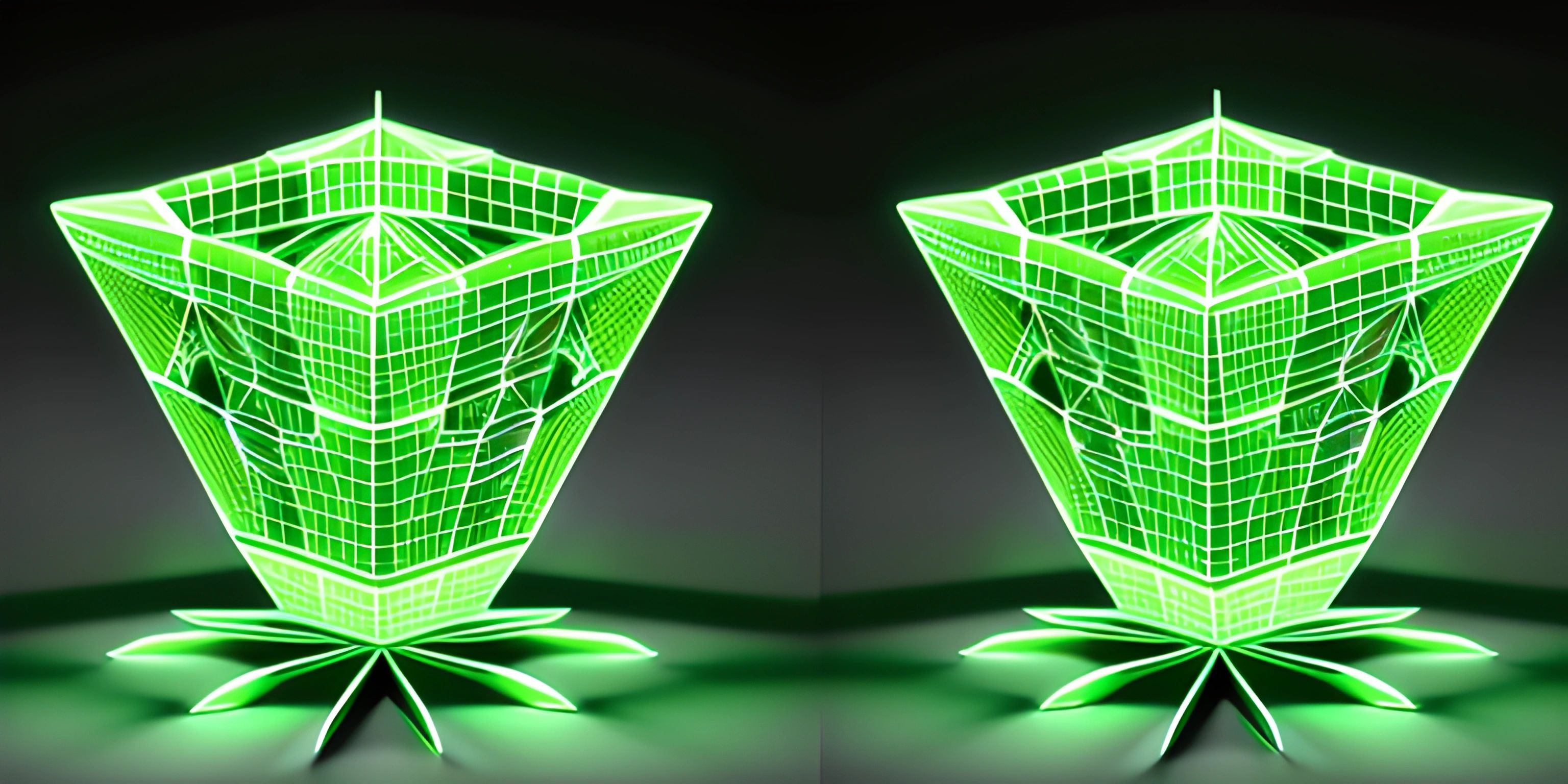Implementing Sharding in MongoDB for Horizontal Scaling
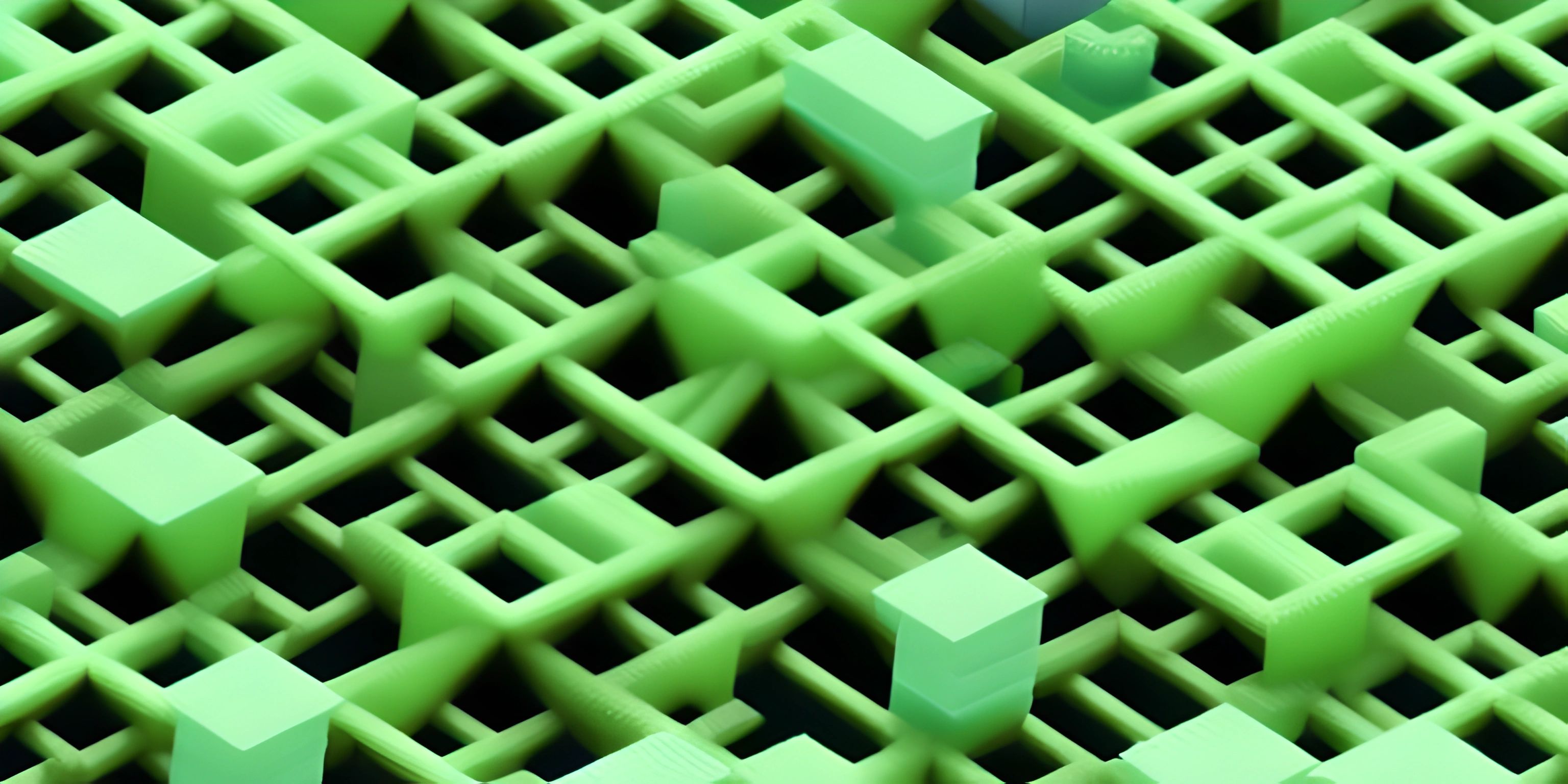
Note: this page has been created with the use of AI. Please take caution, and note that the content of this page does not necessarily reflect the opinion of Cratecode.
MongoDB is a popular NoSQL database that is both powerful and flexible. As it grows and handles more data, we need to ensure that it can continue to perform well. One way to achieve this is through horizontal scaling, which distributes data across multiple servers. In MongoDB, this process is called sharding.
Sharding Overview
Sharding is a method for distributing data across multiple servers, and MongoDB supports it out of the box. By implementing sharding, you can ensure your database performs well even as it scales to handle more data and users. Sharding can help with:
- Load balancing: Distributing the workload evenly across servers.
- Fault tolerance: Ensuring data is still available if a server goes down.
- Scalability: Adding more capacity as needed to handle increasing amounts of data.
When you shard a MongoDB database, you create a sharded cluster. A sharded cluster consists of three main components:
- Shard: A shard is a MongoDB server or replica set that stores a subset of your database's data.
- Config server: The config server is a MongoDB server or replica set that stores metadata about the sharded cluster, such as the location of the data on the shards.
- Mongos: Mongos is a MongoDB process acting as a router that directs queries to the appropriate shard.
Setting Up a Sharded Cluster
Now that we understand the basics of sharding in MongoDB, let's walk through setting up a sharded cluster.
1. Set Up the Config Server
First, we need to set up the config server. In this example, we'll use a single config server, but it's recommended to use a replica set in production environments for increased redundancy and fault tolerance.
mkdir /data/configdb mongod --configsvr --dbpath /data/configdb --port 27019
2. Start the Mongos Process
Next, we need to start the Mongos process, which will act as our query router. Replace <config_server_ip> with the IP address of your config server.
mongos --configdb <config_server_ip>:27019 --bind_ip 0.0.0.0 --port 27017
3. Set Up Shards
Now, it's time to set up the shards. In this example, we'll create two shards, but you can create as many as needed for your use case.
# Shard 1 mkdir /data/shard1 mongod --shardsvr --dbpath /data/shard1 --port 27018 # Shard 2 mkdir /data/shard2 mongod --shardsvr --dbpath /data/shard2 --port 27020
4. Add Shards to the Cluster
Finally, we need to add the shards to our sharded cluster. Connect to the Mongos process using the MongoDB shell and run the following commands:
mongo --host <mongos_ip> --port 27017
// Add the shards
sh.addShard("<shard1_ip>:27018")
sh.addShard("<shard2_ip>:27020")
// Enable sharding for a specific database
sh.enableSharding("<database_name>")
// Enable sharding for a specific collection
sh.shardCollection("<database_name>.<collection_name>", {<shard_key>: 1})And that's it! You now have a sharded MongoDB cluster up and running. As your data grows, MongoDB will automatically distribute it across your shards, ensuring your database can scale horizontally and continue to perform well.
Hey there! Want to learn more? Cratecode is an online learning platform that lets you forge your own path. Click here to check out a lesson: Full-stack Web Frameworks (Next.js) (psst, it's free!).