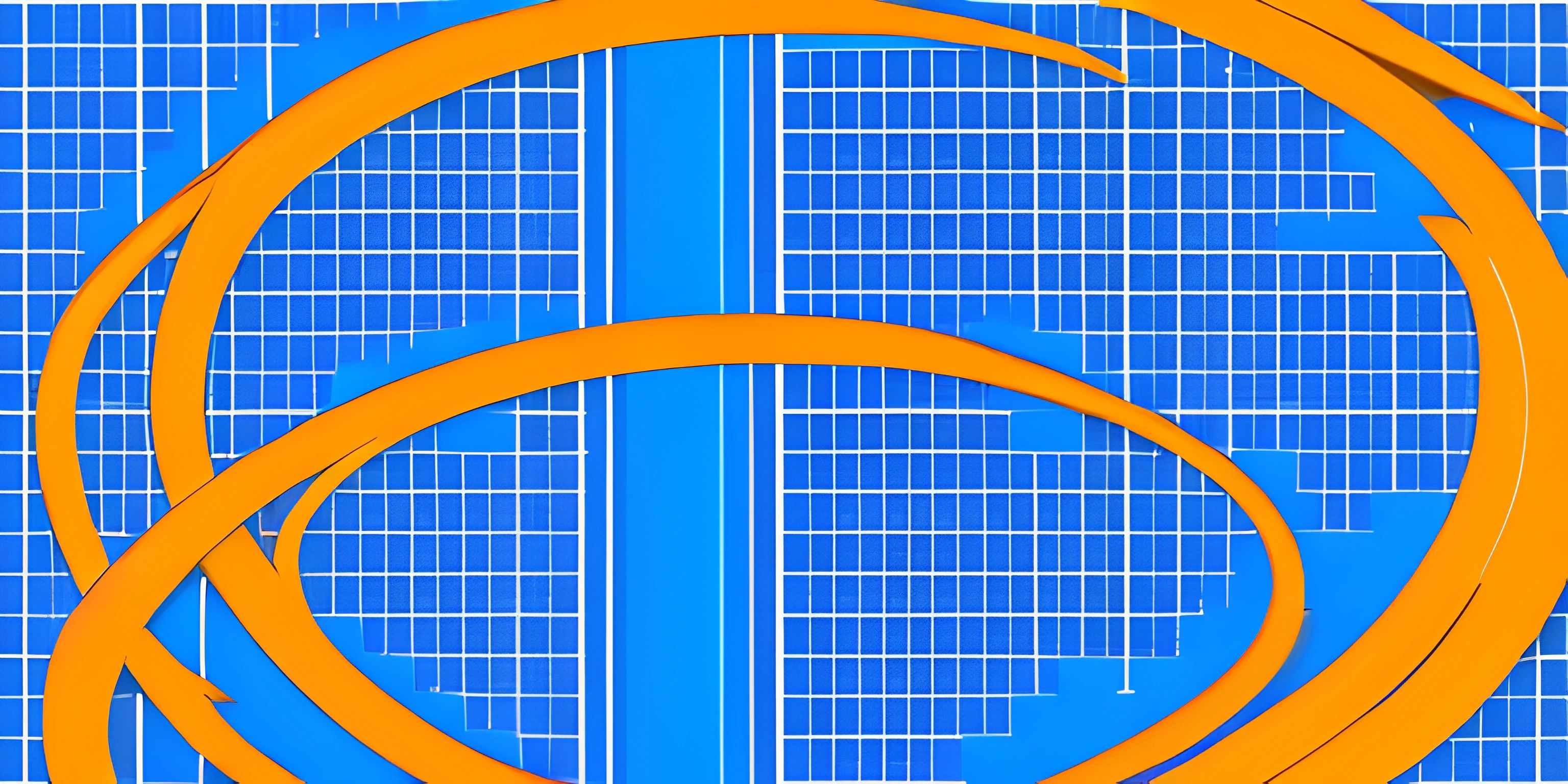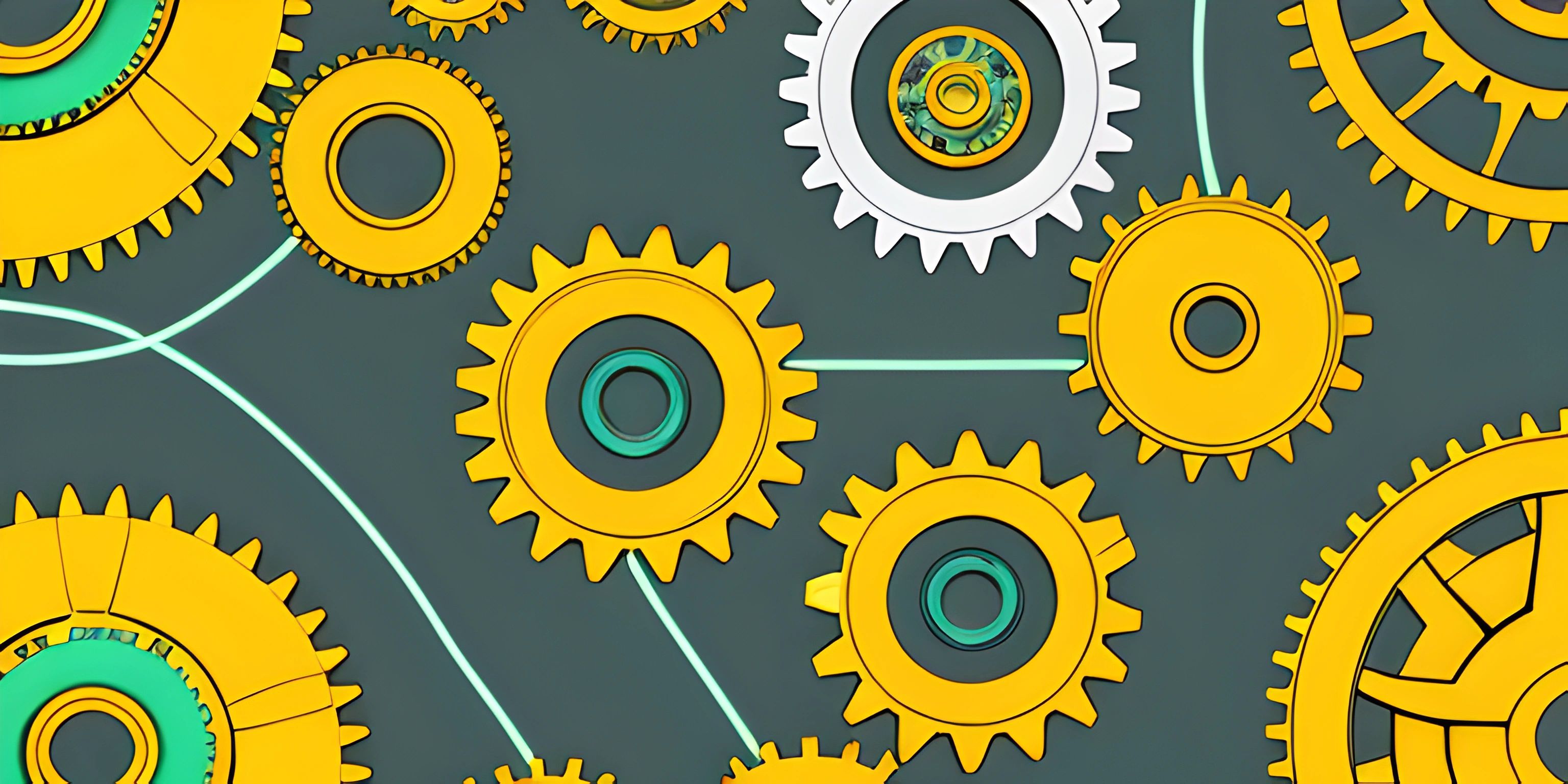Understanding React Component Lifecycle Methods

Note: this page has been created with the use of AI. Please take caution, and note that the content of this page does not necessarily reflect the opinion of Cratecode.
React, a popular JavaScript library for building user interfaces, is known for its concept of components. Components are the building blocks that make up your application's UI, and each component has a lifecycle that you can tap into. These lifecycles allow you to manage the component's state and behavior at different stages of its existence.
Understanding the React component lifecycle methods is vital for creating efficient and well-structured applications. Let's dive into these lifecycle methods and see how they can help you build better React applications.
Component Lifecycle Overview
React components go through three main phases during their lifecycle:
- Mounting: The process of creating and inserting a component into the DOM.
- Updating: The component's response to changes in its props or state.
- Unmounting: The process of removing a component from the DOM.
During these phases, React provides lifecycle methods that you can use to perform specific tasks. Let's explore these methods and their roles in the different phases.
Mounting
During the mounting phase, the following lifecycle methods are called in order:
constructor(): This method is called when a component instance is created. It's commonly used to initialize the component's state and bind event handlers.static getDerivedStateFromProps(): This static method allows you to update the state based on changes in props. It's rarely used but can be helpful in certain situations.render(): This is a required method for every React component. It describes the component's UI and returns the JSX elements to be rendered.componentDidMount(): This method is called after the component has been rendered and inserted into the DOM. It's a good place to perform any initialization tasks that require access to the DOM or to start fetching data.
Updating
The updating phase is triggered when a component's props or state change. The lifecycle methods called during this phase are:
static getDerivedStateFromProps(): Called before rendering, just like in the mounting phase.shouldComponentUpdate(): This method allows you to optimize your component by preventing unnecessary renders. It returns a boolean value which determines if the component should re-render.render(): The component is re-rendered based on the updated state and props.getSnapshotBeforeUpdate(): This method is called before the DOM updates and allows you to capture the current state of the DOM before it changes.componentDidUpdate(): Called after the component has been updated and re-rendered. It's a good place to perform any side effects that depend on the updated DOM or to fetch new data based on the updated props.
Unmounting
When a component is removed from the DOM, the unmounting phase occurs, and only one lifecycle method is called during this phase:
componentWillUnmount(): This method is called just before the component is removed from the DOM. It's a good place to perform any cleanup tasks, such as clearing timers, canceling network requests, or removing event listeners.
Deprecated Lifecycle Methods
React has deprecated some lifecycle methods, mainly due to the introduction of async rendering in React 16.3. These methods are:
componentWillMount()componentWillReceiveProps()componentWillUpdate()
It's advised to avoid using these methods in your components and to refactor existing components that use them.
Conclusion
Understanding React component lifecycle methods is essential for managing component state and behavior effectively. By using these methods at the appropriate stages of a component's lifecycle, you can create efficient, well-structured, and maintainable React applications. Happy coding!
Hey there! Want to learn more? Cratecode is an online learning platform that lets you forge your own path. Click here to check out a lesson: Full-stack Web Frameworks (Next.js) (psst, it's free!).