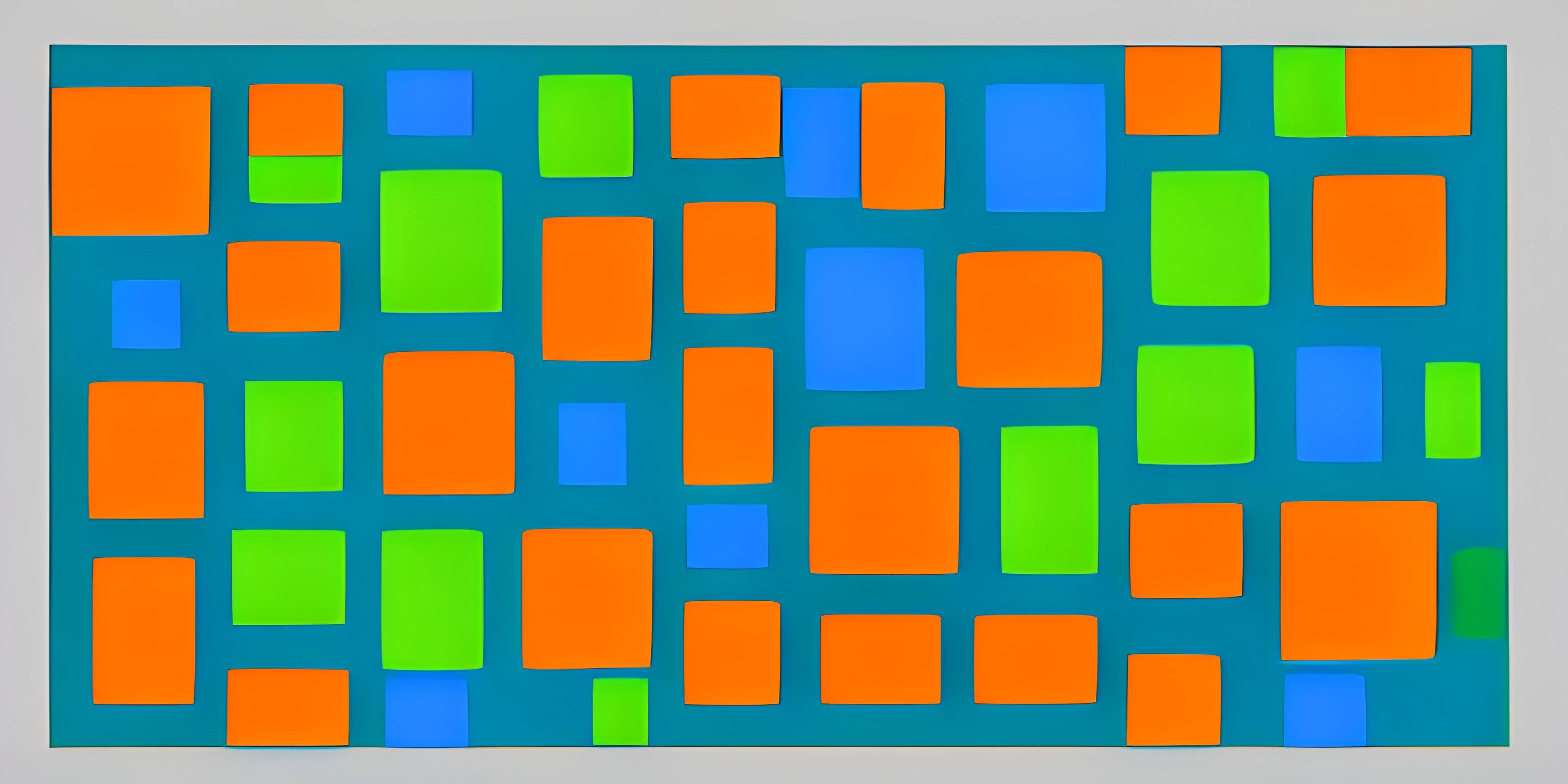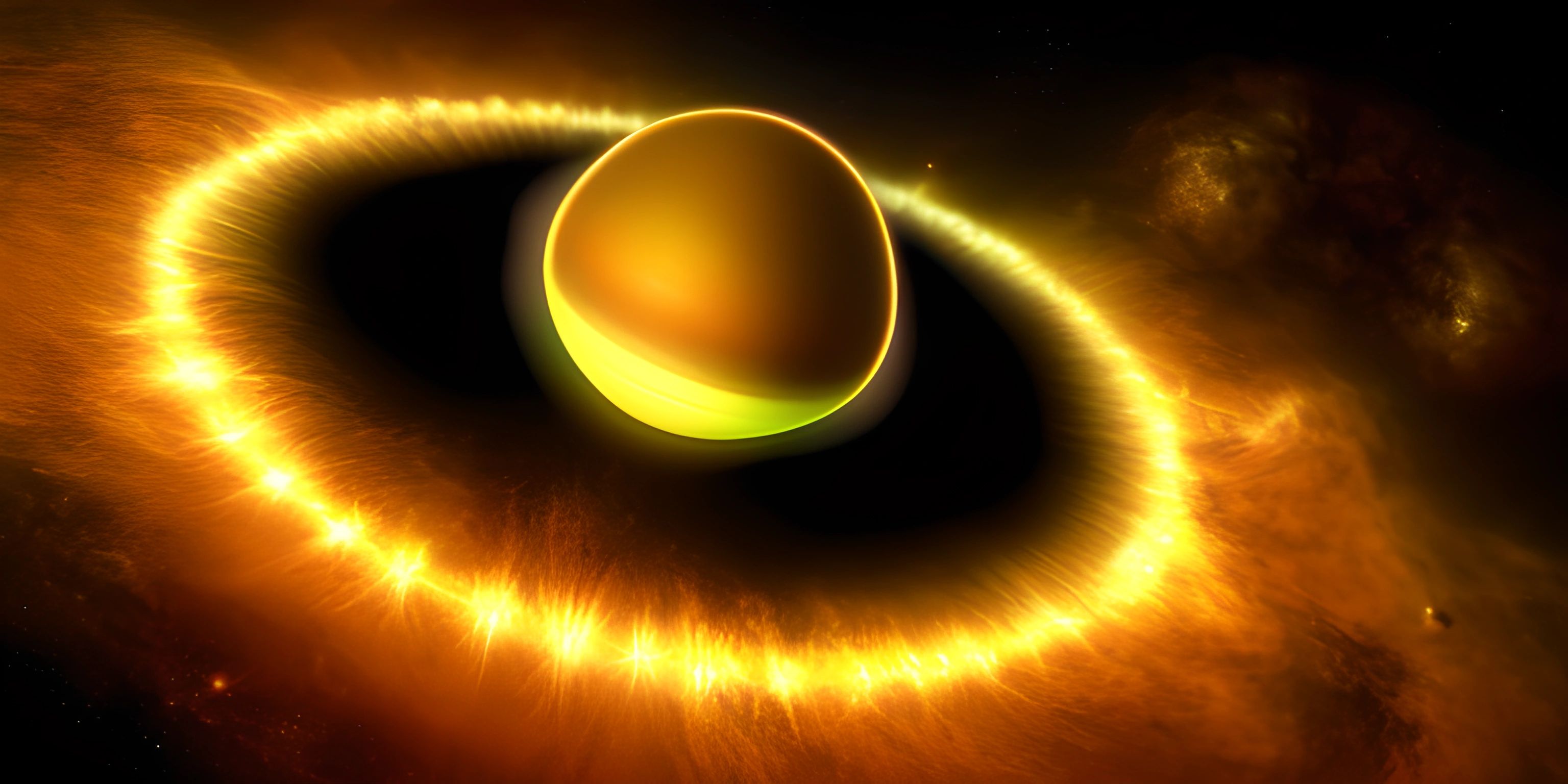CSS Overview
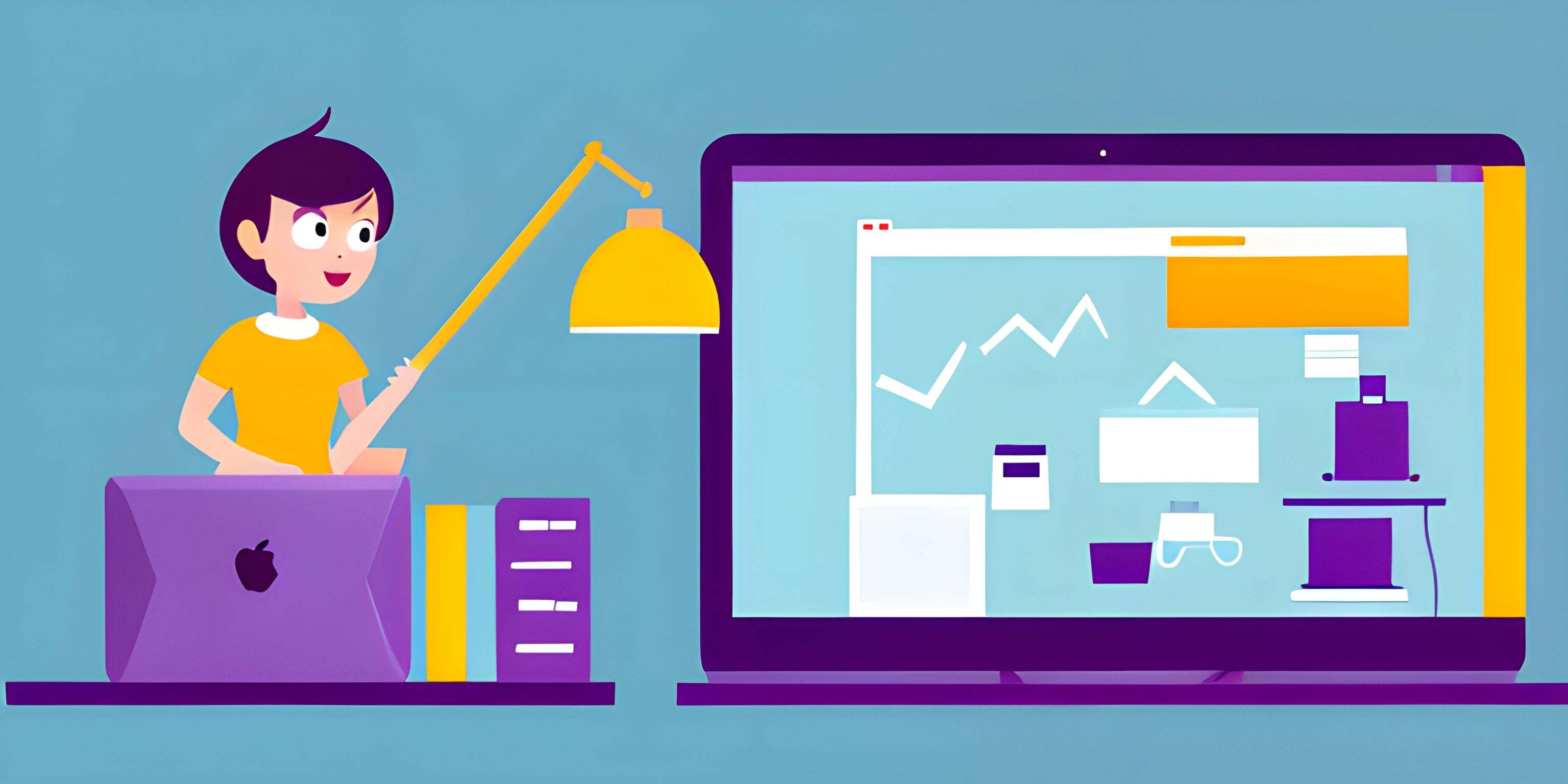
Note: this page has been created with the use of AI. Please take caution, and note that the content of this page does not necessarily reflect the opinion of Cratecode.
If you've ever wondered how websites have such sleek designs, vibrant colors, or eye-catching fonts, you can thank CSS, or Cascading Style Sheets. CSS is the secret sauce that spices up the presentation of HTML content, making websites more visually appealing and easier to navigate.
What is CSS?
CSS is a stylesheet language used to describe the look and formatting of a document written in HTML. While HTML focuses on the structure and content of a web page, CSS handles the presentation aspect, like colors, fonts, and layout.
Without CSS, web pages would look bland and monotonous, with no visual hierarchy or organization. CSS allows developers to create beautiful and engaging websites, enhancing the user experience and making the web a more enjoyable place to explore.
How CSS Works
CSS works by associating rules with HTML elements. These rules describe how the content of the specified elements should be displayed. A rule consists of a selector and a declaration block. The selector targets specific HTML elements, while the declaration block contains one or more declarations, each consisting of a property and a value.
Here's a simple CSS rule example:
h1 {
color: blue;
font-family: Arial, sans-serif;
}In this example, the selector h1 targets all <h1> elements in the HTML document. The declaration block contains two declarations: the color property is set to blue, and the font-family property is set to Arial, sans-serif.
When applied to an HTML document, this rule will make all <h1> elements display with blue text and the Arial or a sans-serif font.
Linking CSS to HTML
There are three ways to apply CSS to an HTML document:
- Inline Styles: CSS rules are applied directly to the HTML elements using the
styleattribute. This method is typically not recommended, as it can lead to messy code and is difficult to maintain.
<h1 style="color: blue; font-family: Arial, sans-serif;">Hello, world!</h1>
- Internal Stylesheet: CSS rules are added within a
<style>element in the<head>section of the HTML document. This method is useful for small projects or single-page websites.
<!DOCTYPE html>
<html>
<head>
<style>
h1 {
color: blue;
font-family: Arial, sans-serif;
}
</style>
</head>
<body>
<h1>Hello, world!</h1>
</body>
</html>- External Stylesheet: CSS rules are stored in a separate
.cssfile and linked to the HTML document using a<link>element in the<head>section. This method is the most common and recommended approach, as it allows for better organization and easier maintenance.
<!DOCTYPE html>
<html>
<head>
<link rel="stylesheet" href="styles.css">
</head>
<body>
<h1>Hello, world!</h1>
</body>
</html>In the example above, the styles.css file would contain the CSS rules.
CSS Selectors
Selectors are an essential part of CSS, as they determine which HTML elements the rules will apply to. There are various types of selectors, including:
- Element selectors: Target specific HTML elements (e.g.,
h1,p,div). - Class selectors: Target elements with a specific class attribute (e.g.,
.example-class). - ID selectors: Target elements with a specific ID attribute (e.g.,
#example-id). - Attribute selectors: Target elements with specific attributes or attribute values (e.g.,
[data-example],[href^="https://"]).
Understanding and mastering selectors allows you to create more efficient and flexible CSS rules.
In conclusion, CSS is an indispensable tool for web designers and developers, enabling them to create visually stunning and user-friendly websites. With a solid grasp of CSS fundamentals, you'll be well on your way to crafting eye-catching and engaging web experiences.
Hey there! Want to learn more? Cratecode is an online learning platform that lets you forge your own path. Click here to check out a lesson: Web Frameworks (React) (psst, it's free!).
FAQ
What is CSS and why is it important in web design?
CSS, or Cascading Style Sheets, is a language used for styling web pages. It allows you to control the appearance of elements, such as colors, fonts, and layout. It's important in web design because it separates content (HTML) from presentation, making it easier to manage, maintain, and create consistent designs across multiple pages.
How do I link a CSS file to an HTML document?
To link a CSS file to an HTML document, add the following line of code within the <head> section of the HTML file: <link rel="stylesheet" href="your-stylesheet.css">. Replace "your-stylesheet.css" with the actual file name of your CSS file.
What are the three ways to include CSS in a web page?
There are three ways to include CSS in a web page: 1) Inline CSS, where you apply styles directly to individual HTML elements using the style attribute, 2) Internal CSS, where you include CSS styles within the <style> tag inside the <head> section of an HTML document, and 3) External CSS, where you create a separate CSS file and link it to your HTML document using the <link> tag.
What are CSS selectors and how do they work?
CSS selectors are used to target specific HTML elements and apply styles to them. Some common selectors include element selectors (e.g. p, div), class selectors (e.g. .classname), and ID selectors (e.g. #idname). Styles are applied to the elements that match the selector according to the rules defined in the CSS block.
Can I use multiple CSS stylesheets for a single web page?
Yes, you can use multiple CSS stylesheets for a single web page by linking each stylesheet using the <link> tag in the <head> section of your HTML document. This can be useful for organizing styles and separating them into different files based on their purpose or usage (e.g. typography, layout, colors).