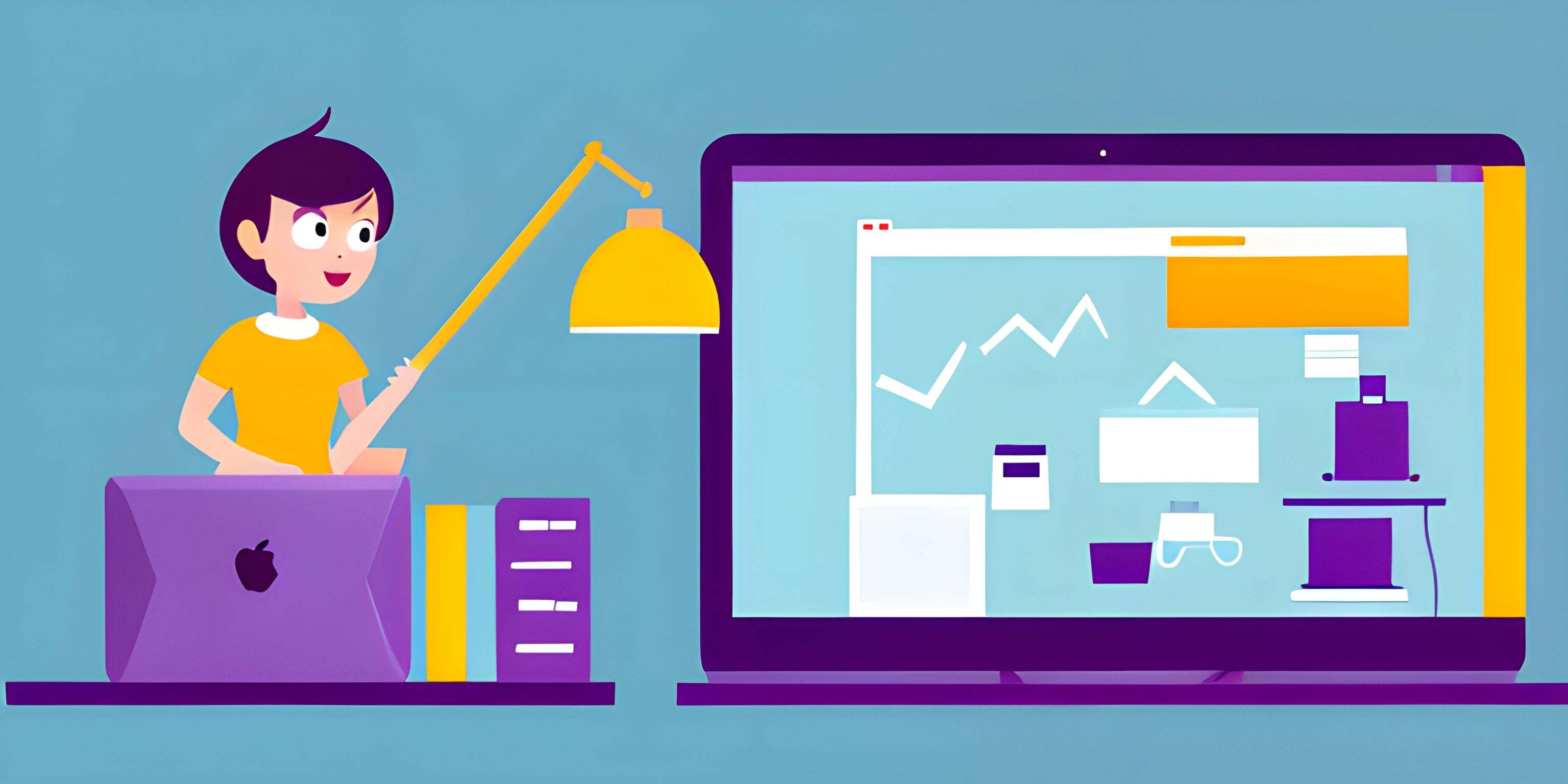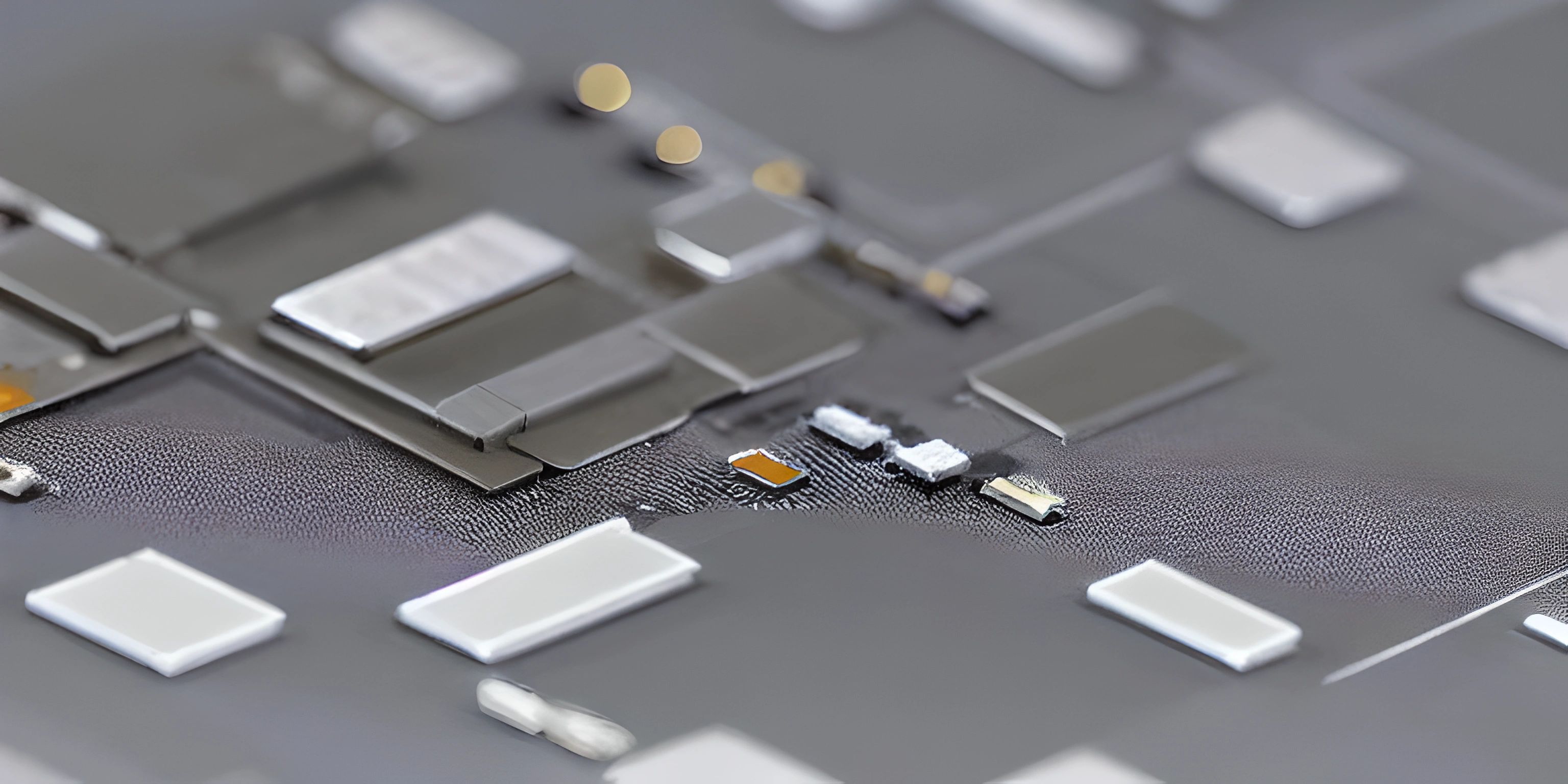Exploring CSS Properties

Note: this page has been created with the use of AI. Please take caution, and note that the content of this page does not necessarily reflect the opinion of Cratecode.
Diving into the world of web design, you'll quickly discover the power of CSS properties. These properties allow you to style web pages in a variety of ways, transforming the plain HTML structure into a visually appealing and engaging experience. Let's explore some commonly used CSS properties and their uses.
What are CSS properties?
CSS properties define the visual appearance of HTML elements. They are part of CSS rules, which combine a selector (targeting specific HTML elements) and a set of properties and values to determine the look and feel of that element. To get a better grasp of what CSS properties are, let's look at an example:
h1 {
color: "blue";
font-size: "24px";
}In this example, color and font-size are CSS properties that change the text color and font size of all <h1> elements on a web page. The values "blue" and "24px" are assigned to these properties, respectively.
Commonly used CSS properties
There are numerous CSS properties available for styling web pages, but we'll focus on some of the most frequently used ones.
Color and Background
-
color: Sets the text color of an element.
p { color: "red"; } -
background-color: Sets the background color of an element.
div { background-color: "yellow"; } -
background-image: Applies an image as the background of an element.
body { background-image: url("path/to/image.jpg"); }
Typography
-
font-family: Specifies the font family for the text within an element.
p { font-family: "Arial, sans-serif"; } -
font-size: Defines the font size of the text within an element.
h2 { font-size: "18px"; } -
font-weight: Determines the thickness or boldness of the text within an element.
strong { font-weight: "bold"; }
Layout and Spacing
-
margin: Sets the space outside an element's border.
div { margin: "10px"; } -
padding: Defines the space inside an element's border.
button { padding: "5px"; } -
border: Applies a border around an element.
img { border: "2px solid black"; } -
display: Determines how an element is displayed on the page, such as block, inline, or inline-block.
span { display: "inline-block"; } -
position: Controls the positioning of an element, such as static, relative, absolute, or fixed.
div { position: "relative"; }
These are just a handful of the many CSS properties available to web developers. By mastering the use of these properties, you'll be well-equipped to create visually stunning and engaging web pages. Don't be afraid to explore other properties and experiment with different combinations to achieve the perfect look for your projects. Happy styling!
Hey there! Want to learn more? Cratecode is an online learning platform that lets you forge your own path. Click here to check out a lesson: Full-stack Web Frameworks (Next.js) (psst, it's free!).