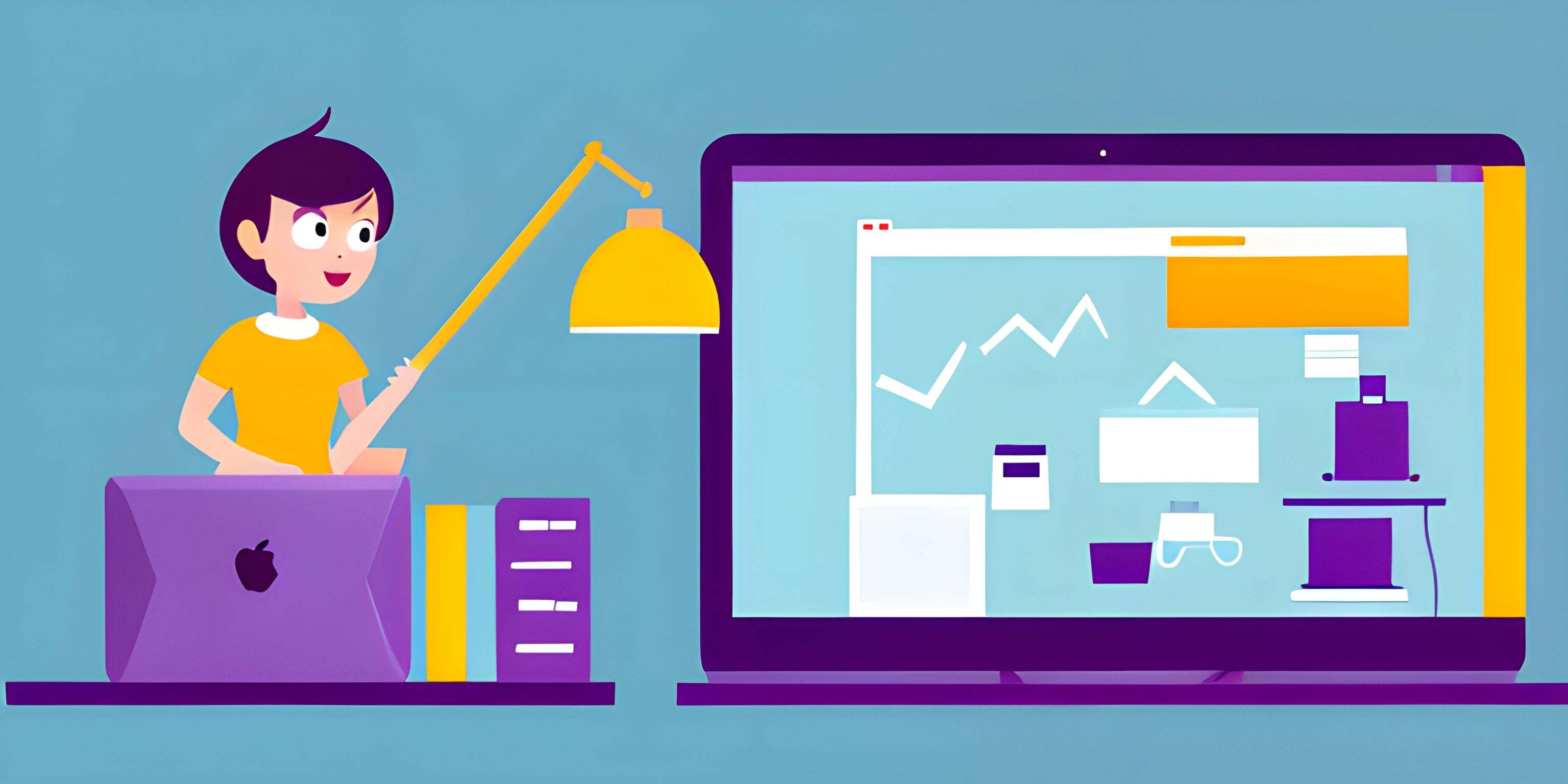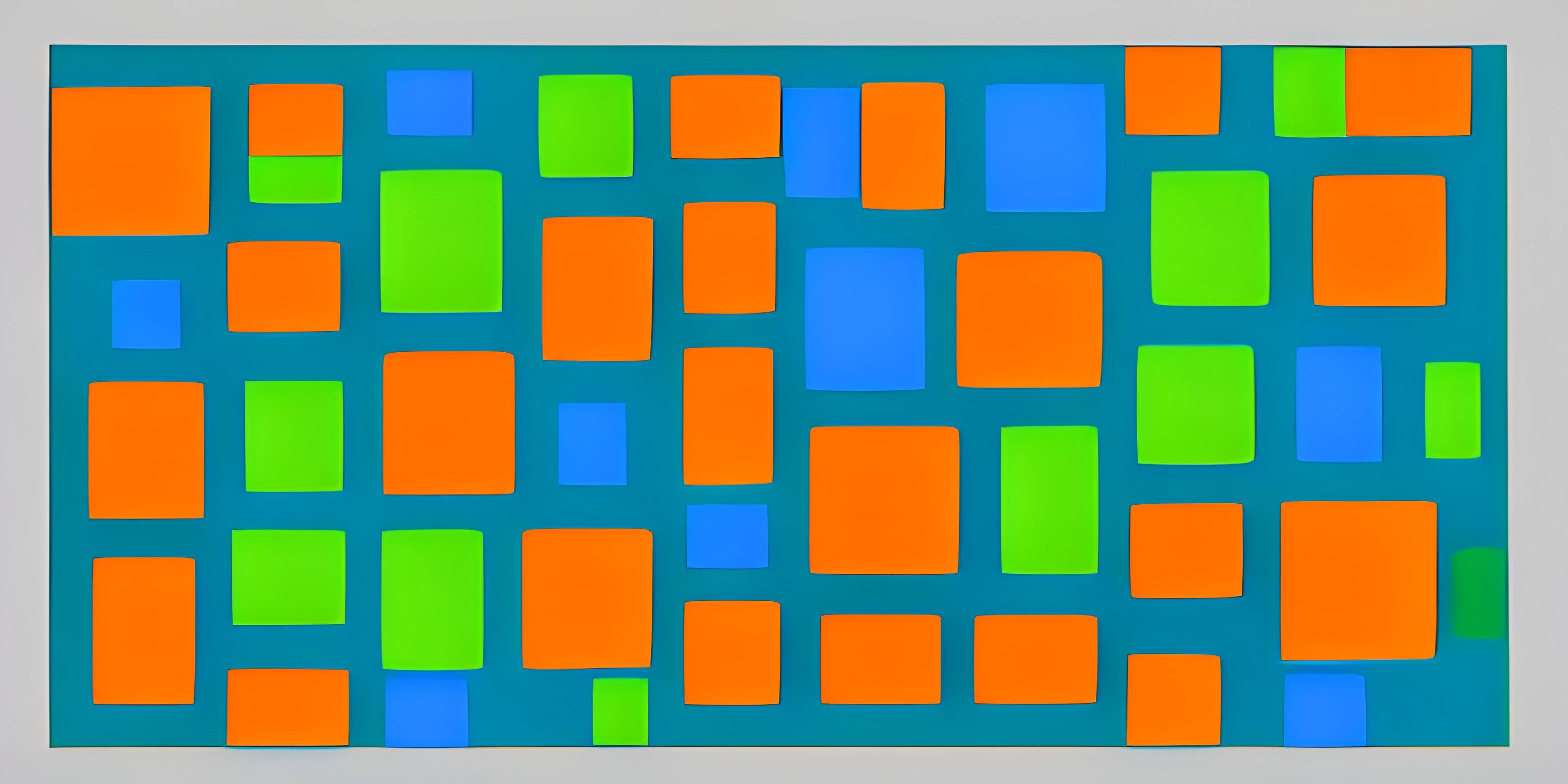Understanding and Utilizing CSS Selectors

Note: this page has been created with the use of AI. Please take caution, and note that the content of this page does not necessarily reflect the opinion of Cratecode.
In the world of web design, the marriage of HTML and CSS is essential for creating visually appealing and functional websites. HTML takes care of the content and structure, while CSS beautifies it. One key aspect of CSS is the ability to target specific HTML elements by using selectors. In this article, you'll learn the fundamentals of CSS selectors and how to utilize them effectively.
What are CSS Selectors?
CSS selectors are the gatekeepers that connect the styling rules to the HTML elements they should be applied to. They come in various flavors, each with a unique approach to targeting elements. Understanding these selectors is crucial to apply styles efficiently and effectively.
Basic Selectors
Basic selectors are the simplest and most commonly used ones. They target elements based on their element name, class, or ID.
- Element Selector: Targets elements based on their HTML tag name.
p {
color: red;
}This will apply the color red to all <p> (paragraph) elements in your HTML.
- Class Selector: Targets elements that have a specific class attribute.
.warning {
color: orange;
}This will apply the color orange to all elements with the class warning.
- ID Selector: Targets a single element with a specific ID attribute.
#header-title {
font-size: 24px;
}This will apply the font-size of 24px to the element with the ID header-title.
Combinators and Pseudo-classes
To level up your CSS game, you can use combinators and pseudo-classes for more complex targeting.
- Combinators: Allow you to target elements based on their relationships with other elements.
- Descendant Selector (space): Targets an element that is a descendant of another element.
- Child Selector (>): Targets an element that is a direct child of another element.
- Adjacent Sibling Selector (+): Targets an element that is immediately preceded by another element.
- General Sibling Selector (~): Targets an element that is preceded by another element within the same parent.
/* Descendant selector */
nav a {
color: blue;
}
/* Child selector */
ul > li {
list-style-type: none;
}
/* Adjacent sibling selector */
h1 + p {
font-weight: bold;
}
/* General sibling selector */
h2 ~ p {
font-style: italic;
}- Pseudo-classes: Target elements based on their state or position in the HTML document.
:hover: Targets an element when the mouse pointer is over it.:first-child: Targets the first child element of a parent.:last-child: Targets the last child element of a parent.:nth-child(n): Targets the nth child element of a parent.
/* :hover */
a:hover {
text-decoration: underline;
}
/* :first-child */
li:first-child {
font-weight: bold;
}
/* :last-child */
li:last-child {
font-style: italic;
}
/* :nth-child(n) */
li:nth-child(2) {
color: green;
}Conclusion
CSS selectors are the bridge between the realm of HTML and the world of CSS, enabling you to target and style elements with precision. With a solid understanding of basic selectors, combinators, and pseudo-classes, you're now equipped to create beautiful and sophisticated websites. Happy styling!
Hey there! Want to learn more? Cratecode is an online learning platform that lets you forge your own path. Click here to check out a lesson: Web Frameworks (React) (psst, it's free!).