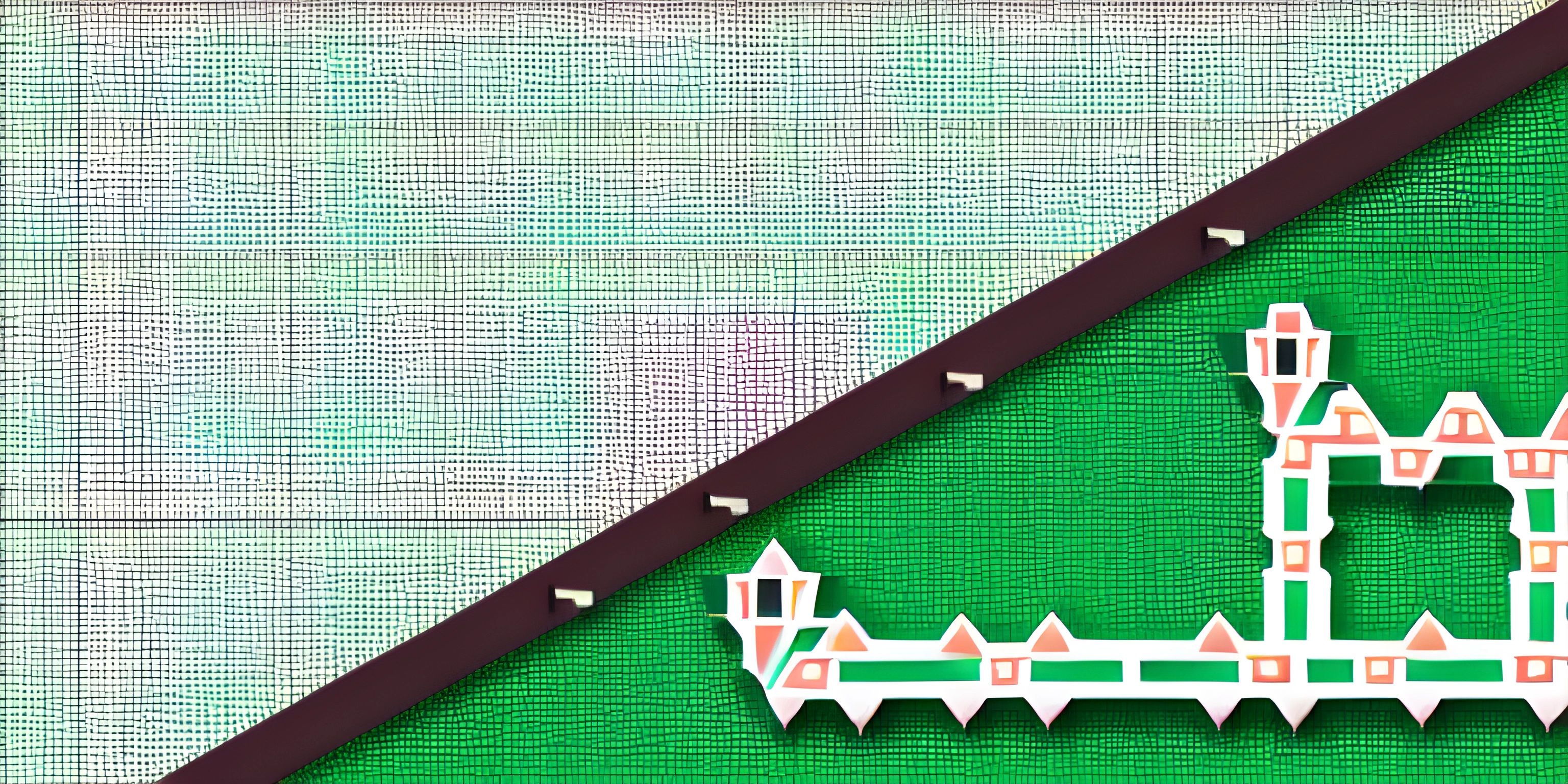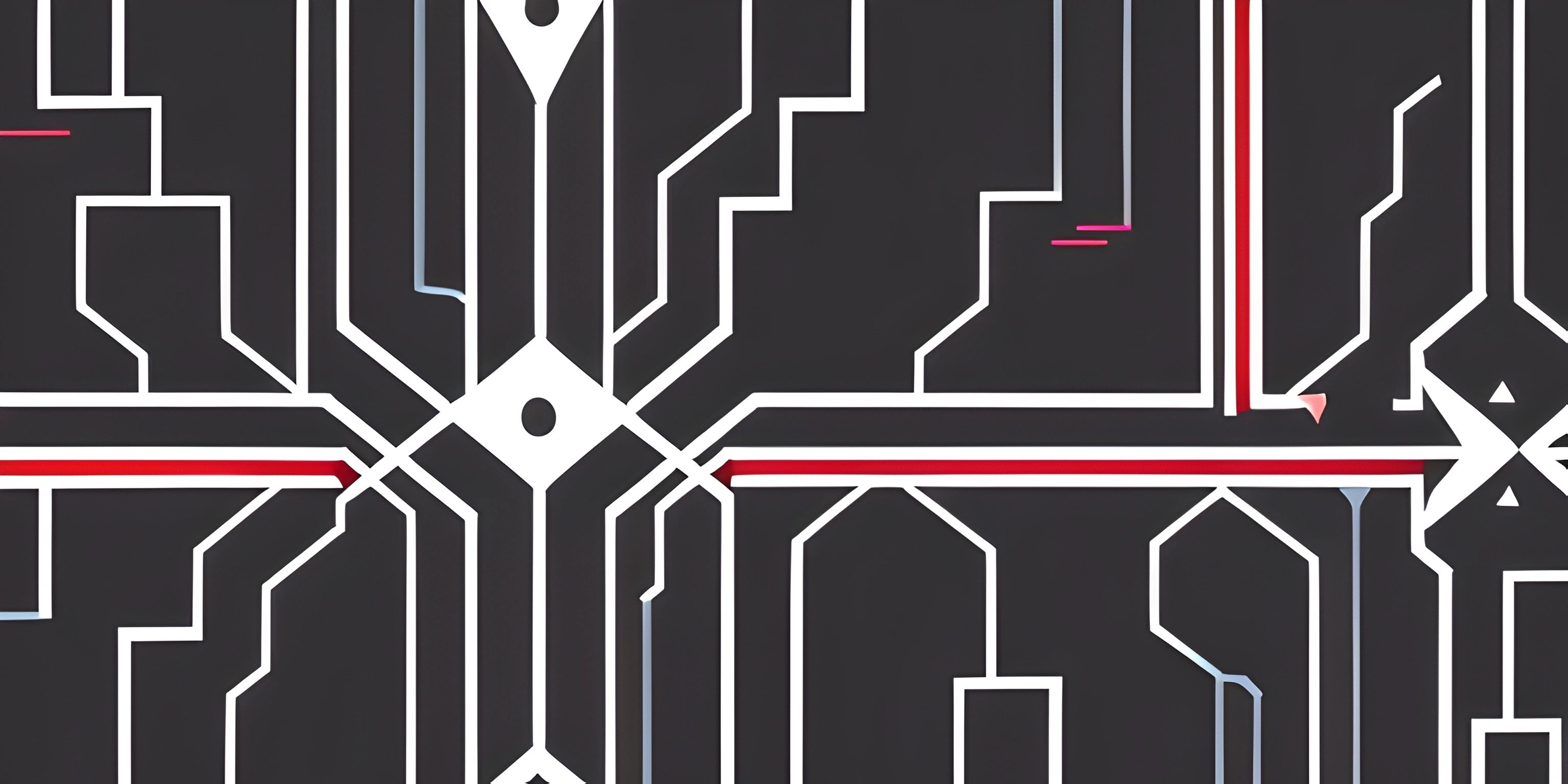Introduction to GNU Compiler Collection
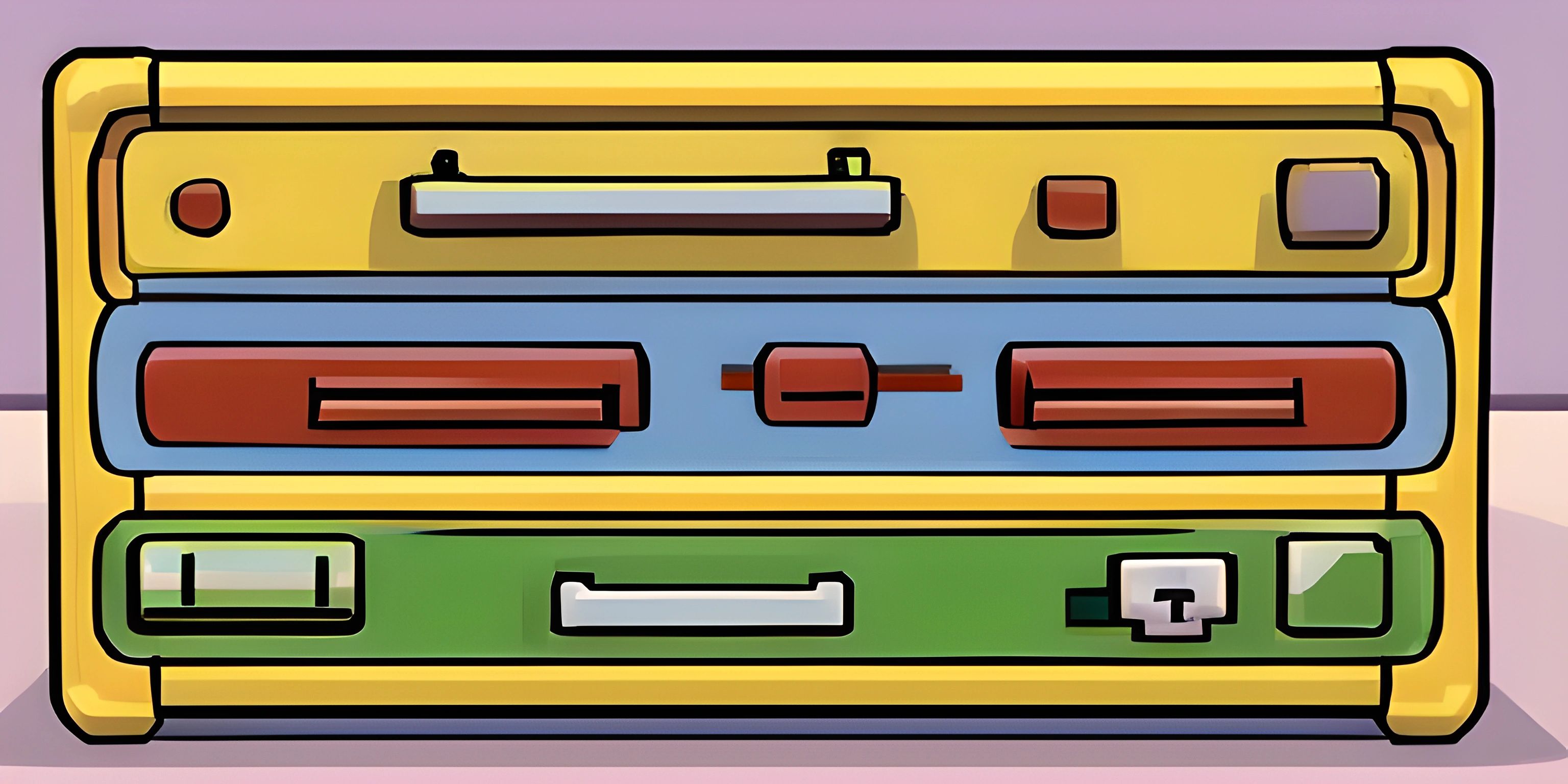
Note: this page has been created with the use of AI. Please take caution, and note that the content of this page does not necessarily reflect the opinion of Cratecode.
The GNU Compiler Collection, or GCC for short, is a powerful set of open-source compilers that support various programming languages. It's like a Swiss Army knife for developers, offering a versatile toolkit that can be used for a wide range of tasks.
GCC is the go-to compiler for languages such as C, C++, Objective-C, Fortran, Ada, and others. In this article, we'll explore the basics of GCC and its noteworthy features, so buckle up and let's dive in!
What is GCC?
GCC was originally created as part of the GNU project, which aimed to develop a free and open-source Unix-like operating system. The initial release of GCC focused solely on the C programming language, but over time, the collection expanded to support multiple languages.
Today, GCC is a standard compiler on many Unix-like operating systems, including Linux and macOS. It provides a unified interface for compiling programs, which makes it easier for developers to switch between languages or target different platforms.
Key Features
Here's a rundown of some essential features offered by GCC:
1. Multi-language support
GCC supports a wide array of programming languages, including:
- C (through
gcc) - C++ (through
g++) - Objective-C (through
gcc) - Fortran (through
gfortran) - Ada (through
gnat) - And others, such as D, Go, and more
This multi-language support allows developers to use a single compiler suite for various projects, simplifying their workflow.
2. Cross-compilation
Cross-compilation is the process of creating executable code for a platform other than the one on which the compiler is running. GCC supports cross-compilation, enabling developers to build programs for different architectures and operating systems without needing multiple machines.
3. Optimization
GCC offers various optimization levels that help improve the performance and size of your compiled code. By tweaking the optimization flags, you can strike a balance between the speed and size of your executables.
4. Debugging support
GCC integrates seamlessly with debuggers like GDB, allowing developers to analyze and debug their code with ease. The -g flag can be used during compilation to include debugging information in the output binary, which makes debugging a breeze.
5. Extensibility
GCC is highly extensible, thanks to its plugin-based architecture. Developers can create custom plugins to extend its functionality, making it adaptable to various needs and scenarios.
Getting Started with GCC
To utilize GCC, you should first install it on your system. Most Unix-like operating systems, such as Linux and macOS, come pre-installed with GCC. However, you may need to install additional packages or update the existing version depending on your needs.
For Windows users, you can install GCC using MinGW or Cygwin, which provide a Unix-like environment and the necessary tools to compile and run programs.
Once you have GCC installed, you can start compiling your code using the appropriate command for the language you're working with. For instance, to compile a C program, you would run:
gcc -o output-file-name source-file.c
And for a C++ program:
g++ -o output-file-name source-file.cpp
The -o flag specifies the output file name for the compiled binary.
In conclusion, GCC is an invaluable tool for developers working with multiple programming languages or targeting various platforms. Its versatility and extensibility make it a must-have in any programmer's arsenal. Happy coding!
Hey there! Want to learn more? Cratecode is an online learning platform that lets you forge your own path. Click here to check out a lesson: Rust - A Language You'll Love (psst, it's free!).
FAQ
What is the GNU Compiler Collection (GCC)?
The GNU Compiler Collection (GCC) is a suite of free and open-source compilers for various programming languages, including C, C++, Objective-C, Fortran, Ada, D, and others. GCC is a key component of the GNU project, which aims to provide a complete and user-friendly computing system composed entirely of free software.
Why is the GNU Compiler Collection important for developers?
GCC is crucial for developers for several reasons:
- It provides a set of powerful, reliable, and efficient compilers for multiple languages.
- GCC is widely used across a variety of platforms, including Linux, macOS, and Windows, making it an important tool for cross-platform development.
- Being open-source, it allows developers to study, modify, and contribute to its source code, which helps in improving the toolset and adapting it to specific needs.
How do I install GCC on my system?
The installation process varies depending on your operating system: For Linux: Most Linux distributions come with GCC pre-installed. If not, you can install it using your system's package manager. For example, on Debian or Ubuntu-based systems, use the following command:
sudo apt-get install build-essential
For macOS: You can install GCC using the Homebrew package manager by running:
brew install gcc
For Windows: There are several ways to install GCC on Windows, but one of the most popular methods is using the MinGW-w64 project. You can download the installer from their official website and follow the installation instructions: https://mingw-w64.org/
How do I use GCC to compile a C program?
To compile a C program using GCC, open a terminal or command prompt, navigate to the directory containing your C source file (e.g., hello.c), and run the following command:
gcc -o hello hello.c
This will generate an executable file named hello. To run the program, simply type ./hello on Linux/macOS or hello.exe on Windows.
Can I use GCC to optimize my code for better performance?
Yes, GCC offers various optimization options that can help improve the performance of your code. You can enable optimizations by adding the -O flag followed by an optimization level (1, 2, or 3) when compiling your program. For example:
gcc -O2 -o hello hello.c
Higher optimization levels may result in longer compilation times but can produce faster and more efficient code. Be cautious, though, as aggressive optimizations may sometimes lead to unexpected behavior.