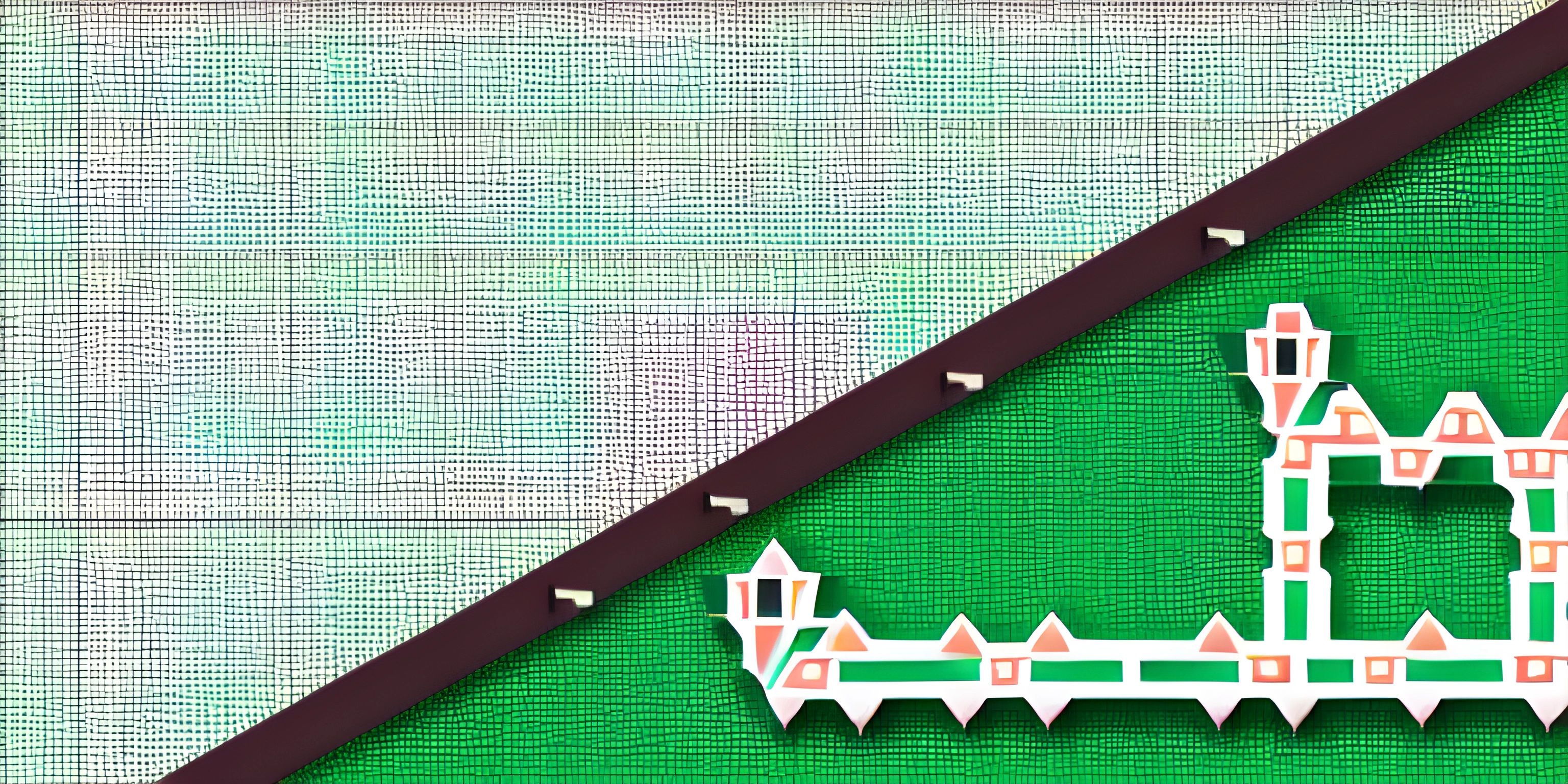Introduction to Debugging

Note: this page has been created with the use of AI. Please take caution, and note that the content of this page does not necessarily reflect the opinion of Cratecode.
Ever written a piece of code that didn't work as expected, and you spent hours trying to figure out what's gone wrong? If your answer is "yes", then you have already been introduced to the world of debugging!
Debugging is an integral part of programming, akin to a detective solving a mystery. It's about finding and fixing issues in your code, also known as "bugs", to ensure that your program runs as expected.
A Bug's Life
Imagine you're writing a program to add two numbers input by the user. You've written your code, but when you run it, instead of adding the numbers, it's multiplying them. What do you do? You debug!
A "bug" is essentially an error or flaw in your program that causes it to behave unexpectedly or incorrectly. It's like a mosquito buzzing around your room when you're trying to sleep - annoying and needs to be swatted!
The Art of Debugging
Debugging is like being a detective in your own code. It involves identifying the bug, locating it in your code, understanding why it's causing an issue, and then fixing it.
One way to do this is to use print statements in your code, which can help you understand the flow of your program and see where things go wrong. For example, if you're trying to find out why your program is multiplying instead of adding, you can add a print statement right before the result is calculated to check the operation being used.
print "Operation: ", operation result = calculate(num1, num2, operation)
By doing this, you can see if the operation variable is set to "add" or "multiply". If it's "multiply", you know there's something wrong with how you're setting the operation variable, and you can investigate from there.
Debugging can often be a complex process, especially for larger programs. But fear not, as there are debugging tools available to help you trace, diagnose and resolve errors in your code.
Hey there! Want to learn more? Cratecode is an online learning platform that lets you forge your own path. Click here to check out a lesson: Common Programming Pitfalls (psst, it's free!).
FAQ
What is debugging?
Debugging is the process of finding and resolving bugs (defects or problems that prevent correct operation) within computer programs, software, or systems.
What is a bug?
In the context of software, a bug is an error or flaw in a computer program that causes it to produce an incorrect or unexpected result, or to behave in unintended ways.
How can I debug my program?
Debugging involves identifying the bug, finding where in your code it's located, understanding why it's causing a problem, and then fixing it. You can do this manually by adding print statements to your code to understand the flow of your program, or you can use debugging tools that help you trace, diagnose and resolve errors in your code.