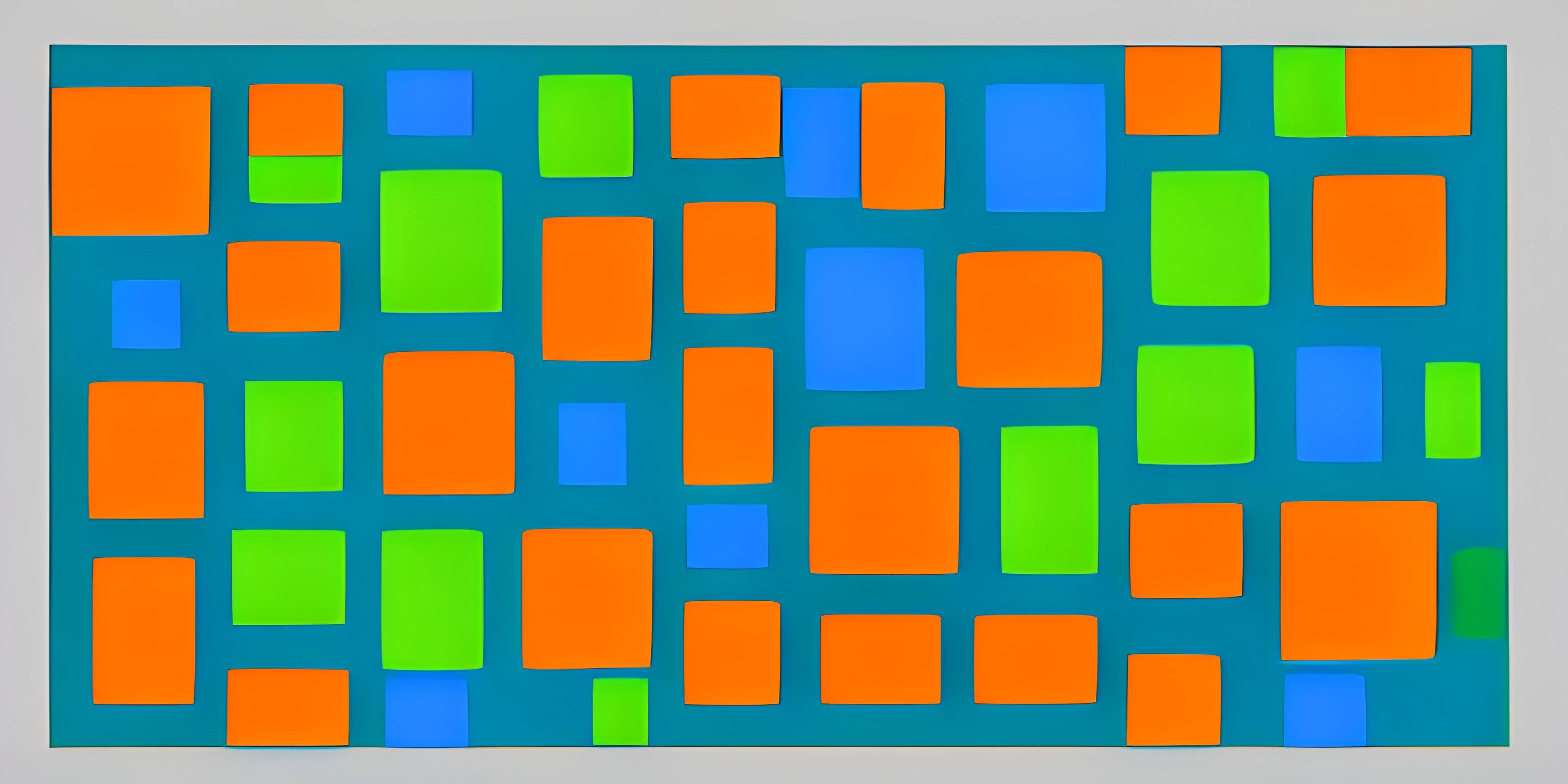Maintaining Aspect Ratios with HTML and CSS
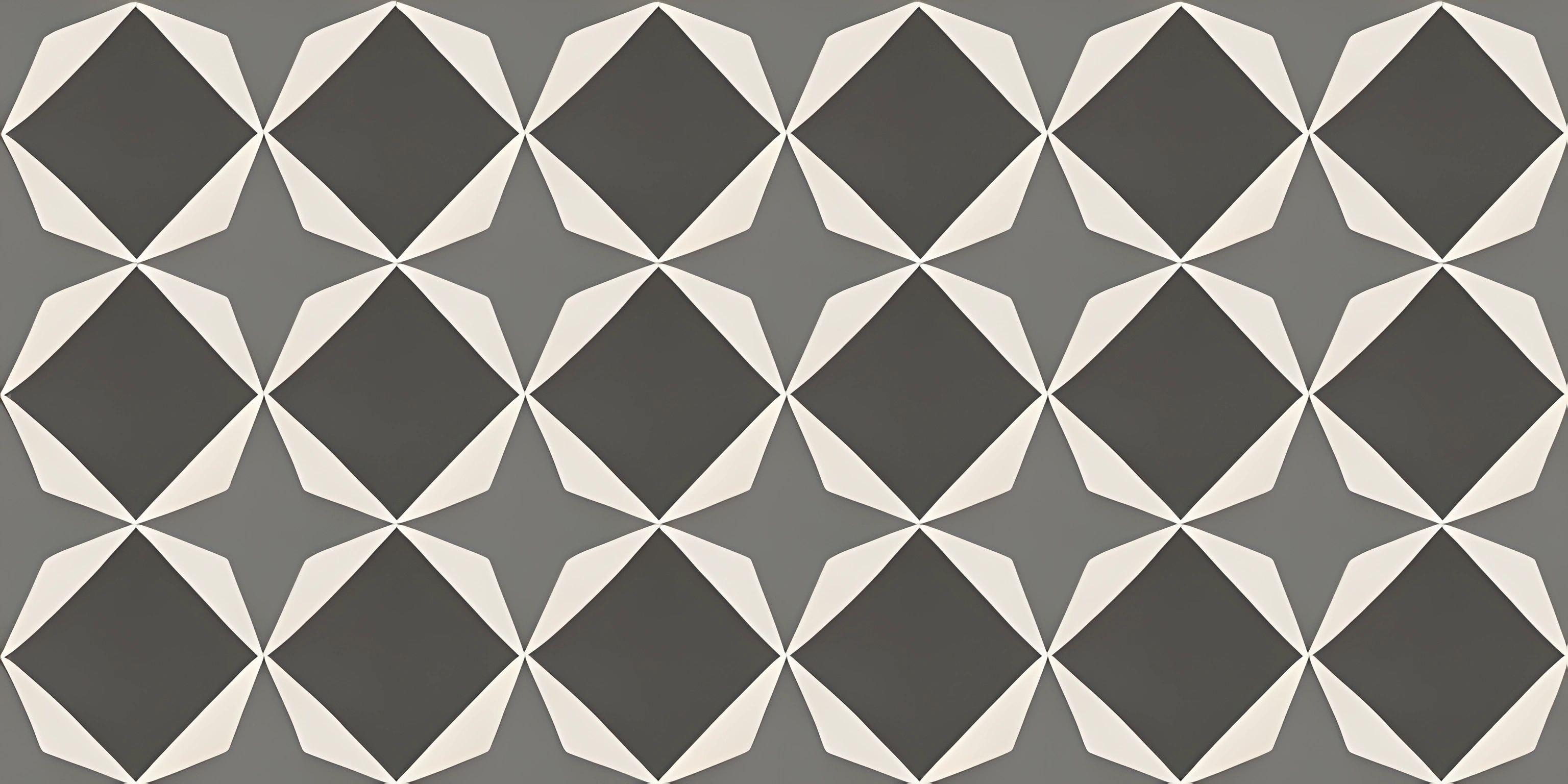
Note: this page has been created with the use of AI. Please take caution, and note that the content of this page does not necessarily reflect the opinion of Cratecode.
Maintaining aspect ratios of elements in web design ensures a visually balanced layout and a pleasant user experience. Gone are the days of squished images or stretched content on different devices. With HTML and CSS, we can keep our designs looking snazzy and proportional across various screen sizes.
Aspect Ratios: The Basics
An aspect ratio represents the relationship between an element's width and height. It's commonly written as width:height (e.g., 16:9). When we talk about maintaining an aspect ratio, we mean keeping this relationship consistent as the element scales.
CSS Aspect Ratio Property
CSS now has a shiny new property called aspect-ratio that makes maintaining aspect ratios a piece of cake. Say goodbye to hacky CSS tricks and calculations. The aspect-ratio property lets you set a preferred aspect ratio for an element directly.
Here's a simple example:
<div class="square"></div>
.square {
aspect-ratio: 1 / 1;
width: 100%;
background-color: #f06;
}In this example, we have a div with a class square. We set its aspect-ratio to 1/1, which means we want its width and height to be equal. As we resize the browser window, the div remains a perfect square.
The Padding-Top Hack
Before the aspect-ratio property existed, one popular method to maintain aspect ratios was the padding-top hack. This technique uses percentage-based padding to create a container that maintains a specific aspect ratio. Let's see how it works:
<div class="container">
<div class="content"></div>
</div>.container {
position: relative;
width: 100%;
padding-top: 56.25%; /* 16:9 aspect ratio */
background-color: #8cf;
}
.content {
position: absolute;
top: 0;
left: 0;
width: 100%;
height: 100%;
background-color: #f06;
}Here, we have a .container div maintaining a 16:9 aspect ratio using padding-top. The .content div takes up the full width and height of the container, thus maintaining the aspect ratio as well.
While this trick is still useful in some cases, the modern aspect-ratio property is generally more straightforward and easier to work with.
Now that you've learned how to maintain aspect ratios using HTML and CSS, your designs will stay perfectly balanced and visually appealing, no matter the screen size. So go ahead and create those stunning, responsive layouts!
Hey there! Want to learn more? Cratecode is an online learning platform that lets you forge your own path. Click here to check out a lesson: Full-stack Web Frameworks (Next.js) (psst, it's free!).
FAQ
What is an aspect ratio and why is it important in web design?
An aspect ratio is the proportional relationship between an element's width and height. It is important in web design because it ensures a visually balanced design and provides a consistent experience across different devices and screen sizes. Maintaining aspect ratios helps your content look good and prevents distortion or stretching.
How can I maintain the aspect ratio of an element using CSS?
You can maintain the aspect ratio of an element using CSS by setting its width, height, and padding-bottom. Here's an example of how to maintain a 16:9 aspect ratio for a div element:
.aspect-ratio-box {
position: relative;
width: 100%;
height: 0;
padding-bottom: 56.25%; /* 9 / 16 * 100% */
}
.aspect-ratio-box-content {
position: absolute;
top: 0;
left: 0;
width: 100%;
height: 100%;
}In your HTML, you would use these classes like this:
<div class="aspect-ratio-box">
<div class="aspect-ratio-box-content">
<!-- Your content goes here -->
</div>
</div>Can I maintain aspect ratios using the `object-fit` property in CSS?
Yes, you can maintain aspect ratios using the object-fit property in CSS. It is particularly useful when you're working with images or videos. The object-fit property controls how an element (usually an image or video) should be resized to fit within its container while maintaining its aspect ratio. Here's an example:
img {
width: 100%;
height: 100%;
object-fit: cover;
}In this example, the object-fit: cover property ensures that the image covers the entire container while maintaining its aspect ratio, and any excess portion of the image will be cropped.
Are there any limitations or browser compatibility issues when using CSS to maintain aspect ratios?
The CSS techniques mentioned in this article (using padding-bottom and object-fit) are widely supported in modern browsers. However, Internet Explorer does not support the object-fit property, so you may need to use alternative methods or provide fallback styles if you need to support that browser. Always check browser compatibility when using new CSS properties or techniques to ensure a consistent experience for your users.