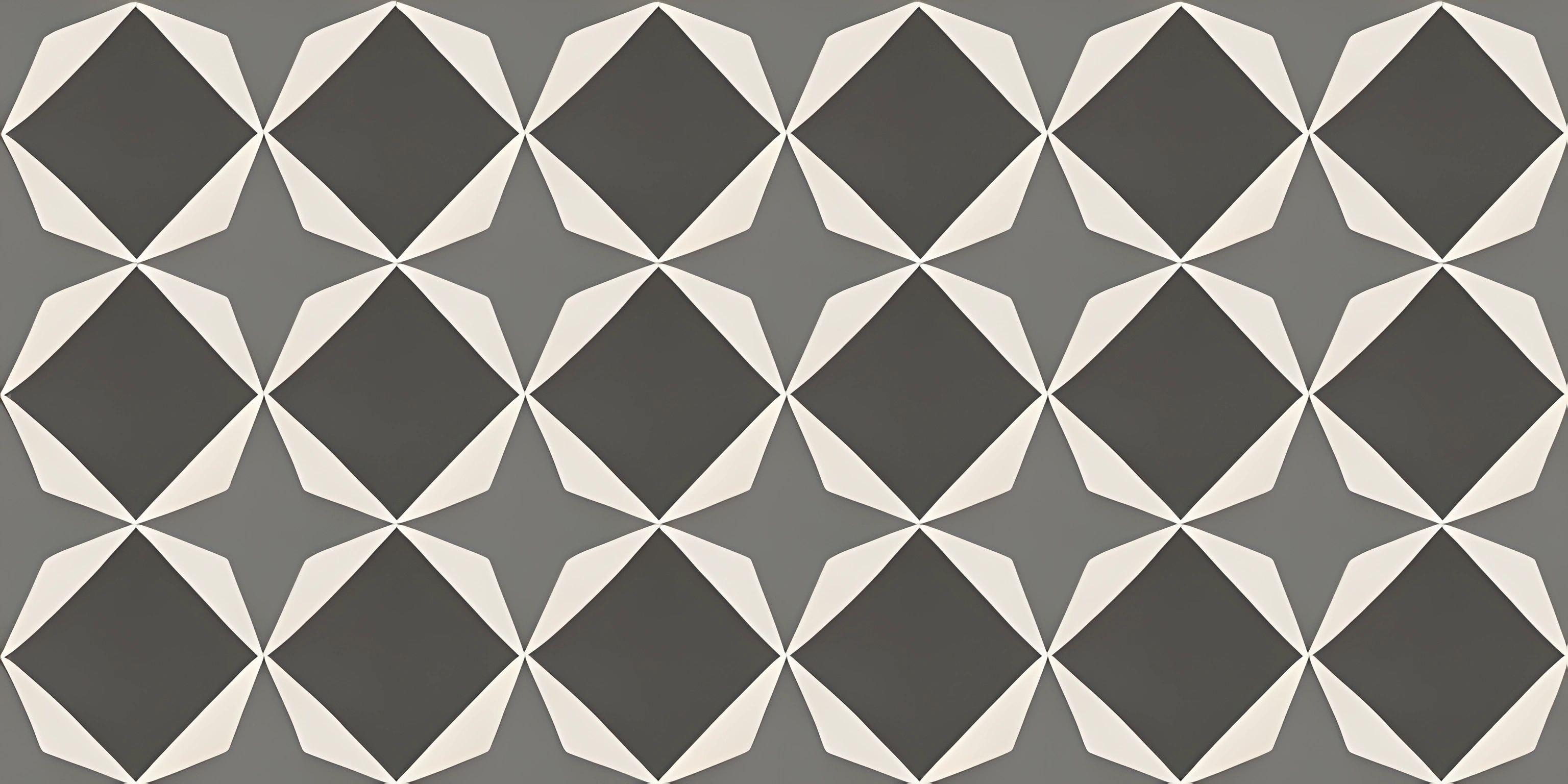CSS Aspect Ratio Property

Note: this page has been created with the use of AI. Please take caution, and note that the content of this page does not necessarily reflect the opinion of Cratecode.
The CSS aspect ratio property is a game-changer for responsive design. It helps maintain the proportions of an element's width and height, making your life easier when creating fluid and adaptable layouts. Let's dive into the wonderful world of aspect ratios!
Aspect Ratio Explained
An aspect ratio is the relationship between an element's width and height. It's commonly expressed as two numbers separated by a colon (e.g., 16:9). In this example, the width is 16 units, and the height is 9 units. Aspect ratios are essential in various media, from images and videos to website layouts.
The CSS aspect-ratio Property
The aspect-ratio property is a powerful tool in a web designer's arsenal. It's used to set an element's aspect ratio, ensuring that the width and height maintain their proportions when the element is resized. This is particularly useful for responsive designs where elements need to adapt to different screen sizes and orientations.
Here's a simple example of using the aspect-ratio property:
.container {
aspect-ratio: 16 / 9;
width: 100%;
}In this example, we set the container's aspect ratio to 16:9 and its width to 100% of the viewport's width. The browser will automatically calculate and adjust the height based on the specified aspect ratio. As a result, the container maintains a consistent 16:9 proportion regardless of the viewport size.
Benefits of Using aspect-ratio
Utilizing the aspect-ratio property in your CSS offers several advantages:
-
Simpler Responsive Design: The
aspect-ratioproperty allows you to control an element's proportions without complex calculations or JavaScript. It makes it much easier to create fluid layouts that adapt to various screen sizes and resolutions. -
Better Performance: By reducing the need for JavaScript or additional CSS rules to maintain element proportions, you can improve both the loading speed and rendering performance of your website.
-
Improved Accessibility: Maintaining consistent proportions between elements can help create a more readable and accessible layout for users with visual impairments or those using assistive technologies.
Browser Compatibility
The aspect-ratio property is relatively new and has limited browser support. As of writing, it's supported in Chrome, Firefox, and Safari, but not in Internet Explorer or some older browsers. You can always refer to the Can I use page for up-to-date information on browser support. To ensure your designs work across all browsers, consider using fallback methods alongside the aspect-ratio property.
Now that you have a grasp of the CSS aspect ratio property, you'll be able to create more responsive and visually appealing designs with ease. Go forth and conquer the world of aspect ratios in CSS!
Hey there! Want to learn more? Cratecode is an online learning platform that lets you forge your own path. Click here to check out a lesson: Full-stack Web Frameworks (Next.js) (psst, it's free!).
FAQ
What is the CSS aspect ratio property?
The CSS aspect ratio property is a property that allows you to maintain consistent proportions of an element's width and height. By using this property, you can easily create responsive designs and ensure that the dimensions of your elements stay in proportion regardless of the screen size.
How do you use the CSS aspect ratio property?
To use the CSS aspect ratio property, simply add the aspect-ratio property to your element's CSS rules and set it to the desired width-to-height ratio. For example, if you want a 16:9 aspect ratio for a video container, you would write:
.video-container {
aspect-ratio: 16 / 9;
}
This will maintain the 16:9 proportions of the video container regardless of its actual size.
What are the benefits of the CSS aspect ratio property in responsive design?
The CSS aspect ratio property provides several benefits in responsive design, including:
- Consistent proportions: It ensures that your elements maintain their intended proportions regardless of the screen size or the size of the parent container.
- Simplified layout: It helps reduce the need for complex calculations or media queries when resizing elements according to screen size.
- Improved performance: By allowing the browser to automatically calculate the dimensions of an element, it can lead to faster rendering and improved performance.
Can the CSS aspect ratio property be used with other responsive design techniques?
Yes, the CSS aspect ratio property can be used in conjunction with other responsive design techniques like media queries, flexbox, or CSS Grid. Combining these methods allows you to create more intricate and adaptive layouts that adjust seamlessly to various screen sizes and resolutions.
Are there any browser compatibility issues with the CSS aspect ratio property?
The CSS aspect ratio property is a relatively new feature, and as such, it may not be fully supported by all browsers. Before using this property in your projects, it is essential to check its compatibility with the browsers you're targeting. You can use websites like Can I use to check the current level of support for the aspect-ratio property across different browsers.