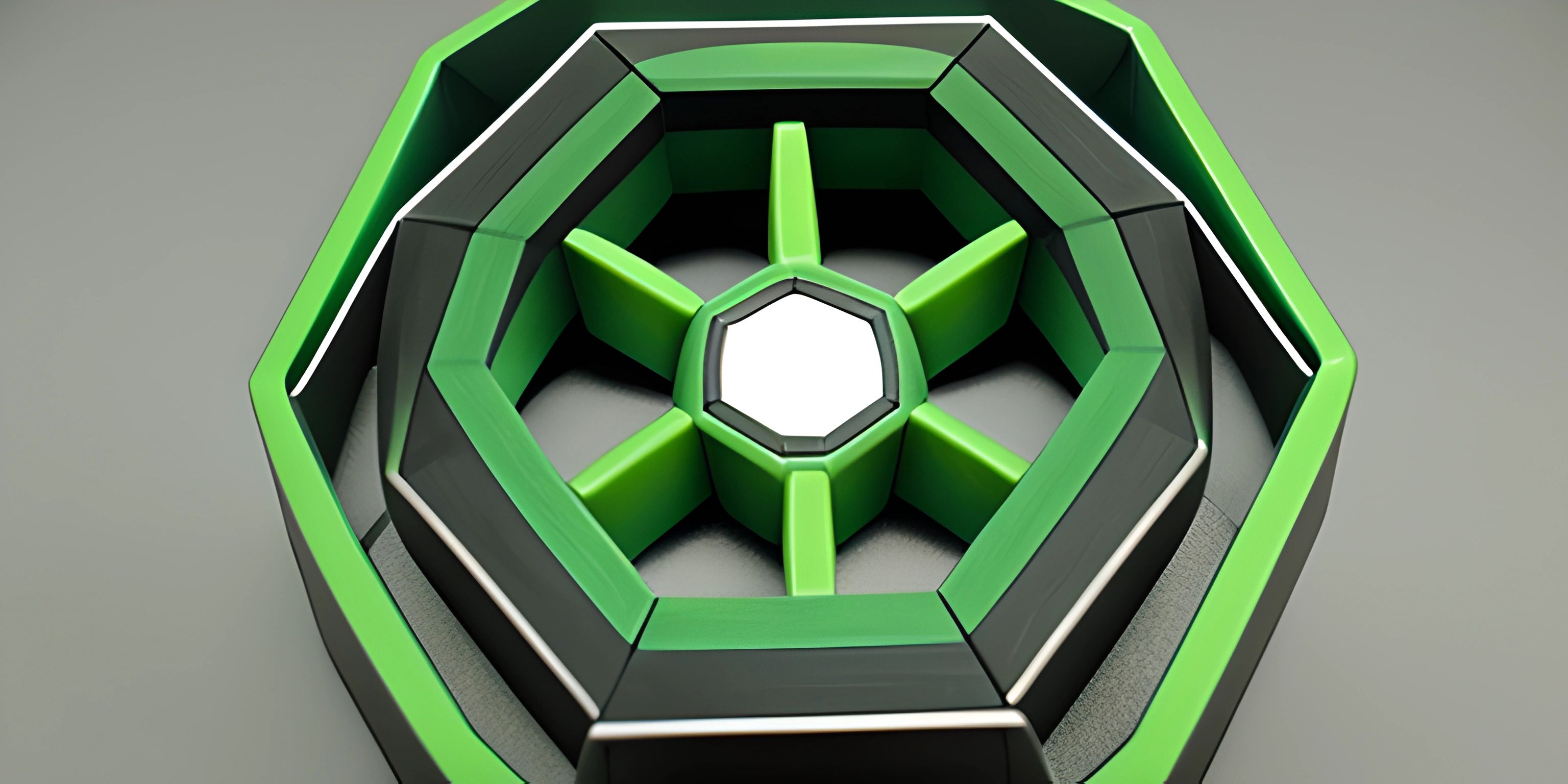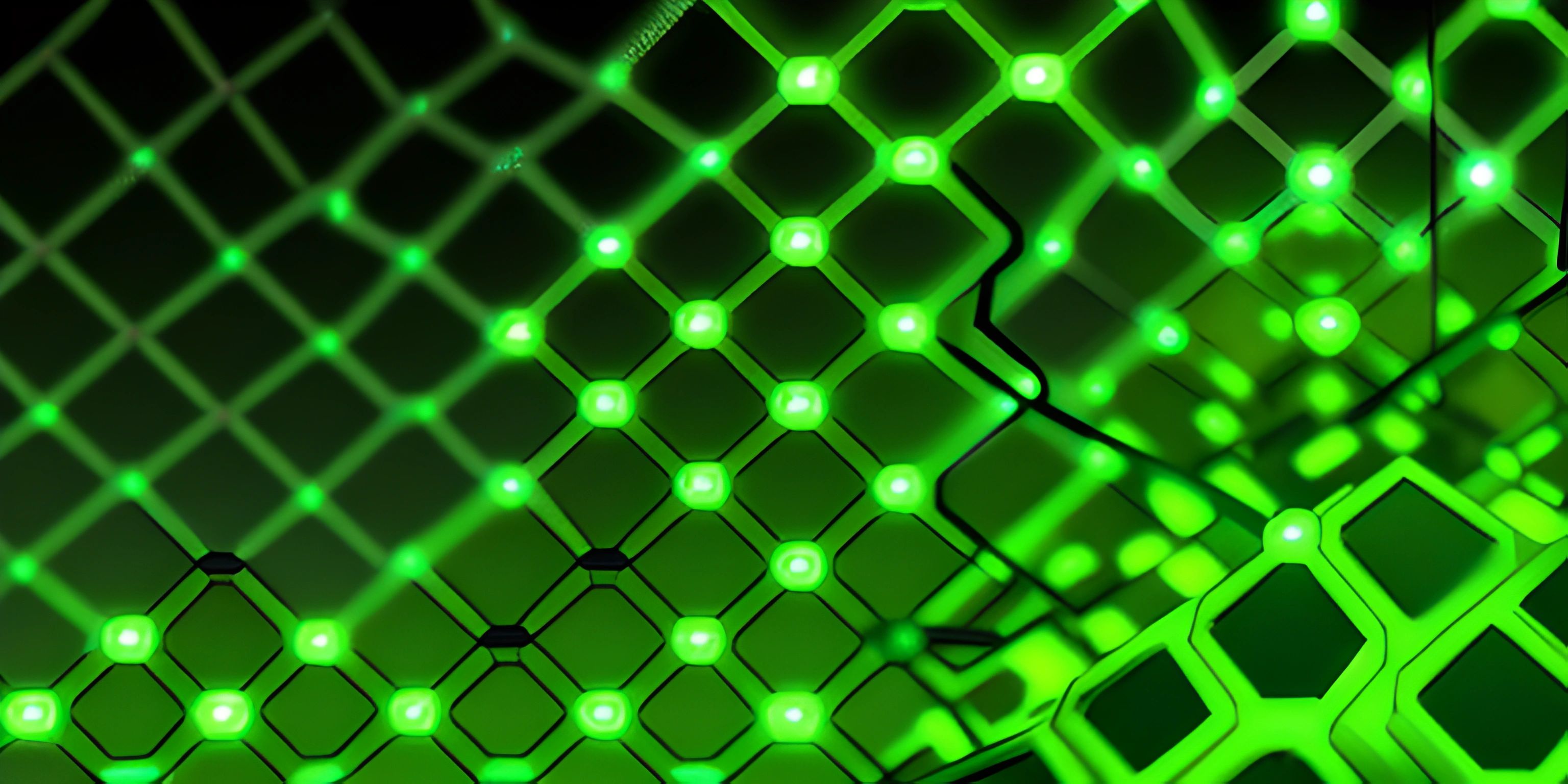Node.js Overview and Applications

Note: this page has been created with the use of AI. Please take caution, and note that the content of this page does not necessarily reflect the opinion of Cratecode.
JavaScript was initially designed to run in web browsers, adding interactivity to web pages. But what if we told you that JavaScript could also run outside the browser, powering backend services and even desktop applications? Enter Node.js: a powerful JavaScript runtime built on Chrome's V8 JavaScript engine.
What is Node.js?
Node.js is an open-source, cross-platform runtime environment that allows developers to run JavaScript outside the browser. It's built on top of the V8 JavaScript engine, which is the same engine used by Google Chrome to parse and execute JavaScript code.
With Node.js, developers can create server-side applications, APIs, command-line tools, and more using JavaScript. This has led to a new era of full-stack JavaScript development, where one language powers both the frontend and backend.
Key Features of Node.js
Node.js comes with a rich set of features that make it suitable for various applications:
-
Asynchronous and Event-Driven: Node.js uses an event-driven architecture, which means it can handle multiple requests simultaneously without blocking the execution of other tasks. This makes it ideal for building scalable and high-performance applications, such as web servers and real-time applications.
-
Built-in Package Manager: Node.js includes the Node Package Manager (npm), which provides access to a vast ecosystem of third-party libraries and packages, making it easier for developers to find and use existing solutions for common tasks.
-
Modular and Extensible: Node.js follows a modular design, allowing developers to break their code into smaller, reusable components called modules. This promotes better code organization and maintainability.
-
Cross-Platform: Node.js runs on various platforms like Windows, macOS, and Linux, making it easy for developers to create cross-platform applications.
Applications of Node.js
Node.js has found its way into various domains, thanks to its versatility and performance:
-
Web Servers: Node.js is a popular choice for creating web servers and RESTful APIs, thanks to its asynchronous, event-driven nature, which enables it to handle a large number of connections simultaneously.
-
Real-Time Applications: Node.js excels in real-time applications, such as chat applications, online gaming, and live-streaming platforms, due to its ability to handle multiple connections and push updates to clients quickly.
-
Command-Line Tools: Node.js can be used to create command-line tools and utilities, thanks to its cross-platform support and extensive library ecosystem.
-
Desktop Applications: Using frameworks like Electron, developers can build cross-platform desktop applications with Node.js, leveraging web technologies like HTML, CSS, and JavaScript.
-
Internet of Things (IoT): Node.js's lightweight nature and support for various platforms make it a suitable choice for IoT devices, which often have limited resources.
Node.js has revolutionized the way we use JavaScript by taking it beyond the confines of the browser. With an expansive ecosystem and a diverse range of applications, it's no wonder that Node.js has become an essential tool for modern web development. So, dive into the world of Node.js and unleash the full power of JavaScript!
Hey there! Want to learn more? Cratecode is an online learning platform that lets you forge your own path. Click here to check out a lesson: Full-stack Web Frameworks (Next.js) (psst, it's free!).
FAQ
What is Node.js and what makes it special?
Node.js is a runtime environment built on Chrome's V8 JavaScript engine, which allows developers to run JavaScript code on the server side. What makes it special is its ability to revolutionize the way we develop web applications by enabling JavaScript to be used as a full-stack language, making development more efficient and streamlined.
How does Node.js improve web development?
Node.js improves web development by:
- Unifying the programming language for both the frontend and backend, making it easier for developers to switch between tasks.
- Providing a non-blocking, event-driven architecture, enabling the efficient handling of multiple concurrent connections.
- Offering an extensive range of built-in modules and a thriving ecosystem of third-party libraries, which simplifies the development process.
Can you provide examples of popular applications built with Node.js?
Some popular applications built with Node.js include:
- LinkedIn: The professional networking platform uses Node.js to power its server-side mobile app.
- Netflix: The popular streaming service takes advantage of Node.js' performance and modularity for their server-side infrastructure.
- Trello: The project management tool utilizes Node.js for its real-time collaboration features.
- Walmart: The retail giant uses Node.js to handle their high-traffic online platform.
How can I get started with Node.js development?
To get started with Node.js development, follow these steps:
- Download and install the latest version of Node.js from their official website: https://nodejs.org/.
- Familiarize yourself with the core concepts and built-in modules by reading the official documentation: https://nodejs.org/en/docs/.
- Create a new project directory and run
npm initto generate apackage.jsonfile. - Install any necessary npm packages for your project using
npm install <package_name>. - Write your first Node.js script and run it using the command
node <file_name>.js.
What are some popular Node.js frameworks and libraries?
Some popular Node.js frameworks and libraries include:
- Express: A minimal and flexible web application framework for building APIs and web applications.
- Meteor: A full-stack JavaScript platform for building web and mobile applications.
- Koa: A lightweight and modular web framework designed by the creators of Express.
- Sequelize: A promise-based Node.js ORM for SQL databases, such as PostgreSQL, MySQL, SQLite, and MSSQL.
- Socket.IO: A library for real-time, bidirectional, and event-based communication between the browser and the server.